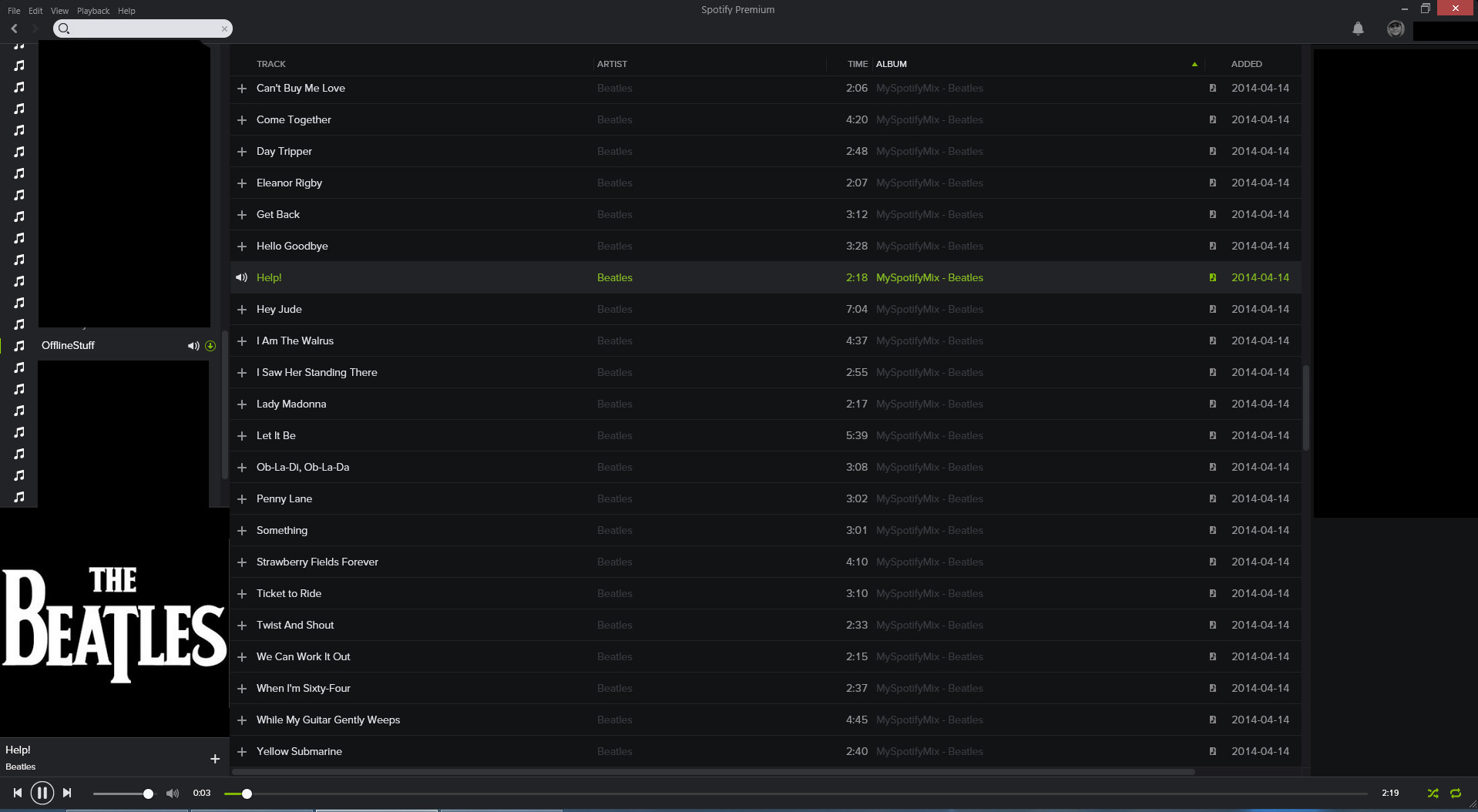Help Wizard
Step 1
Type in your question below and we'll check to see what answers we can find...
Loading article...
Submitting...
If you couldn't find any answers in the previous step then we need to post your question in the community and wait for someone to respond. You'll be notified when that happens.
Simply add some detail to your question and refine the title if needed, choose the relevant category, then post.
Just quickly...
Before we can post your question we need you to quickly make an account (or sign in if you already have one).
Don't worry - it's quick and painless! Just click below, and once you're logged in we'll bring you right back here and post your question. We'll remember what you've already typed in so you won't have to do it again.
How do i know how many songs I have downloaded for offline use
How do i know how many songs I have downloaded for offline use
- Mark as New
- Bookmark
- Subscribe
- Mute
- Subscribe to RSS Feed
- Permalink
- Report Inappropriate Content
- Subscribe to RSS Feed
- Mark Topic as New
- Mark Topic as Read
- Float this Topic for Current User
- Bookmark
- Subscribe
- Printer Friendly Page
- Mark as New
- Bookmark
- Subscribe
- Mute
- Subscribe to RSS Feed
- Permalink
- Report Inappropriate Content
It's a bit of a process but this is what I've done.
On Spotify, first I created a Playlist called "Offline Files" I copy/paste any of my own files to that Playlist.
On my computer, I rename the files' mp3tags I want to use on Spotify with the album titled "MySpotifyMix - Beatles" (or ClassicRock, or Jazz, or whatever playlist I'm going to eventually drop it into)
Now I can see how many files in a particular Playlist (say ClassicRock) are mine and how many are from Spotify's library.
Again....a bit of annoying and involved process but it helps me keep track of how many of the 3333 I have set for Offline.
-Dave
- Mark as New
- Bookmark
- Subscribe
- Mute
- Subscribe to RSS Feed
- Permalink
- Report Inappropriate Content
- Mark as New
- Bookmark
- Subscribe
- Mute
- Subscribe to RSS Feed
- Permalink
- Report Inappropriate Content
in this day and age, Spotify should be able to implement an offline download count, especially if their pricing model is related to this feature.
- Mark as New
- Bookmark
- Subscribe
- Mute
- Subscribe to RSS Feed
- Permalink
- Report Inappropriate Content
I'm not an expert but this should be an easy fix, I think. (it's 2016 ffs)
Anyway my workaround for this is to simply turn the "download" switch in "songs" off and on again (see screenshots), it will briefly give you a notification on how many songs you have downloaded, and out of how many (again, screenshot provided). You shouldn't need an Internet connection for the songs to download again since technically they're already downloaded, but just in case make sure you have some sort of connection (doesn't have to be strong) or else you will have to download all your library all over again which could take a lot of time and data.
*I've only tested this on Android, not sure if it works on IOS*


- Mark as New
- Bookmark
- Subscribe
- Mute
- Subscribe to RSS Feed
- Permalink
- Report Inappropriate Content
This is what works for me > Go to your music
Click on Songs
Select one track then click command+A on a mac (select all function)
Then command+C (Copy)
Open up excel, click on the A1 box
Then paste
Scroll down and check the number that it stops at.
Hope this helps!
- Mark as New
- Bookmark
- Subscribe
- Mute
- Subscribe to RSS Feed
- Permalink
- Report Inappropriate Content
I understand that agreements were separately setup with each of the music copyright owners and that while it was a mistake in hindsite to create the 3,333 limit, it's what we're stuck with. What I don't understand is why the information of where I am in relation to that limit is a deep dark secret that SPOTIFY KNOWS but won't tell me (if spotify did not know it couldn't enforce the limit).
So Spotify KNOWS and REFUSES to tell us what our mobile download track counts are, the insanity, oh the insanity.
- Mark as New
- Bookmark
- Subscribe
- Mute
- Subscribe to RSS Feed
- Permalink
- Report Inappropriate Content
hit ctr f and seach 201 and that is roughly the amount of songs you have.

- Mark as New
- Bookmark
- Subscribe
- Mute
- Subscribe to RSS Feed
- Permalink
- Report Inappropriate Content
- Mark as New
- Bookmark
- Subscribe
- Mute
- Subscribe to RSS Feed
- Permalink
- Report Inappropriate Content
This is another stupid thing I've come across on Spotify that absolutely can, and should be fixed. It's so simple that the fact it isn't added is pathetic lol
It's the same for desktop. Not just mobile
- Mark as New
- Bookmark
- Subscribe
- Mute
- Subscribe to RSS Feed
- Permalink
- Report Inappropriate Content
yesss!!! this worked. i'm disappointed how few songs i have.
- Mark as New
- Bookmark
- Subscribe
- Mute
- Subscribe to RSS Feed
- Permalink
- Report Inappropriate Content
@feedingears wrote:This is what works for me > Go to your music
Click on SongsSelect one track then click command+A on a mac (select all function)
Then command+C (Copy)
Open up excel, click on the A1 box
Then paste
Scroll down and check the number that it stops at.
Hope this helps!
YOU ARE AWESOME!
This is the best workaround by far.
It took less than 2 minutes to see I'm at 20% of my saved song limit.
Suggested posts
Let's introduce ourselves!
Hey there you, Yeah, you! 😁 Welcome - we're glad you joined the Spotify Community! While you here, let's have a fun game and get…