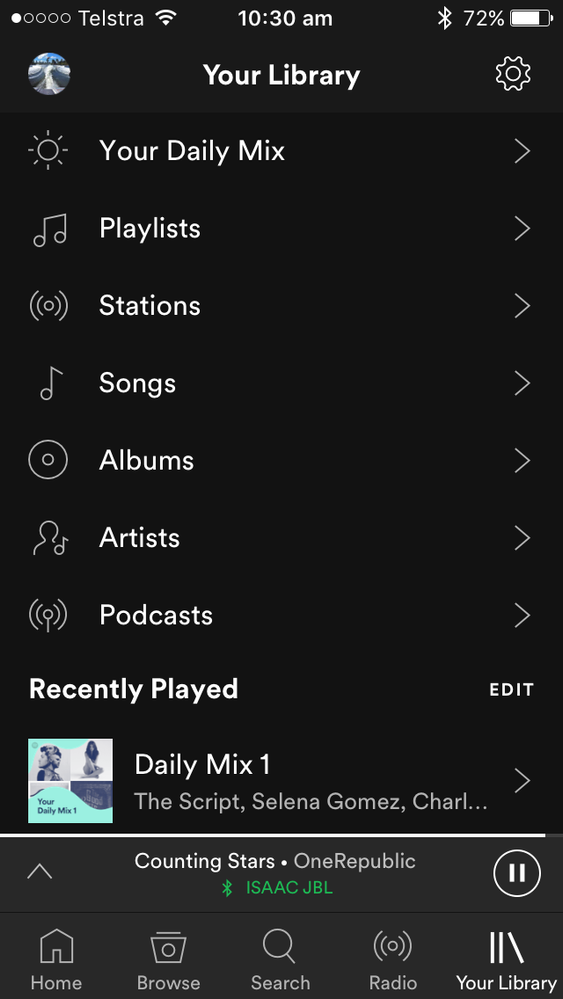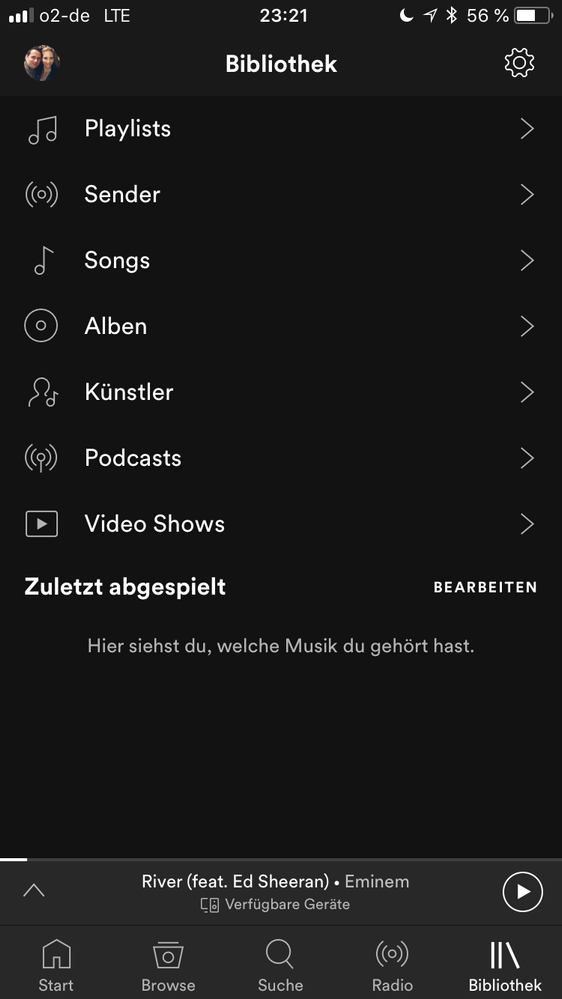Help Wizard
Step 1
Type in your question below and we'll check to see what answers we can find...
Loading article...
Submitting...
If you couldn't find any answers in the previous step then we need to post your question in the community and wait for someone to respond. You'll be notified when that happens.
Simply add some detail to your question and refine the title if needed, choose the relevant category, then post.
Just quickly...
Before we can post your question we need you to quickly make an account (or sign in if you already have one).
Don't worry - it's quick and painless! Just click below, and once you're logged in we'll bring you right back here and post your question. We'll remember what you've already typed in so you won't have to do it again.
How will I find “my songs” in the new update?
Solved!- Mark as New
- Bookmark
- Subscribe
- Mute
- Subscribe to RSS Feed
- Permalink
- Report Inappropriate Content
I hardly ever saved a whole album in the last version, and my playlists are relatively small and specific to certain moods, I usually just saved any song I liked and then shuffled all of “my songs”. And I had hundreds of songs saved. Now I only have acces to my playlists, saved artists and saved albums but it has no where near all the songs I had saved. Help.
Solved! Go to Solution.
- Subscribe to RSS Feed
- Mark Topic as New
- Mark Topic as Read
- Float this Topic for Current User
- Bookmark
- Subscribe
- Printer Friendly Page
Accepted Solutions
- Mark as New
- Bookmark
- Subscribe
- Mute
- Subscribe to RSS Feed
- Permalink
- Report Inappropriate Content
IM HERE TO SAVE THE DAY!!!
So after i opened spotify and upon seeing the "new" update i was devastated because i thought i have completely lost all my songs. BUT ALAS! Only a few hours ago, i purchased premium. AND LO AND BEHOLD, after the purchase went through, I GOT THE "OLD" LAYOUT BAAAAAACCCKKKKK!!!!!! AND ALL OF MY SONGS (EVERY. SINGLE. ONE) YES, IS IN THERE! In conclusion, if youre not in premium, the layout youll get is the "new" one and once you get premium, then is when youll get the original layout back. But if you cant purchase premium now, then i suggest that you go in your desktop or laptop (cause they wont have the "update" yet) download spotify and copy all your songs (by pressing shift and arow down key then right click, save on new playlist) and youll be set until you can purchase premium. HOPE THIS HELPS.
- Mark as New
- Bookmark
- Subscribe
- Mute
- Subscribe to RSS Feed
- Permalink
- Report Inappropriate Content
When you have downloaded the songs where did you download them to. If the save position was your library then the songs are placed in 'songs' in the library page.
- Mark as New
- Bookmark
- Subscribe
- Mute
- Subscribe to RSS Feed
- Permalink
- Report Inappropriate Content
the songs section as far as I can see. Now it’s only playlists, artists,
albums and podcasts, and those only have a fraction of the songs I had saved
- Mark as New
- Bookmark
- Subscribe
- Mute
- Subscribe to RSS Feed
- Permalink
- Report Inappropriate Content
Ok that is strange as I have the latest version of Spotify and it has them. I would recommend singing out and in on Spotify and then rebooting your phone ( not power down) to reboot hold off button and home like a screenshot until the apple symbol appears it will turn black fist but keep holding until the symbol
- Mark as New
- Bookmark
- Subscribe
- Mute
- Subscribe to RSS Feed
- Permalink
- Report Inappropriate Content
Didn’t work. The picture you posted is what my Spotify used to look like, but now “my library”. Is completely different

- Mark as New
- Bookmark
- Subscribe
- Mute
- Subscribe to RSS Feed
- Permalink
- Report Inappropriate Content
Can we please get an answer for this???? Pretty much everything in the new update sucks but no "all songs" is just ridiculous
- Mark as New
- Bookmark
- Subscribe
- Mute
- Subscribe to RSS Feed
- Permalink
- Report Inappropriate Content
Same Problem here. But I think it has something to do with the Account.
My wife has the "Songs"-Tab in Library. When I sign her out and sign in with my Account it's gone.
Further I have a "Favorites"-Playlist (which is not updating even if I "heart" songs) - She doesn't have one.
Can someon tell me whats wrong here? I just thought about switchting from Play Music. But for now I feel it's pure chaos in here.
- Mark as New
- Bookmark
- Subscribe
- Mute
- Subscribe to RSS Feed
- Permalink
- Report Inappropriate Content
I have the same problem. My saved songs / artists have gone since the update. It sounds a common fault.
- Mark as New
- Bookmark
- Subscribe
- Mute
- Subscribe to RSS Feed
- Permalink
- Report Inappropriate Content
I had/have the same problem. i can't find my songs..... how do we get it back???
- Mark as New
- Bookmark
- Subscribe
- Mute
- Subscribe to RSS Feed
- Permalink
- Report Inappropriate Content
wth where are all my songs. I'm having the same problem. Lucky for me the app on my TV still have all my songs. I'm about to go crazy and write them down. Wtffff. Stupid update.
- Mark as New
- Bookmark
- Subscribe
- Mute
- Subscribe to RSS Feed
- Permalink
- Report Inappropriate Content
So this is what I did as a quick solution, in case we never get back our songs. Went to my laptop PC whatever. Since it doesn't have the update I went to Songs selected all my songs (Shift key on the keyboard and arrow down...) Right click on the last song and I made a new playlist. All My Songs. At least I have them just in case.

- Mark as New
- Bookmark
- Subscribe
- Mute
- Subscribe to RSS Feed
- Permalink
- Report Inappropriate Content
So out of the sudden the folder thats says "favorite songs" looks like this and has all my songs 😮🤔 is the app still updating? I don't get it. Or is it cause I made that new playlist...

- Mark as New
- Bookmark
- Subscribe
- Mute
- Subscribe to RSS Feed
- Permalink
- Report Inappropriate Content
Just at had a iPhone Spotify update this morning and still no change. Is this the only help we get? I was thinking of going to premium again, but now if this is the only way of getting assistance I’m not going to bother.
- Mark as New
- Bookmark
- Subscribe
- Mute
- Subscribe to RSS Feed
- Permalink
- Report Inappropriate Content
work, if not its Pandora for me
- Mark as New
- Bookmark
- Subscribe
- Mute
- Subscribe to RSS Feed
- Permalink
- Report Inappropriate Content
IM HERE TO SAVE THE DAY!!!
So after i opened spotify and upon seeing the "new" update i was devastated because i thought i have completely lost all my songs. BUT ALAS! Only a few hours ago, i purchased premium. AND LO AND BEHOLD, after the purchase went through, I GOT THE "OLD" LAYOUT BAAAAAACCCKKKKK!!!!!! AND ALL OF MY SONGS (EVERY. SINGLE. ONE) YES, IS IN THERE! In conclusion, if youre not in premium, the layout youll get is the "new" one and once you get premium, then is when youll get the original layout back. But if you cant purchase premium now, then i suggest that you go in your desktop or laptop (cause they wont have the "update" yet) download spotify and copy all your songs (by pressing shift and arow down key then right click, save on new playlist) and youll be set until you can purchase premium. HOPE THIS HELPS.
- Mark as New
- Bookmark
- Subscribe
- Mute
- Subscribe to RSS Feed
- Permalink
- Report Inappropriate Content
Another possible solution. If you are on the new system, search for your username (hopefully it is unique) and Songs. So I found SpikeApple Songs, but I did not see Wis (the thread author) Songs. Then Select All and hit Heart. They will move to Favorites.
- Mark as New
- Bookmark
- Subscribe
- Mute
- Subscribe to RSS Feed
- Permalink
- Report Inappropriate Content
- Mark as New
- Bookmark
- Subscribe
- Mute
- Subscribe to RSS Feed
- Permalink
- Report Inappropriate Content
Thank You ! I was at a panic !! Did what you did and my songs are all back under favorites.
That was sneaky of them .. no warning .. I shouldn't of updated !! Won't do that again. !!
- Mark as New
- Bookmark
- Subscribe
- Mute
- Subscribe to RSS Feed
- Permalink
- Report Inappropriate Content
Well Spotify your losing one customer thanks for ruining a perfectly good app
- Mark as New
- Bookmark
- Subscribe
- Mute
- Subscribe to RSS Feed
- Permalink
- Report Inappropriate Content
[Correction:] restarting the app brought all the songs back, so it's no longer the nightmare I thought it was.
Suggested posts
Let's introduce ourselves!
Hey there you, Yeah, you! 😁 Welcome - we're glad you joined the Spotify Community! While you here, let's have a fun game and get…