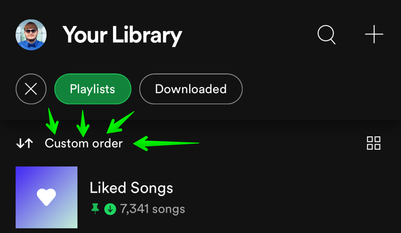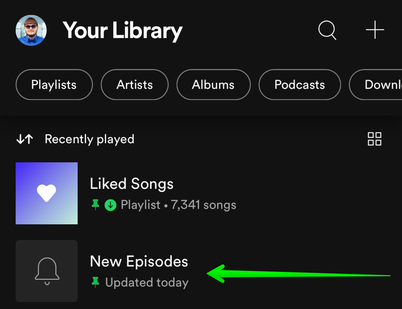Help Wizard
Step 1
Type in your question below and we'll check to see what answers we can find...
Loading article...
Submitting...
If you couldn't find any answers in the previous step then we need to post your question in the community and wait for someone to respond. You'll be notified when that happens.
Simply add some detail to your question and refine the title if needed, choose the relevant category, then post.
Just quickly...
Before we can post your question we need you to quickly make an account (or sign in if you already have one).
Don't worry - it's quick and painless! Just click below, and once you're logged in we'll bring you right back here and post your question. We'll remember what you've already typed in so you won't have to do it again.
FAQs
Please see below the most popular frequently asked questions.
Loading article...
Loading faqs...
Ongoing Issues
Please see below the current ongoing issues which are under investigation.
Loading issue...
Loading ongoing issues...
Help categories
Account & Payment
Using Spotify
Listen Everywhere
New Your Library test (iOS & Android)
Solved!- Mark as New
- Bookmark
- Subscribe
- Mute
- Subscribe to RSS Feed
- Permalink
- Report Inappropriate Content
Spotify is testing a new version of Your Library in the mobile app with select users. There is currently no way to sign up for this test without being invited, but we thank you for your interest.
This thread is your go-to destination for asking questions, getting help for issues you may have, as well as to share your impressions and feedback on this new version of Your Library.
Note: Some of the screenshots shown might be slightly different than the latest version of the test
What's new?
- See your entire collection in one simple list
- Easy filters to find your favorites, faster
- More control at your fingertips with a new grid view
- Unified search allows you to search through your entire collection and see your recent searches
- Faster settings navigation allows you to tap on your profile picture to get to settings faster
Here is a walkthrough of what's new:
One simple list:
Your Library is now one simple list. At the top, tap the filters to filter the content you want to see and tap on the sort options to change the sort order of the list.
Filter Options:
At the top, tap the filters to filter the content you want to see. Tap the X and then chose another filter to see another type of content. Having no filter selected will show all types of content in the list.
- Playlists
- Artists
- Albums
- Podcasts
- Downloaded
Sort Options:
At the top, tap on the sort options to change the sort order of the list.
- Most relevant
- Recently played
- Recently added
- Alphabetical
- Creator
New grid view:
Are you a visual person? You're in control. With the new grid view you can view Your Library with bigger artwork if that's your jam. This is great for when you're on the go or in the car so you can find what you're looking for faster. To switch to the grid view, tap on the squares icon to the right. Tap on it again to go back to list view.
New unified search:
The new unified search can be accessed by tapping the search icon in the top right. This new search allows you to quickly search through your entire library without having to go to a specific content section.
Recent searches:
The new unified search also shows you your most recent Your Library searches so you can quickly get back to what you previously searched for.
Note: Remember that this is a test and features may change during the new Your Library test. Features in this test might not end up being generally released. The purpose of this test is to gather feedback and help improve the new Your Library. Please read this help article for more information about Spotify feature testing.
The other Stars and I got the chance to test the new mobile Your Library first and now more users will be able to test it out and give their feedback to the team. If you are a passionate Spotify user and would like to join the Spotify Star Program and be part of cool experiences like this then check out this page.
Solved! Go to Solution.
- Subscribe to RSS Feed
- Mark Topic as New
- Mark Topic as Read
- Float this Topic for Current User
- Bookmark
- Subscribe
- Printer Friendly Page
- Mark as New
- Bookmark
- Subscribe
- Mute
- Subscribe to RSS Feed
- Permalink
- Report Inappropriate Content
- Will Android actually get this? We didn't get the other update either that was promised...
- Mark as New
- Bookmark
- Subscribe
- Mute
- Subscribe to RSS Feed
- Permalink
- Report Inappropriate Content
Logging out and back in again did nothing. I want my custom view back!! Please help!
- Mark as New
- Bookmark
- Subscribe
- Mute
- Subscribe to RSS Feed
- Permalink
- Report Inappropriate Content
- Mark as New
- Bookmark
- Subscribe
- Mute
- Subscribe to RSS Feed
- Permalink
- Report Inappropriate Content
- Mark as New
- Bookmark
- Subscribe
- Mute
- Subscribe to RSS Feed
- Permalink
- Report Inappropriate Content
@nathanjl @Guinaroberts @sjsully21 @Inudesu @dani_98 @forgiveninasong
Thank you for posting your feedback. These are the latest updates to the Your Library test. Make sure your app is up to date with the latest version.
March 1, 2021 (app version 8.6.6):
- You can now sort the playlists view by custom order. First tap on the playlists filter and then tap on the sort options and change it to "custom order".
- A section for new podcast episodes has been added
How do I sort my playlists by custom order?
To sort your playlists by custom order, first tap on the playlists filter and then tap on the sort options and change it to "custom order".
How do I see the latest podcast episodes?
There is a section called "New Episodes" that shows you the latest updates.
- Mark as New
- Bookmark
- Subscribe
- Mute
- Subscribe to RSS Feed
- Permalink
- Report Inappropriate Content
I am not sure how I got into this test group, but it has my use case for podcast episodes unusable. I am used to going to podcasts and being able to see new episodes in reverse chronological order, like an "inbox" for me to listen to.
The custom sort order seems promising, but I don't see it in my app, v8.6.4.971 Android. I'd really like to get off this train or find a solution... now I am relegated to sitting down every few hours and going through the list of podcasts I'm following and look for any that say "Updated today"
- Mark as New
- Bookmark
- Subscribe
- Mute
- Subscribe to RSS Feed
- Permalink
- Report Inappropriate Content
These are such critical and basic functions I truly cannot fathom why there were ever removed. If they aren't addressed ASAP, I will be finding a new app to listen to podcasts, which I'd rather not do when Spotify worked so well previously.
- Mark as New
- Bookmark
- Subscribe
- Mute
- Subscribe to RSS Feed
- Permalink
- Report Inappropriate Content
Sorry for the confusion. I was trying to wait until both iOS and Android apps were updated before posting. The iOS app was just updated to 8.6.6 about 2 days ago and I looked at the Android app store and it shows the app was updated earlier last week. Unfortunately Google doesn't display the app version numbers on the website. The Android app should hopefully be updated soon. I am a user like everyone else here, just trying my best to help out.
- Mark as New
- Bookmark
- Subscribe
- Mute
- Subscribe to RSS Feed
- Permalink
- Report Inappropriate Content
The latest Android update has completely broken the podcast feed! Who thought it was a good idea to remove the option to sort podcasts by new episodes!? There is now no feed or sorting option that shows new podcast episodes. You have to literally go through every podcast individually and look for new episodes. This has made Spotify completely unusable for podcasts. If this isn't fixed, I'll genuinely cancel my Spotify subscription.
- Mark as New
- Bookmark
- Subscribe
- Mute
- Subscribe to RSS Feed
- Permalink
- Report Inappropriate Content
- Mark as New
- Bookmark
- Subscribe
- Mute
- Subscribe to RSS Feed
- Permalink
- Report Inappropriate Content
Plan
Premium
Country
USA
Device
iPhone 11
Operating System
iOS 14.4
The new library sorting system is unusable for heavy podcast listeners; I listen to daily podcasts and there is currently no way for me to find which episodes have been released today. With the volume of podcasts in my feed, it's unlikely I'll sort through each podcast separately to listen to the new episode on each. The episodes list view is sorely missed!
- Mark as New
- Bookmark
- Subscribe
- Mute
- Subscribe to RSS Feed
- Permalink
- Report Inappropriate Content
I'm not sure how I got tagged in this discussion. My Gmail exploded with notices of new comments. My Spotify app was updated yesterday, but the Library tab is no different than it was the day before that. I'm un-subscribing from this thread.
- Mark as New
- Bookmark
- Subscribe
- Mute
- Subscribe to RSS Feed
- Permalink
- Report Inappropriate Content
So happy Custom Order is back I've had to wake the dog from her nap to inform her. Should never have been removed in the first place!
- Mark as New
- Bookmark
- Subscribe
- Mute
- Subscribe to RSS Feed
- Permalink
- Report Inappropriate Content
Same here! Previously I could follow easily the episodes of the day, now it is impossible! Almost losing the joy of having Spotify for podcasts...
- Mark as New
- Bookmark
- Subscribe
- Mute
- Subscribe to RSS Feed
- Permalink
- Report Inappropriate Content
I have updated the FAQ section to answer this question. I understand you want to opt out of the test but this is currently not possible.
How do I opt out of this test?
There is currently no way to opt out of this test. Please leave your feedback in a post in this thread. You can read more info about Spotify feature testing in this help article.
- Mark as New
- Bookmark
- Subscribe
- Mute
- Subscribe to RSS Feed
- Permalink
- Report Inappropriate Content
So I've been told that it's possible to rearrange the playlist order by using "Creator" but I have no idea. At all.
Has anyone figured out how to rearrange the order of the playlists in the library? This test is really frustrating!
- Mark as New
- Bookmark
- Subscribe
- Mute
- Subscribe to RSS Feed
- Permalink
- Report Inappropriate Content
Below, I've put together some of my previously posted info on how the sort and filter options work. Hope this helps!
Filter Options:
At the top, tap the filters to filter the content you want to see. Tap the X and then chose another filter to see another type of content. Having no filter selected will show all types of content in the list.
- Playlists
- Artists
- Albums
- Podcasts
- Downloaded
Sort Options:
At the top, tap on the sort options to change the sort order of the list.
- Most relevant
- Recently played
- Recently added
- Alphabetical
- Creator
With the recent update you can now sort playlists view by custom order.
March 1, 2021 (app version 8.6.6):
- You can now sort the playlists view by custom order. First tap on the playlists filter and then tap on the sort options and change it to "custom order".
How do I sort my playlists by custom order?
To sort your playlists by custom order, first tap on the playlists filter and then tap on the sort options and change it to "custom order". See the updates section above for a screenshot.
- Mark as New
- Bookmark
- Subscribe
- Mute
- Subscribe to RSS Feed
- Permalink
- Report Inappropriate Content
Like others above, I appreciate the practicality of a unified library. In particular, the single search that gathers results from my entire library is pretty convenient (particularly if I'm not quite sure what I'm looking for, but I know it's in my library). However, the whole design creates the frustrating issue that it now takes 1-3 extra taps than the previous design to achieve basically any result. I think sticky filters would be the simplest solution. The ability to curate the first screen that the user sees upon entering "Your Library" would solve many of the complaints I've read on this thread. For example, I (like others) have spent many hours building and organizing my playlists to be in a convenient/efficient order for me. So, when I go to my library, I want to see my playlists in my custom order first (by the way, thank you for listening to the feedback and responding with the "Custom Order" filter). But I also understand that others may want to see their podcasts first; others may like the unified library menu first! Introducing sticky filters (key: that remain sticky after closing and reopening the app) would allow each user to organize the menu as they prefer and better integrate customization, which is always good for UX.
Further, I have noticed that applying the "Sort By" filters to artists, albums, podcasts, downloads, or the main library changes the sort order of all the others as well (though the playlists sort order is independent of the rest). I would like to see the sort by filters all separated from one another.
Thanks for your hard work to enhance the user experience and for reading my very long-winded feedback!
- Mark as New
- Bookmark
- Subscribe
- Mute
- Subscribe to RSS Feed
- Permalink
- Report Inappropriate Content
as a regular podcast listener, the new version is missing some important features.
- section for new podcast episodes can't be found on my end yet
- important would be the "sort option": recently updated
- I miss a list of started podcast episodes
- some episodes i want to mark as "listened", because I'm not interested
thanks for the effort to renew the design!
- Mark as New
- Bookmark
- Subscribe
- Mute
- Subscribe to RSS Feed
- Permalink
- Report Inappropriate Content
Thanks for the information, although that's really bad news (and that help article says all of nothing). This set up just really doesn't work for the way I like to use Spotify. I hate it. For now I just log out and back in several times a day. I'm crossing my fingers that the test feedback will stop the update from happening but I am not optimistic about that. I've turned off automatic updates but that hasn't stopped it from switching over to the new interface. I'm thankful I can switch back for now.
If we're stuck with this no matter what, I'd say the downloaded list should be downloaded episodes, not podcasts from which I've downloaded. And I'll agree with the post above about choosing where you land on the your library page. Because I don't ever want a list of podcasts and playlists together (I also don't ever use liked songs or artists, and only occasionally albums). So the way it is they've just added annoying extra clicks to get to anything I'd want to see.
Do you have any idea about how long the test will last or when/if a permanent change will happen for everyone?
Suggested posts
Hey there you, Yeah, you! 😁 Welcome - we're glad you joined the Spotify Community! While you here, let's have a fun game and get…