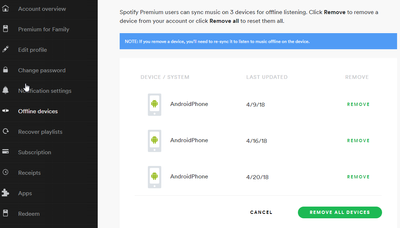Help Wizard
Step 1
Type in your question below and we'll check to see what answers we can find...
Loading article...
Submitting...
If you couldn't find any answers in the previous step then we need to post your question in the community and wait for someone to respond. You'll be notified when that happens.
Simply add some detail to your question and refine the title if needed, choose the relevant category, then post.
Just quickly...
Before we can post your question we need you to quickly make an account (or sign in if you already have one).
Don't worry - it's quick and painless! Just click below, and once you're logged in we'll bring you right back here and post your question. We'll remember what you've already typed in so you won't have to do it again.
Offline playlists disappearing.
Solved!- Mark as New
- Bookmark
- Subscribe
- Mute
- Subscribe to RSS Feed
- Permalink
- Report Inappropriate Content
Hey!
I have playlists with a total of 800 tracks which I always sync to new devices. Recently, my iPhone tells me that I "have offline playlists on more than free devices etc" and just deletes every song I synced to my phone. Now this is happening once a **bleep**ing week. As soon as I sync all the playlists your app thinks it wise to just delete them. I don't have offline list on more than three devices but that is always the reason for the apps idiotic actions. I even changed the password to see to it that I am logged out from anywhere that I don't know of.
Why the **bleep** is this happening?
With love, TKL
Solved! Go to Solution.
- Subscribe to RSS Feed
- Mark Topic as New
- Mark Topic as Read
- Float this Topic for Current User
- Bookmark
- Subscribe
- Printer Friendly Page
- Mark as New
- Bookmark
- Subscribe
- Mute
- Subscribe to RSS Feed
- Permalink
- Report Inappropriate Content
This has been habitually happening to me in the past year. But now it's just unsyncing playlists from around August last year up to current date almost everyday. Can you please do the same reset on me to rid of this bug? I only do offline sync on my iPhone. Thanks.
- Mark as New
- Bookmark
- Subscribe
- Mute
- Subscribe to RSS Feed
- Permalink
- Report Inappropriate Content
Could also reset my devices? Offline is forgetting my playlists also :(.
Thanks
- Mark as New
- Bookmark
- Subscribe
- Mute
- Subscribe to RSS Feed
- Permalink
- Report Inappropriate Content
My Nexus 4 is the _only_ device that I really want to keep offline tracks on ... I keep getting the >3 devices message, but in my Devices section of the app, it only lists the one Nexus 4 (the iMac and MBA don't show up, but I assume they are listed?)
Is there:
1 - a way to mark a device to NEVER sync offline (maybe take it out of the device count) ... like my iMac desktop ... not all that portable...
2 - mark a device as ALWAYS ALLOWED to sync offline (for mobile devices, where we really need the offline capability?)
In any case, as long as my playlists stick around, I'd be good with trying to reset my devices to see if that helps ... should I run Spotify from my iMac then MBA then Nexus 4 to make sure the Nexus 4 isn't the "first device"?
Thanks!
Sam
- Mark as New
- Bookmark
- Subscribe
- Mute
- Subscribe to RSS Feed
- Permalink
- Report Inappropriate Content
Steve
- Mark as New
- Bookmark
- Subscribe
- Mute
- Subscribe to RSS Feed
- Permalink
- Report Inappropriate Content
Hello Moderator,
I have the same problem as well: Spotify tells me after some downloded songs that I have more than 3 offline devices and deletes all of them. My phone is my only device where I download stuff. I also tried instaling Spotify again and deleting the cache but it's still not working..
Phone: Samsung Galaxy A5 (2015)
Version: 7.2.0.1250 armV7
Please make it work again!
Thanks a lot.
- Mark as New
- Bookmark
- Subscribe
- Mute
- Subscribe to RSS Feed
- Permalink
- Report Inappropriate Content
I have a similar problem, and it is absolutely infuriating. I have only one device logged into my account. I have premium. After I download my playlists, my device shows up on my account online. Then the next day, the playlists are no longer offline/downloaded. So I download again. And the same device now shows up in my list a second time. Then the next day it, happens again. Why am I paying for offline when the system wont keep them offline or recognize IT'S THE SAME DEVICE. How is this going to be fixed?
Suggested posts
Let's introduce ourselves!
Hey there you, Yeah, you! 😁 Welcome - we're glad you joined the Spotify Community! While you here, let's have a fun game and get…