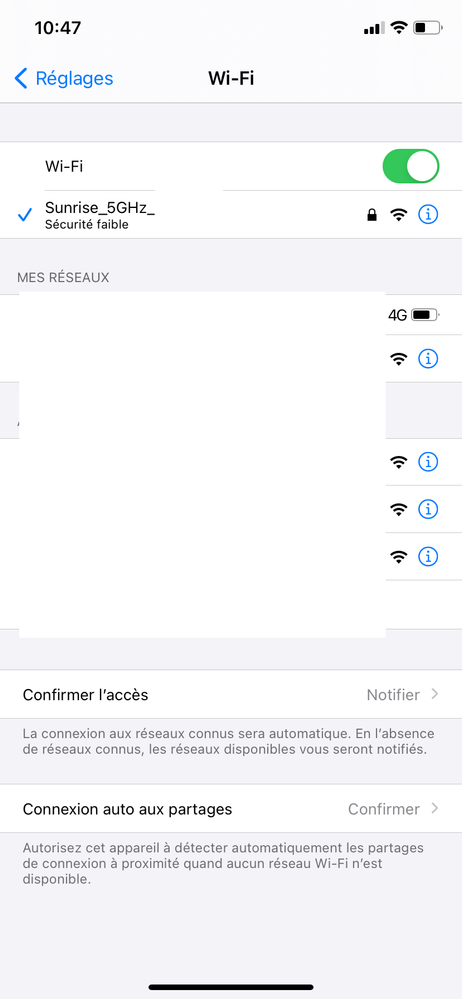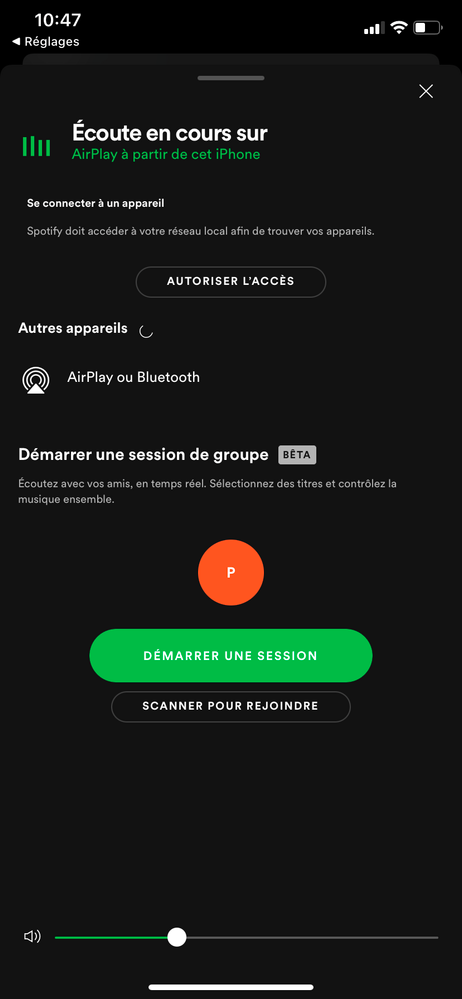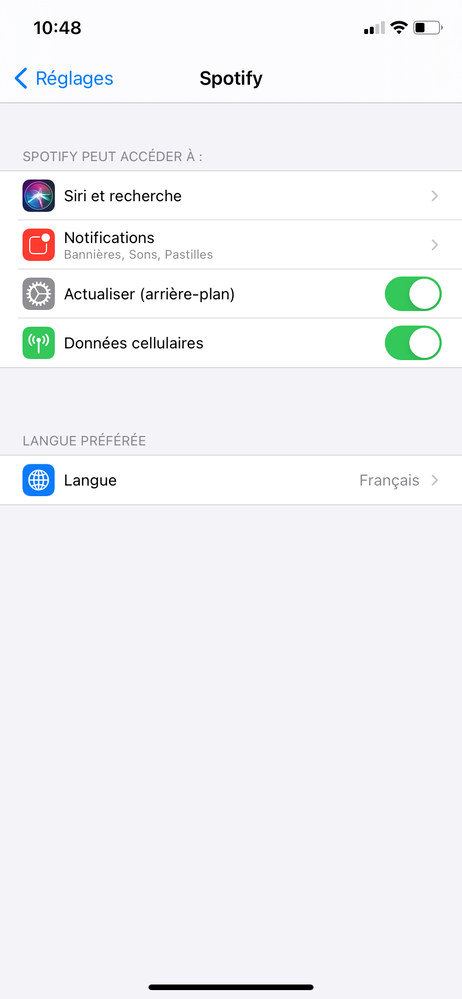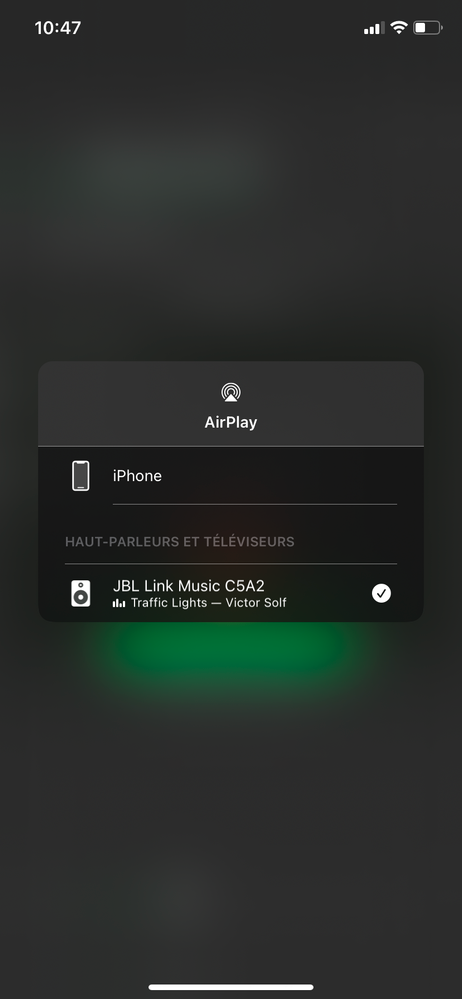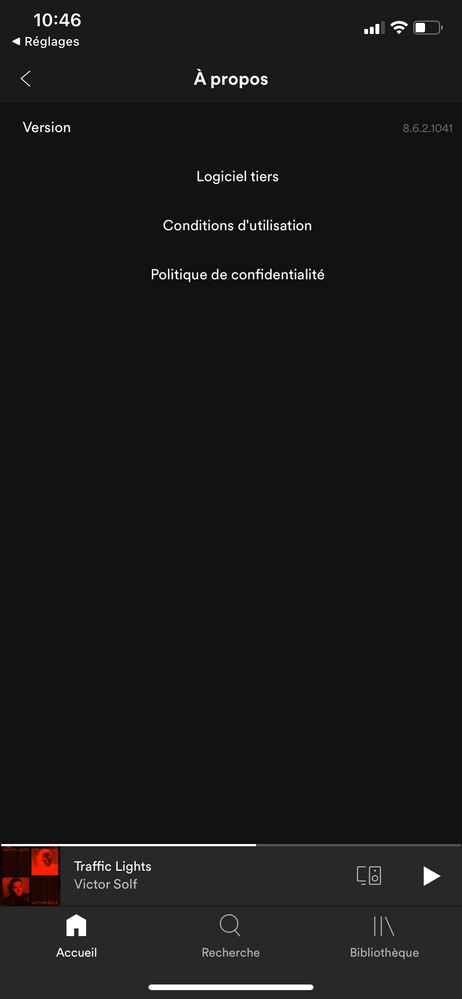Help Wizard
Step 1
Type in your question below and we'll check to see what answers we can find...
Loading article...
Submitting...
If you couldn't find any answers in the previous step then we need to post your question in the community and wait for someone to respond. You'll be notified when that happens.
Simply add some detail to your question and refine the title if needed, choose the relevant category, then post.
Just quickly...
Before we can post your question we need you to quickly make an account (or sign in if you already have one).
Don't worry - it's quick and painless! Just click below, and once you're logged in we'll bring you right back here and post your question. We'll remember what you've already typed in so you won't have to do it again.
PLEASE fix poor AirPlay connectivity
PLEASE fix poor AirPlay connectivity
- Mark as New
- Bookmark
- Subscribe
- Mute
- Subscribe to RSS Feed
- Permalink
- Report Inappropriate Content
Plan: Premium
Country: USA
Device: iPhone 11 Pro , iPad 12.9 3rdGen
Operating System iOS, iPadOS
My Question or Issue
I can play iTunes and youtube, etc., to airplay speakers/HomePod fine all day long. However, Spotify regularly disconnects after a song or two. I have had this since before iOS 13 and while using the latest (13.2.2). Lately, it’s been impossible for me to use Spotify on airplay. Not only have I deleted and resintalled the APP multiple times, I’ve reinstalled my entire OS on the devices. I’ve even purchased a new phone and I still have the problem.
JAS
- Subscribe to RSS Feed
- Mark Topic as New
- Mark Topic as Read
- Float this Topic for Current User
- Bookmark
- Subscribe
- Printer Friendly Page
- Mark as New
- Bookmark
- Subscribe
- Mute
- Subscribe to RSS Feed
- Permalink
- Report Inappropriate Content
Hi @Pauline7,
Thanks for your reply.
This seems like an issue with the network.
In this case, we'd recommend following these recommendations for WiFi settings.
If anything else comes up, we'll be right here.
Cheers!
- Mark as New
- Bookmark
- Subscribe
- Mute
- Subscribe to RSS Feed
- Permalink
- Report Inappropriate Content
How can it be my wifi connection since it is happening even when I am using another WIFI and another account?
- Mark as New
- Bookmark
- Subscribe
- Mute
- Subscribe to RSS Feed
- Permalink
- Report Inappropriate Content
- Mark as New
- Bookmark
- Subscribe
- Mute
- Subscribe to RSS Feed
- Permalink
- Report Inappropriate Content
- Mark as New
- Bookmark
- Subscribe
- Mute
- Subscribe to RSS Feed
- Permalink
- Report Inappropriate Content
Hey there @Pauline7,
Thank you for your reply.
Can you let us know what speakers this is affecting?
It would also be great if you can send us a screenshot of the app's settings in the iPhone's setting.
We'll keep an eye out for your reply.
- Mark as New
- Bookmark
- Subscribe
- Mute
- Subscribe to RSS Feed
- Permalink
- Report Inappropriate Content
It is JBL music link
- Mark as New
- Bookmark
- Subscribe
- Mute
- Subscribe to RSS Feed
- Permalink
- Report Inappropriate Content
Hey @Pauline7,
Thanks for sending us this info.
In this case, we suggest that you try hard resetting the speaker. You can do it following the steps here.
Also, would you mind trying with a different speaker via Airplay to check if the issue persists?
We'll be on the lookout for your reply 🙂
- Mark as New
- Bookmark
- Subscribe
- Mute
- Subscribe to RSS Feed
- Permalink
- Report Inappropriate Content
I have resseting the speaker several times already and I have even tried another speaker. I think I have done everything possible ... I fear that Spotify is not really stable with Airplay for the moment
- Mark as New
- Bookmark
- Subscribe
- Mute
- Subscribe to RSS Feed
- Permalink
- Report Inappropriate Content
Any news about the issue?
- Mark as New
- Bookmark
- Subscribe
- Mute
- Subscribe to RSS Feed
- Permalink
- Report Inappropriate Content
I somehow have the feeling that the Spotify team is looking in the wrong direction. This is why:
- I had the same issue, songs randomly interrupt when using Spotify via Airplay while all other apps are doing fine (same Sonos-speaker, same network, same iPhone 11pro)
- A friend of mine came over, connected to my network with an iPhone 8 - and it worked! This means, it can‘t be the router or the speaker
- I deleted the Spotify app, reinstalled it and it worked - but only until the next week.
Very frustrating. I also noticed that my iPhone is getting much warmer when the Spotify app fails to connect properly via Airplay - as if the app is causing a loop when communicating with the WiFi module?
Hope this observation helps to find the problem. It‘s definitely somewhere in the app.
- Mark as New
- Bookmark
- Subscribe
- Mute
- Subscribe to RSS Feed
- Permalink
- Report Inappropriate Content
I am having issues with dropouts, but more significantly, Spotify has simply stopped playing to Airplay devices on my network, even though all my other apps do.
I am on iOS 14.4.2, iPhone Xr, Spotify 8.6.24.1302
The way this manifests: I choose an Airplay device after tapping Airplay or Bluetooth in the Spotify device menu. I then tap back into Spotify and the device menu still reads “Listening on This iPhone” at the top.
Note, the Spotify device menu also shows “Listening on This iPhone” if I choose an Airplay device directly from the iOS Airplay menu.
Attempts to resolve:
1. Deleted and reinstalled Spotify app on iPhone. Temporarily solved the problem, but it came back after a few days
2. Logged out and logged back in to the app. Did not truly solve the problem, but very briefly I could see my chosen Airplay device reported in the Now Playing section at the bottom of the Spotify screen. But it vanished quickly
3. Forced the app to quit, did a soft reset of my phone (volume up/down, then hold the power button until the apple logo appears). Relaunched the app. The problem persisted
4. logged out from my ID and logged in with my son’s from our family plan. My chosen Airplay device was visible in Now Playing, and playback worked through the device as expected
5. Logged back out from my son’s ID and logged in with my own, and at that point was still able to use the Airplay device as expected. I don’t know if this will permanently solve the problem, but it’s at least an awkward workaround for some people
Given all the above, this seems like a Spotify issue. I’m happy to provide more info if helpful.
Also, FYI, it was impossible to Reply in this thread in iOS Safari, but the Reply button worked right away in iOS Chrome. In Safari the page never loaded fully.
- Mark as New
- Bookmark
- Subscribe
- Mute
- Subscribe to RSS Feed
- Permalink
- Report Inappropriate Content
Hey folks
Thanks for the info 🙂
@slw68 We checked but haven't received many recent reports on this.
Could you give these steps a go and run a clean reinstall? That way you can make sure the app is up-to-date and the cache is not causing any issues.
We'd suggest you also try with another network to check if there are any changes.
@Mibby and @Pauline7 In case you're still experiencing this issue, let us know. We'll look into this further.
Keep us in the loop! We'll be right here if you have any questions.
- Mark as New
- Bookmark
- Subscribe
- Mute
- Subscribe to RSS Feed
- Permalink
- Report Inappropriate Content
- Mark as New
- Bookmark
- Subscribe
- Mute
- Subscribe to RSS Feed
- Permalink
- Report Inappropriate Content
Thank you,**bleep** will try the steps you have indicated if the issue arises again. Given it seems sporadic, it may take several days.
I’m not sure how I would test this on another network with the same devices, though maybe I could swap in an older router. That said, given that Airplay works immediately when I change to another user account, and that the resolution persists when I then change back to my account, this doesn’t seem like a network issue. Further to this notion, it only started happening in the last ~2 weeks. Note, I did add a VLAN to my network in March, but all Airplay and WiFi devices are on the main network. And, as noted, from my phone this issue only comes up with Spotify, not YouTube or other audio playing back in Safari.
- Mark as New
- Bookmark
- Subscribe
- Mute
- Subscribe to RSS Feed
- Permalink
- Report Inappropriate Content
Hey folks,
Thanks for getting back to us 🙂
@Pauline7 To make sure we cover all our bases, are you currently using a VPN? In case you are, we'd suggest you turn it off. We don't recommend using a VPN with Spotify as that might affect the functions.
@slw68 In case the issue occurs again, let us know. We'll look into this further.
Keep us posted! If you have questions, you know where to find us.
- Mark as New
- Bookmark
- Subscribe
- Mute
- Subscribe to RSS Feed
- Permalink
- Report Inappropriate Content
- Mark as New
- Bookmark
- Subscribe
- Mute
- Subscribe to RSS Feed
- Permalink
- Report Inappropriate Content
- Mark as New
- Bookmark
- Subscribe
- Mute
- Subscribe to RSS Feed
- Permalink
- Report Inappropriate Content
Hey folks,
Thanks for the replies.
Could you check what happens if you change the default WiFi channel on your router?
We'd recommend choosing channel 1,6 or 11 on 2.4 Ghz or another channel on 5Ghz. If there are other WiFi sources near you, overlapping of channels could be causing issues with connectivity.
Keep us posted.
- Mark as New
- Bookmark
- Subscribe
- Mute
- Subscribe to RSS Feed
- Permalink
- Report Inappropriate Content
This happens to me as well, every couple of days at least.
iPhone X (14.6 (18F72))
Spotify iOS (8.6.30.968)
Router: Google Home/Nest Router (there is no way to force only 2.4/5GHZ)
It's the exact same symptoms as described here: Spotify itself is still playing music, and the airplay connection is still active, but there is no sound.
I may try to do a fresh install, but I have a ton of songs downloaded, and I really don't think it will help. If I see any report of that actually fixing this issue, I'll try it.
- Mark as New
- Bookmark
- Subscribe
- Mute
- Subscribe to RSS Feed
- Permalink
- Report Inappropriate Content
Hey @c_lawlz,
Thanks for reaching out about this.
Could you let us know what troubleshooting steps you've tried so far? This will help us avoid repeating steps.
We'll be waiting for your reply.
Suggested posts
Let's introduce ourselves!
Hey there you, Yeah, you! 😁 Welcome - we're glad you joined the Spotify Community! While you here, let's have a fun game and get…