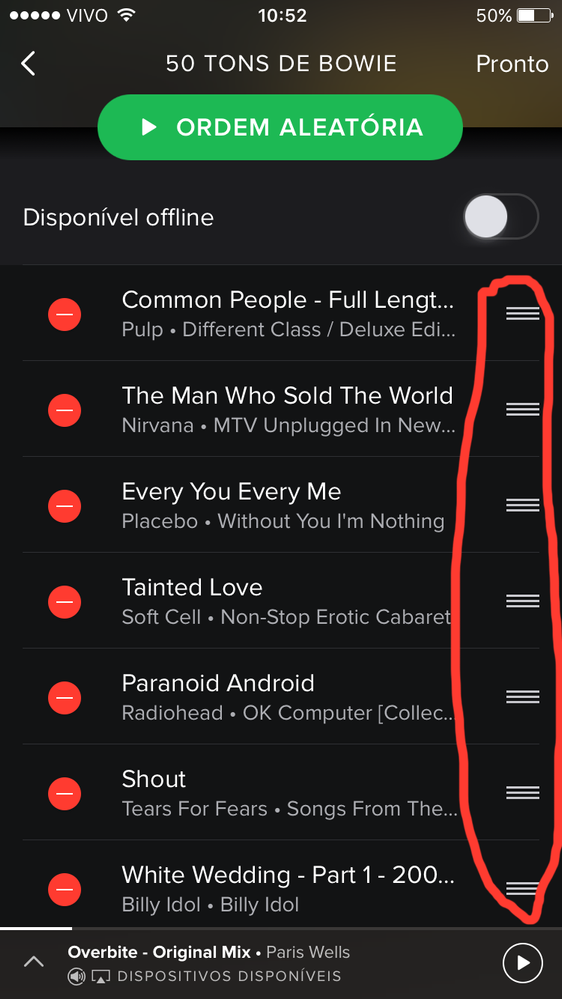Help Wizard
Step 1
Type in your question below and we'll check to see what answers we can find...
Loading article...
Submitting...
If you couldn't find any answers in the previous step then we need to post your question in the community and wait for someone to respond. You'll be notified when that happens.
Simply add some detail to your question and refine the title if needed, choose the relevant category, then post.
Just quickly...
Before we can post your question we need you to quickly make an account (or sign in if you already have one).
Don't worry - it's quick and painless! Just click below, and once you're logged in we'll bring you right back here and post your question. We'll remember what you've already typed in so you won't have to do it again.
Playlist Order
Solved!- Mark as New
- Bookmark
- Subscribe
- Mute
- Subscribe to RSS Feed
- Permalink
- Report Inappropriate Content
Hi all!!
i can't seem to find a previous post on this, though I know other people have complained about it.
On my iPhone 5S, my spotify is in its most updated version. My playlists are sorted by date, but I think there used to be a way to re-order the playlists. I can't do that anymore!! Does anyone have any ideas? Also, if this is a duplicate I apologize, just point me in the right direction please(:
thanks!!
If I helped you, likes please!
If I answered you, Accept as Solution!!
What's a Spotify Rock Star, and how do I become one?
Check out my backstage interview
Solved! Go to Solution.
- Subscribe to RSS Feed
- Mark Topic as New
- Mark Topic as Read
- Float this Topic for Current User
- Bookmark
- Subscribe
- Printer Friendly Page
Accepted Solutions
- Mark as New
- Bookmark
- Subscribe
- Mute
- Subscribe to RSS Feed
- Permalink
- Report Inappropriate Content
Oh now I understand!
That's simple too -- you should just arrange it in the desktop app and it will show the same order in your mobile app 🙂
- Mark as New
- Bookmark
- Subscribe
- Mute
- Subscribe to RSS Feed
- Permalink
- Report Inappropriate Content
Hello my Rising Star friend 🙂
Have you tried tapping on the three dots icon? (top left of the playlist screen)
When you do it, some options show up - choose Edit and drag them the way you want 🙂
- Mark as New
- Bookmark
- Subscribe
- Mute
- Subscribe to RSS Feed
- Permalink
- Report Inappropriate Content
If I helped you, likes please!
If I answered you, Accept as Solution!!
What's a Spotify Rock Star, and how do I become one?
Check out my backstage interview
- Mark as New
- Bookmark
- Subscribe
- Mute
- Subscribe to RSS Feed
- Permalink
- Report Inappropriate Content
Hey @meganh007
Is this what you are looking for?
When you are in a playlist scroll up the the top and tap on this
- Mark as New
- Bookmark
- Subscribe
- Mute
- Subscribe to RSS Feed
- Permalink
- Report Inappropriate Content
Just remember you can only edit the playlists created by you.
The red circled symbols are the ones you use to arrange the songs the way you want 🙂
- Mark as New
- Bookmark
- Subscribe
- Mute
- Subscribe to RSS Feed
- Permalink
- Report Inappropriate Content
I so appreciate everyone's quick responses!! It looks like that's how to add/rearrange songs within a playlist. But I'm looking for how to rearrange entire playlists themselves?
i make playlists all the time, and I'm really liking an old one that I made. Problem is, it's so far down in the date-sorted list, and I don't want to sort alphabetically. Is there anyway to take an old playlist and move it to the top of my playlists so it's easier for me, and my followers, to see? Hope that helps clarify.
thanks everyone!!
If I helped you, likes please!
If I answered you, Accept as Solution!!
What's a Spotify Rock Star, and how do I become one?
Check out my backstage interview
- Mark as New
- Bookmark
- Subscribe
- Mute
- Subscribe to RSS Feed
- Permalink
- Report Inappropriate Content
Oh now I understand!
That's simple too -- you should just arrange it in the desktop app and it will show the same order in your mobile app 🙂
- Mark as New
- Bookmark
- Subscribe
- Mute
- Subscribe to RSS Feed
- Permalink
- Report Inappropriate Content
If I helped you, likes please!
If I answered you, Accept as Solution!!
What's a Spotify Rock Star, and how do I become one?
Check out my backstage interview
- Mark as New
- Bookmark
- Subscribe
- Mute
- Subscribe to RSS Feed
- Permalink
- Report Inappropriate Content
- Mark as New
- Bookmark
- Subscribe
- Mute
- Subscribe to RSS Feed
- Permalink
- Report Inappropriate Content
Hello! I also really wish this was an option for the mobile app, as the same thing happens to me! Is it possible to rearrange playllists on the desktop version?
- Mark as New
- Bookmark
- Subscribe
- Mute
- Subscribe to RSS Feed
- Permalink
- Report Inappropriate Content
Hi @pedoro1,
Yes you can rearrange your playlists on the desktop version by clicking on the ones you wish and dragging them up or down 🙂
Suggested posts
Let's introduce ourselves!
Hey there you, Yeah, you! 😁 Welcome - we're glad you joined the Spotify Community! While you here, let's have a fun game and get…