Help Wizard
Step 1
Type in your question below and we'll check to see what answers we can find...
Loading article...
Submitting...
If you couldn't find any answers in the previous step then we need to post your question in the community and wait for someone to respond. You'll be notified when that happens.
Simply add some detail to your question and refine the title if needed, choose the relevant category, then post.
Just quickly...
Before we can post your question we need you to quickly make an account (or sign in if you already have one).
Don't worry - it's quick and painless! Just click below, and once you're logged in we'll bring you right back here and post your question. We'll remember what you've already typed in so you won't have to do it again.
Recently Played doesn't work in Car Play
Recently Played doesn't work in Car Play
- Mark as New
- Bookmark
- Subscribe
- Mute
- Subscribe to RSS Feed
- Permalink
- Report Inappropriate Content
Hi,
on my iPhone 6, when I tip on "Library", I also see the latest/recently played albums, playlists etc.
When I launch Spotify via Car Play in my car, I also see the recently played albums/playlists. Nevertheless, everythime when I choose one of them, I get the error message that the selected item can't be played. (it works fine when I select it directly on my phone, but it doesn't when I select it via Car Play)
Has anybody an idea how to solve this issue?
Thanks in advance!
Plan
Premium
Country
Germany
Device
iPhone 6
Operating System
iOS 10
My Question or Issue
- Subscribe to RSS Feed
- Mark Topic as New
- Mark Topic as Read
- Float this Topic for Current User
- Bookmark
- Subscribe
- Printer Friendly Page
- Mark as New
- Bookmark
- Subscribe
- Mute
- Subscribe to RSS Feed
- Permalink
- Report Inappropriate Content
Adding a screenshot as well. This is the error message that I get when I select something from "recently played".
Would appreciate if someone has an idea how to fix this!
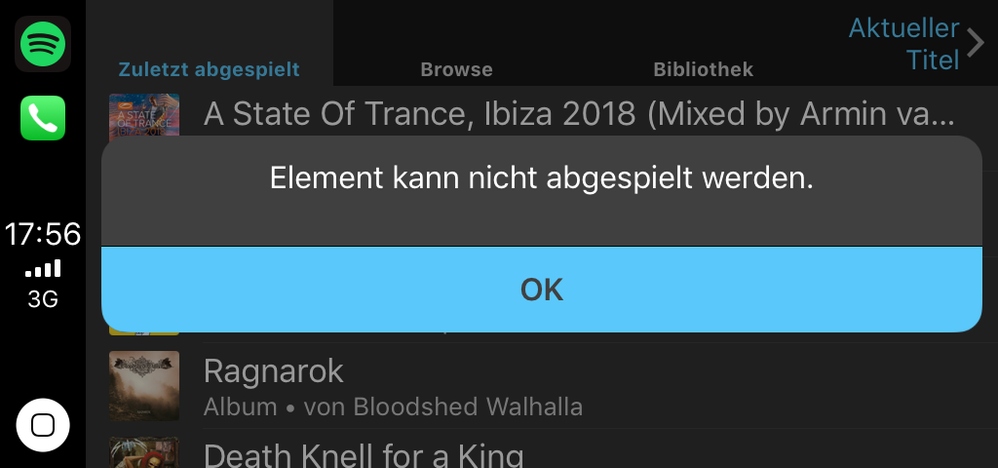
- Mark as New
- Bookmark
- Subscribe
- Mute
- Subscribe to RSS Feed
- Permalink
- Report Inappropriate Content
- Mark as New
- Bookmark
- Subscribe
- Mute
- Subscribe to RSS Feed
- Permalink
- Report Inappropriate Content
- Mark as New
- Bookmark
- Subscribe
- Mute
- Subscribe to RSS Feed
- Permalink
- Report Inappropriate Content
I just tested Spotify with apple car play with an iPhone X and it is working fine.
does anybody have an idea, why recently played albums/playlists can’t be played with an iPhone 6?
is there also a Trick how I can quickly find an artist or album with a beginning letter like Z? Currently, I need to scroll down the entire list which is really annoying when you have many albums on your phone.
the Apple Music app on car play offers at least a kind of quick scrolling while showing the first letters.
Suggested posts
Let's introduce ourselves!
Hey there you, Yeah, you! 😁 Welcome - we're glad you joined the Spotify Community! While you here, let's have a fun game and get…