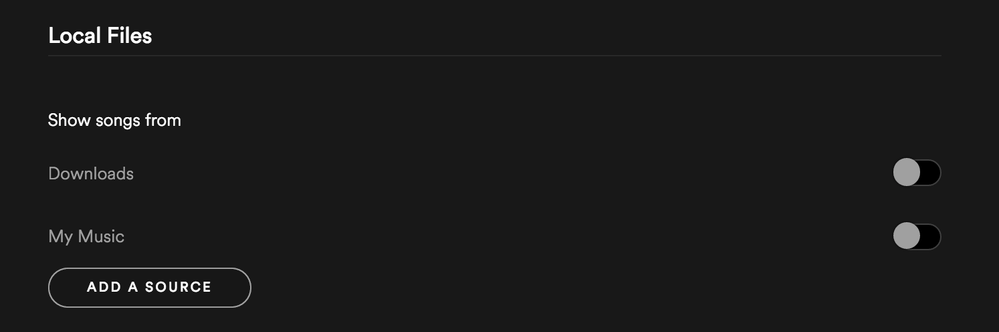Help Wizard
Step 1
Type in your question below and we'll check to see what answers we can find...
Loading article...
Submitting...
If you couldn't find any answers in the previous step then we need to post your question in the community and wait for someone to respond. You'll be notified when that happens.
Simply add some detail to your question and refine the title if needed, choose the relevant category, then post.
Just quickly...
Before we can post your question we need you to quickly make an account (or sign in if you already have one).
Don't worry - it's quick and painless! Just click below, and once you're logged in we'll bring you right back here and post your question. We'll remember what you've already typed in so you won't have to do it again.
Ringtone for iphone takes place of song
Ringtone for iphone takes place of song
- Mark as New
- Bookmark
- Subscribe
- Mute
- Subscribe to RSS Feed
- Permalink
- Report Inappropriate Content
(First off please move this topic to appropriate thread as couldn't post in issues.)
I want to listen to 'Enter Sandman' by Metallica however can only listen to a 21 second segment of the song, the chorus. This is the same segment I have recently saved as a ringtone on iTunes so can use as a ringtone for my iPhone. The whole album of Metallica is on spotfiy and works properly (apart from enter sandman) so of course Metallica is not the problem. The problem is spotify is choosing to play my rightone over the song on spotifys database that we normally stream, if thats how spotify works.
How can I get spotify to play the proper, full 5:32 version? If this is a problem specific to my computer settings what do I need to change? Or is this a general problem with spotify?
Maybe it is significant to note that the ringtones are saved with the same properties as the original songs (eg. artist, track name etc.) The main distinction being the difference in length of song in document, as well as instead of being saved as mp3 they are .m4r. This is the type of file a iPhone ringtone needs to be.
Cheers for your help.
- Subscribe to RSS Feed
- Mark Topic as New
- Mark Topic as Read
- Float this Topic for Current User
- Bookmark
- Subscribe
- Printer Friendly Page
- Mark as New
- Bookmark
- Subscribe
- Mute
- Subscribe to RSS Feed
- Permalink
- Report Inappropriate Content
I have about 20 ringtones saved on my PC. AC/DC do not have any songs on Spotify however I have a lot of them saved on my local files. I have a 29 second rightone for 'Rock or Bust' off the new album Rock or Bust. Unlike the other songs displayed in my local files of that album this song is greyed out, not the full length - of course only 29 seconds. The other songs all work fine, are white and so hyperlink to a page for the album, artist etc. depending on what I click on.
This is a different scenario to the Metallica ones because I have the full AC/DC album saved on my PC whereas I did not for the Metallica ones.
I have also changed my prefences so spotify does not include local files from windows. This has not solved the problem, despite the ringtones being saved as normal files in windows. To be sure of correct terminology by windowns I mean the normal place documents are saved on Microsoft Vista. This was unlikely to help however as the ringtone files do not appear in my spotify local files anyway.
- Mark as New
- Bookmark
- Subscribe
- Mute
- Subscribe to RSS Feed
- Permalink
- Report Inappropriate Content
I have "I mean it" by G-Eazy locally as a ringtone with all the tags (artist, album, ...) set and spotify won't play the full song, just the ringtone
- Mark as New
- Bookmark
- Subscribe
- Mute
- Subscribe to RSS Feed
- Permalink
- Report Inappropriate Content
I had this same problem and it was solved by going to Spotify > Preferences > Local Files and unchecking iTunes, Downloads and My Music. Not sure which one of those did the trick (probably iTunes) but it worked, Spotify now plays the full song instead of just the ringtone.
- Mark as New
- Bookmark
- Subscribe
- Mute
- Subscribe to RSS Feed
- Permalink
- Report Inappropriate Content
This is the worst feature ever. Who would want this? And from time to time it resets and it happens again. Then I need to google for the answer again.
Thanks!
- Mark as New
- Bookmark
- Subscribe
- Mute
- Subscribe to RSS Feed
- Permalink
- Report Inappropriate Content
Ok, I'm not able to find the solution on iPhone or even MacOS App. Can you guys please verify where is this setting? I want to hear the full versions of the songs and keeps on chosing the shorter ringtone version. I repeat: why would anyone want that?
- Mark as New
- Bookmark
- Subscribe
- Mute
- Subscribe to RSS Feed
- Permalink
- Report Inappropriate Content
Hey guys!
It sounds like Local Files are turned on on your devices. You can turn that off by heading into: 'Spotify > Preferences > Local Files'. Just turn off all sources.
Let me know if you have any other questions!
Have a nice weekend! 🙂
- Mark as New
- Bookmark
- Subscribe
- Mute
- Subscribe to RSS Feed
- Permalink
- Report Inappropriate Content
Thanks!
- Mark as New
- Bookmark
- Subscribe
- Mute
- Subscribe to RSS Feed
- Permalink
- Report Inappropriate Content
I am still having this problem. I have unchecked all the boxes on the prefernce page too.
I tried changing the name of my 'Enter Sandman' .m4r file to 'Enter Sandmann'. After restarting Spotify I now cannot play this song at all. I get an error message saying 'This song is not avaliable. If you have this song on your computer you can import it.'
I do not have another file for the song, ie. a mp3 version of the full song, (or any other non-music file with the name 'Enter Sandman' or 'Enter Sandmann') saved anywhere on my computer.
Interestingly I can listen to the full version of the song when using Spotify on my phone app. Although, when I try to play the full song on my computer through my phone I cannot play it. I get the same error appear on my computer screen.
- Mark as New
- Bookmark
- Subscribe
- Mute
- Subscribe to RSS Feed
- Permalink
- Report Inappropriate Content
Hey @tomwolf!
Alright, could you play the song by clicking this link? The old file is probably still in some of your playlists or in your library (you can replace it with the above link). Let me know how it goes! 🙂
Have a nice day!
- Mark as New
- Bookmark
- Subscribe
- Mute
- Subscribe to RSS Feed
- Permalink
- Report Inappropriate Content
Hey, thanks for your reply.
I can play the song on the web player by clicking that link.
Unfortunately I still cannot play it on my desktop app. (Apologies if I seem petulent about this issue but I have quite a lot of my favourite songs saved as ringtones. I am using the 'Enter Sandman' song as one example.)
I have deleted the file for the ringtone (and actual full length song) off my computer and have made sure the song is not included in any of my playlists. I have also tried restarting spotify since making these changes.
- Mark as New
- Bookmark
- Subscribe
- Mute
- Subscribe to RSS Feed
- Permalink
- Report Inappropriate Content
Thanks!
- Mark as New
- Bookmark
- Subscribe
- Mute
- Subscribe to RSS Feed
- Permalink
- Report Inappropriate Content
Hey @tomwolf!
Alright, that shouldn't happen. You still get a message from Spotify telling that the song is unavailable. If so, are you searching this song with search on Spotify? Let me know.
Have a nice weekend! 🙂
- Mark as New
- Bookmark
- Subscribe
- Mute
- Subscribe to RSS Feed
- Permalink
- Report Inappropriate Content
Hey @rrrooooddd!
That's not cool. I've explained this in a post a few posts back. Take a look there for more information! 🙂
Have a nice weekend!
- Mark as New
- Bookmark
- Subscribe
- Mute
- Subscribe to RSS Feed
- Permalink
- Report Inappropriate Content
- Mark as New
- Bookmark
- Subscribe
- Mute
- Subscribe to RSS Feed
- Permalink
- Report Inappropriate Content
i still have no idea how to disable it on my phone. i even deleted and reinstalled the app.
Suggested posts
Let's introduce ourselves!
Hey there you, Yeah, you! 😁 Welcome - we're glad you joined the Spotify Community! While you here, let's have a fun game and get…