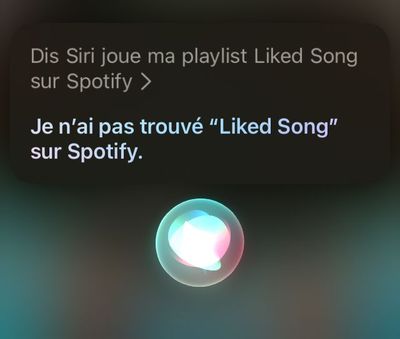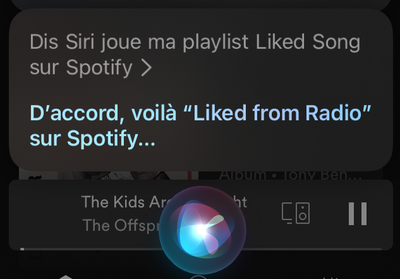Help Wizard
Step 1
Type in your question below and we'll check to see what answers we can find...
Loading article...
Submitting...
If you couldn't find any answers in the previous step then we need to post your question in the community and wait for someone to respond. You'll be notified when that happens.
Simply add some detail to your question and refine the title if needed, choose the relevant category, then post.
Just quickly...
Before we can post your question we need you to quickly make an account (or sign in if you already have one).
Don't worry - it's quick and painless! Just click below, and once you're logged in we'll bring you right back here and post your question. We'll remember what you've already typed in so you won't have to do it again.
[Siri][BUG][French] Liked songs playlist called "Titre Likés" can't be found by Siri.
[Siri][BUG][French] Liked songs playlist called "Titre Likés" can't be found by Siri.
- Mark as New
- Bookmark
- Subscribe
- Mute
- Subscribe to RSS Feed
- Permalink
- Report Inappropriate Content
Plan
Premium Family
Country
France
Device
iPhone/Mac
Operating System
iOS15
My Question or Issue
The liked songs playlist in the french version of Spotify is called "Titre Likés", aside being an anglicism which is already a bad choice from Spotify, it simply doesn't work with Siri which can't handle anglicism grammar in a request... I'm totally unable to ask Siri to play my liked songs playlist. When I ask for "Titre likés", Siri doesn't catch the conjugated form of the anglicism "liker" and understand "Titre liker" because it sounds the same... How do I rename the liked songs playlist to something that Siri could catch/understand? Or could Spotify fix that issue which is a real pain?
I've tried alternative requests like "Siri play my favorites songs" (in French) or similar, but nothing worked.

- Subscribe to RSS Feed
- Mark Topic as New
- Mark Topic as Read
- Float this Topic for Current User
- Bookmark
- Subscribe
- Printer Friendly Page
- Mark as New
- Bookmark
- Subscribe
- Mute
- Subscribe to RSS Feed
- Permalink
- Report Inappropriate Content
Hey there @ironfalcon,
Thanks for reaching out to the Community and welcome!
We're afraid it isn't possible to change your Liked Songs playlist title. Could you let us know all the alternatives you've tried? We'd also like to know what happens when using those - are any other playlists being played or is nothing played at all?
We'll be on the lookout.
- Mark as New
- Bookmark
- Subscribe
- Mute
- Subscribe to RSS Feed
- Permalink
- Report Inappropriate Content
Hello, I've tried:
- "Dis Siri, joue ma playlist préférée sur Spotify" > "Hey Siri, play my favorite playlist on Spotify"
- "Dis Siri, joue ma playlist favorite sur Spotify" > "Hey Siri, play my favorite playlist on Spotify"
- "Dis Siri, joue mes titres préférés sur Spotify" > "Hey Siri, play my favorite titles on Spotify"
- "Dis Siri, joue mes titres favoris sur Spotify" > "Hey Siri, play my favorite titles on Spotify"
- "Dis Siri, joue ma playlist habituelle sur Spotify" > "Hey Siri, play my usual playlist on Spotify"
- "Dis Siri, joue ma playlist la plus jouée sur Spotify" > "Hey Siri, play my most played playlist on Spotify"
and all the above but I've replaced 'titles' by 'songs' ('titres' by 'chansons') or 'Playlist' by the french version of the anglicism "liste de lecture"
The result is very random, sometimes it's a title which doesn't make any sense like kid songs, sometimes an album from a group I have in on of my playlist, sometimes a radio, sometimes a public playlist. When I use the term "liste" (list) instead of playlist with a keywork like 'favorite' it plays custom-generated playslist like my favorite titles of 2020, stuff like that.
Liked songs is my main playlist, and it's very frustrating to not being able to ask for it, and worse to get random unwanted songs while asking for it and have to open spotify find the playlist and select the first song just to get rid of that unwanted song while driving or doing any other activities where using Siri is meant for it.
If you can't rename the playlist, idk make it like we can set an allias of our choice on it so I'll be able to rename it, or make it like every keyword like "favorite" or "usual" point to that playlist by default or the most played.
- Mark as New
- Bookmark
- Subscribe
- Mute
- Subscribe to RSS Feed
- Permalink
- Report Inappropriate Content
Hi @ironfalcon,
Thanks for the info you've sent so far.
Even though the example the user mentioned in this thread is in Spanish, would you mind giving it a try to see if it works for you as well in French?
Keep us posted on how it goes.
- Mark as New
- Bookmark
- Subscribe
- Mute
- Subscribe to RSS Feed
- Permalink
- Report Inappropriate Content
I've tried this solution, so if I mix the english name of the liked songs playlist, aka "Liked songs" with a french sentence :
- "Dis Siri, joue ma playlist Liked Songs sur Spotify | "Hey Siri, play my playlist Liked Songs on Spotify"
- 50% percent of the time it plays the right playlist (hooray!)
- 50% percent of the time it plays the playlist "Liked from radio" or tells me it didn't find "Liked Song" playlist.... even if it understood the same sentence...
On result #2, Siri understood "Dis Siri, joue ma playlist Liked Song sur Spotify" instead of "Dis Siri, joue ma playlist Liked Songs sur Spotify"; Apparently missing the 's' in songs makes it choose the 'Liked from radio' playlist or nothing instead of 'Liked Songs' playlist.
I think this issue is due to the word "Songs" being followed by the word "sur" (which is 'on' in french) . 's' sound in "sur" is pronounced like the 's' sound in "certainly", basically the same sound as the 's' at the end of 'Songs', which let me assume that Siri considers the 's' pronounced at the end on "Songs" as the 's' in "sur", and understand it as "... Song sur..." instead of doubling the 's' to do "... Songs sur..."
In French, the 's' letter at the end of a word is used for plural form, like in English but it's silent when pronounced. We mostly pronounce the 's' sound at the end of a word if it is preceded by a vowel, but even in this case, not for the plural form of a word.
For example; "princesse" is pronounced exactly the same as its plural form "princesses", in this case we pronounce the 's' sound at the end of the word because there's an 's' after the 1st 'e' letter. The next 'e' and 's' are silent. Same goes for "train" which is pronounced exactly the same as its plural form "trains" without an 's' sound...
My point is that 'Songs' is not a natural word to pronounce in French, making it difficult to pronounce to begin with. Also Siri, which is configured to understand me in my native language may not help either. I've tried to make a pause between 'Songs' and 'sur' but it doesn't help at all.
- Mark as New
- Bookmark
- Subscribe
- Mute
- Subscribe to RSS Feed
- Permalink
- Report Inappropriate Content
Hi there @ironfalcon,
Thanks for letting us know that.
From what you've mentioned, it seems like the assistant is trying to find the corresponding playlist and play it. In this instance, Spotify works only as the player and the assistant is taking the role of telling the app what it needs to do. We however don't have any influence on how voice assistants like Siri or others, interpret and pass on commands to our API.
We understand the difficulties this can cause, but we're afraid that the best thing to do for now is the workaround mentioned before. Hopefully with the advancement of assistant technology in diverse languages this will improve in the future.
If you need help with anything else, just let us know.
Cheers!
- Mark as New
- Bookmark
- Subscribe
- Mute
- Subscribe to RSS Feed
- Permalink
- Report Inappropriate Content
Wouldn't it be easier to let us rename that playlist or let us pick an alternative name you provide?
Or a smart playlist where you include automatically titles based on criteria like "if the song is liked"?
Or an option like each time I like a song it's also added to a specific playlist of my choice by default?
The french translation of this playlist is already a bad one because of the use of an anglicism just to be trending. "Titres favoris" (favorite titles) is more natural and would make a better replacement or a good alternative name.
I understand your point regarding the assistant itself, but there're really a lot of ways to fix that without even thinking of an overkill solution nor fixing it specifically for one language. Just going with: something in the forum seems to work, it works 50% of the time but it's better than nothing, is not a use case that anyone would like to try to achieve for a feature that is working without issue in another language, for the same service that you pay for.
- Mark as New
- Bookmark
- Subscribe
- Mute
- Subscribe to RSS Feed
- Permalink
- Report Inappropriate Content
Ok so I've found a far better work around to deal with this matter.
Step 1: Install the Apple app Shortcuts (Raccourcis).
Step 2: You need to successfully launch your favorite playlist on Spotify with Siri first. Better try with "Siri joue ma playlist 'Liked Songs' sur Spotify" until it works... Once your favorite playlist starts to play you're good to go for the next step.
Step 3: Launch the Shortcuts (Raccourcis) app and go to Gallery (Gallerie), then search in the section called "Shortcuts from your apps" (Raccourcis provenant de vos apps) and click on "See all" (Tout voir), scroll down until you find Spotify you should find "Lire 'Titres likés'" (that why we've done step 2). Click on the "+" sign next to it.
Step 4: From there you'll be able to customize what to say to Siri in order to launch this shortcut for example "Siri joue ma musique sur Spotify". And you're done. Once this shortcut is called it'll do the same as if you've asked "Lire 'Titres likés'" on spotify but without the pain of mixing english and french in the same sentence.
Suggested posts
Let's introduce ourselves!
Hey there you, Yeah, you! 😁 Welcome - we're glad you joined the Spotify Community! While you here, let's have a fun game and get…