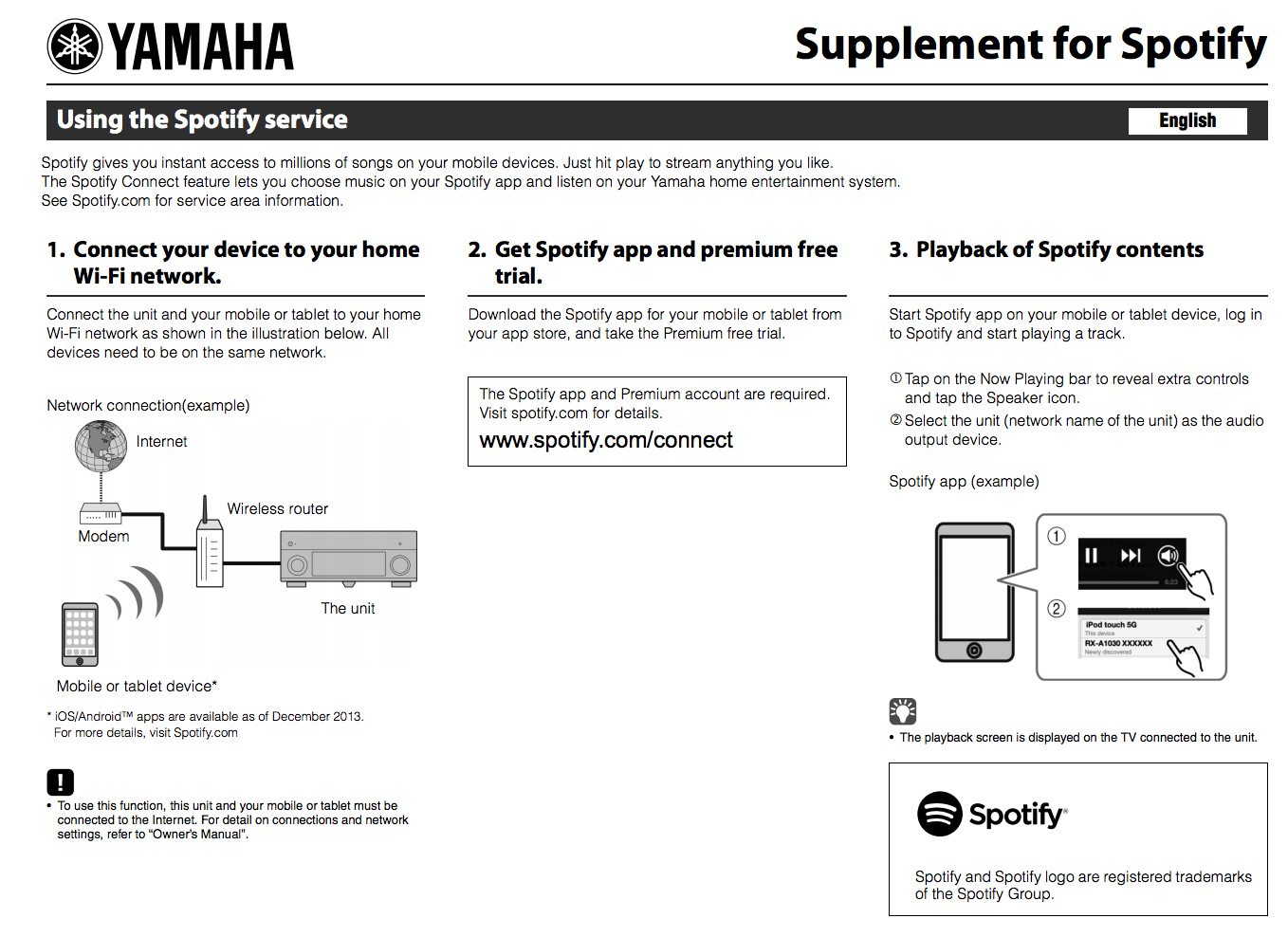Help Wizard
Step 1
Type in your question below and we'll check to see what answers we can find...
Loading article...
Submitting...
If you couldn't find any answers in the previous step then we need to post your question in the community and wait for someone to respond. You'll be notified when that happens.
Simply add some detail to your question and refine the title if needed, choose the relevant category, then post.
Just quickly...
Before we can post your question we need you to quickly make an account (or sign in if you already have one).
Don't worry - it's quick and painless! Just click below, and once you're logged in we'll bring you right back here and post your question. We'll remember what you've already typed in so you won't have to do it again.
Spotify Connect with Yamaha RX-V475 Receiver
Spotify Connect with Yamaha RX-V475 Receiver
- Mark as New
- Bookmark
- Subscribe
- Mute
- Subscribe to RSS Feed
- Permalink
- Report Inappropriate Content
I'm having a problem getting Spotify Connect to work with my Yamaha receiver. I've installed version 1.21 on the receiver, an RX-V475, and I'm using Spotify on my iPhone 5s. When I go to the speaker icon while a song is playing I do see the receiver listed (NOT under the Airplay list) but when I click on it, it simply continues playing on the iPhone. It doesn't do anything differently. The receiver is properly connected to the network. I can't think of what could be going wrong. Anyone have any ideas?
- Subscribe to RSS Feed
- Mark Topic as New
- Mark Topic as Read
- Float this Topic for Current User
- Bookmark
- Subscribe
- Printer Friendly Page
- Mark as New
- Bookmark
- Subscribe
- Mute
- Subscribe to RSS Feed
- Permalink
- Report Inappropriate Content
Hey there @streetcarp, welcome to the community!
Sorry to hear about this. Do you have a Spotify Premium subscription? Try doing a reinstall of the app.
If your case is resolved, please click the 'Accept as Solution' button and add your kudos!
- Mark as New
- Bookmark
- Subscribe
- Mute
- Subscribe to RSS Feed
- Permalink
- Report Inappropriate Content
Hi,
I've the same Problem, receiver is in the list, but it won't play the music.
The problem occured after the last Spotify Update, before it works just fine.
Reinstalled Spotify and updated the Yamaha FW. Doesn't help, still not playing.
Any Ideas
- Mark as New
- Bookmark
- Subscribe
- Mute
- Subscribe to RSS Feed
- Permalink
- Report Inappropriate Content
Hi,
just happened to work.
I've selected Spotify diretctliy on the receiver, then startet playback on my smartphone and it works..
strange, don't know y...
- Mark as New
- Bookmark
- Subscribe
- Mute
- Subscribe to RSS Feed
- Permalink
- Report Inappropriate Content
Could have just been a network glitch. Glad it works 🙂
- Mark as New
- Bookmark
- Subscribe
- Mute
- Subscribe to RSS Feed
- Permalink
- Report Inappropriate Content
Same here RX-V475 Firmware Version 1.26
Spotify for Android version 1.9.0.1273
sees the receiver on the network but refuses to connect. Any ideas? I've given receiver a static ip hoping that would help and it didn't matter... Enabled DMC control just by the chance it would help, it didn't...
I'm out of ideas but dont want to pay for a service that doesn't work on my main system... If anyone has a clue please let me know, thanks!
- Mark as New
- Bookmark
- Subscribe
- Mute
- Subscribe to RSS Feed
- Permalink
- Report Inappropriate Content
I'm having the same issue. Receiver is connected to the network via ethernet cable, confirmed by playing internet radio through it. AT&T upgraded my router, now the receiver isn't listed under 'devices' in spotify.
I've tried factory resetting, reinstalling spotify, to no avail. Looks like I'm going to have to cancel if I can't even play it through my speakers.
- Mark as New
- Bookmark
- Subscribe
- Mute
- Subscribe to RSS Feed
- Permalink
- Report Inappropriate Content
17 people liked this
OPTIONS
Floodaren
Floodaren Music Lover 2015-08-25 06:27 PM
Hello guys!
I've had the same problem as you and tried all these solutions with reset and etc. I got the Yamaha RX-V477, nothing worked for me until i changed the network settings. Follow these steps and hopefully this will work for you too:
1: Copy all your network information from your receiver (Press setup on your remote -> Go to network setup -> Information -> Write your network settings down except DNS)
2: Turn off the DHCP-setting (Setup -> Network Setup -> IP-adress -> DHCP OFF (When you turn DHCP to OFF you can press the down button afterwards))
3: Change your IP-Adress, Subnet and Gateway to the values you've written down before. Then change DNS (P) to 8.8.8.8 and DNS (S) to 8.8.4.4. This is the dns to Google.
4: Exit the setup by pressing the return button.
Now the problem should be gone and Spotify connect should work as before. This is a soultion that worked for me and hopefully this will help you too.
(You have to excuse me if my english isn't flawless)
Cheers guys!
Add Tag...
REPLY
- Mark as New
- Bookmark
- Subscribe
- Mute
- Subscribe to RSS Feed
- Permalink
- Report Inappropriate Content
I have a similar problem. Spotify on iPhone 7 (iOS 10.3.2), as well Spotify on Window 10 (desktop App). Airplay to my Yamaha AV receiver RX-V475, firmware 1.30 (2016-6-28, latest as of now). Everything worked great until last week. Then continual problems. No sound from speakers, when using any source (Airplay, Net Radio, USB, PC Server). I reset by power, and by the codes (you can google to find them). Nothing. Sometimes there is an error message on iPhone or on Windows 10, "cannot play to this device now". I gave up, turned off the receiver for 2 days, and then on. It can play from USB. Then I try to play from Spotify (iPhone Airplay). It works! But after I stop playing Spotify on the iPhone, and play a podcast to the iPhone speaker, or to a connected earphone, and then try Spotify again, nothing -- and then all other sources will not play either. As before, playing any source shows in the Receiver display, but there is no sound. This also happens when playing spofify from the iPhone by Bluetooth thru my car speaker, and then trying to play Spotify by Airplay to the Receiver. So I turn off for a day again. When I turn on after this, sometimes happiness, sometimes not. I tried resetting IP settings as decribed above and cold rebooting, but this does nothing for me.
Similar but different problem (not Spotify): 4 months ago, After playing iTunes Music thru Bluetooth to my car speakers, I left my car, and tried to play the same iTunes Music or podcasts thru iPhone earphones. I got the message, "this device not supported". No sound thru earphones, but only from the internal iPhone speaker. Sometimes it would work with the iPhones 7 new lightning earphone, but would not work with the converter cable (lighting jack to old audio jack). The Apple store swapped out my iPhone on this problem. They never solved the problem, or told me how to prevent. I rarely, but occassionally still get this situation.
- Mark as New
- Bookmark
- Subscribe
- Mute
- Subscribe to RSS Feed
- Permalink
- Report Inappropriate Content
THANK YOU!! I also have the RX-V477 and this worked for me!! great job!
--
- Mark as New
- Bookmark
- Subscribe
- Mute
- Subscribe to RSS Feed
- Permalink
- Report Inappropriate Content
THANK YOU!! I also have the RX-V477 and this worked for me!! great job!
- Mark as New
- Bookmark
- Subscribe
- Mute
- Subscribe to RSS Feed
- Permalink
- Report Inappropriate Content
No matter what I do, Spotify Connect won't connect to my Yamaha RX-A3050. Google Cast, AirPlay and Bluetooth work and connect with no issues. I followed all the solutions given in this thread with no avail.
Anything else I can do?

Suggested posts
Let's introduce ourselves!
Hey there you, Yeah, you! 😁 Welcome - we're glad you joined the Spotify Community! While you here, let's have a fun game and get…