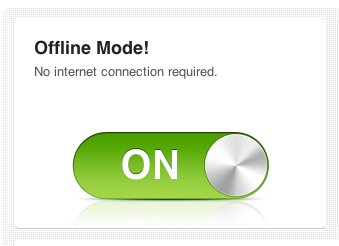Help Wizard
Step 1
Type in your question below and we'll check to see what answers we can find...
Loading article...
Submitting...
If you couldn't find any answers in the previous step then we need to post your question in the community and wait for someone to respond. You'll be notified when that happens.
Simply add some detail to your question and refine the title if needed, choose the relevant category, then post.
Just quickly...
Before we can post your question we need you to quickly make an account (or sign in if you already have one).
Don't worry - it's quick and painless! Just click below, and once you're logged in we'll bring you right back here and post your question. We'll remember what you've already typed in so you won't have to do it again.
Spotify Offline Mode REQUIRES internet access to use! Nearly useless on iPod Touch!
Solved!- Mark as New
- Bookmark
- Subscribe
- Mute
- Subscribe to RSS Feed
- Permalink
- Report Inappropriate Content
EDIT: iPod 4th generation running up-to-date iOS6.
Almost every single time I open up the Spotify App I'm required to "login" -- it absolutely isn't remembering sessions very well at all. The iPod isn't turned off, isn't reset, other apps aren't opened.
I was listening to music last night while reading in the Kindle App, and this morning, literally the next time the iPod was used, I was required to login. Except, I was in my car, so obviously I didn't have internet access and I was denied access to my music.
After logging in at work and using it, then locking the device for some time, I used it again to drive to lunch. Once again: you must login to use the app.
How can you call it "offline mode" if you must be "online" whenever you want to use it!
I get that most people have phones so they can use the internet to enable offline mode, but it seems deceptive to call it offline mode if in fact it actually requires an active internet connection every single time I want to use the feature!
(For the record: I just opened up Spotify on my iPod while writing this: Had to login even though I've used Offline mode TWICE today already!)
It is very frustrating to only be able to listen to Spotify Offline when I have WiFI access! It's difficult to remember to explicitly relogin to Spotify BEFORE leaving somewhere, just so I can have music while traveling.
Is this intentional or is the app just doing a crappy job of handling sessions?
As it stands: the spotify app is nearly unsuable on an iPod touch unless you're sitting at home with wifi. I'm getting tired of having no music in the car or at the gym because, even though I was logged in, I am suddenly required to login again...
Solved! Go to Solution.
- Subscribe to RSS Feed
- Mark Topic as New
- Mark Topic as Read
- Float this Topic for Current User
- Bookmark
- Subscribe
- Printer Friendly Page
Accepted Solutions
- Mark as New
- Bookmark
- Subscribe
- Mute
- Subscribe to RSS Feed
- Permalink
- Report Inappropriate Content
This is a problem with Spotify's Facebook login requirement. While I'm not actually allowed to say this (don't be surprised if the post gets deleted), this will solve your problem:
First, create a device password for your account. This can be done here: http://www.spotify.com/account/set-device-password/
Then, instead of logging in with Facebook, log in with Spotify details, which are your username that consists of random numbers and your device password.
- Mark as New
- Bookmark
- Subscribe
- Mute
- Subscribe to RSS Feed
- Permalink
- Report Inappropriate Content
I'm having exactly the same problem on my iPhone. And, weirdly, it just started happening even though I've been a Spotify user for many months.
It's infuriating. Anyone have any ideas? I've completely ditched iTunes for Spotify — making this problem a major bummer while on long flights or train rides.
Please help!
- Mark as New
- Bookmark
- Subscribe
- Mute
- Subscribe to RSS Feed
- Permalink
- Report Inappropriate Content
Same problem here. It doesn't even allow me to get to my Offline playlists. I have to use Slacker Radio cached music until I can get to wireless again. When I do, it says "You have already authorized Spotify. Press 'Okay' to continue." Yah - I know.
- Mark as New
- Bookmark
- Subscribe
- Mute
- Subscribe to RSS Feed
- Permalink
- Report Inappropriate Content
iPhone 4s with iOS6... I have now eperienced 2 flights without ANY music because of this BS. Please explain offline music when you need a network to authenticate?!?! This is so incredibly frustrating for a paying premium member.
HAHAHA very funny....
UPDATE: just in case I was missing something I manually put the Spotify app in offline mode, then put the phone into airplane mode, rebooted the phone and it still wanted to log in before it will play any music. Crazy.
- Mark as New
- Bookmark
- Subscribe
- Mute
- Subscribe to RSS Feed
- Permalink
- Report Inappropriate Content
Oh, I see it is happening to a lot of people:
- Mark as New
- Bookmark
- Subscribe
- Mute
- Subscribe to RSS Feed
- Permalink
- Report Inappropriate Content
This is a problem with Spotify's Facebook login requirement. While I'm not actually allowed to say this (don't be surprised if the post gets deleted), this will solve your problem:
First, create a device password for your account. This can be done here: http://www.spotify.com/account/set-device-password/
Then, instead of logging in with Facebook, log in with Spotify details, which are your username that consists of random numbers and your device password.
- Mark as New
- Bookmark
- Subscribe
- Mute
- Subscribe to RSS Feed
- Permalink
- Report Inappropriate Content
You rock Stupify! I just created a device password and re-tested below and it worked fine.
> UPDATE: just in case I was missing something I manually put the Spotify app in offline mode, then put the phone into airplane mode, rebooted the phone and it still wanted to log in before it will play any music. Crazy.
- Mark as New
- Bookmark
- Subscribe
- Mute
- Subscribe to RSS Feed
- Permalink
- Report Inappropriate Content
For some reason, that link just drops me into edit my profile — maybe that means I've already setup a device password? Now to remember it...
Out of curiousity, @stupify, why wouldn't you be "allowed" to post something that solves a problem for paying customers? Seems counter-intuitive.
Thanks much!
- Mark as New
- Bookmark
- Subscribe
- Mute
- Subscribe to RSS Feed
- Permalink
- Report Inappropriate Content
Because the device password allows you to disconnect a Facebook-made account from Facebook, if you were to log in to the desktop version with it. That would be a bad thing because it's much harder to remember the random numerical username than your password. Also, Spotify employees have said there may be trouble if you do that.
Don't disconnect from Facebook, and you should be fine.
If the link drops you into edit profile, you signed up for Spotify before they required Facebook (or used the email option recently reintroduced). It means you have Spotify details and you should log in using those instead of Facebook.
- Mark as New
- Bookmark
- Subscribe
- Mute
- Subscribe to RSS Feed
- Permalink
- Report Inappropriate Content
I edited my profile and clicked on this link.
Use Spotify on your devices
Set your device password to use Spotify on your Sonos, Squeezebox and a whole heap of other devices. Set a password for your devices
I got an email with a device username. It also had a link for "Set your device password". When I clicked on that it eventually tells me:
Using Facebook?
It looks like you are using your Facebook credentials to log in to Spotify. To change your Facebook password go to your settings page at facebook.com.
And it won't let me go any further.
Any ideas?
Thanks.
Suggested posts
Let's introduce ourselves!
Hey there you, Yeah, you! 😁 Welcome - we're glad you joined the Spotify Community! While you here, let's have a fun game and get…