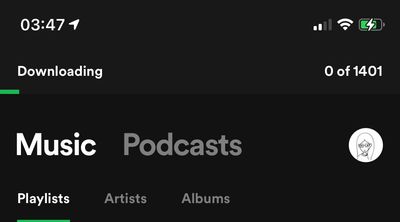Help Wizard
Step 1
Type in your question below and we'll check to see what answers we can find...
Loading article...
Submitting...
If you couldn't find any answers in the previous step then we need to post your question in the community and wait for someone to respond. You'll be notified when that happens.
Simply add some detail to your question and refine the title if needed, choose the relevant category, then post.
Just quickly...
Before we can post your question we need you to quickly make an account (or sign in if you already have one).
Don't worry - it's quick and painless! Just click below, and once you're logged in we'll bring you right back here and post your question. We'll remember what you've already typed in so you won't have to do it again.
Stuck on "Waiting to download"
Solved!- Mark as New
- Bookmark
- Subscribe
- Mute
- Subscribe to RSS Feed
- Permalink
- Report Inappropriate Content
Plan Premium
Country USA
Device iPhone Xr
Operating System 12.3.1
My Question or Issue
I have a large-ish playlist that I have set on download on the phone app... so when I add new songs to it on the desktop app or on my iPad, it's supposed to automatically add those new songs to the download on my phone when I open it. I can see those newer songs in the playlist on my phone, but they don't have the green "downloaded" icon below them, and the indicator at the top reads "Waiting to download". Been stuck like this for a half hour. Is there a way to force this download to happen right now?
Solved! Go to Solution.
- Subscribe to RSS Feed
- Mark Topic as New
- Mark Topic as Read
- Float this Topic for Current User
- Bookmark
- Subscribe
- Printer Friendly Page
- Mark as New
- Bookmark
- Subscribe
- Mute
- Subscribe to RSS Feed
- Permalink
- Report Inappropriate Content
Asus Zenfone 6, 64 GB
ASUS_I01WDX
Android 10
Spotify Premium Family member
512 GB SD Card
~26,000 songs, ~250 playlists
That solution did not help me at all.
I have done a factory reset and reinstalled Spotify and downloaded my music again. There are 13 playlists left to download and each one is stuck on "Waiting to Download." I am trying just one PL at a time, still stuck. I have used different wifi networks, rebooted many times, logged out and in many times, cleaned cache many times, created new PL online (one album) and let it appear on my phone and then tried to download it, tried downloading on cellular only, still stuck on "Waiting to Download," the download indicator flashes about 5 times and then there is no more downloading activity.
Now what?
- Mark as New
- Bookmark
- Subscribe
- Mute
- Subscribe to RSS Feed
- Permalink
- Report Inappropriate Content
The best solution I have found is Deezer: similar catalogue, similar cost, very dissimilar performance.
- Mark as New
- Bookmark
- Subscribe
- Mute
- Subscribe to RSS Feed
- Permalink
- Report Inappropriate Content
unfortunately, these solutions doesn’t work for me at all. this happened a few days after i updated my phone to ios14.
i noticed that my downloaded podcast episodes were stuck so i tried reinstalling. all it did was make me lose all my downloads. i already tried leaving my phone w spotify on its foreground and removed the auto-lock.
it’s my second day waiting for my 1401 downloads.
- Mark as New
- Bookmark
- Subscribe
- Mute
- Subscribe to RSS Feed
- Permalink
- Report Inappropriate Content
Hey there @sayitcharlie,
Thanks for posting about this here and welcome to the Community!
If you haven't already, could you try switching the Download quality from the app's settings to see if that makes a difference?
It's also possible that this is due to an issue with the cache on your device. You mention you've tried reinstalling the app but we'd suggest giving it another try, this time performing a thorough reinstallation to remove the cache of the app as well. There are steps on how to do this in this Spotify Answer. As a heads-up, this process should remove any downloaded content available on your device but you can always download content again once you've reinstalled the app.
Let us know how you get on! We'll be right here if you need more help 🙂
- Mark as New
- Bookmark
- Subscribe
- Mute
- Subscribe to RSS Feed
- Permalink
- Report Inappropriate Content
Hi there ! I tried to reinstall the app and performed a clear cache.
I have some liked songs but no arrow next to them. What do you suggest I do?
Thanks !
- Mark as New
- Bookmark
- Subscribe
- Mute
- Subscribe to RSS Feed
- Permalink
- Report Inappropriate Content
Hey there @pruel-yloz_db,
Thank you for your post in this thread.
We can see that you mentioned that you performed a reinstall. Can you confirm if you followed these exact steps? This is different than a quick reinstall and could be helpful to get rid of any cached files that might be causing trouble.
If that doesn't do the trick - can you log in with another account - such as a friend's or a family member's to see if the issue persist?
We'll keep an eye out for your reply.
Cheers!
- Mark as New
- Bookmark
- Subscribe
- Mute
- Subscribe to RSS Feed
- Permalink
- Report Inappropriate Content
- Mark as New
- Bookmark
- Subscribe
- Mute
- Subscribe to RSS Feed
- Permalink
- Report Inappropriate Content
Hey there @Ozzie69,
We're sorry to hear that you're experiencing this.
Could you let us know which troubleshooting steps you've already tried?
If you haven't reinstalled the app following these specific steps @Jeremy sent, we suggest that you try it to check if that makes the difference.
On another note, sending us the exact make/model, operating system and Spotify version of your device would come in handy.
We'll be on the lookout for your reply.
- Mark as New
- Bookmark
- Subscribe
- Mute
- Subscribe to RSS Feed
- Permalink
- Report Inappropriate Content
- Mark as New
- Bookmark
- Subscribe
- Mute
- Subscribe to RSS Feed
- Permalink
- Report Inappropriate Content
Hi @Ozzie69,
Thanks for your quick reply.
Just to make sure, are you using an SD card? If so, we suggest that you remove it > restart your phone > reinstall the app again and check if this does the trick.
Additionally, in case you're using any battery optimization or power saving apps, we recommend deactivating them for Spotify.
Lastly, we currently don't offer phone support but no worries, we're here to help whenever you need. Also, if you prefer, you can reach out to our Support team here.
We'll keep an eye out for your reply.
- Mark as New
- Bookmark
- Subscribe
- Mute
- Subscribe to RSS Feed
- Permalink
- Report Inappropriate Content
<meta charset="UTF-8" />
Hi have gone what you advised didn't make any difference
- Mark as New
- Bookmark
- Subscribe
- Mute
- Subscribe to RSS Feed
- Permalink
- Report Inappropriate Content
Hey @Ozzie69,
Thanks for keeping us in the loop 🙂
Could you check if the issue occurs on another device? That way we can see if it's a device-related issue.
It's also a good idea to try with another network. Are there any changes?
Keep us in the loop! If you have questions, you know where to find us.
- Mark as New
- Bookmark
- Subscribe
- Mute
- Subscribe to RSS Feed
- Permalink
- Report Inappropriate Content
<meta charset="UTF-8" />
Hi I have tried different device and different network I still have the same problem
- Mark as New
- Bookmark
- Subscribe
- Mute
- Subscribe to RSS Feed
- Permalink
- Report Inappropriate Content
Hey @Ozzie69,
Thanks for trying and keeping in touch.
In this case, we suggest to reach out to our Support team through any of these channels so they can take a look at your account and further assist you with this.
If you have any questions or need a hand with anything else, we're always a reply away.
Take care.
Suggested posts
Let's introduce ourselves!
Hey there you, Yeah, you! 😁 Welcome - we're glad you joined the Spotify Community! While you here, let's have a fun game and get…