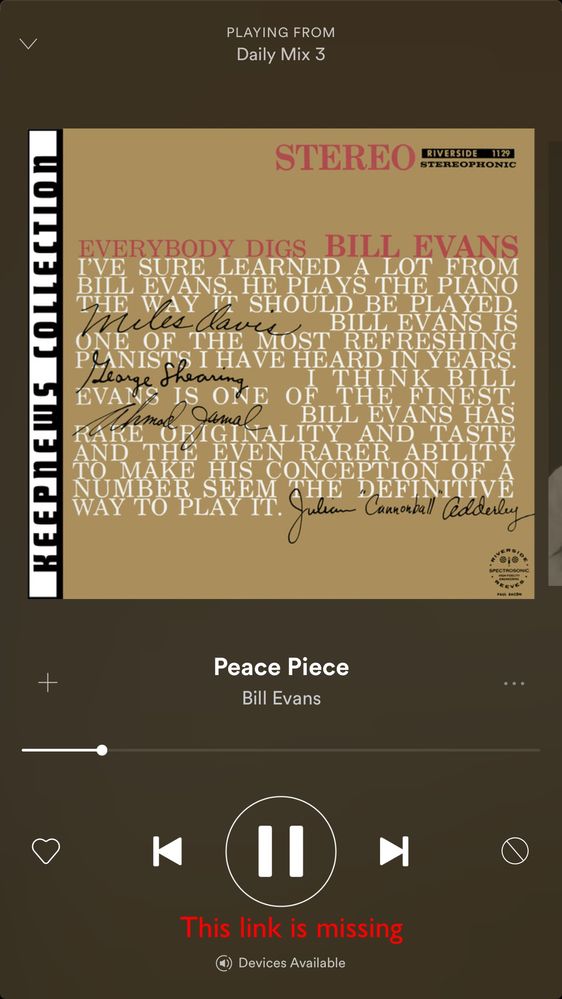Help Wizard
Step 1
Type in your question below and we'll check to see what answers we can find...
Loading article...
Submitting...
If you couldn't find any answers in the previous step then we need to post your question in the community and wait for someone to respond. You'll be notified when that happens.
Simply add some detail to your question and refine the title if needed, choose the relevant category, then post.
Just quickly...
Before we can post your question we need you to quickly make an account (or sign in if you already have one).
Don't worry - it's quick and painless! Just click below, and once you're logged in we'll bring you right back here and post your question. We'll remember what you've already typed in so you won't have to do it again.
Volume bar disapears on random basis
Volume bar disapears on random basis
- Mark as New
- Bookmark
- Subscribe
- Mute
- Subscribe to RSS Feed
- Permalink
- Report Inappropriate Content
=== START OF TEMPLATE ===
Brief description of the issue:
There is a random issue on iOS application where the voume bar disapears.
Steps to reproduce the issue:
- First I did this: Open the application
- Then I did that: Play a song
- I also did this: N/A
What steps you’ve tried already:
Close and relaunch the application solves the problem.
Your device and operating system:
iPhone 7Plus on iOS 10.3.1
Type of Spotify account you have (Free or Premium):
Premium
The app version of Spotify you’re using:
8.4.0.623
Any screenshots, if they can help to explain your issue:
See below
=== END OF TEMPLATE ===
MBP macOS High Sierra 11.13.2
Apple Watch 3 Cellular OS 4.2
Apple Music subscriber.
- Subscribe to RSS Feed
- Mark Topic as New
- Mark Topic as Read
- Float this Topic for Current User
- Bookmark
- Subscribe
- Printer Friendly Page
- Mark as New
- Bookmark
- Subscribe
- Mute
- Subscribe to RSS Feed
- Permalink
- Report Inappropriate Content
Hey @JumpingJack
What do you mean by volume bar? Do you mean the text at the bottom of the now playing screen that shows the name of a device and if you tap it, you get a list of Spotify Connect devices and the ability to slide the volume?
- Mark as New
- Bookmark
- Subscribe
- Mute
- Subscribe to RSS Feed
- Permalink
- Report Inappropriate Content
Sorry I should have been clearer.
What I mean it is that there is the link menu (Devices Available) missing in order to access the volume control (bar).
MBP macOS High Sierra 11.13.2
Apple Watch 3 Cellular OS 4.2
Apple Music subscriber.
- Mark as New
- Bookmark
- Subscribe
- Mute
- Subscribe to RSS Feed
- Permalink
- Report Inappropriate Content
Just wondering... apart from the community help, is there any real support from Spotify?
Because posting troubleshooting matters on this forum does not make any sense if Spotify support team does not answer and solve the problem. Jsut saying...
MBP macOS High Sierra 11.13.2
Apple Watch 3 Cellular OS 4.2
Apple Music subscriber.
- Mark as New
- Bookmark
- Subscribe
- Mute
- Subscribe to RSS Feed
- Permalink
- Report Inappropriate Content
The community forum is user to user support. Users like me (Rock Stars) are expert helpers and we volunteer our time to help out. I can pass on bug reports like this directly to Spotify.
The "devices available" text at the bottom should display as long as devices are available.
If you do not have another active instance of Spotify open, or a Spotify Connect enabled device such as Chromecase or speaker in the background, the button will not show up. Is it disappearing even when you have other instances active?
- Mark as New
- Bookmark
- Subscribe
- Mute
- Subscribe to RSS Feed
- Permalink
- Report Inappropriate Content
MBP macOS High Sierra 11.13.2
Apple Watch 3 Cellular OS 4.2
Apple Music subscriber.
- Mark as New
- Bookmark
- Subscribe
- Mute
- Subscribe to RSS Feed
- Permalink
- Report Inappropriate Content
For official support, Spotify has a contact form. You can also tweet or DM @SpotifyCares on Twitter or send a message to Spotify Cares on Facebook.
Suggested posts
Let's introduce ourselves!
Hey there you, Yeah, you! 😁 Welcome - we're glad you joined the Spotify Community! While you here, let's have a fun game and get…