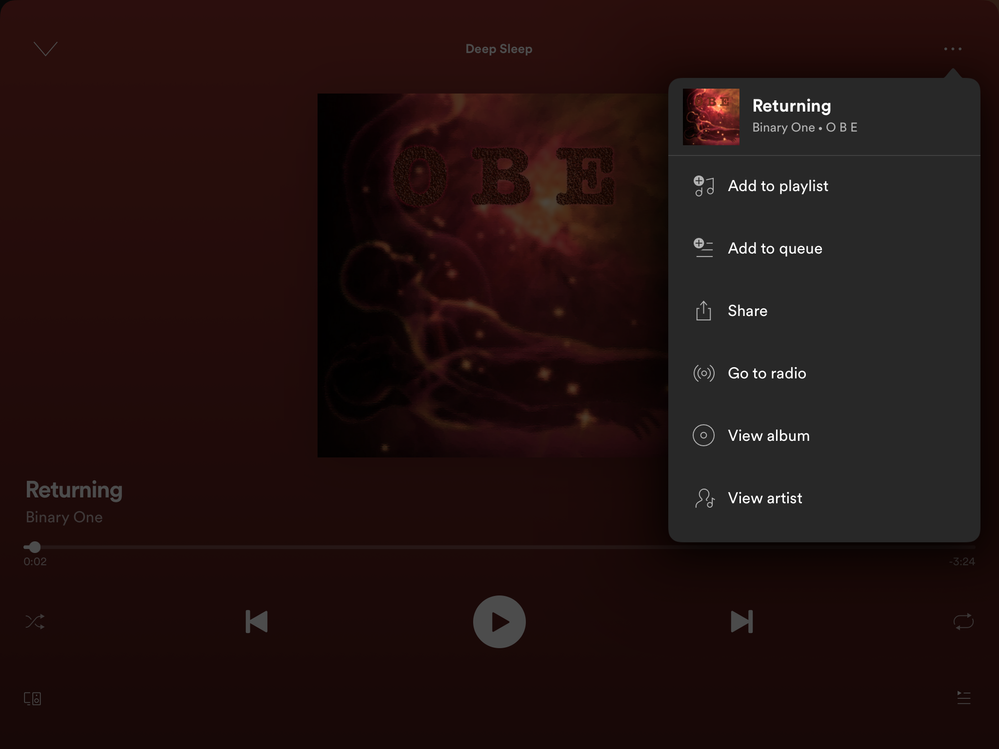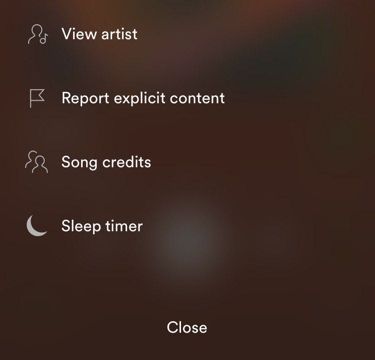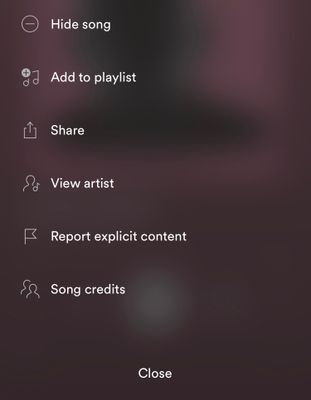Help Wizard
Step 1
Type in your question below and we'll check to see what answers we can find...
Loading article...
Submitting...
If you couldn't find any answers in the previous step then we need to post your question in the community and wait for someone to respond. You'll be notified when that happens.
Simply add some detail to your question and refine the title if needed, choose the relevant category, then post.
Just quickly...
Before we can post your question we need you to quickly make an account (or sign in if you already have one).
Don't worry - it's quick and painless! Just click below, and once you're logged in we'll bring you right back here and post your question. We'll remember what you've already typed in so you won't have to do it again.
FAQs
Please see below the most popular frequently asked questions.
Loading article...
Loading faqs...
Ongoing Issues
Please see below the current ongoing issues which are under investigation.
Loading issue...
Loading ongoing issues...
Help categories
Account & Payment
Using Spotify
Listen Everywhere
[iOS] Sleep Timer missing
[iOS] Sleep Timer missing
- Mark as New
- Bookmark
- Subscribe
- Mute
- Subscribe to RSS Feed
- Permalink
- Report Inappropriate Content
Plan
Premium
Country
Aus
Device
(iPhone XS)
Operating System
(iOS 13.3.1)
My Question or Issue
My Spotify app crashed so I had to reinstall it. When I did the sleep timer function has since disappeared. Confused. I reinstalled the app a few times to no avail. The sleep timer is no longer there.
- Labels:
-
iOS
-
Sleep Timer

- Subscribe to RSS Feed
- Mark Topic as New
- Mark Topic as Read
- Float this Topic for Current User
- Bookmark
- Subscribe
- Printer Friendly Page
- Mark as New
- Bookmark
- Subscribe
- Mute
- Subscribe to RSS Feed
- Permalink
- Report Inappropriate Content
The sleep timer function is gone. I even tried reinstalling it and it still not there. Very frustrating.
Plan
Premium
Country
USA
Device
(iPhone 7 and iPad)
Operating System
(iOS 13.)
My Question or Issue
- Mark as New
- Bookmark
- Subscribe
- Mute
- Subscribe to RSS Feed
- Permalink
- Report Inappropriate Content
Same issue here. Missing on iPad with iOS 13.3.1. Present on Pixel 3 phone, however.
- Mark as New
- Bookmark
- Subscribe
- Mute
- Subscribe to RSS Feed
- Permalink
- Report Inappropriate Content
It’s gone on my iPad Pro too.

- Mark as New
- Bookmark
- Subscribe
- Mute
- Subscribe to RSS Feed
- Permalink
- Report Inappropriate Content
Hi there @cizza13,
thanks for reaching out about this !
Could you please let me know of your Spotify version ?
Thanks for your cooperation 🙂
- Mark as New
- Bookmark
- Subscribe
- Mute
- Subscribe to RSS Feed
- Permalink
- Report Inappropriate Content
Hi mine is the same as well, I’m running iOS 13.4.1
And I’m on a premium plan. Spotify kept crashing this morning and I deleted and re-installed the app a few times. Tonight I managed to log in , but the sleep timer disappeared.
im running Spotify version 8.5.56.1214

- Mark as New
- Bookmark
- Subscribe
- Mute
- Subscribe to RSS Feed
- Permalink
- Report Inappropriate Content
Plan
Premium
Country
United States
Device
iPhone XS Max
Operating System
iOS 13.4.1
My Question or Issue
So I’ve noticed on several podcasts (but not all, weirdly) that you have the option of turning on a sleep timer when you click on a small moon icon on the lower right of the screen displaying what’s being played (stops whatever is playing after 15, 30, 45 minutes, end of the episode, etc.) Again, this doesn’t even show up on all podcasts I play, just some. But I’m speaking under the implication that is there so you know what I’m talking about.
I’m kind of surprised that this function isn’t available for when you’re listening to music, news excerpts and so on. Personally, I know a lot more people that fall asleep listening to music then say podcasts, so I feel like this is something that should seriously be considered to add to the playing menu in general so that no matter what you’re listening to on Spotify, you have the option to set a timer to stop it at a certain point.
- Mark as New
- Bookmark
- Subscribe
- Mute
- Subscribe to RSS Feed
- Permalink
- Report Inappropriate Content
The latest Spotify update occurred a couple of days ago. After installation the app appeared to keep crashing (did not load at all) so I deleted the app and reinstalled the app back onto the phone. This eventually worked.
I generally use the sleep function quiet a lot and I noticed the option has been removed from where it was (at the bottom of the drop down lost from the three dots)
Plan
Premium
Country
ireland
Device
(iPhone 10 IOS 13)
Operating System
(iOS 10, Android Oreo, Windows 10,etc.)
My Question or Issue

- Mark as New
- Bookmark
- Subscribe
- Mute
- Subscribe to RSS Feed
- Permalink
- Report Inappropriate Content
@emmett011 wrote:I generally use the sleep function quiet a lot and I noticed the option has been removed from where it was (at the bottom of the drop down lost from the three dots)
That's odd. For me it's present, where it was before. What version of the app do you use?
- Mark as New
- Bookmark
- Subscribe
- Mute
- Subscribe to RSS Feed
- Permalink
- Report Inappropriate Content
- Mark as New
- Bookmark
- Subscribe
- Mute
- Subscribe to RSS Feed
- Permalink
- Report Inappropriate Content
@emmett011 wrote:
I have version 8.5.56.1214
Yes, the same version as mine. I'm using it on an iPhone, what's you device?
- Mark as New
- Bookmark
- Subscribe
- Mute
- Subscribe to RSS Feed
- Permalink
- Report Inappropriate Content
- Mark as New
- Bookmark
- Subscribe
- Mute
- Subscribe to RSS Feed
- Permalink
- Report Inappropriate Content
@emmett011 wrote:
I’m using an IPhone 10 or an IPad
I guess, it's another bug. Unless they think, you should stay awake in Ireland )
- Mark as New
- Bookmark
- Subscribe
- Mute
- Subscribe to RSS Feed
- Permalink
- Report Inappropriate Content
- Mark as New
- Bookmark
- Subscribe
- Mute
- Subscribe to RSS Feed
- Permalink
- Report Inappropriate Content
Hi @EternalLove & @cizza13,
I'd recommend performing a clean reinstall (a bit different) of the app following the steps provided here.
Let me know how it goes 🙂
- Mark as New
- Bookmark
- Subscribe
- Mute
- Subscribe to RSS Feed
- Permalink
- Report Inappropriate Content
Hi
I tried the steps mentioned but unfortunately it did not work for me.
- Mark as New
- Bookmark
- Subscribe
- Mute
- Subscribe to RSS Feed
- Permalink
- Report Inappropriate Content
Hey folks,
Thanks for reaching out in the Community about this!
We've merged a few threads together to keep you all in the loop.
If you're missing the Sleep Timer on your iOS device, make sure to add your +VOTE and leave a comment with the following details:
- Your device + OS version
- Exact Spotify version
- Is the Sleep Timer missing for Music or Podcast or both?
For now, we recommend you try this workaround to activate the Sleep Timer:
- Open/play any podcast episode
- Open Now Playing view
- Open Menu (...)
- Scroll to the end of the list and check if the Sleep Timer is available and can be activated
- Pick a cut-off time
- Navigate back to Music content and start listening to your tracks
- Even though the Sleep Timer is still not in the list it should be enforced at the end of the selected period and the music will stop.
We'll keep an eye out for your replies and once we have all the relevant info, we will pass it on to the right teams, who will look further into it.
- Mark as New
- Bookmark
- Subscribe
- Mute
- Subscribe to RSS Feed
- Permalink
- Report Inappropriate Content
Ipad + iPadOS 13.4.1
Spotify Version 8.5.56.1214
Sleep Timer is missing for everything (music and Podcast)
Also, your workaround didn't work @Xenia
- Mark as New
- Bookmark
- Subscribe
- Mute
- Subscribe to RSS Feed
- Permalink
- Report Inappropriate Content
- iPhone 7
iOS 13.3.1
Spotify version 8.5.57.1042
Same issue. I had access to it last night, but now the sleep timer button is gone.
Update: The sleep timer is there now!
- Mark as New
- Bookmark
- Subscribe
- Mute
- Subscribe to RSS Feed
- Permalink
- Report Inappropriate Content
I’m missing sleep timer for both songs and podcast.
iOS 13.4.1
spotify 8.5.57.1042
Suggested posts
Hey there you, Yeah, you! 😁 Welcome - we're glad you joined the Spotify Community! While you here, let's have a fun game and get…