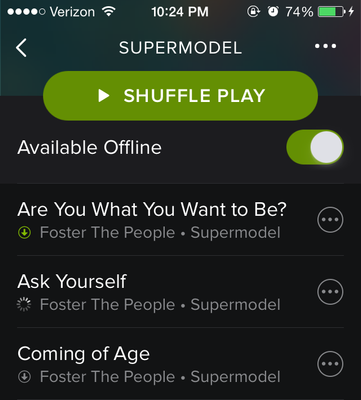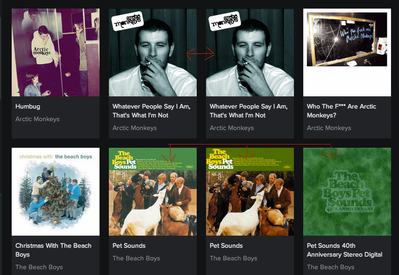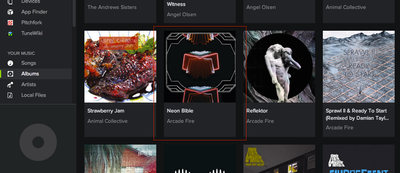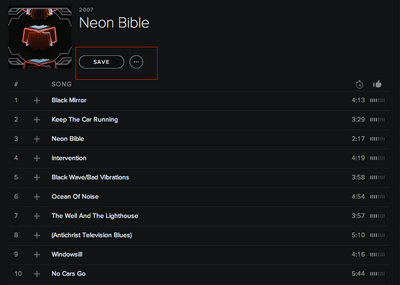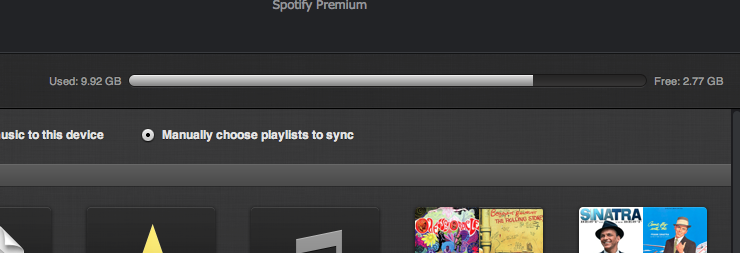Help Wizard
Step 1
Type in your question below and we'll check to see what answers we can find...
Loading article...
Submitting...
If you couldn't find any answers in the previous step then we need to post your question in the community and wait for someone to respond. You'll be notified when that happens.
Simply add some detail to your question and refine the title if needed, choose the relevant category, then post.
Just quickly...
Before we can post your question we need you to quickly make an account (or sign in if you already have one).
Don't worry - it's quick and painless! Just click below, and once you're logged in we'll bring you right back here and post your question. We'll remember what you've already typed in so you won't have to do it again.
iPhone Sync grey/green/no arrow?
Solved!- Mark as New
- Bookmark
- Subscribe
- Mute
- Subscribe to RSS Feed
- Permalink
- Report Inappropriate Content
Hi
I am syncing tracks to my iPhone 5 from my laptop and when I make the playlist available offline, it shows all tracks with the grey downwards arrow on some, a green arrow on others and no arrow at all on some.
What do these coloured arrows mean and why aren't they all the same?
Thanks
Solved! Go to Solution.
- Subscribe to RSS Feed
- Mark Topic as New
- Mark Topic as Read
- Float this Topic for Current User
- Bookmark
- Subscribe
- Printer Friendly Page
Accepted Solutions
- Mark as New
- Bookmark
- Subscribe
- Mute
- Subscribe to RSS Feed
- Permalink
- Report Inappropriate Content
In terms of what the colored arrows mean:
- Green – Track has been downloaded and is available for offline listening
- Grey – Track is waiting to be downloaded for offline listening
- No Arrow – Track hasn't been selected for download and is not available for offline listening
As for why they're not all the same, scroll to the top of the playlist and make sure the Available Offline switch is toggled on like this:
If it is, try toggling it off and then on again.
Hope that helps!
- Mark as New
- Bookmark
- Subscribe
- Mute
- Subscribe to RSS Feed
- Permalink
- Report Inappropriate Content
Any chance of a screenshot?
- Mark as New
- Bookmark
- Subscribe
- Mute
- Subscribe to RSS Feed
- Permalink
- Report Inappropriate Content
In terms of what the colored arrows mean:
- Green – Track has been downloaded and is available for offline listening
- Grey – Track is waiting to be downloaded for offline listening
- No Arrow – Track hasn't been selected for download and is not available for offline listening
As for why they're not all the same, scroll to the top of the playlist and make sure the Available Offline switch is toggled on like this:
If it is, try toggling it off and then on again.
Hope that helps!
- Mark as New
- Bookmark
- Subscribe
- Mute
- Subscribe to RSS Feed
- Permalink
- Report Inappropriate Content
I have this too- and yes, the available offline is checked. when i put spotify in offline mode, however, the songs with no arrows will still play. bug?
- Mark as New
- Bookmark
- Subscribe
- Mute
- Subscribe to RSS Feed
- Permalink
- Report Inappropriate Content
I'm having the same problem. Only a few of my tracks have a green arrow, though they are all available offline and will play in offline mode.
I'm also concerned if this reflects tracks being drawn from local files or Spotify's database. Is there any way I confirm Spotify is using local files rather than their own database? I don't want to risk hitting the 3,333 limit on downloaded songs (which doesn't apply to local files).
- Mark as New
- Bookmark
- Subscribe
- Mute
- Subscribe to RSS Feed
- Permalink
- Report Inappropriate Content
The reason some tracks have no arrow at all however, is because they are already on your phone's music library like iTunes (for iPhones) i.e. Local Files.
- Mark as New
- Bookmark
- Subscribe
- Mute
- Subscribe to RSS Feed
- Permalink
- Report Inappropriate Content
- Mark as New
- Bookmark
- Subscribe
- Mute
- Subscribe to RSS Feed
- Permalink
- Report Inappropriate Content
The reason some tracks have no arrow at all however, is because they are already on your phone's music library like iTunes (for iPhones) i.e. Local Files.
That isn't true, Spotify can't access any local files from other sources on your device.
Roughly how many tracks would you say you have downloaded to offline mode?
Peter
Spotify Community Mentor and Troubleshooter
Spotify Last.FM Twitter LinkedIn Meet Peter Rock Star Jam 2014
If this post was helpful, please add kudos below!
- Mark as New
- Bookmark
- Subscribe
- Mute
- Subscribe to RSS Feed
- Permalink
- Report Inappropriate Content
Yes, I don't have any local music files on my phone anyway, so it couldn't be that.
I'm currently in the process of syncing 5660 local files to my phone. It has synced about 2000 so far. Of these, some have the green arrow, some do not. It's hard to say without counting 2000 songs, but I'd say there are more without the arrow that with. I can't tell what logic there is behind which songs get the arrow. Songs that don't exist in the Spotify catlog, like those by the Beatles, have the green arrow. Yet, there are songs that do exist in the catalog that have the green arrow as well. Maybe the metadata on those songs is slightly off or something?
- Mark as New
- Bookmark
- Subscribe
- Mute
- Subscribe to RSS Feed
- Permalink
- Report Inappropriate Content
To add to this, I'm confused about how Spotify integrates local music and their own music.
I've been adding my imported local music to my "Your Music", but the integration is anything but smooth. It seems Spotify has multiple records of the same albums (perhaps with minor differences). It seems to be matching my local files, which I dragged into "Your Music", to various iterations of these albums. This is leading to clutter and confusion in my "Your Music" section. Here's a photo to just show a sample of this doubling of albums. However, it is not doubling any tracks. The tracks are just spread out among the various albums.
Moreover, this is leading to a strange phenomenon in which only certain albums show up as saved to my "Your Music" when I search that album in the Spotify catalog. For example, I have imported an album from local files, added it to "Your Music" (and it shows up here), but when I search the name of that album in Spotify's catalog, it does not show up as "Saved". I suppose this is because Spotify recognized my version of the album as some other version, though all the track information appears the same. I've also attached a photo to demonstrate this: I've imported Neon Bible by Arcade Fire, and it shows up in "Your Music", but if I search it in Spotify, it does not appear "Saved".
- Mark as New
- Bookmark
- Subscribe
- Mute
- Subscribe to RSS Feed
- Permalink
- Report Inappropriate Content
Local music hasn't been integrated into Your Music yet so my advice is not to add local files there or you will see the issues you are reporting. These occur when an album is available in another country than yours (often in a different version) or only a partial release exists in the database.
- Mark as New
- Bookmark
- Subscribe
- Mute
- Subscribe to RSS Feed
- Permalink
- Report Inappropriate Content
Thanks, it seems you're right. I really wanted to import all of my local files into Spotify and use "Your Music" to organize it (rather than manual playlists), but it seems that won't really work.
I just hope one day this gets addressed so I can ditch iTunes and all other music managers for a unified Spotify.
- Mark as New
- Bookmark
- Subscribe
- Mute
- Subscribe to RSS Feed
- Permalink
- Report Inappropriate Content
Don't worry. They're actually testing local file integration right now 🙂
- Mark as New
- Bookmark
- Subscribe
- Mute
- Subscribe to RSS Feed
- Permalink
- Report Inappropriate Content
When do you think something might be worked out?
What do you suggest I do in the meantime? I'm thinking I'll just balance two music libraries using iTunes and Spotify.
- Mark as New
- Bookmark
- Subscribe
- Mute
- Subscribe to RSS Feed
- Permalink
- Report Inappropriate Content
No idea when but I use playlists (I know, I know!) for local file albums.
- Mark as New
- Bookmark
- Subscribe
- Mute
- Subscribe to RSS Feed
- Permalink
- Report Inappropriate Content
Okay, thanks for your help. I'll consider the playlists, but it might be too much effort for organizing a 6000 track library.
- Mark as New
- Bookmark
- Subscribe
- Mute
- Subscribe to RSS Feed
- Permalink
- Report Inappropriate Content
Hi,
I get the green and grey arrows also when syncing my songs, you say the grey arrows are becuase its waiting to be downloaded.
How long do they stay like this?
Do we have to clear some memory for them to be downloaded?
- Mark as New
- Bookmark
- Subscribe
- Mute
- Subscribe to RSS Feed
- Permalink
- Report Inappropriate Content
That coud be. Are you trying to download them while your phone is connected to the Spotify client (desktop player)? If so, there will be a status bar for the space on your phone/device. Just make sure that the Spotify App is also open on your phone/device.
@winners31 wrote:
Hi,
I get the green and grey arrows also when syncing my songs, you say the grey arrows are becuase its waiting to be downloaded.
How long do they stay like this?
Do we have to clear some memory for them to be downloaded?
- Mark as New
- Bookmark
- Subscribe
- Mute
- Subscribe to RSS Feed
- Permalink
- Report Inappropriate Content
Thanks

- Mark as New
- Bookmark
- Subscribe
- Mute
- Subscribe to RSS Feed
- Permalink
- Report Inappropriate Content
That's weird... I've been using the iPhone app for 4 years and I have never seen those red arrows. I've only seen grey or green arrows.
Suggested posts
Let's introduce ourselves!
Hey there you, Yeah, you! 😁 Welcome - we're glad you joined the Spotify Community! While you here, let's have a fun game and get…