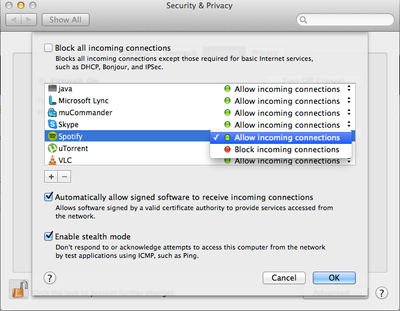Help Wizard
Step 1
Type in your question below and we'll check to see what answers we can find...
Loading article...
Submitting...
If you couldn't find any answers in the previous step then we need to post your question in the community and wait for someone to respond. You'll be notified when that happens.
Simply add some detail to your question and refine the title if needed, choose the relevant category, then post.
Just quickly...
Before we can post your question we need you to quickly make an account (or sign in if you already have one).
Don't worry - it's quick and painless! Just click below, and once you're logged in we'll bring you right back here and post your question. We'll remember what you've already typed in so you won't have to do it again.
local files will not sync to spotify mobile
Solved!- Mark as New
- Bookmark
- Subscribe
- Mute
- Subscribe to RSS Feed
- Permalink
- Report Inappropriate Content
My details
- Spotify Premium
-iPhone 4
-MacBook Pro 13 inch (from 2010)
Not sure what the deal is, but let me break it down as simply as I can:
I'm Phish fan - I have TONS of Phish on my computer, all of it obtained legally. Either through buying it or downloading fan recordings (which Phish allows, and is legally distributed).
Obviously, Spotify will NEVER have some of the recordings I have on my computer, many of which I like to listen to quite a bit. When I'm listening to these particular files on my computer, they play fine. It's the correct recording.
HOWEVER, I use Spotify mobile way more than I do the computer app, and for some reason these files that Spotify does not recognize are not syncing correctly on my iPhone. Instead, Spotify finds a "replacement," for these particular songs. And while its the same song, its not the same version - e.g. the fan recording I want to listen to (Spotify will play the studio version of the song instead).
Can anyone help?
Solved! Go to Solution.
- Subscribe to RSS Feed
- Mark Topic as New
- Mark Topic as Read
- Float this Topic for Current User
- Bookmark
- Subscribe
- Printer Friendly Page
- Mark as New
- Bookmark
- Subscribe
- Mute
- Subscribe to RSS Feed
- Permalink
- Report Inappropriate Content
Hey phans I have been having these issues as well. I have figured out how to fix the issue in Windows 7.
The spotify guys were right, it's all about the META data. Here is the solution...
Before you import the tracks to the playlist you have to clear out all the meta data. Here's what I do..
1. open the file containing said music files.
2. Highlight them all and then right click go to properties
3. click the details tab
4. at the bottom of this menu click "Remove Properties and Personal Information"
5. check the radio button "remove the following properties from this file:" Then press select all and press okay.
Now that the META tags have been removed, you join import the track into spotify as you normally would. The downside to this process is that you have to rename your tracks as spotify will import just the filename. But hey at least it's playing the right track now!
You may experiment with which META options you remove to avoid having to rename your tracks.
I caught both nights in Alpharetta, GA this year. The boys are killing it these days! Keep it heady!
- Mark as New
- Bookmark
- Subscribe
- Mute
- Subscribe to RSS Feed
- Permalink
- Report Inappropriate Content
I was having an issue that the files wont sync as simple as connecting to the same wifi and drag them.
So I did a workaround...
Added the local files i wanted to sync to a playlist that is in both applications and it started to do it.
- Mark as New
- Bookmark
- Subscribe
- Mute
- Subscribe to RSS Feed
- Permalink
- Report Inappropriate Content
I have finaly solved my sync issue, which appeared to be problem with my OS X 10.9 firewall. For some reason firewall was blocking any connections to the Spotify application. All you have to do is to change your firewall policy in Settings->Firewall->Firewall Options. Find Spotify application and make sure it's configured to allow incoming connections.
- Mark as New
- Bookmark
- Subscribe
- Mute
- Subscribe to RSS Feed
- Permalink
- Report Inappropriate Content
My God, thank you!
- Mark as New
- Bookmark
- Subscribe
- Mute
- Subscribe to RSS Feed
- Permalink
- Report Inappropriate Content
Update: In my case, simply uninstalling Spotify on the phone and re-installing it and re-downloading the playlist in question seems to have fixed the issue. ¯\_(ツ)_/¯
I seem unable to sync files to the mobile app. These songs used to work just fine on my phone, but are now grayed out. When I tap on them, it says I need to just get my computer and phone on the same wifi and open both apps, but that does not appear to do anything. My phone also isn't showing up in a "Devices" menu. Is this still what I should expect?
Notably, the two apps are able to communicate: while I had both apps open, I started playing one of the songs in question on the computer just to verify it worked at all, and my phone lit up with a message indicating that I could control the music on my computer from my phone. There's now a bar at the bottom of the app, similar to the bar you get in Offline Mode, but now it says "Playing from: <the hostname of my laptop>".
Was there a change in behavior that has not yet been documented? I did check - the firewall is off, and I'm using an AirPort Extreme, so UPNP should not be a problem. This is confirmed, in any case, by the phone being able to see the music being played on the computer.
Mac app version: 1.0.2.6.g9977a14b on OSX Mavericks
iPhone app version: 2.7.0.1943 on iOS 7.1.1
- Mark as New
- Bookmark
- Subscribe
- Mute
- Subscribe to RSS Feed
- Permalink
- Report Inappropriate Content
Glad to hear it is working now!
The devices section will be coming back in a future update.
In the meantime:
You won't be able to see an indication in the desktop client that the device is paired with the desktop client. But as long as they both are on the same WiFi network you should be able to trigger the local files sync by toggling the offline toggle on the playlist on your device. Just make sure that the local files are in a playlist of their own so that this will work.
- Mark as New
- Bookmark
- Subscribe
- Mute
- Subscribe to RSS Feed
- Permalink
- Report Inappropriate Content
mihasya, Was this issue resolved? I am having the same problem.
- Mark as New
- Bookmark
- Subscribe
- Mute
- Subscribe to RSS Feed
- Permalink
- Report Inappropriate Content
- Mark as New
- Bookmark
- Subscribe
- Mute
- Subscribe to RSS Feed
- Permalink
- Report Inappropriate Content
Lame as it is, I am pretty sure I resolved it by removing Spotify from my phone, re-installing it, and going through the normal sync instructions. It re-downloaded all the songs and all is well once again ¯\_(ツ)_/¯
- Mark as New
- Bookmark
- Subscribe
- Mute
- Subscribe to RSS Feed
- Permalink
- Report Inappropriate Content
I have tried this and it does not work. I can hit play on Sppotify on my Mac and it will play the song on my iPhone 6 so I know the devices are talking to each other, but the song will not sync to my iPhone and remains grayed out in any of the multiple playlists I have tried adding it to.
- Mark as New
- Bookmark
- Subscribe
- Mute
- Subscribe to RSS Feed
- Permalink
- Report Inappropriate Content
Allmost all of my song i had no problem syncing... But It's still a few songs that my spotify wont sync from local files. why is that? The tracks is in the same folder and is the same file type as the rest of the songs.. Why will it not work?
Suggested posts
Let's introduce ourselves!
Hey there you, Yeah, you! 😁 Welcome - we're glad you joined the Spotify Community! While you here, let's have a fun game and get…