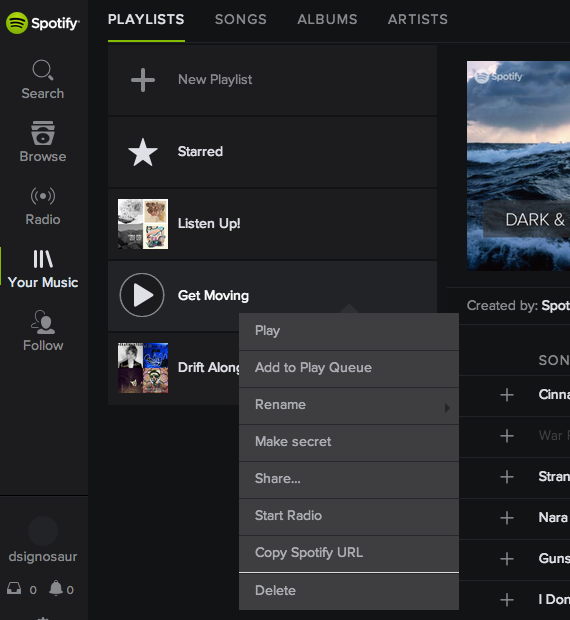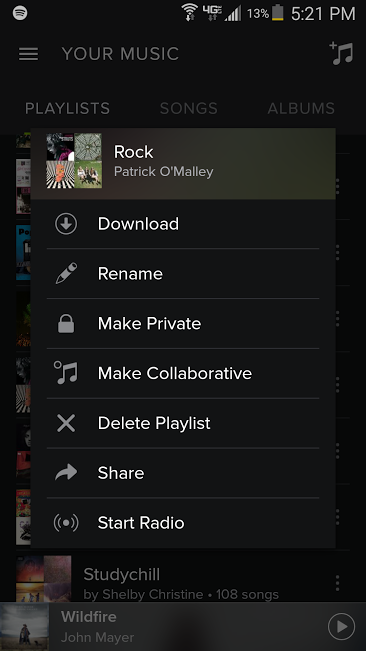Help Wizard
Step 1
Type in your question below and we'll check to see what answers we can find...
Loading article...
Submitting...
If you couldn't find any answers in the previous step then we need to post your question in the community and wait for someone to respond. You'll be notified when that happens.
Simply add some detail to your question and refine the title if needed, choose the relevant category, then post.
Just quickly...
Before we can post your question we need you to quickly make an account (or sign in if you already have one).
Don't worry - it's quick and painless! Just click below, and once you're logged in we'll bring you right back here and post your question. We'll remember what you've already typed in so you won't have to do it again.
FAQs
Please see below the most popular frequently asked questions.
Loading article...
Loading faqs...
Ongoing Issues
Please see below the current ongoing issues which are under investigation.
Loading issue...
Loading ongoing issues...
Help categories
Account & Payment
Using Spotify
Listen Everywhere
How to delete a playlist COMPLETELY?
How to delete a playlist COMPLETELY?
- Mark as New
- Bookmark
- Subscribe
- Mute
- Subscribe to RSS Feed
- Permalink
- Report Inappropriate Content
I deleted a playlist. It still exists. I want to delete it completely. Even if someone has subscribed, even if it's saved for offline on one of my devices, I don't care, I want it completely deleted and removed.
There must be a way to do this.
- Subscribe to RSS Feed
- Mark Topic as New
- Mark Topic as Read
- Float this Topic for Current User
- Bookmark
- Subscribe
- Printer Friendly Page
- Mark as New
- Bookmark
- Subscribe
- Mute
- Subscribe to RSS Feed
- Permalink
- Report Inappropriate Content
Hi bgnguyen - The best way to permanently remove the playlist for you and the followers is to:
1. Select all the tracks: Click the first track, then hold down 'Shift' while clicking the last track. Then Right Click > Delete.
2. Then right click the playlist title and select Delete.
The tracks will disappear for all followers and will be removed from your account page.
- Mark as New
- Bookmark
- Subscribe
- Mute
- Subscribe to RSS Feed
- Permalink
- Report Inappropriate Content
It still exists even without tracks: http://open.spotify.com/user/bgnguyen/playlist/0sfOohFFF1aVkKKYaGmPF2
and this one: http://open.spotify.com/user/bgnguyen/playlist/1rLc3Q08KVJ2lX3MzEAREc
- Mark as New
- Bookmark
- Subscribe
- Mute
- Subscribe to RSS Feed
- Permalink
- Report Inappropriate Content
Hi bgnuyen,
Once deleted, a playlist will still remain accessible if you keep the link or were following it originally.
If you're keen on making it as unavailable as possible I would also suggest renaming it " - " after removing the tracks. This turns it in to a playlist divder and then has no resemblance to your original playlist.
Hope this helps!
New to the Community? Check out the Community newbie tips
Did I solve your problem? Click 'Accept As Solution' to help others find the answer!
Need Spotify help on Twitter? Head to @SpotifyCares
- Mark as New
- Bookmark
- Subscribe
- Mute
- Subscribe to RSS Feed
- Permalink
- Report Inappropriate Content
Thanks Greg for taking the time to respond.
I'm looking for a complete solution, not a rename/masking. I want to invalidate the URL and delete the existence of the playlist. I understand that a lot of idiots people mistakenly delete their playlists even with a confirmation and this is a reason that playlists do not actually get deleted.
Still looking for a method of actually deleting playlists since they are showing up on my Facebook - About Me - Music
- Mark as New
- Bookmark
- Subscribe
- Mute
- Subscribe to RSS Feed
- Permalink
- Report Inappropriate Content
No problem 🙂
Currently there isn't a way to completely delete a playlist like you're after I'm afraid.
To stop the playlists showing on Facebook, you can always right-click them and select 'Make Secret' though!
New to the Community? Check out the Community newbie tips
Did I solve your problem? Click 'Accept As Solution' to help others find the answer!
Need Spotify help on Twitter? Head to @SpotifyCares
- Mark as New
- Bookmark
- Subscribe
- Mute
- Subscribe to RSS Feed
- Permalink
- Report Inappropriate Content
Has a complete solution yet been provided by the developers of Spotify? I would also like to completely remove a playlist from my account. When will this be fixed?
- Mark as New
- Bookmark
- Subscribe
- Mute
- Subscribe to RSS Feed
- Permalink
- Report Inappropriate Content
Peter
Spotify Community Mentor and Troubleshooter
Spotify Last.FM Twitter LinkedIn Meet Peter Rock Star Jam 2014
If this post was helpful, please add kudos below!
- Mark as New
- Bookmark
- Subscribe
- Mute
- Subscribe to RSS Feed
- Permalink
- Report Inappropriate Content
SOLUTION: (How to Delete a Private Playlist)
I just figured out how to delete a "secret" playlist..
Navigate to my user playlist page:
>> https://play.spotify.com/user/<username>/
Click on "Playlists" in the left side panel.
Click on the playlist I want to delete.
At the Top of the page, under the playlist title, click on the ellipsis (three dots) and select "delete".
Done.
- Mark as New
- Bookmark
- Subscribe
- Mute
- Subscribe to RSS Feed
- Permalink
- Report Inappropriate Content
Peter
Spotify Community Mentor and Troubleshooter
Spotify Last.FM Twitter LinkedIn Meet Peter Rock Star Jam 2014
If this post was helpful, please add kudos below!
- Mark as New
- Bookmark
- Subscribe
- Mute
- Subscribe to RSS Feed
- Permalink
- Report Inappropriate Content
Go to the URL: https://play.spotify.com/user/yourusernamegoeshere
On the left, click on 'Your Music'.
Your playlists will show up.
RIGHT click on whichever one you want deleted.
Click 'Delete'.
Done deal.
- Mark as New
- Bookmark
- Subscribe
- Mute
- Subscribe to RSS Feed
- Permalink
- Report Inappropriate Content
+I simply wanted to delete a playlist which kept on returning after I played
another playlist. In the "old" days you would uninstall Spotify and reinstall
and the problem would go away. But with today's Spotify reinstalling would
return the same problem!!
So I tried reloading Spotify from a site other than Spotify's.
Here it is: http://filehippo.com/download_spotify. Spotify came back
without the offending playlist!!!! Everything is back to normal, just as
in The Good ol days.
- Mark as New
- Bookmark
- Subscribe
- Mute
- Subscribe to RSS Feed
- Permalink
- Report Inappropriate Content
- Mark as New
- Bookmark
- Subscribe
- Mute
- Subscribe to RSS Feed
- Permalink
- Report Inappropriate Content
To delete a playlist completely on a laptop( i have a mac), just go to the side where it says all of your playlists, then right click on the playlist that you want to delete. a menu should appear and at the bottom there should be a delete button.
im not sure if this only works for macs or if it works on other laptops/computers to.
hope i helped!
- Mark as New
- Bookmark
- Subscribe
- Mute
- Subscribe to RSS Feed
- Permalink
- Report Inappropriate Content
When you hold down the playlist this should come up
Just hit delete playlist
- Mark as New
- Bookmark
- Subscribe
- Mute
- Subscribe to RSS Feed
- Permalink
- Report Inappropriate Content
If you're on an iPad or something like that, you can go into the playlist section, click the edit button in the top right and then red and circles will appear, click them
@bgnguyen wrote:I deleted a playlist. It still exists. I want to delete it completely. Even if someone has subscribed, even if it's saved for offline on one of my devices, I don't care, I want it completely deleted and removed.
There must be a way to do this.
- Mark as New
- Bookmark
- Subscribe
- Mute
- Subscribe to RSS Feed
- Permalink
- Report Inappropriate Content
I don't like this course of action. We should be able to PERMANENTLY delete what we don't want linked to our account anymore.
- Mark as New
- Bookmark
- Subscribe
- Mute
- Subscribe to RSS Feed
- Permalink
- Report Inappropriate Content
THERE IS A FIX!!!!! Click on the playlist keep holding down then a menu will show up.
Suggested posts
Let's introduce ourselves!
Hey there you, Yeah, you! 😁 Welcome - we're glad you joined the Spotify Community! While you here, let's have a fun game and get…