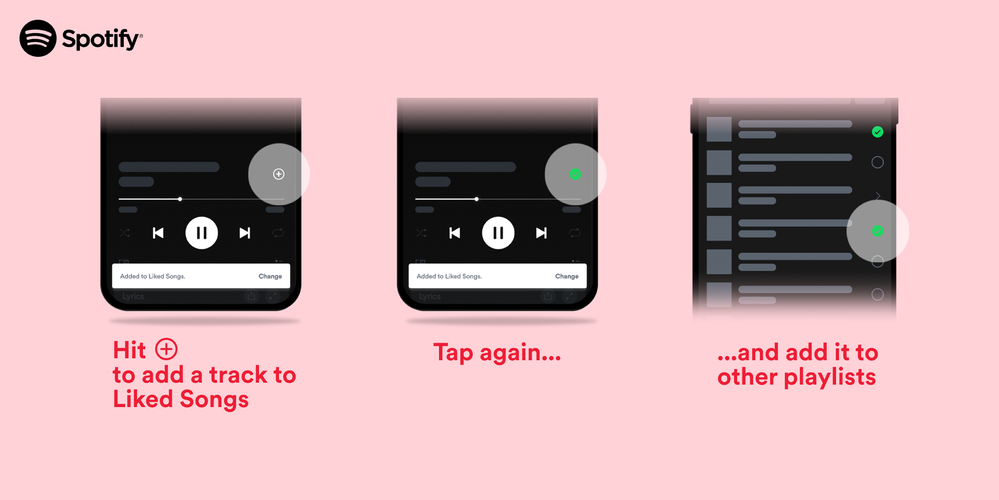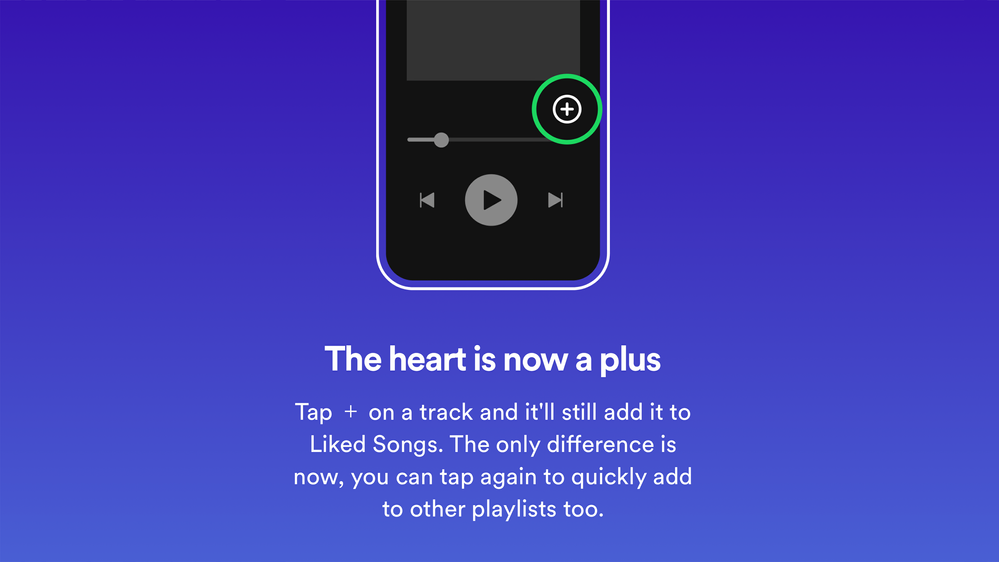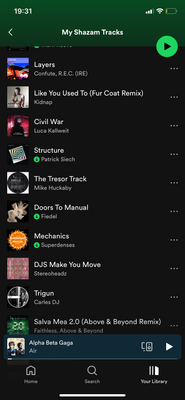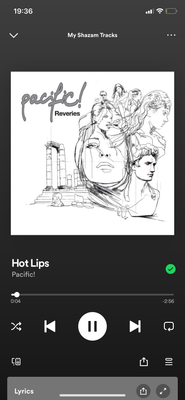- Home
- Welcome
- Community Blog
- The ♡ Heart button is being replaced with a (+) Pl...
Help Wizard
Step 1
Type in your question below and we'll check to see what answers we can find...
Loading article...
Submitting...
If you couldn't find any answers in the previous step then we need to post your question in the community and wait for someone to respond. You'll be notified when that happens.
Simply add some detail to your question and refine the title if needed, choose the relevant category, then post.
Just quickly...
Before we can post your question we need you to quickly make an account (or sign in if you already have one).
Don't worry - it's quick and painless! Just click below, and once you're logged in we'll bring you right back here and post your question. We'll remember what you've already typed in so you won't have to do it again.
FAQs
Please see below the most popular frequently asked questions.
Loading article...
Loading faqs...
Ongoing Issues
Please see below the current ongoing issues which are under investigation.
Loading issue...
Loading ongoing issues...
Help categories
Account & Payment
Using Spotify
Listen Everywhere
The ♡ Heart button is being replaced with a (+) Plus button
- Mark as New
- Bookmark
- Subscribe
- Mute
- Subscribe to RSS Feed
- Permalink
- Report Inappropriate Content
In March 2023, the ♡ Heart button will start being replaced with a (+) Plus button for saving things to Your Library. Things that have been saved to Your Library will now show a green ✔ Check icon instead of a green Heart icon.
This new experience is now rolling out to the mobile and desktop apps first and will then come to the other apps (watch, TV, etc.) at a later time.
You can check out this Spotify news article for more information:
Save Your Favorite Songs, Podcasts, and More With Spotify’s Plus Button
In this post, we will show you how to use the new experience and answer your questions. You might have already seen this change being discussed in the Community recently.
New Experience:
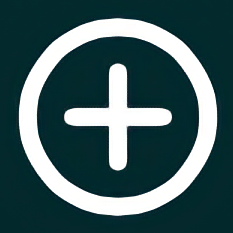
Old Experience:

How does the (+) Plus button work?
- The experience will remain similar for you. When you tap the (+) Plus button from the Now Playing View, songs will be saved to your Liked Songs. The only difference is that now you can quickly tap the (+) Plus button again to add the song to your other playlists too! When you tap the button again, you'll also see the other playlists that the song has already been added to with a green ✔ Check icon.
- The experience is the same for Podcast Episodes. You can tap the (+) Plus button to save podcast episodes to Your Episodes, and then tap the button again to add the podcast episode to your other playlists too.
- Once you tap on the (+) Plus button, the icon will change to a green ✔ Check to let you know that the track has been saved.
- The green ✔ Check icon also shows up next to the songs that are saved to Your Library on Album and Playlist pages. (but not when viewing your own playlists, only other playlists)
When you see a green ✔ Check icon on a song, it means that it has been saved to Your Library. A song added to either (or both) Liked Songs or one of your own playlists counts as being saved to Your Library. Before with the heart button, the green heart icon meant that the song was saved only to your Liked Songs.
If a song has a green ✔ Check icon because is has already been added to one of your playlists, you can still add it to your Liked Songs playlist. Tap on the green ✔ Check icon and select your Liked Songs playlist from the menu and it will be added.
- The (+) Plus button will also still let you save Playlists, Albums, and Audiobooks to Your Library.
- This change will not affect the things you have already saved to Your Library. The songs you've previously saved will remain in Liked Songs. The Playlists, Albums, Podcasts, and Audiobooks you've previously saved will remain in Your Library.
- The "Add to playlist" icon in the options menu will also become a (+) Plus, but the functionality remains the same.
FAQ:
This section will answer your frequently asked questions and will be updated with the latest answers.
Why are the 💚 green heart icons next to songs I've already liked missing? I used to be able to see the songs I've previously liked when viewing songs on Album and Playlist pages.
- The green 💚 Heart icon has been replaced with a green ✔ Check icon
- The green ✔ Check icon shows up next to the songs that are saved to Your Library on Album and Playlist pages. (but not when viewing your own playlists, only other playlists)
- When you see a green ✔ Check icon on a song, it means that it has been saved to Your Library. A song added to either (or both) Liked Songs or one of your own playlists counts as being saved to Your Library. Before with the heart button, the green heart icon meant that the song was saved only to your Liked Songs.
- If you don't yet see the green ✔ Check icon next to songs in track listings (Album and Playlist pages), you should see this once it rolls out to more users.
I want to add a song to a playlist from the Now Playing View, but I don't want to save it to my Liked Songs. Why do I have to save the song to Liked Songs first?
- The (+) Plus button will let you edit the destination of the song you liked. After you have tapped the button from the Now Playing View, you can tap it again to change or add it to more playlists.
- Alternatively, you can still add a song to playlists without saving it to Liked Songs. Go to the options menu by first tapping the "..." icon and then tap on "Add to Playlist" to select the playlist(s) you want to add the song to.
How do I remove a song from Liked Songs or my other playlists now?
How do I remove a podcast episode from Your Episodes or my other playlists now?
- Songs: This same function can now be done by tapping the green ✔ Check button on the Now Playing View or by going to the options menu and tapping on "Add to playlist". After tapping the button or the option in the options menu, uncheck the "Liked Songs" playlist and then tap on the green "Done" button at the bottom. You can also use this menu to remove the song from your other playlists.
- Podcast Episodes: This same function can now be done by tapping the green ✔ Check button on the Now Playing View, on Podcast pages, or by going to the options menu and tapping on "Add to playlist". After tapping the button or the option in the options menu, uncheck the "Your Episodes" playlist and then tap on the green "Done" button at the bottom. You can also use this menu to remove the podcast episode from your other playlists.
What happened to the "Like all songs" menu option on Album pages in the mobile app?
- This same function can now be done by tapping the "Add to playlist" menu option on an album page and then selecting the "Liked Songs" playlist.
What happened to the "Swipe left to Like" gesture to quickly like and unlike songs in the mobile app?
- When you use the "Swipe left to Like" gesture on songs in playlists or in album pages, the song will still be saved to Liked Songs. However, now when you swipe again, the "Add to playlist" menu will open up so you can now quickly add to or remove from Liked Songs and your other playlists all in one step.
Why can I no longer add a song to a playlist more than once using the "Add to playlist" menu in the mobile app? There used to be a popup telling me if a song was already added to a playlist and there was an option to ignore that and add it again.
- Right now the ability to add a song to a playlist more than once using the "Add to playlist" menu in the mobile app is currently not possible. As a workaround you can still add songs to a playlist more than once using the desktop app. In the desktop app, you can drag the song into the playlist, or use the "Add to playlist" option in the right click menu.
Feedback:
Where can I give my feedback about the new (+) Plus button?
- We welcome your feedback about this change. The best way to share your feedback is to comment here in this thread.
- Subscribe to RSS Feed
- Mark as New
- Mark as Read
- Bookmark
- Subscribe
- Printer Friendly Page
- Report Inappropriate Content
- Previous
-
- 1
- …
- 14
- 15
- 16
- …
- 58
- Next »
- Mark as Read
- Mark as New
- Bookmark
- Permalink
- Report Inappropriate Content
I'm sorry but I don't have any constructive feedback to give. I just want back what you have taken from me.
I'm so disappointed right now. It's like you completely removed my music collection with this change. In the intro to this article you show the old and the new icons but that's a lie. The heart has not been replaced with a checkmark. The checkmark shows, in the now playing view, whenever something is in a list which means that the workflow to like things from a playlist (e.g. Shazam) is just completely destroyed.
In addition to that, in the list view there's no indication at all.
I've paid full price for this service for many years and never complained before even thou your UI is just constantly changing for no good reason. But this one was too much. You can't just remove core functionality like that completely without warning or rewriting the terms and conditions. It's like McDonalds would just remove the meat from all their burgers, pretend like nothing happened and still expect me to come back on a regular basis and pay the same price.
- Mark as Read
- Mark as New
- Bookmark
- Permalink
- Report Inappropriate Content
I hate the new Update i want the Heart back. 😞
- Mark as Read
- Mark as New
- Bookmark
- Permalink
- Report Inappropriate Content
The spotify “like” heart is now missing and has instead been replaced with a plus sign too add to liked songs. My problem, however is now that it’s been changed, I feel like there used to be a “like” button on the options buttons on songs (the three dots button) and now it is gone. I see “add to queue, playlist” etc., but I really dislike having to play a song to add it to my liked songs. Sometimes randomize my Liked songs playlist(s) and would like to add songs without having to reset my randomized queue, giving me the burden of having high chances to replay songs I just listened to within an hour.
TLDR; If the little “like” button could be added to the song options list, that would be awesome!
Thanks Guys! Keep up the great work spotify team.
- Mark as Read
- Mark as New
- Bookmark
- Permalink
- Report Inappropriate Content
It’s not really about the hearts, but the inability to see what songs I have liked while scrolling through albums/playlists is the worst part. Kinda defeats a major idea of Spotify. It makes this whole update terrible.
- Mark as Read
- Mark as New
- Bookmark
- Permalink
- Report Inappropriate Content
Okay I don't give a shi t what icon you wanna use, I guess the plus does make a little bit more sense than the heart, but there NEEDS to be a way to see if a song is already in your liked songs. Put a little checkmark or something where the heart icon used to be - it actually blows my mind the plus button made it to the live version without that added, especially since that was a feature on the previous system. Also, where is the like all songs/add all songs to library button? Why would you ever take that out? Now if you want to save all songs on a long album you have to sit there left swiping 30 times and if you do it too fast the app bugs out and thinks you were trying to press on a song 3 songs above the one you were on. Every time this app gets updated it's an embarrassment, at least you guys don't bother updating the desktop version of the app because that one actually functions better, although Spotify desktop has never had the like all songs button despite that being on mobile for years now, very cool!
- Mark as Read
- Mark as New
- Bookmark
- Permalink
- Report Inappropriate Content
This new plus sign instead of the heat really just makes Spotify harder to use because you could just press the heart and add it to your liked playlist, now you have to do more steps for no reason. Don’t fix stuff that isn’t broken Spotify. Come on, you can do better.
- Mark as Read
- Mark as New
- Bookmark
- Permalink
- Report Inappropriate Content
AWFUL. Remove the heart for the songs we like in iOS is THE WORST IDEA YOU’VE EVER MADE. I’m a DAiLY Spotify user. I’m a CURATOR my business is in Spotify. More than 40 PlayLists, 6+ account followers and more than 22K PlayList followers and for my daily job is just RIDICULOUS. I need to visually know when a song is better than any other in order to organice the PlayList and now I just CANNOT 😡 Please BRING BACK THE FUNCTIONALITY AGAIN 😤
- Mark as Read
- Mark as New
- Bookmark
- Permalink
- Report Inappropriate Content
I’m a DAiLY Spotify user. I’m a CURATOR my business is in Spotify. More than 40 PlayLists, 6K+ account followers and more than 22K+ PlayList followers and for my daily job is just RIDICULOUS. I need to visually know when a song is better than any other in order to organice the PlayLists and now I just CANNOT. Please BRING BACK THE FUNCTIONALITY AGAIN.
- Mark as Read
- Mark as New
- Bookmark
- Permalink
- Report Inappropriate Content
I would like to have a short option to add songs to my playlists. Nowadays I have to double click the + button to add the song from liked songs to my playlists. I would like on long press on the + button a pop up window appears an I can quick add a song to playlists.
- Mark as Read
- Mark as New
- Bookmark
- Permalink
- Report Inappropriate Content
Your new UI is irredeemable and you should all be embarrassed. Revert.
- Mark as Read
- Mark as New
- Bookmark
- Permalink
- Report Inappropriate Content
I don’t even mind the new ‘add’ button instead of the heart, but I HATE the fact that I now can’t scroll through playlists and see instantly which songs I have liked before. This was my way of assessing if I would want to listen to a playlist/if it was compatible with my taste.
- Mark as Read
- Mark as New
- Bookmark
- Permalink
- Report Inappropriate Content
It's been a month since the official rollout and I just got it. I just want the Spotify team to see this because I don't think they are still monitoring the comment thread after 14 pages of mostly negative feedback.
Please bring back liked songs with the green heart next to a song. I love the commitment to making the loss of a feature sound like an addition, but it fools no one. And if you are going to keep rolling out updates that fix imaginary problems (at least from the user's perspective), don't pretend to care about user input.
Here are some relevant comments just from the past week ALONE.
geopers: This new plus sign instead of the heat really just makes Spotify harder to use because you could just press the heart and add it to your liked playlist, now you have to do more steps for no reason. Don’t fix stuff that isn’t broken Spotify. Come on, you can do better.
anyh96: It’s not really about the hearts, but the inability to see what songs I have liked while scrolling through albums/playlists is the worst part. Kinda defeats a major idea of Spotify. It makes this whole update terrible.
djlastword: I'm sorry but I don't have any constructive feedback to give. I just want back what you have taken from me. I'm so disappointed right now. It's like you completely removed my music collection with this change. In the intro to this article you show the old and the new icons but that's a lie. The heart has not been replaced with a checkmark. The checkmark shows, in the now playing view, whenever something is in a list which means that the workflow to like things from a playlist (e.g. Shazam) is just completely destroyed. In addition to that, in the list view there's no indication at all. I've paid full price for this service for many years and never complained before even thou your UI is just constantly changing for no good reason. But this one was too much. You can't just remove core functionality like that completely without warning or rewriting the terms and conditions. It's like McDonalds would just remove the meat from all their burgers, pretend like nothing happened and still expect me to come back on a regular basis and pay the same price.
jamestt: I’ve already commented but just a reminder. It’s been like a month or whatever since this was implemented, and I hate the update today EXACTLY THE SAME as I did on day one.
uchichema: I have now switched over to Apple Music due to this update. I have been an Spotify Premium subscriber for around 5-6 years now, and to say that I am disappointed with Spotify is an understatement. One of the main reasons why I remained with Spotify was for the experience/the heart, and though that may sound dramatic, for without it, Apple Music is literally the exact same as Spotify is right now with perks such as improved audio quality and better artist payment. I really don’t see a purpose in keeping Spotify after this. I will only consider coming back/resubscribing to Premium if the heart returns, but until then, I hope others follow in unsubscribing to show Spotify that this is not ok.
RobotDiety: How will this work with Apple Carplay? Being able to quickly like a song that’s new to me is a fantastic way to check on it later. Carplay is a frequent way I listen to music especially new music. This really is a confusing change since there’s so many other things that Spotify could do to improve the experience rather than alter something that works well. When can we get access to local files on the mobile app? When can we get a “play next” button instead of always adding to the back of a queue and dragging it to the top to edit for a specific song?
Note, in at least the last two pages, there is not a single positive review. You can claim "reporting bias: all you want, but this isn't the first time a change in Spotify's interface has made people upset. Boiling the frog won't work for your entire user base, eventually people are going to choose to leave.
Finally, in case you forgot where the feedback is: https://community.spotify.com/t5/Community-Blog/The-Heart-button-is-being-replaced-with-a-Plus-butto...
- Mark as Read
- Mark as New
- Bookmark
- Permalink
- Report Inappropriate Content
I have been with Spotify for many years. I'm about to leave. Why? Your interface is probably one of the most frustrating, idiotic and unusable interfaces on any app I have ever owned, ever.
This latest abortion of an update about the liked songs being replaced with a + was the last straw.
Your IT people are completely and utterly incompetent.
Even signing in logging in to the community, I have received no less than 11 emails notifying me of my registration. 11 emails all in the space of five seconds. All the same email - there is further proof that your IT people, your developers, or an absolute bunch of fools. If you think for one minute, by changing a one-move process with another multiple-move that is completely and utterly unusable particularly when you are driving a car or want to do something quickly, then you need your heads examined. I am about to start a trial with Apple Music having resisted for several years and stayed loyal to Spotify. I'm going to do the trial with Apple and I hope that it will be tempting enough for me to finally leave Spotify. You are a complete and utter bunch of chimpanzees that don't deserve any of the marketplace for music streaming. Change this stupid and idiotic and brainless update with the heart and the + and I will reconsider, but in the meantime you are on your final warning. Get a grip.
- Mark as Read
- Mark as New
- Bookmark
- Permalink
- Report Inappropriate Content
You said this earlier "
- The ability to see which songs you've previously liked will return to track listings soon. (Playlist and Album pages) We don't know yet if this icon will still be a green heart. The team is currently working on making this experience better."
been over a month please where is this function, I made a switch recently to Spotify and then the ability to see songs I liked disappeared. Im not sure if ill be comfortable continuing with your service if nothing is done soon
- Mark as Read
- Mark as New
- Bookmark
- Permalink
- Report Inappropriate Content
The soon can mean anything from months to years.
At least this was the case when they promised Hifi service at certain year, yet no one speaks about where it is.
- Mark as Read
- Mark as New
- Bookmark
- Permalink
- Report Inappropriate Content
- It was visually easier to have a filled and unfilled heart… but if you insist on keeping the + and -
- At least don’t put the minus on the right side, where we’re all used to providing positive feedback for.
I’ve accidentally pressed minus so many times… never to find the songs again even though I meant to save them. I prefer the heart which is visually more distinct than +\-
users are mostly right handed, and we’re a lot more inclined to put positive feedback (like/+) than dislike (-)
- Mark as Read
- Mark as New
- Bookmark
- Permalink
- Report Inappropriate Content
the heart used to just be there. now there’s more steps to adding a song to my liked music, AND adding a song to my playlist. the functionality isn’t the issue, the plus sign works fine but it’s stupid. bring the heart back 💔💚
- Mark as Read
- Mark as New
- Bookmark
- Permalink
- Report Inappropriate Content
- Mark as Read
- Mark as New
- Bookmark
- Permalink
- Report Inappropriate Content
Is this how the designers choose to justify their continued employment? With silly, pointless cosmetic changes?
Spotify seems to be wanting to drive customers away.. I hear Pandora has some good offers coming up, maybe they want my money instead.
You must be a registered user to add a comment. If you've already registered, sign in. Otherwise, register and sign in.