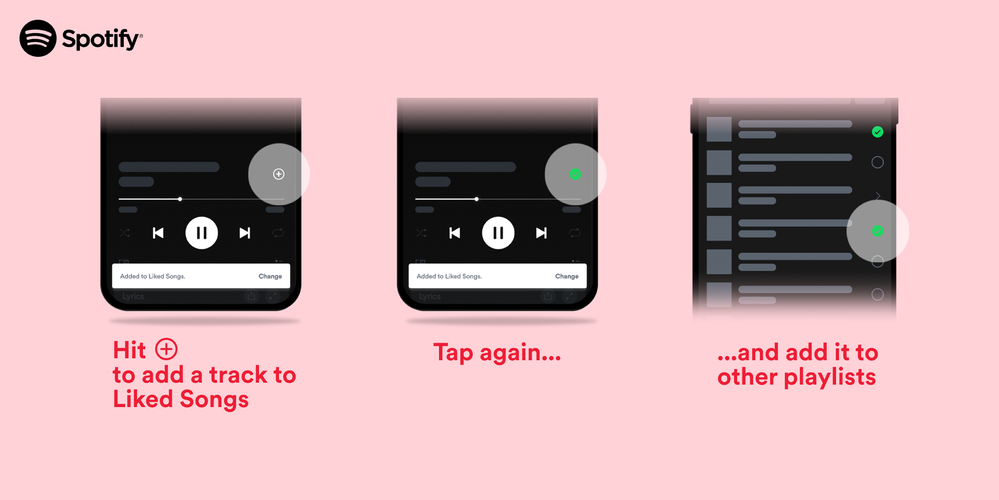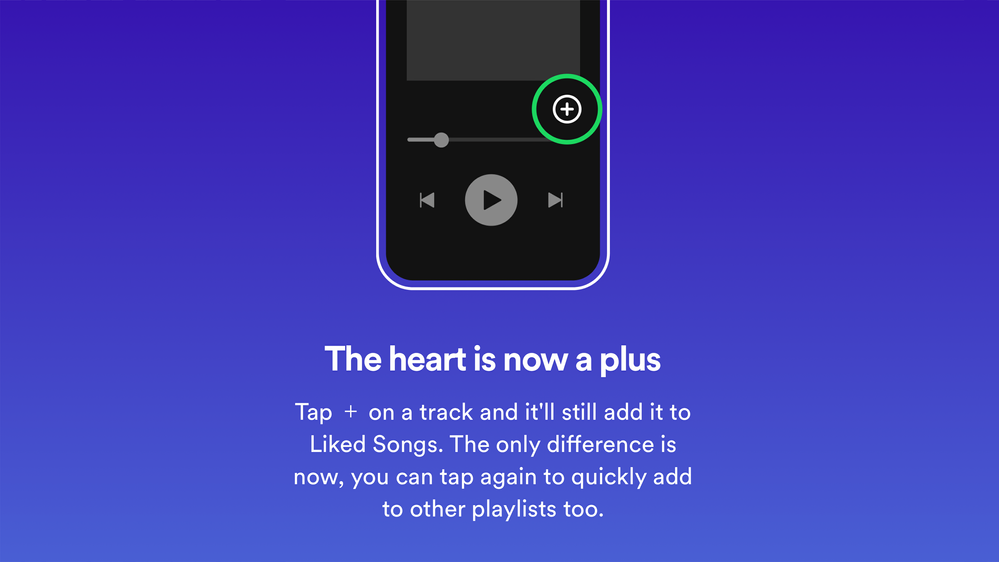- Home
- Welcome
- Community Blog
- The ♡ Heart button is being replaced with a (+) Pl...
Help Wizard
Step 1
Type in your question below and we'll check to see what answers we can find...
Loading article...
Submitting...
If you couldn't find any answers in the previous step then we need to post your question in the community and wait for someone to respond. You'll be notified when that happens.
Simply add some detail to your question and refine the title if needed, choose the relevant category, then post.
Just quickly...
Before we can post your question we need you to quickly make an account (or sign in if you already have one).
Don't worry - it's quick and painless! Just click below, and once you're logged in we'll bring you right back here and post your question. We'll remember what you've already typed in so you won't have to do it again.
FAQs
Please see below the most popular frequently asked questions.
Loading article...
Loading faqs...
Ongoing Issues
Please see below the current ongoing issues which are under investigation.
Loading issue...
Loading ongoing issues...
Help categories
Account & Payment
Using Spotify
Listen Everywhere
The ♡ Heart button is being replaced with a (+) Plus button
- Mark as New
- Bookmark
- Subscribe
- Mute
- Subscribe to RSS Feed
- Permalink
- Report Inappropriate Content
In March 2023, the ♡ Heart button will start being replaced with a (+) Plus button for saving things to Your Library. Things that have been saved to Your Library will now show a green ✔ Check icon instead of a green Heart icon.
This new experience is now rolling out to the mobile and desktop apps first and will then come to the other apps (watch, TV, etc.) at a later time.
You can check out this Spotify news article for more information:
Save Your Favorite Songs, Podcasts, and More With Spotify’s Plus Button
In this post, we will show you how to use the new experience and answer your questions. You might have already seen this change being discussed in the Community recently.
New Experience:
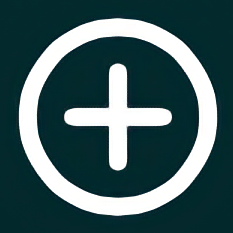
Old Experience:

How does the (+) Plus button work?
- The experience will remain similar for you. When you tap the (+) Plus button from the Now Playing View, songs will be saved to your Liked Songs. The only difference is that now you can quickly tap the (+) Plus button again to add the song to your other playlists too! When you tap the button again, you'll also see the other playlists that the song has already been added to with a green ✔ Check icon.
- The experience is the same for Podcast Episodes. You can tap the (+) Plus button to save podcast episodes to Your Episodes, and then tap the button again to add the podcast episode to your other playlists too.
- Once you tap on the (+) Plus button, the icon will change to a green ✔ Check to let you know that the track has been saved.
- The green ✔ Check icon also shows up next to the songs that are saved to Your Library on Album and Playlist pages. (but not when viewing your own playlists, only other playlists)
When you see a green ✔ Check icon on a song, it means that it has been saved to Your Library. A song added to either (or both) Liked Songs or one of your own playlists counts as being saved to Your Library. Before with the heart button, the green heart icon meant that the song was saved only to your Liked Songs.
If a song has a green ✔ Check icon because is has already been added to one of your playlists, you can still add it to your Liked Songs playlist. Tap on the green ✔ Check icon and select your Liked Songs playlist from the menu and it will be added.
- The (+) Plus button will also still let you save Playlists, Albums, and Audiobooks to Your Library.
- This change will not affect the things you have already saved to Your Library. The songs you've previously saved will remain in Liked Songs. The Playlists, Albums, Podcasts, and Audiobooks you've previously saved will remain in Your Library.
- The "Add to playlist" icon in the options menu will also become a (+) Plus, but the functionality remains the same.
FAQ:
This section will answer your frequently asked questions and will be updated with the latest answers.
Why are the 💚 green heart icons next to songs I've already liked missing? I used to be able to see the songs I've previously liked when viewing songs on Album and Playlist pages.
- The green 💚 Heart icon has been replaced with a green ✔ Check icon
- The green ✔ Check icon shows up next to the songs that are saved to Your Library on Album and Playlist pages. (but not when viewing your own playlists, only other playlists)
- When you see a green ✔ Check icon on a song, it means that it has been saved to Your Library. A song added to either (or both) Liked Songs or one of your own playlists counts as being saved to Your Library. Before with the heart button, the green heart icon meant that the song was saved only to your Liked Songs.
- If you don't yet see the green ✔ Check icon next to songs in track listings (Album and Playlist pages), you should see this once it rolls out to more users.
I want to add a song to a playlist from the Now Playing View, but I don't want to save it to my Liked Songs. Why do I have to save the song to Liked Songs first?
- The (+) Plus button will let you edit the destination of the song you liked. After you have tapped the button from the Now Playing View, you can tap it again to change or add it to more playlists.
- Alternatively, you can still add a song to playlists without saving it to Liked Songs. Go to the options menu by first tapping the "..." icon and then tap on "Add to Playlist" to select the playlist(s) you want to add the song to.
How do I remove a song from Liked Songs or my other playlists now?
How do I remove a podcast episode from Your Episodes or my other playlists now?
- Songs: This same function can now be done by tapping the green ✔ Check button on the Now Playing View or by going to the options menu and tapping on "Add to playlist". After tapping the button or the option in the options menu, uncheck the "Liked Songs" playlist and then tap on the green "Done" button at the bottom. You can also use this menu to remove the song from your other playlists.
- Podcast Episodes: This same function can now be done by tapping the green ✔ Check button on the Now Playing View, on Podcast pages, or by going to the options menu and tapping on "Add to playlist". After tapping the button or the option in the options menu, uncheck the "Your Episodes" playlist and then tap on the green "Done" button at the bottom. You can also use this menu to remove the podcast episode from your other playlists.
What happened to the "Like all songs" menu option on Album pages in the mobile app?
- This same function can now be done by tapping the "Add to playlist" menu option on an album page and then selecting the "Liked Songs" playlist.
What happened to the "Swipe left to Like" gesture to quickly like and unlike songs in the mobile app?
- When you use the "Swipe left to Like" gesture on songs in playlists or in album pages, the song will still be saved to Liked Songs. However, now when you swipe again, the "Add to playlist" menu will open up so you can now quickly add to or remove from Liked Songs and your other playlists all in one step.
Why can I no longer add a song to a playlist more than once using the "Add to playlist" menu in the mobile app? There used to be a popup telling me if a song was already added to a playlist and there was an option to ignore that and add it again.
- Right now the ability to add a song to a playlist more than once using the "Add to playlist" menu in the mobile app is currently not possible. As a workaround you can still add songs to a playlist more than once using the desktop app. In the desktop app, you can drag the song into the playlist, or use the "Add to playlist" option in the right click menu.
Feedback:
Where can I give my feedback about the new (+) Plus button?
- We welcome your feedback about this change. The best way to share your feedback is to comment here in this thread.
- Subscribe to RSS Feed
- Mark as New
- Mark as Read
- Bookmark
- Subscribe
- Printer Friendly Page
- Report Inappropriate Content
- Previous
-
- 1
- …
- 15
- 16
- 17
- …
- 58
- Next »
- Mark as Read
- Mark as New
- Bookmark
- Permalink
- Report Inappropriate Content
I don’t care whether it is a heart a plus. But
- I want to see which songs I already liked
- I want to easily ‘like’ a song in a playlist and in a search result like before via the three dots
- Mark as Read
- Mark as New
- Bookmark
- Permalink
- Report Inappropriate Content
Please reduce the number of taps to “like” or save a favorite song. It feels like we’ve gone backwards by adding more taps in this last update. Thank you for your time.
I saw where similar posts were closed and referred to another post, but those posts were not for the same reasons.
- Mark as Read
- Mark as New
- Bookmark
- Permalink
- Report Inappropriate Content
This is a TERRIBLE change to the UI. NOT seeing the heart on the playlist on the Mobile app removed that instant recognition of liked songs.
the easy adding them to playlists (even multiple at once) is great… but this should NOT have required the hiding of what is and isn’t liked.
scrolling through a list and not knowing at a glance what is and isn’t on the likes list immediately is terrible. Now we have to tap EVERY SONG we might want to add to likes to see if it is or not… that’s time consuming and irritating. It’s a MASSIVE step backwards in ease of use and usability
- Mark as Read
- Mark as New
- Bookmark
- Permalink
- Report Inappropriate Content
Nobody gives a **bleep** about anything but the heart. Why is spotify ignoring hundreds of commenters and likely all the frustrated users we represent who didnt know how to comment? You have the power to destroy my app in one single day, why not fix it? I havent made a single playlist since you implemented this terrible, useless, impractical, AWFUL idea of making people investigate which songs they like and dont like. I have just listened to the same playlist for SIX WEEKS OR MORE i have barely used this app because the functionality is completely gone. I told myself i would give you guys until the end of march before i switched to apple or back to pandora.
p.s. i tried emailing spotify about this and they were useless. They ask you to clarify the issue fifty times until you give up and have no information. Useless. The amount of money tbey take from me in exchange for NO SERVICE is absurd. I have contacted them approx five times and they didnt help me a single time- my hide button doesnt work either and they dont care.
p.p.s. I used Pandora for almost ten years and it was great! The screen is easy on the eyes, its stupid easy to use, and they dont usually change anything! If they do change anything small, there are notes on the screen directing you how to use it. I remember a like button too and awesome radio stations attached to your favorite bands and songs. Oh and it was like $4
- Mark as Read
- Mark as New
- Bookmark
- Permalink
- Report Inappropriate Content
I despair of spotify - I stick with it even though I get bundled music players with both Prime and Apple.
But I use Spotify for music - to like music. Now, I find I cannot see which music in a playlist or album I have previously liked because the green heart has gone. To be replaced at some unspecified time in the future by an unspecified new feature.
Meanwhile, every time I open my app - to listen to music - I am bombarded with podcasts.
Why does spotify want to inconvenience people who want to listen to music? It makes no sense.
- Mark as Read
- Mark as New
- Bookmark
- Permalink
- Report Inappropriate Content
Is there any way to revert this ?
specifically
How do I remove a podcast episode from Your Episodes or my other playlists now?
- Songs: This same function can now be done by tapping the green ✔ Check button on the Now Playing View or by going to the options menu and tapping on "Add to playlist". After tapping the button or the option in the options menu, uncheck the "Liked Songs" playlist and then tap on the green "Done" button at the bottom. You can also use this menu to remove the song from your other playlists.
This feature has made removing songs a hassle when it was one button previously. I'm frequently adding albums then removing songs I don't like and it was previously a non issue. Now it's become incredibly clunky.
- Mark as Read
- Mark as New
- Bookmark
- Permalink
- Report Inappropriate Content
I don’t care if it’s a check mark, a heart, a skull and crossbones, triangle, teardrop or goat. Put ANY symbol on liked songs to mark them as liked!! Change the symbol every month or week, I don’t care, but I need to be able to see which songs I’ve liked.
wth are you doing over there, guys.
- Mark as Read
- Mark as New
- Bookmark
- Permalink
- Report Inappropriate Content
HI, I'm new to the community and when spotify changed the heart to a plus i am mad so i say that Spotify needs to change it back to the heart.
- Mark as Read
- Mark as New
- Bookmark
- Permalink
- Report Inappropriate Content
For me, the icon was in the iOS app weeks ago, and recently I'm back to the old heart icon. Is there a special reason for this, or is it just a bug? App has been reinstalled several times, even the beta version of Spotify has the old heart icon. Can I somehow force the new "+" icon?
- Mark as Read
- Mark as New
- Bookmark
- Permalink
- Report Inappropriate Content
Bring back the heart feature, please.
Especially on my iphone, where screen space is very limited, when I look at a list of songs, I can no longer identify which of them I've liked/added to a playlist. It isn't even highlighted/in green at all.
This is really stupid.
I don't care whether it's a heart or a thumbs-up or a skull and crossbones - just show me a symbol / indicator of something I liked/added to playlist.
- Mark as Read
- Mark as New
- Bookmark
- Permalink
- Report Inappropriate Content
We need back the ability to add a song
multiple times to playlist. Without this featured back, I’m afraid I’ll have to cancel my subscription. This is a LEGACY feature and the reason why I’ve remained my Spotify Premium this long.
- Mark as Read
- Mark as New
- Bookmark
- Permalink
- Report Inappropriate Content
Bring back the heart icon!! I actually considered cancelling my Spotify subscription over this. I like that you have the option to open and change which playlist you add the song to, if you have the time, but bring back the heart. It makes the most sense visually and intuitively for ease of use for the app’s UI. (The design is very human.) And ESPECIALLY if you’re not making the changes uniform with car-mode or desktop mode??? Give us the heart back, and make it consistent across all versions of the platform!
- Mark as Read
- Mark as New
- Bookmark
- Permalink
- Report Inappropriate Content
someone one on the IOS page made this post here
- Mark as Read
- Mark as New
- Bookmark
- Permalink
- Report Inappropriate Content
I was hoping this was going to be a massive April Fool's prank.
- Mark as Read
- Mark as New
- Bookmark
- Permalink
- Report Inappropriate Content
Im officially done with spotify. Someone let me know when the heart comes back, if ever. There are apps to transfer all your music to other music subscription services. Since i was in their test group, this change has affected me negatively since the beginning of january. That is three months of no new music- and i mean destroyed thw whole experience for me by removing liked songs indications of any sort so i can no longer make playlists or find music etc. bye spotify you were the worst
- Mark as Read
- Mark as New
- Bookmark
- Permalink
- Report Inappropriate Content
I don't see how this is an upgrade. Most of the features shown in the video are already available. The main one missing is the double tap to add to a playlist. Not something I would do immediately on liking a song. Easy enough to do later. You could have saved a load time and money and just added a double tap to the heart icon. Read the Spotify announcement 'the only difference now is.....'. Firstly, it's not the only difference is it? You now can't tell if you've already added it you liked songs. Secondly the video is making out the '+' has other new features. Most of them already available but, also slightly contradicts the announcement.
Although I almost like the idea that all the playlists are shown and you can just click which ones you want the track to be added to. However, it would be an interesting poll to see how many people want to add songs to more than two regularly played playlists in one go.
- Mark as Read
- Mark as New
- Bookmark
- Permalink
- Report Inappropriate Content
Follow this K.I.SS. Rule: “Keep it Simple, Spotify!” The plus sign/check mark is unfeeling and tedious. Bring back the heart.
- Mark as Read
- Mark as New
- Bookmark
- Permalink
- Report Inappropriate Content
Newest update from 7hrs ago, and still no "liked" indicator for songs in playlists 😞
In the meantime, I’m checking out other options. Really would not have thought it may come to it, but here I am - seriously considering to move elsewhere.
- Mark as Read
- Mark as New
- Bookmark
- Permalink
- Report Inappropriate Content
I gotta say I’m not a fan of this change, I feel like it over complicates something that was originally a simple and easy to use feature. I also recognize that you mentioned the ability to see which songs have been like from the playlist view will return, but the fact that it is currently unavailable is incredibly inconvenient. I appreciate the constant hunt for improving the user interface and adding cool new features but I’m not sure this one hit the mark.
- Mark as Read
- Mark as New
- Bookmark
- Permalink
- Report Inappropriate Content
dude same, I'm leaving spotify because of this update it's trash and i premium just for them to keep it the plus and i thought it was an April fools joke but the only joke that i see here is Spotify.
You must be a registered user to add a comment. If you've already registered, sign in. Otherwise, register and sign in.