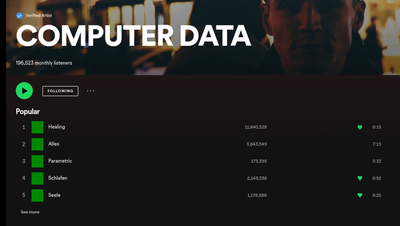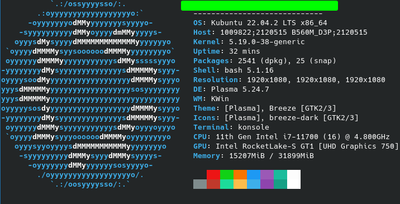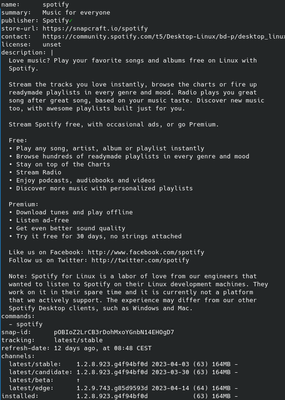- Home
- Help
- Desktop Linux
- Cover art not displaying properly on Artist page
Help Wizard
Step 1
Type in your question below and we'll check to see what answers we can find...
Loading article...
Submitting...
If you couldn't find any answers in the previous step then we need to post your question in the community and wait for someone to respond. You'll be notified when that happens.
Simply add some detail to your question and refine the title if needed, choose the relevant category, then post.
Just quickly...
Before we can post your question we need you to quickly make an account (or sign in if you already have one).
Don't worry - it's quick and painless! Just click below, and once you're logged in we'll bring you right back here and post your question. We'll remember what you've already typed in so you won't have to do it again.
FAQs
Please see below the most popular frequently asked questions.
Loading article...
Loading faqs...
Ongoing Issues
Please see below the current ongoing issues which are under investigation.
Loading issue...
Loading ongoing issues...
Help categories
Account & Payment
Using Spotify
Listen Everywhere
Cover art not displaying properly on Artist page
Cover art not displaying properly on Artist page
- Mark as New
- Bookmark
- Subscribe
- Mute
- Subscribe to RSS Feed
- Permalink
- Report Inappropriate Content
In the "Popular" section of an Artists page the cover art gets replaced by this static green image.
I have tried updating the App and my OS. I also emptied the local cache found under Settings -> Storage -> Cache
Plan
Premium
Country EU
I am currently running the app as a snap package on Ubuntu.
Info:
- Labels:
-
artist page
-
bug
-
Cover Art
-
Linux
-
popular
-
ubuntu
-
visual error
- Subscribe to RSS Feed
- Mark Topic as New
- Mark Topic as Read
- Float this Topic for Current User
- Bookmark
- Subscribe
- Printer Friendly Page
- Mark as New
- Bookmark
- Subscribe
- Mute
- Subscribe to RSS Feed
- Permalink
- Report Inappropriate Content
Got the same problem on Ubuntu 22.04, Spotify snap version 1.2.9.743.g85d9593d. Sometimes the cover art is just tinted in green all over, sometimes it's just flat green.
- Mark as New
- Bookmark
- Subscribe
- Mute
- Subscribe to RSS Feed
- Permalink
- Report Inappropriate Content
I would suggest you the use the flatpak version i do not see any of these issues in it is working perfect like.
Flatpak version: https://flathub.org/apps/com.spotify.Client
- Mark as New
- Bookmark
- Subscribe
- Mute
- Subscribe to RSS Feed
- Permalink
- Report Inappropriate Content
Thanks - seems like a work around for now. But this should be still be addressed. I would assume more people are using the snap version.
- Mark as New
- Bookmark
- Subscribe
- Mute
- Subscribe to RSS Feed
- Permalink
- Report Inappropriate Content
I see the same issue in the version installed from the official repos http://repository.spotify.com via apt
Cache has been reset but the issue is still there.
Package: spotify-client
Version: 1:1.2.8.923.g4f94bf0d
- Mark as New
- Bookmark
- Subscribe
- Mute
- Subscribe to RSS Feed
- Permalink
- Report Inappropriate Content
This only happens on intel integrated gpu and also not only in spotify desktop app but in chromium too. Seems like it may be some kind of bug in the Linux kernel. If anyone knows anything more about this, please let me know.
- Mark as New
- Bookmark
- Subscribe
- Mute
- Subscribe to RSS Feed
- Permalink
- Report Inappropriate Content
As a temporary workaround I started Spotify without using the GPU. That removed all the green artefacts that have been there before.
spotify --disable-gpuThis is a temporary solution and I guess none of the pictures should be green when using GPU rendering.
- Mark as New
- Bookmark
- Subscribe
- Mute
- Subscribe to RSS Feed
- Permalink
- Report Inappropriate Content
If using Spotify on Pop!_OS with intel+nvidia gpu, these environment variables can be added to Spotify launcher, this also fixes the issue:
__NV_PRIME_RENDER_OFFLOAD=1 __GLX_VENDOR_LIBRARY_NAME=nvidia
Suggested posts
Let's introduce ourselves!
Hey there you, Yeah, you! 😁 Welcome - we're glad you joined the Spotify Community! While you here, let's have a fun game and get…