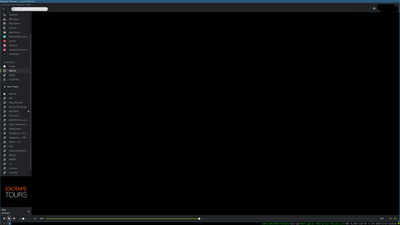- Home
- Help
- Desktop Linux
- Re: Spotify 0.9.11 for GNU/Linux
Help Wizard
Step 1
Type in your question below and we'll check to see what answers we can find...
Loading article...
Submitting...
If you couldn't find any answers in the previous step then we need to post your question in the community and wait for someone to respond. You'll be notified when that happens.
Simply add some detail to your question and refine the title if needed, choose the relevant category, then post.
Just quickly...
Before we can post your question we need you to quickly make an account (or sign in if you already have one).
Don't worry - it's quick and painless! Just click below, and once you're logged in we'll bring you right back here and post your question. We'll remember what you've already typed in so you won't have to do it again.
FAQs
Please see below the most popular frequently asked questions.
Loading article...
Loading faqs...
Ongoing Issues
Please see below the current ongoing issues which are under investigation.
Loading issue...
Loading ongoing issues...
Help categories
Account & Payment
Using Spotify
Listen Everywhere
Spotify 0.9.11 for GNU/Linux
Solved!- Mark as New
- Bookmark
- Subscribe
- Mute
- Subscribe to RSS Feed
- Permalink
- Report Inappropriate Content
Hi, fellow penguin fans!
Today we've pushed version 0.9.11.26 of the Linux desktop client to our public repo. Just update your system!
General release notes: http://community.spotify.com/t5/Help-Desktop-Linux-Mac-and/Release-Notes-Spotify-for-Desktop-0-9-11/...
Linux specific changes:
- collectionCache.bnk is no longer written to $HOME
Known issues:
- It still doesn't work to drag from an HTML5 view to a legacy view (such as the sidebar).
- On first start, the HTML5 views may not appear (just empty black views), try restarting the app if it happens
- Some users have reported problems with the new track change notifications. If you experience problems, you can start the client with "spotify --ui.track_notifications_enabled=false", or you can edit the file called ~/.config/spotify/Users/<your-spotify-username>-user/prefs and add a line with "ui.track_notifications_enabled=false". Sorry for not having this option available in the UI.
- No 32-bit build is available
- This build is not compatible with debian squeeze or wheezy
If you don't already have the Linux client installed, install like this:
# 1. Add our repository. As root or with sudo, create # a file called /etc/apt/sources.list.d/spotify.list and add # "deb http://repository.spotify.com/stable non-free" to it. # Here's a one-liner: sudo sh -c 'echo "deb http://repository.spotify.com/stable non-free" > /etc/apt/sources.list.d/spotify.list' # 2. If you want to verify the downloaded packages, # you will need to add our public key sudo apt-key adv --keyserver keyserver.ubuntu.com --recv-keys 94558F59 # 3. Run apt-get update sudo apt-get update # 4. Install spotify! sudo apt-get install spotify-client You don't have a debian based system? Well, it's still possible to get things running. Either you convert the debian package to something else using alien, or you can just download and extract the stuff you need from the package. There is no need to install the client, it can be run from anywhere. # 1. Get the right filename SPOTIFY_DEB=http://repository-origin.spotify.com/pool/non-free/s/spotify/spotify-client_0.9.11.26.g995ec04.78-1_`uname -m | sed s/x86_64/amd64/ | sed s/i686/i386/`.deb # 2. Download the package wget repository.spotify.com/pool/non-free/s/spotify/$SPOTIFY_DEB # 3. Extract the required parts ar p $SPOTIFY_DEB data.tar.gz | tar -zx --strip-components=3 ./opt/spotify/spotify-client # 4. Go in to the extracted folder cd spotify-client # 5. Setup symlinks to libs (NOTE: this script assumes Fedora 17, edit to suit your needs) ./linklibs-fedora.sh # 6. Optionally register icons and menu item # Note: for the menu item to work, you need to ensure # spotify is in your $PATH, either by symlinking # it from /usr/bin or /usr/local/bin, or by adding # the spotify-client folder to your $PATH ./register.sh
Solved! Go to Solution.
- Labels:
-
Linux
- Subscribe to RSS Feed
- Mark Topic as New
- Mark Topic as Read
- Float this Topic for Current User
- Bookmark
- Subscribe
- Printer Friendly Page
Accepted Solutions
- Mark as New
- Bookmark
- Subscribe
- Mute
- Subscribe to RSS Feed
- Permalink
- Report Inappropriate Content
Hmm, this seems to be because of an erronuous http/dns redirect. As a workaround, place the following in /etc/apt/sources.list.d/spotify.list:
deb http://repository-origin.spotify.com stable non-free
This URL does not have the spotify-redirect-to-our-homepage-because-i-dont-know-why-argh redirect rule, therefore apt-get will work. After Spotify fixes this, you should be able to change the apt-get URL above back to its default (ie. without -origin in the URL).
- Mark as New
- Bookmark
- Subscribe
- Mute
- Subscribe to RSS Feed
- Permalink
- Report Inappropriate Content
This worked for me, Thanks!
@rannyakuza wrote:
Hmm, this seems to be because of an erronuous http/dns redirect. As a workaround, place the following in /etc/apt/sources.list.d/spotify.list:
deb http://repository-origin.spotify.com stable non-free
This URL does not have the spotify-redirect-to-our-homepage-because-i-dont-know-why-argh redirect rule, therefore apt-get will work. After Spotify fixes this, you should be able to change the apt-get URL above back to its default (ie. without -origin in the URL).
- Mark as New
- Bookmark
- Subscribe
- Mute
- Subscribe to RSS Feed
- Permalink
- Report Inappropriate Content
Remove the spotify repository from software sources , then add spotify source with origin in name
In terminal
sudo add-apt-repository -r "deb http://repository.spotify.com stable non-free"
sudo add-apt-repository "deb http://repository-origin.spotify.com stable non-free"
sudo rm /var/lib/apt/lists/* -vf
sudo apt-get update
sudo apt-get upgrade
Let me know does it work for you.
- Mark as New
- Bookmark
- Subscribe
- Mute
- Subscribe to RSS Feed
- Permalink
- Report Inappropriate Content
Hello, I had the same problem and solved it thanks to your advice but in a slightly different way. I am running Ubuntu 14.04 64 bit, Spotify 0.9.11. The file you suggest to edit does not exist on my system. Creating it has no effect. I edited /etc/apt/sources.list instead and replaced repository.spotify.com with repository-origin.spotify.com, now it works. Thanks!
- Mark as New
- Bookmark
- Subscribe
- Mute
- Subscribe to RSS Feed
- Permalink
- Report Inappropriate Content
Thanks!
I did not copy and paste because I'm trying to learn to program. I followed some advice I read and tried reading what I typed backwards, but still missed it.
- Mark as New
- Bookmark
- Subscribe
- Mute
- Subscribe to RSS Feed
- Permalink
- Report Inappropriate Content
Swap to 64-bit?
Peter
Spotify Community Mentor and Troubleshooter
Spotify Last.FM Twitter LinkedIn Meet Peter Rock Star Jam 2014
If this post was helpful, please add kudos below!
- Mark as New
- Bookmark
- Subscribe
- Mute
- Subscribe to RSS Feed
- Permalink
- Report Inappropriate Content
@blurk wrote:
Also, the thing that shows suggestions when you search for something won't disappear unless you hit search
... or unless you press "tab".
- Mark as New
- Bookmark
- Subscribe
- Mute
- Subscribe to RSS Feed
- Permalink
- Report Inappropriate Content
@HarmoAx wrote:
Hello,
I have installed the linux version of Spotify and the install went fine. Although, I'm experiencing problems with the launch of Spotify : when I launch it (either with the spotify icon or with command line) I'm getting this error : "spotify: error while loading shared libraries: libpangoxft-1.0.so.0: cannot open shared object file: No such file or directory"...
Any idea about how to solve this ? (I've done a quick search through the web and I haven't been able to find a solution...)
Regards.
Looks like you're missing a package (for some reason...).
Run this command to install it:
sudo apt-get install libpangoxft-1.0-0
In the future, you can use the "Search the contents of packages" search here to find out which packages provides what files.
- Mark as New
- Bookmark
- Subscribe
- Mute
- Subscribe to RSS Feed
- Permalink
- Report Inappropriate Content
@wade1987:
Try changing your repo to: http://repository-origin.spotify.com
We had this problem last spring and this fixed it. I haven't had any issue with installs on Ubuntu, but on a Mint install the other night I had to use this fix.
Reference:
- Mark as New
- Bookmark
- Subscribe
- Mute
- Subscribe to RSS Feed
- Permalink
- Report Inappropriate Content
@Poltiser wrote:
There are differences between Xubuntu 14.04 (plays music from local HD) and 14.10 (does not play mp3 from HD) even after installing ffmpeg on Xubuntu 14.10
I just got local files working on Ubuntu 14.10 following my earlier instructions for 14.04 when the Spotify client was not updated yet.
Here you go:
It plays MP3s perfectly after doing this for me.
- Mark as New
- Bookmark
- Subscribe
- Mute
- Subscribe to RSS Feed
- Permalink
- Report Inappropriate Content
Yes, this is known. It has to do with notifications. So, if you run spotify as follows:
spotify --ui.track_notifications_enabled=false
it should work fine.
- Mark as New
- Bookmark
- Subscribe
- Mute
- Subscribe to RSS Feed
- Permalink
- Report Inappropriate Content
Now that local files playback doesn't work on Ubuntu 14.10, I'm reposting a fix I wrote back when it didn't work on Ubuntu 14.04. The fix still works.
I just compiled a minimal FFmpeg 0.10.12 from source (the version from the Saucy PPA), and extracted the necessary files to get local files playing. This way, we don't have to install an entire FFmpeg + libx264 built for an older version of Ubuntu library that potentially can disrupt other applications.
To get local files playing, simply run the commands below in a terminal.
- Each command should be on one line (they get wrapped here)
- This does not overwrite any files on a Ubuntu 14.xx system
- Don't forget to the ldconfig and install the necessary codecs (the last two commands)
64-bit users:
sudo wget https://dl.dropboxusercontent.com/u/8593574/Spotify/ffmpeg/libavcodec.so.53 -O /usr/lib/x86_64-linux-gnu/libavcodec.so.53 sudo wget https://dl.dropboxusercontent.com/u/8593574/Spotify/ffmpeg/libavformat.so.53 -O /usr/lib/x86_64-linux-gnu/libavformat.so.53 sudo wget https://dl.dropboxusercontent.com/u/8593574/Spotify/ffmpeg/libavutil.so.51 -O /usr/lib/x86_64-linux-gnu/libavutil.so.51 sudo ldconfig
sudo apt-get install ubuntu-restricted-extras
32-bit users:
sudo wget https://dl.dropboxusercontent.com/u/8593574/spotify/ffmpeg/32-bit/libavcodec.so.53 -O /usr/lib/i386-linux-gnu/libavcodec.so.53 sudo wget https://dl.dropboxusercontent.com/u/8593574/spotify/ffmpeg/32-bit/libavformat.so.53 -O /usr/lib/i386-linux-gnu/libavformat.so.53 sudo wget https://dl.dropboxusercontent.com/u/8593574/spotify/ffmpeg/32-bit/libavutil.so.51 -O /usr/lib/i386-linux-gnu/libavutil.so.51
sudo ldconfig
sudo apt-get install ubuntu-restricted-extras
Please tell me if it doesn't work.
- Mark as New
- Bookmark
- Subscribe
- Mute
- Subscribe to RSS Feed
- Permalink
- Report Inappropriate Content
Spotify segfaults after ~50sec when playing music if gtk+-2.24.26 is installed. Downgrading to gtk+-2.24.25-r1 resolves this.
[ 6564.483737] spotify[26506]: segfault at 7f6ddaad1dd0 ip 00007f6ddaad1dd0 sp 00007fff247c1878 error 14 [ 6564.483775] audit: type=1701 audit(1424437880.831:10): auid=1000 uid=1000 gid=1000 ses=1 subj=kernel pid=26506 comm="spotify" exe="/opt/spotify/spotify-client/spotify" sig=11
- Mark as New
- Bookmark
- Subscribe
- Mute
- Subscribe to RSS Feed
- Permalink
- Report Inappropriate Content
@rainest wrote:
Ah, yes, Albums, I used to have those. Now they are all gone, who knows where.
Why do half the screens just bring up a big blank void.
Not seeing the same issue on a clean Ubuntu 14.10 64-bit virtual machine.
Try exiting Spotify completely, and remove your config and cache.
rm -r ~/.config/spotify rm -r ~/.cache/spotify
- Mark as New
- Bookmark
- Subscribe
- Mute
- Subscribe to RSS Feed
- Permalink
- Report Inappropriate Content
Thanks for the update!
I'm on Ubuntu 14.10, and I'm experiencing (almost) the same problems as Nico751:
- I have an icon on the taskbar, but it's the standard "X11" plain icon, not Spotify's
- The window decoration is wrong
- I have no application menu
- Media keys do not work
- Spotify Connect does not work, the button seems to be disabled or inactive
- There's no menu entry (presumably because the .deb does not install a .desktop file in /usr/share/applications)
The scrollbars work for me though, both with the mouse and the keyboard.
Any help will be gratly appreciated!
- Mark as New
- Bookmark
- Subscribe
- Mute
- Subscribe to RSS Feed
- Permalink
- Report Inappropriate Content
@antortjim wrote:Although I have been able to run the most recent version (1.0.1), I am experiencing the same issues as those you mentioned above. Also, I am unable to play local files, and the upper toolbar has dissapeared. What can I do to fix it or at least contribute to the development of the Linux client?? Running Ubuntu 14.04 64 bits. Thank you
I am not aware of a toolbar in versions below 1.0. If you mean the menu bar, the menu now is behind a little downward arrow in the upper right corner.
For playing local files, it may be that 1.0 still has the same issues with trusty as the older versions had. Try a search in this forum, a quick hit would be https://community.spotify.com/t5/Help-Desktop-Linux-Mac-and/Linux-Local-files-do-not-play-on-Ubuntu-...
Edit: I'm not sure if your local files show up, but are not playable, or if they don't show up at all. In first case, see my hint above. In the latter case, it may be that you just need to re-add the local music folders in your preferences. As far as I remember, the settings have been resetted to default for me.
Edit2: Indeed, Spotify 0.9 is using $HOME/.config/spotify and Spotify 1.0 is using $HOME/.config/Spotify (note the uppercase "S"). That's why the config was all default after update, and it means your old config for 0.9 is still there and untouched.
- Mark as New
- Bookmark
- Subscribe
- Mute
- Subscribe to RSS Feed
- Permalink
- Report Inappropriate Content
Thank you so much! 🙂 It's really great to see that the Linux version is back to being updated at the same time as the Windows version!
- Mark as New
- Bookmark
- Subscribe
- Mute
- Subscribe to RSS Feed
- Permalink
- Report Inappropriate Content
Hi:
I'm using ubuntu 14.04 and with the last update of spotify client I get this error during the "apt-get update" command:
Reading package lists... Error!
E: Encountered a section with no Package: header
E: Problem with MergeList /var/lib/apt/lists/repository.spotify.com_dists_stable_non-free_i18n_Translation-en%5fUS
E: The package lists or status file could not be parsed or opened.
I haven't got problems with the previous version.
Best regards
Alejandro Fuentes
- Mark as New
- Bookmark
- Subscribe
- Mute
- Subscribe to RSS Feed
- Permalink
- Report Inappropriate Content
I'm having the same problem. I also keep getting "internal error" pop-up notifications from ubuntu with the same error message.
I tried removing Merge List and then running apt-get update, but I have the same problem.
The little red circle in the top right corner says to run Package Manager to see what is wrong and that this is usually due to unmet dependencies, but I tried clean, autoclean, check and -f install to fix the dependencies, but nothing changed.
- Mark as New
- Bookmark
- Subscribe
- Mute
- Subscribe to RSS Feed
- Permalink
- Report Inappropriate Content
Having same problem (Ubuntu 14.04), but i used:
sudo rm /var/lib/apt/lists/* -vf
sudo apt-get update
Tried again with Spotify installed, the same, then i removed it, and ran the same commands, then it is ok again. Something is wrong.
- Mark as New
- Bookmark
- Subscribe
- Mute
- Subscribe to RSS Feed
- Permalink
- Report Inappropriate Content
E: Encountered a section with no Package: header
E: Problem with MergeList /var/lib/apt/lists/repository.spotify.com_dists_stable_non-free_i18n_Translation-fi%5fFI
I can report the same bug. Ubuntu 14.04. BUT this might be offtopic because my Spotify seems to be version 0.9.10.17. Maybe the problem is not the new version but the repository? Have you guys managed to update to version 0.9.11?
- Mark as New
- Bookmark
- Subscribe
- Mute
- Subscribe to RSS Feed
- Permalink
- Report Inappropriate Content
Seems like the spotify's repo is broken...
- Mark as New
- Bookmark
- Subscribe
- Mute
- Subscribe to RSS Feed
- Permalink
- Report Inappropriate Content
I just wanted to add that also on Ubuntu 14.04, I'm getting that error message.
- Mark as New
- Bookmark
- Subscribe
- Mute
- Subscribe to RSS Feed
- Permalink
- Report Inappropriate Content
Same problem for me.
Ubuntu 14.04
Spotify 0.9.10.17
- Mark as New
- Bookmark
- Subscribe
- Mute
- Subscribe to RSS Feed
- Permalink
- Report Inappropriate Content
I seem to have the same problem..
Running xubuntu 14.04.
- Mark as New
- Bookmark
- Subscribe
- Mute
- Subscribe to RSS Feed
- Permalink
- Report Inappropriate Content
Idem
- Mark as New
- Bookmark
- Subscribe
- Mute
- Subscribe to RSS Feed
- Permalink
- Report Inappropriate Content
@pelm wrote:
Having same problem (Ubuntu 14.04), but i used:
sudo rm /var/lib/apt/lists/* -vf
sudo apt-get update
Tried again with Spotify installed, the same, then i removed it, and ran the same commands, then it is ok again. Something is wrong.
Is that all you did? I tried to do the same as you, but I still get the same error. (And, of course, now I don't have 0.9.10 anymore either)
- Mark as New
- Bookmark
- Subscribe
- Mute
- Subscribe to RSS Feed
- Permalink
- Report Inappropriate Content
I'm having the same problem; very ugly! Please fix Spotify, your repo is broken! If I try to reach the repository address with a webbrowser, I get redirected to the standard Spotify website. Argh!
- Mark as New
- Bookmark
- Subscribe
- Mute
- Subscribe to RSS Feed
- Permalink
- Report Inappropriate Content
It's not working for me either. I'm running xubuntu 14.04 (32 bit).
I get this error after "sudo apt-get update":
E: Encountered a section with no Package: header E: Problem with MergeList /var/lib/apt/lists/repository.spotify.com_dists_stable_non-free_i18n_Translation-da%5fDK E: Pakkelisterne eller statusfilen kunne ikke tolkes eller åbnes.
What could be wrong?
- Mark as New
- Bookmark
- Subscribe
- Mute
- Subscribe to RSS Feed
- Permalink
- Report Inappropriate Content
I am also getting the same error.
- Mark as New
- Bookmark
- Subscribe
- Mute
- Subscribe to RSS Feed
- Permalink
- Report Inappropriate Content
Is this a confirmed bug now? - I've had to comment out the sotify repo to to stop my system crashing every 5 mins.
- Mark as New
- Bookmark
- Subscribe
- Mute
- Subscribe to RSS Feed
- Permalink
- Report Inappropriate Content
Hmm, this seems to be because of an erronuous http/dns redirect. As a workaround, place the following in /etc/apt/sources.list.d/spotify.list:
deb http://repository-origin.spotify.com stable non-free
This URL does not have the spotify-redirect-to-our-homepage-because-i-dont-know-why-argh redirect rule, therefore apt-get will work. After Spotify fixes this, you should be able to change the apt-get URL above back to its default (ie. without -origin in the URL).
- Mark as New
- Bookmark
- Subscribe
- Mute
- Subscribe to RSS Feed
- Permalink
- Report Inappropriate Content
+1 its not working. I get this on kubuntu 14.04
I get this on terminal:
W: Failed to fetch gzip:/var/lib/apt/lists/partial/repository.spotify.com_dists_stable_non-free_binary-amd64_Packages Hash Sum mismatch
E: Some index files failed to download. They have been ignored, or old ones used instead.
and then:
sudo apt-get install -f
Reading package lists... Error!
E: Encountered a section with no Package: header
E: Problem with MergeList /var/lib/apt/lists/repository.spotify.com_dists_stable_non-free_i18n_Translation-en
E: The package lists or status file could not be parsed or opened.
Spotify version: 0.9.10.17.g4129e1c9 (works ok)
Kubuntu 14.04 latest softaware updated.
- Mark as New
- Bookmark
- Subscribe
- Mute
- Subscribe to RSS Feed
- Permalink
- Report Inappropriate Content
@rannyakuza It is working, thanks 🙂
- Mark as New
- Bookmark
- Subscribe
- Mute
- Subscribe to RSS Feed
- Permalink
- Report Inappropriate Content
This worked for me, Thanks!
@rannyakuza wrote:
Hmm, this seems to be because of an erronuous http/dns redirect. As a workaround, place the following in /etc/apt/sources.list.d/spotify.list:
deb http://repository-origin.spotify.com stable non-free
This URL does not have the spotify-redirect-to-our-homepage-because-i-dont-know-why-argh redirect rule, therefore apt-get will work. After Spotify fixes this, you should be able to change the apt-get URL above back to its default (ie. without -origin in the URL).
Suggested posts
Hey there you, Yeah, you! 😁 Welcome - we're glad you joined the Spotify Community! While you here, let's have a fun game and get…