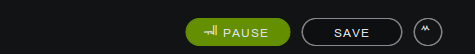- Home
- Help
- Desktop Linux
- Re: Spotify 0.9.17 for GNU/Linux (and the upcoming...
Help Wizard
Step 1
Type in your question below and we'll check to see what answers we can find...
Loading article...
Submitting...
If you couldn't find any answers in the previous step then we need to post your question in the community and wait for someone to respond. You'll be notified when that happens.
Simply add some detail to your question and refine the title if needed, choose the relevant category, then post.
Just quickly...
Before we can post your question we need you to quickly make an account (or sign in if you already have one).
Don't worry - it's quick and painless! Just click below, and once you're logged in we'll bring you right back here and post your question. We'll remember what you've already typed in so you won't have to do it again.
FAQs
Please see below the most popular frequently asked questions.
Loading article...
Loading faqs...
Ongoing Issues
Please see below the current ongoing issues which are under investigation.
Loading issue...
Loading ongoing issues...
Help categories
Account & Payment
Using Spotify
Listen Everywhere
Spotify 0.9.17 for GNU/Linux (and the upcoming 1.x beta!)
Solved!- Mark as New
- Bookmark
- Subscribe
- Mute
- Subscribe to RSS Feed
- Permalink
- Report Inappropriate Content
On 24 March 2015, we rolled out an update to the desktop client for GNU/Linux. For installation instructions, see:
https://www.spotify.com/download/previews/
The version of the client is 0.9.17, and it will be the final 0.9.x client released for this platform. It has been a long time since the previous release (with the prior version being 0.9.11), and for those interested in the release notes, they will be identical to those for other desktop platforms for the versions 0.9.12-17, with the addition of the following platform-specific fixes:
- The machine's hostname is shown to other devices from Spotify Connect
- A 512px icon is used for the taskbar and menubar (unity integration)
We have decided to make a final release of 0.9.x desktop so that our users can pin this package if desired. Also we will make a separate package for the 0.9.17 release so that it is easier to find in the apt repository in case users need to revert to the prior version.
*EDIT*: The 0.9.17 package is now available, it is called spotify-client-0.9.17. If you don't want to receive the 1.x version, you can install this package instead (note that it both provides and conflicts with the spotify-client package).
Going forward, the official Linux beta will be released very soon! There are already some unofficial beta links floating around the forum, but so far we have not published a deb package to our official apt servers yet. We have been very busy getting 1.x out the door and sadly have not had as much time to devote to the GNU/Linux releases as we would like. Also, it has been unfortunate that we have not been better at keeping up with releases for this platform in general, but we have taken some steps to improve this for future releases.
Specifically, this means:
- We will be releasing a regular tarball file alongside our debian package for the benefit of non-debian users
- Spotify client releases will be made available for GNU/Linux users at the same time as users on other platforms
- We will also make a public `testing` apt repository to house unstable beta builds for testing
- However, we do not have a 32-bit version of the client available now. This is difficult for us to do for a number of reasons, but we will consider doing this if there is enough demand from the userbase.
Solved! Go to Solution.
- Labels:
-
Linux
- Subscribe to RSS Feed
- Mark Topic as New
- Mark Topic as Read
- Float this Topic for Current User
- Bookmark
- Subscribe
- Printer Friendly Page
- Mark as New
- Bookmark
- Subscribe
- Mute
- Subscribe to RSS Feed
- Permalink
- Report Inappropriate Content
@nikreiman wrote:On 24 March 2015, we rolled out an update to the desktop client for GNU/Linux
@nikreiman The current v 0.9.17 works very good for me at least, so take your time and get v 1.0 on par with the Windows and Mac version, and also implement the few Linux-specific features like D-Bus/MPRIS support before replacing v 0.9.17 with it. Beta testing is OK of course, as long as 0.9.17 continues to be the stable version.
- Mark as New
- Bookmark
- Subscribe
- Mute
- Subscribe to RSS Feed
- Permalink
- Report Inappropriate Content
What's wrong with my installation process? I followed the instructions as you have written on page https://www.spotify.com/hu/download/previews/ (See attached pictures.)



- Mark as New
- Bookmark
- Subscribe
- Mute
- Subscribe to RSS Feed
- Permalink
- Report Inappropriate Content
@rootshell wrote:What's wrong with my installation process? I followed the instructions as you have written on page https://www.spotify.com/hu/download/previews/ (See attached pictures.)
For an unknown reason, the 32-bit package has disappeared from the repository. See nikreiman's post.
It'll probably be restored but until then you cannot install it from this repo.
- Mark as New
- Bookmark
- Subscribe
- Mute
- Subscribe to RSS Feed
- Permalink
- Report Inappropriate Content
Hi,
I'd like a 32 bit client please. If it's not feasible to keep step with the 64 bit version will the most recent 32 bit certain work for a while? It seemed to be ok until I had to reinstall after upgrading.
Running elementary OS Freya, 32 bit
- Mark as New
- Bookmark
- Subscribe
- Mute
- Subscribe to RSS Feed
- Permalink
- Report Inappropriate Content
Thank you for your help!
- Mark as New
- Bookmark
- Subscribe
- Mute
- Subscribe to RSS Feed
- Permalink
- Report Inappropriate Content
Yeah well... it's been two weeks now (at least!) since the Spotify client for linux 32bits is not available.
This is not respectful for customers! How in the wolrd can a "deb" package disappear and stay this way for more than two weeks?
- Mark as New
- Bookmark
- Subscribe
- Mute
- Subscribe to RSS Feed
- Permalink
- Report Inappropriate Content
Until it's restored the package into the repository, you can download the .deb file of the 0.9.4 version for x86 architecture from this link:
http://megasearch.co.nz/438086/spotify-client0-9-4-183-g644e24e-428-1i386-deb
- Mark as New
- Bookmark
- Subscribe
- Mute
- Subscribe to RSS Feed
- Permalink
- Report Inappropriate Content
http://sourceforge.net/projects/slackbuildsdirectlinks/files/spotify32/spotify-client_0.9.4.183.g644...
- Mark as New
- Bookmark
- Subscribe
- Mute
- Subscribe to RSS Feed
- Permalink
- Report Inappropriate Content
Thanks both, much appreciated. I'll try these out on eOS Freya
Mike
- Mark as New
- Bookmark
- Subscribe
- Mute
- Subscribe to RSS Feed
- Permalink
- Report Inappropriate Content
It's still a method using an unverified 3rdParty repo but yes, it's working!
Thanks.
- Mark as New
- Bookmark
- Subscribe
- Mute
- Subscribe to RSS Feed
- Permalink
- Report Inappropriate Content
There is also this thing: https://github.com/leamas/spotify-make
But unfortunatelly It's not working anymore. 😞
- Mark as New
- Bookmark
- Subscribe
- Mute
- Subscribe to RSS Feed
- Permalink
- Report Inappropriate Content
T
- Mark as New
- Bookmark
- Subscribe
- Mute
- Subscribe to RSS Feed
- Permalink
- Report Inappropriate Content
@ale2695 wrote:Until it's restored the package into the repository, you can download the .deb file of the 0.9.4 version for x86 architecture from this link:
http://megasearch.co.nz/438086/spotify-client0-9-4-183-g644e24e-428-1i386-deb
This client does generally work, and I'm using it so it's pretty good as of now. The Discover page doesn't work and, I guess, other features may stop working as the client falls behind changes made server side.
Ok for the moment though - thank you very much.
- Mark as New
- Bookmark
- Subscribe
- Mute
- Subscribe to RSS Feed
- Permalink
- Report Inappropriate Content
Hi for everyone.
I have using the spotify for some months, from debian testing was wheezy until now, in debian stretch.
Since few weeks ago, spotify don't play some songs. When i selected the song with problem, i have this output from the command line:
06:29:04.682 D [spirc_manager.cpp:710 ] GAIA: SpircManager::stpLoad, track=spotify:track:266SpdkXEgerZXvMXof6uM, index=8, position=0, paused=0 06:29:04.682 D [spirc_manager.cpp:1883 ] GAIA: SpircManager::becomeActiveDevice 06:29:04.684 I [sliding_window_prefetch_strategy.cpp:333] Prefetch: looks like a skip or partial context change - halving window size to 1 06:29:15.270 I [ad_chooser.cpp:1251 ] Found ad (time = 1432103372, adclass = 'full banner', time left = 30, length = 30) 06:29:17.331 I [MainView.cpp:6828 ] Load complete (0) url: http://desktop.spotify.com/?t=1432103355 06:29:17.359 I [MainView.cpp:6828 ] Load complete (0) url: http://desktop.spotify.com/?t=1432103355 06:29:17.430 I [MainView.cpp:6828 ] Load complete (0) url: http://desktop.spotify.com/?t=1432103355 06:29:17.944 I [MainView.cpp:6828 ] Load complete (0) url: http://desktop.spotify.com/?t=1432103355 06:29:44.564 I [ApplicationPage.cpp:66 ] Unloading application browse. 06:29:44.564 I [AppManager.cpp:541 ] Removing instance of application browse. 06:29:49.271 I [ad_chooser.cpp:1251 ] Found ad (time = 1432103406, adclass = 'full banner', time left = 0, length = 30) 06:29:52.065 I [MainView.cpp:6828 ] Load complete (0) url: http://desktop.spotify.com/?t=1432103389 06:29:52.172 I [MainView.cpp:6828 ] Load complete (0) url: http://desktop.spotify.com/?t=1432103389 06:29:52.559 I [MainView.cpp:6828 ] Load complete (0) url: http://desktop.spotify.com/?t=1432103389 06:30:25.271 I [ad_chooser.cpp:1251 ] Found ad (time = 1432103442, adclass = 'full banner', time left = 0, length = 30) 06:30:28.022 I [MainView.cpp:6828 ] Load complete (0) url: http://desktop.spotify.com/?t=1432103425
Spotify version is 0.9.17.1.g9b85d436.
My system is:
03:34:11 tobias@lothlorien:~$ lsb_release -a No LSB modules are available. Distributor ID: Debian Description: Debian GNU/Linux testing (stretch) Release: testing Codename: stretch
Kde 4.14.2
- Mark as New
- Bookmark
- Subscribe
- Mute
- Subscribe to RSS Feed
- Permalink
- Report Inappropriate Content
@rootshell wrote:What's wrong with my installation process? I followed the instructions as you have written on page https://www.spotify.com/hu/download/previews/ (See attached pictures.)
@rootshell You can also find all relevant old versions here:
https://github.com/olejon/spotcommander/wiki/DowngradeSpotify
- Mark as New
- Bookmark
- Subscribe
- Mute
- Subscribe to RSS Feed
- Permalink
- Report Inappropriate Content
Thank you!
- Mark as New
- Bookmark
- Subscribe
- Mute
- Subscribe to RSS Feed
- Permalink
- Report Inappropriate Content
Solved. Solution:
apt-get remove --purge spotify-client rm -Rf ~/.config/spotify rm -Rf /opt/spotify apt-get install spotify-client
- Mark as New
- Bookmark
- Subscribe
- Mute
- Subscribe to RSS Feed
- Permalink
- Report Inappropriate Content
- Mark as New
- Bookmark
- Subscribe
- Mute
- Subscribe to RSS Feed
- Permalink
- Report Inappropriate Content
@nikreiman:
Playing Local Files with Spotify 1.0.1.1062.gaa7a606c causes Segmentation fault (core dumped).
Please take a look at your inbox for links with my gdb and partial valgrind logs.
- Mark as New
- Bookmark
- Subscribe
- Mute
- Subscribe to RSS Feed
- Permalink
- Report Inappropriate Content
Hey buddies, can i have the URL for the buttons inside the player ? cause im behind an firewall and need to add this exception, or the buttons will show like this: 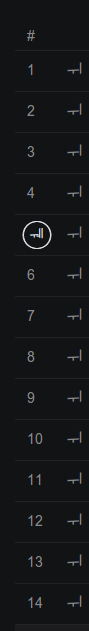
Suggested posts
Let's introduce ourselves!
Hey there you, Yeah, you! 😁 Welcome - we're glad you joined the Spotify Community! While you here, let's have a fun game and get…