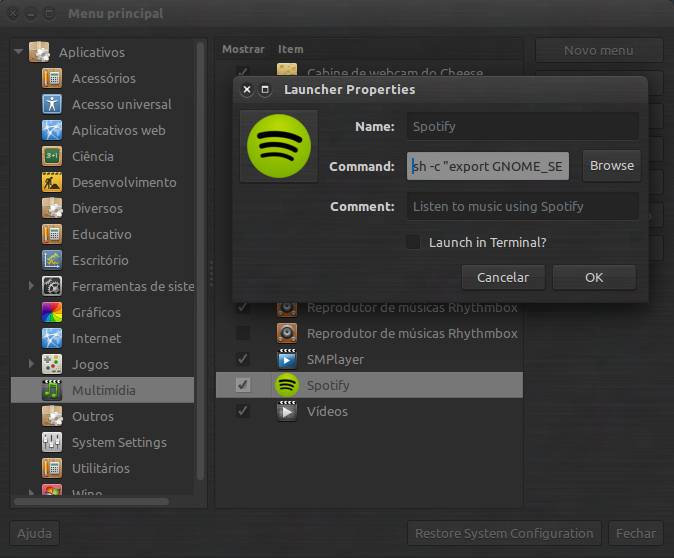- Home
- Help
- Desktop Linux
- Re: "Failed Loading Skin" sudo/root works, other u...
Help Wizard
Step 1
Type in your question below and we'll check to see what answers we can find...
Loading article...
Submitting...
If you couldn't find any answers in the previous step then we need to post your question in the community and wait for someone to respond. You'll be notified when that happens.
Simply add some detail to your question and refine the title if needed, choose the relevant category, then post.
Just quickly...
Before we can post your question we need you to quickly make an account (or sign in if you already have one).
Don't worry - it's quick and painless! Just click below, and once you're logged in we'll bring you right back here and post your question. We'll remember what you've already typed in so you won't have to do it again.
FAQs
Please see below the most popular frequently asked questions.
Loading article...
Loading faqs...
Ongoing Issues
Please see below the current ongoing issues which are under investigation.
Loading issue...
Loading ongoing issues...
Help categories
Account & Payment
Using Spotify
Listen Everywhere
"Failed Loading Skin" sudo/root works, other users don't - Arch linux
Solved!- Mark as New
- Bookmark
- Subscribe
- Mute
- Subscribe to RSS Feed
- Permalink
- Report Inappropriate Content
So on Tuesday, my spotify stopped working, starting up with the message "Failed Loading Skin".
This problem seems to have many causes, but no solution I found worked for me.
System: Arch Linux 64bit
Kernel: 3.16.4/3.17.1 (both don't work)
DE: gnome-shell 3.14 (worked with spotify before tuesday), mutter, pulseaudio 5.0
Steps i tried:
reinstalling spotify, including deleting ~/.cache, .config and .local spotify folders and /usr/share/spotify/ : doesn't work
deleting any gnome/gtk3/gtk2 settings and trying different theme/icon sets : doesn't work
trying the programm with another user who is not root : doesn't work
extracting the zip files of spotify.../Data/resources.zip into the same folder: doesn't work
starting spotify with sudo : works perfectly at all time during my changes
the most relateable thing i found was that there was a qtwebkit update on monday, now qtwebkit has version 2.3.4
the log when starting spotify in terminal is the same as with many other users:
/usr/share/spotify/spotify-client/spotify: /usr/lib/libcrypto.so.1.0.0: no version information available (required by /usr/share/spotify/spotify-client/spotify)
10:43:48.996 I [breakpad.cpp:107 ] Registered Breakpad for product: spotify
10:43:48.996 I [translate.cpp:139 ] Reloading language file
10:43:48.996 E [resource_loader.cpp:191 ] Loading of skin file(msgid.pob) failed
10:43:48.996 E [translate.cpp:116 ] Spotify resources and binary are out-of-sync. This should never happen.
because of the program working perfectly fine with sudo, i don't think that it's a theme error (tried setting everything to default with the normal user), missing file or compatiblity error,and as other non-root users don't work either, i don't think it's somthing with my personal config,
but rather some permission that normal users are missing... tried finding that with strace and xtrace, but nothing was found
thank you for your time, i hope someone can help me 🙂
Solved! Go to Solution.
- Labels:
-
Linux
- Subscribe to RSS Feed
- Mark Topic as New
- Mark Topic as Read
- Float this Topic for Current User
- Bookmark
- Subscribe
- Printer Friendly Page
- Mark as New
- Bookmark
- Subscribe
- Mute
- Subscribe to RSS Feed
- Permalink
- Report Inappropriate Content
Cool! Could you hit the 'accept this as solution' button? (So it will maybe help other users).
- Mark as New
- Bookmark
- Subscribe
- Mute
- Subscribe to RSS Feed
- Permalink
- Report Inappropriate Content
I won't, because changing QT style is not an acceptable solution.
I still want to use GTK+ as a style for QT application.
- Mark as New
- Bookmark
- Subscribe
- Mute
- Subscribe to RSS Feed
- Permalink
- Report Inappropriate Content
AFAIK version 1.0 (not yet released) will not use any Qt widgets. In that regard it's already fixed.
- Mark as New
- Bookmark
- Subscribe
- Mute
- Subscribe to RSS Feed
- Permalink
- Report Inappropriate Content
That's odd... I'm using the GTK+ theme and I'm unable to reproduce this issue. Maybe that's WM related (I'm using XMonad)?
Anyway no, captainju, it doesn't look like you missed any relevant groups...
- Mark as New
- Bookmark
- Subscribe
- Mute
- Subscribe to RSS Feed
- Permalink
- Report Inappropriate Content
- Mark as New
- Bookmark
- Subscribe
- Mute
- Subscribe to RSS Feed
- Permalink
- Report Inappropriate Content
Hey, reporting back.
So my spotify is still working, implying that it was just some misconfiguration in gnome, but global (somewhere in /usr/?).
As I said, reinstalling fixed the problem. Shouldn't setting the theme to "Desktop settings" imply that you're using the gtk theme, if you are on gnome (Desktop settings of gnome)?
I did not try to change the QT style, but it's possible that something set it to gtk+, maybe another application, I never changed it, because Desktop settings is just what I want. If another application or an update changed it, that would actually explain a lot. But then why does desktop settings gtk work, and normal gtk not? I know they are the same in skype when using the gnome-shell.
LXDE uses gtk2 and gnome-shell gtk3.14, which uses Adwaita as default/fallback theme (not the old windows 95-like theme), maybe thats the reason? Skype works with both settings, but I use a custom theme and it's a 32-bit app, not going to test a lot now.
This is futher strengthed by the fact that I remember the root user using the Windows95-like theme when testing it with him, and spotify now uses my custom theme, but it's only visible in the context menus anyways.
So v. 1.0 will not use any QT widgets? That sounds great, for gtk users that is. 🙂
(hope my english is not that bad, i'm a bit busy right now, just wanted to report what i found)
- Mark as New
- Bookmark
- Subscribe
- Mute
- Subscribe to RSS Feed
- Permalink
- Report Inappropriate Content
a few more details :
As regaular user :
15402 getuid() = 1000
15402 readlink("/proc/self/exe", "/usr/share/spotify/spotify-client/spotify", 4095) = 41
15402 access("/usr/share/spotify/spotify-client/spotify\200/Data/resources.zip", F_OK) = -1 ENOENT (No such file or directory)
As root :
15431 getuid() = 0
15431 readlink("/proc/self/exe", "/usr/share/spotify/spotify-client/spotify", 4095) = 41
15431 access("/usr/share/spotify/spotify-client/Data/resources.zip", F_OK) = 0
- Mark as New
- Bookmark
- Subscribe
- Mute
- Subscribe to RSS Feed
- Permalink
- Report Inappropriate Content
Hum... the AUR package for spotify installs the following wrapper script in /usr/bin/spotify
#!/bin/sh # # Uses alternative libs # Passes all parametrs to spotify LD_LIBRARY_PATH=/usr/share/spotify/libs/ /usr/share/spotify/spotify-client/spotify "$@"
What is the output of "which spotity"? If it is not /usr/bin/spotify what are the PATHs for your user and for the root user? Otherwise, what is the content of /usr/bin/spotify?
- Mark as New
- Bookmark
- Subscribe
- Mute
- Subscribe to RSS Feed
- Permalink
- Report Inappropriate Content
wich spotify :
/usr/bin/spotify
Content of /usr/bin/spotify :
#!/bin/sh # # Uses alternative libs # Passes all parametrs to spotify LD_LIBRARY_PATH=/usr/share/spotify/libs/ /usr/share/spotify/spotify-client/spotify "$@"
When running directly /usr/share/spotify/spotify-client/spotify as regular user (with QT gui style = GTK+), i still get the same error as before
When running it as root, no error.
- Mark as New
- Bookmark
- Subscribe
- Mute
- Subscribe to RSS Feed
- Permalink
- Report Inappropriate Content
Just wanted to throw in a suggestion:
I'm facing the same problem using my favourite GTK-Theme, which seems isn't that well designed, I always have some minor warnings when starting GUIs from terminal. Changing to a default GTK-Theme lets me start spotify as normal user, without haggling around with permissions or caches. I can rechange the theme to my preferred one after spotify started, so you may want to try this walkaround. I still do not know what the exact problem is in my case...
- Mark as New
- Bookmark
- Subscribe
- Mute
- Subscribe to RSS Feed
- Permalink
- Report Inappropriate Content
- Mark as New
- Bookmark
- Subscribe
- Mute
- Subscribe to RSS Feed
- Permalink
- Report Inappropriate Content
Jep, and you have to redo it after every upgrade.
- Mark as New
- Bookmark
- Subscribe
- Mute
- Subscribe to RSS Feed
- Permalink
- Report Inappropriate Content
- Mark as New
- Bookmark
- Subscribe
- Mute
- Subscribe to RSS Feed
- Permalink
- Report Inappropriate Content
You are right, using clearlooks GTK+ theme, it does not work. Neither with bluebird or greybird
But it boots fine using another one 🙂
- Mark as New
- Bookmark
- Subscribe
- Mute
- Subscribe to RSS Feed
- Permalink
- Report Inappropriate Content
I am not sure how to get in contact with the developers, but I am pretty sure the bug is related to improper usage of readlink(). It does *not* null terminate the supplied buffer. Should be a simple quick fix if there is a way to forward this information along.
- Mark as New
- Bookmark
- Subscribe
- Mute
- Subscribe to RSS Feed
- Permalink
- Report Inappropriate Content
To solve this problem on Ubuntu Unity/Gnome just edit the command line of the launcher to:
sh -c "export GNOME_SESSION= && export GNOME_DESKTOP_SESSION_ID= && spotify %U"
The program will be forced to open with the GTK defaults.
to Edit use the app: alacarte
$ sudo apt-get install alacarte
Open the app and go to Multimedia > Spotify and edit the command to:
sh -c "export GNOME_SESSION= && export GNOME_DESKTOP_SESSION_ID= && spotify %U"
If you use something like cairo-dock just create a new shortckut to Spotify or edit directly on the dock.
Exit the program and enjoy!
- Mark as New
- Bookmark
- Subscribe
- Mute
- Subscribe to RSS Feed
- Permalink
- Report Inappropriate Content
Euterpadua, thanks for the suggestion. I am actually using this in a KDE4/Gentoo environment. There is a workaround I am employing now that works, and my comment was hoping for a true fix on Spotify's part.
- Mark as New
- Bookmark
- Subscribe
- Mute
- Subscribe to RSS Feed
- Permalink
- Report Inappropriate Content
My answer to any bug right now is to wait for v 1.x which will be different, probably new bugs, but probably eliminate old ones. Don't expect any update to the current client, even though one of the devs expressed that he wanted to update it some time ago.
- Mark as New
- Bookmark
- Subscribe
- Mute
- Subscribe to RSS Feed
- Permalink
- Report Inappropriate Content
Thanks, it worked for me
- Mark as New
- Bookmark
- Subscribe
- Mute
- Subscribe to RSS Feed
- Permalink
- Report Inappropriate Content
Same with me -- It may be a c++ issue (I think I upgraded my library recently).
What worked for me was to copy /opt/spotify/spotify-client/Data/resources.zip to /opt/spotify/spotify-client/ and unzip resources.zip
Suggested posts
Hey there you, Yeah, you! 😁 Welcome - we're glad you joined the Spotify Community! While you here, let's have a fun game and get…