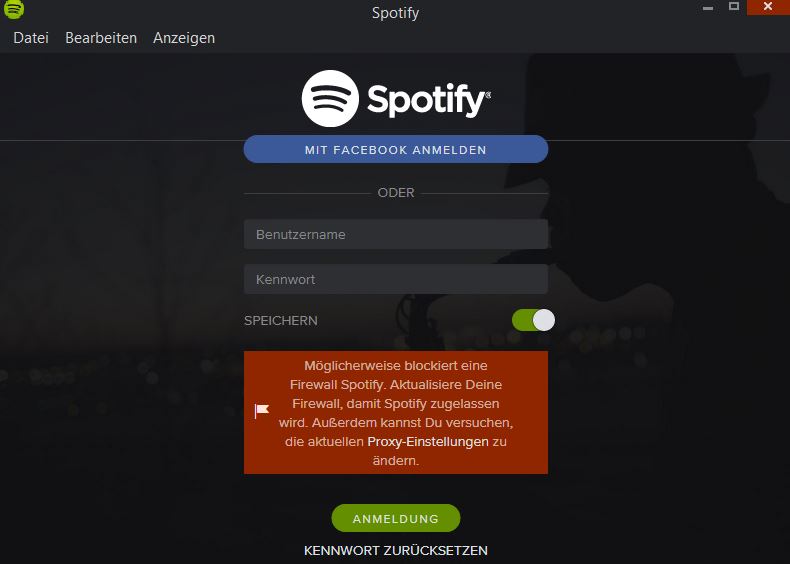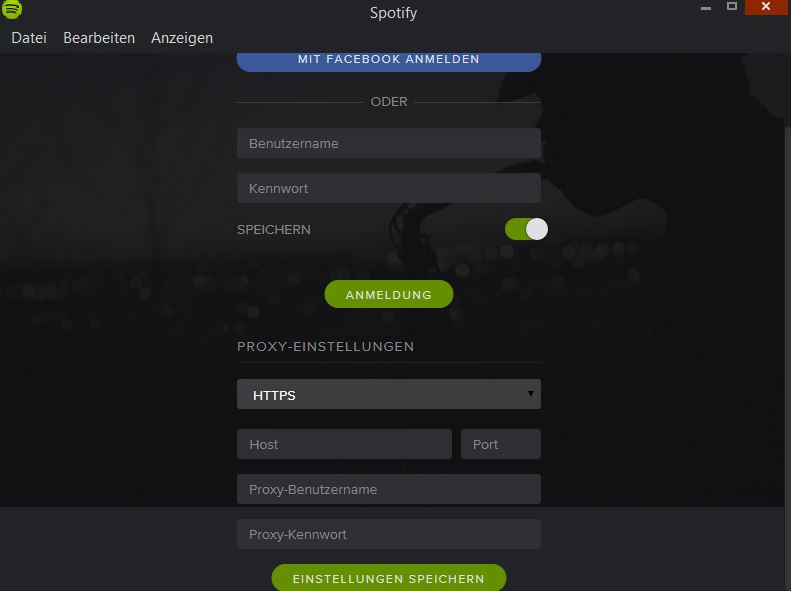- Home
- Help
- Desktop Windows
- Proxy-Settings at LogIn after new Update
Help Wizard
Step 1
Type in your question below and we'll check to see what answers we can find...
Loading article...
Submitting...
If you couldn't find any answers in the previous step then we need to post your question in the community and wait for someone to respond. You'll be notified when that happens.
Simply add some detail to your question and refine the title if needed, choose the relevant category, then post.
Just quickly...
Before we can post your question we need you to quickly make an account (or sign in if you already have one).
Don't worry - it's quick and painless! Just click below, and once you're logged in we'll bring you right back here and post your question. We'll remember what you've already typed in so you won't have to do it again.
FAQs
Please see below the most popular frequently asked questions.
Loading article...
Loading faqs...
Ongoing Issues
Please see below the current ongoing issues which are under investigation.
Loading issue...
Loading ongoing issues...
Help categories
Account & Payment
Using Spotify
Listen Everywhere
Proxy-Settings at LogIn after new Update
Solved!- Mark as New
- Bookmark
- Subscribe
- Mute
- Subscribe to RSS Feed
- Permalink
- Report Inappropriate Content
Hello people,
I installed Spotify at work and wanted to log-in. I knew I need to configure the proxy settings
in order to get a connection with Spotify and I remember you can set them at the Login-Window,
but it seems like that Login-Window got strongly reconstructured after some Update and I can't
find the Proxy-options anymore.
I use Windows 7 Professional 64Bit and the newest downloadable Spotify-Client.
I already did some stuff like: plugging out the network cable - etc.
So how can I change my proxy settings without logging in (which isn't possible at the moment)?
Greetings Tenebrarum
Solved! Go to Solution.
- Labels:
-
Windows
- Subscribe to RSS Feed
- Mark Topic as New
- Mark Topic as Read
- Float this Topic for Current User
- Bookmark
- Subscribe
- Printer Friendly Page
Accepted Solutions
- Mark as New
- Bookmark
- Subscribe
- Mute
- Subscribe to RSS Feed
- Permalink
- Report Inappropriate Content
HI,
I managed to solve the issue.
Edit the prefs file in D:\Profiles\<user>\AppData\Roaming\Spotify
Add or modify the following lines:
network.proxy.pass="YOUR PROXY PASSWORD HERE"
autologin.username="YOUR SPOTIFY USER NAME"
network.proxy.addr="YOUR PROXY ADDRESS@http"
network.proxy.mode=2
network.proxy.user="YOUR PROXY USER"
core.clock_delta=0
Launch Spotify, it works !!! 🙂
If you have a facebook login mode, you have to login on Spotify Website and add a standard login/password for all your devices, then use this login/pass in the prefs files as explained above.
Thanks you for nothing Spotify, for the user interface getting worse and worse each new version! 😠
- Mark as New
- Bookmark
- Subscribe
- Mute
- Subscribe to RSS Feed
- Permalink
- Report Inappropriate Content
need to push it, sorry!
- Mark as New
- Bookmark
- Subscribe
- Mute
- Subscribe to RSS Feed
- Permalink
- Report Inappropriate Content
Same issue here.
Unable to use Spotify at work anymore.
Need the proxy settings to login, need to login to change proxy settings.
Thinking about cancelling my account because I mainly use Spotify at work. 😞
- Mark as New
- Bookmark
- Subscribe
- Mute
- Subscribe to RSS Feed
- Permalink
- Report Inappropriate Content
Moreover it is impossible to manually edit pref files if the proxy requires user and password entry.
😞 😞 😞
- Mark as New
- Bookmark
- Subscribe
- Mute
- Subscribe to RSS Feed
- Permalink
- Report Inappropriate Content
HI,
I managed to solve the issue.
Edit the prefs file in D:\Profiles\<user>\AppData\Roaming\Spotify
Add or modify the following lines:
network.proxy.pass="YOUR PROXY PASSWORD HERE"
autologin.username="YOUR SPOTIFY USER NAME"
network.proxy.addr="YOUR PROXY ADDRESS@http"
network.proxy.mode=2
network.proxy.user="YOUR PROXY USER"
core.clock_delta=0
Launch Spotify, it works !!! 🙂
If you have a facebook login mode, you have to login on Spotify Website and add a standard login/password for all your devices, then use this login/pass in the prefs files as explained above.
Thanks you for nothing Spotify, for the user interface getting worse and worse each new version! 😠
- Mark as New
- Bookmark
- Subscribe
- Mute
- Subscribe to RSS Feed
- Permalink
- Report Inappropriate Content
Thanks for that solution, i will test it on monday, when I am back to work
and tell wether it worked for me. I usually use the facebook login.
Greetings 🙂
- Mark as New
- Bookmark
- Subscribe
- Mute
- Subscribe to RSS Feed
- Permalink
- Report Inappropriate Content
did it solve your problem? I am having similar difficulties but I need to set up spotify so it will accept my wpad.dat file. Do you have any ideas? thank you
- Mark as New
- Bookmark
- Subscribe
- Mute
- Subscribe to RSS Feed
- Permalink
- Report Inappropriate Content
It is a bit complicated but it worked for me 🙂
In the wpad.dat file you have all the proxies for your company, depending on various criterions.
Hope this will work for you! 🙂
- Mark as New
- Bookmark
- Subscribe
- Mute
- Subscribe to RSS Feed
- Permalink
- Report Inappropriate Content
- Mark as New
- Bookmark
- Subscribe
- Mute
- Subscribe to RSS Feed
- Permalink
- Report Inappropriate Content
- Mark as New
- Bookmark
- Subscribe
- Mute
- Subscribe to RSS Feed
- Permalink
- Report Inappropriate Content
Thanks for the solution!
It's a major shortcoming from spotify: storing the password in clear in a file?!? Really?
Not being able to change it through the interface?
I'm wondering what features are more urgent than this really...
François
- Mark as New
- Bookmark
- Subscribe
- Mute
- Subscribe to RSS Feed
- Permalink
- Report Inappropriate Content
Sorry for the late reply:
I just tried it out today and updated the prefs-file with my proxy-settings.
Then I started Spotify and tried to log in and got that message:
Which says in English: Probably your Windows firewall is blocking Spotify. Refresh your firewall, so Spotify is allowed by your firewall. You can also try to change your current proxy-settings.
So of course I choosed that last option:
And now I can insert my proxy settings.
Sadly they don't work yet and I get the same notification as in the first picture.
I have a co-worker with the same proxy-settings as me and his Spotify (older version) is working fine.
I checked my firewall-rules. Spotify should not be blocked by it. What's wrong now?
Good news: proxy-settings at login-screen is back!
- Mark as New
- Bookmark
- Subscribe
- Mute
- Subscribe to RSS Feed
- Permalink
- Report Inappropriate Content
UPDATE:
It works now! I reinstalled Spotify completly and edited the prefs-file again
and here we go: I can use Spotify with proxy now.
Thanks for all the help!
And another thing to Spotify: Saving the proxy-password in a file in plain text is really uncool
- Mark as New
- Bookmark
- Subscribe
- Mute
- Subscribe to RSS Feed
- Permalink
- Report Inappropriate Content
what is my proxy i'm so confused help me like idk what a proxy is
- Mark as New
- Bookmark
- Subscribe
- Mute
- Subscribe to RSS Feed
- Permalink
- Report Inappropriate Content
Install Chrome browser, then go to chrome://net-internals/#proxy,
this will allow you to identify your proxy setting requirements.
Suggested posts
Hey there you, Yeah, you! 😁 Welcome - we're glad you joined the Spotify Community! While you here, let's have a fun game and get…