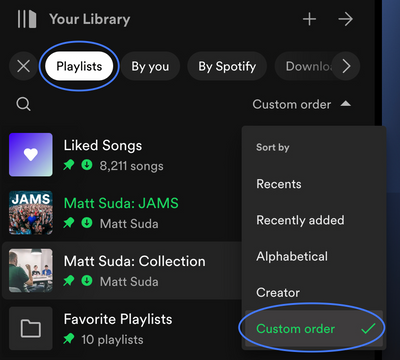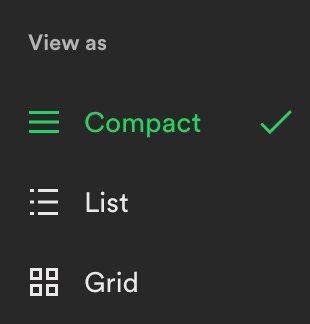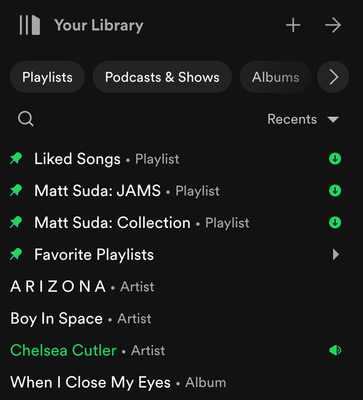Solved!! Desktop: Jam now available
Spotify is bringing Jam to the desktop app! 拾 ️ Now you can start or join a listening party with your friends, family, colleagues, and classmates, with the Spotify desktop app in addition to the mobile app. Although you can listen on your own, Jam in...
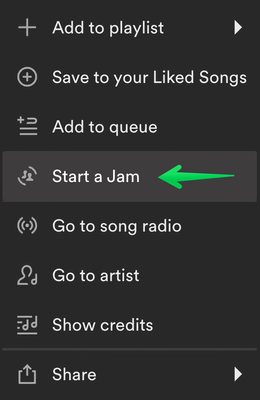
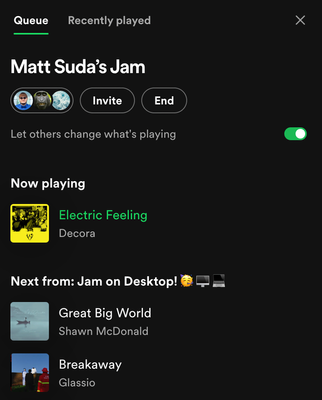
- 107076 Views
- 82 replies
- 27 likes