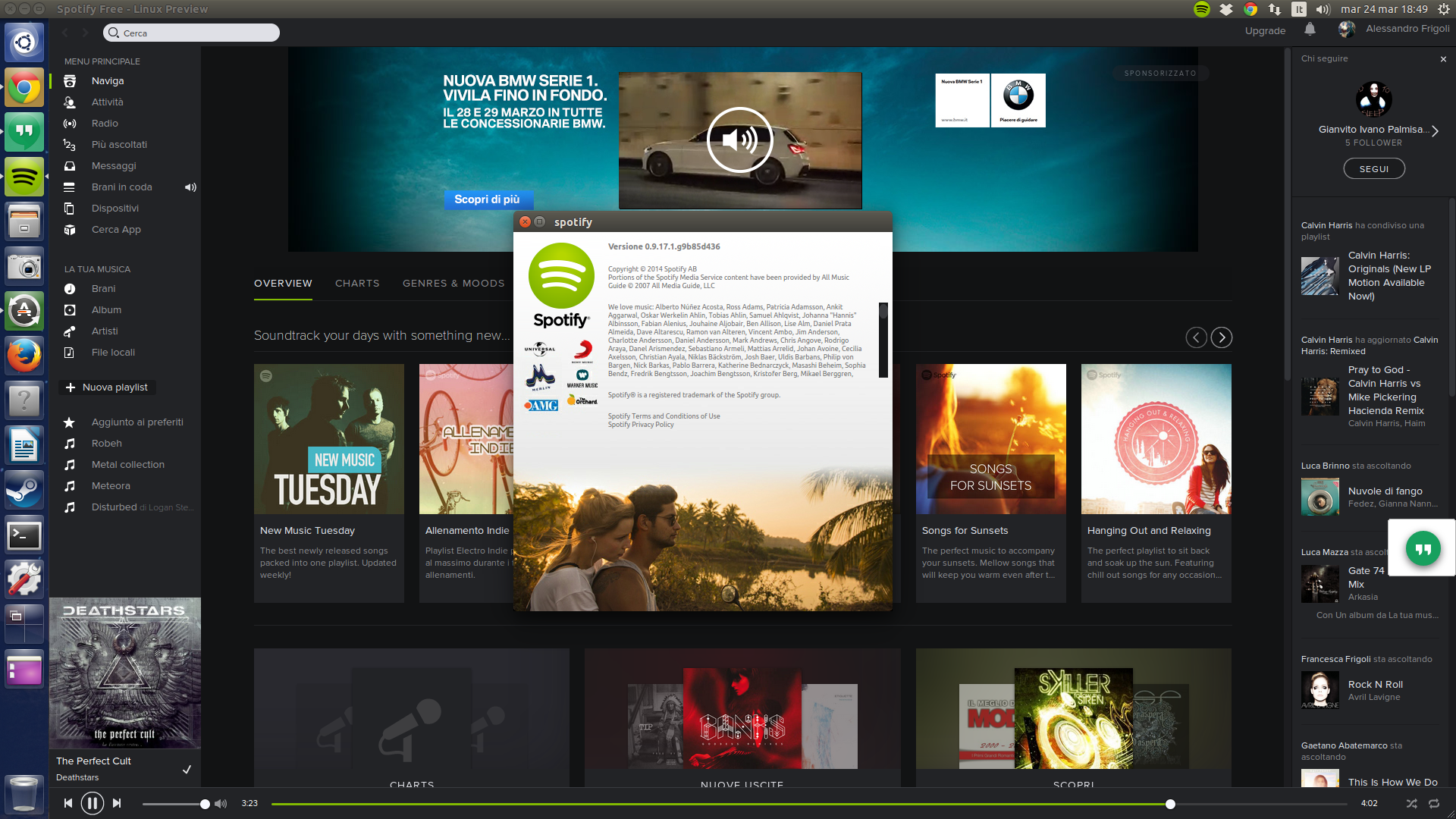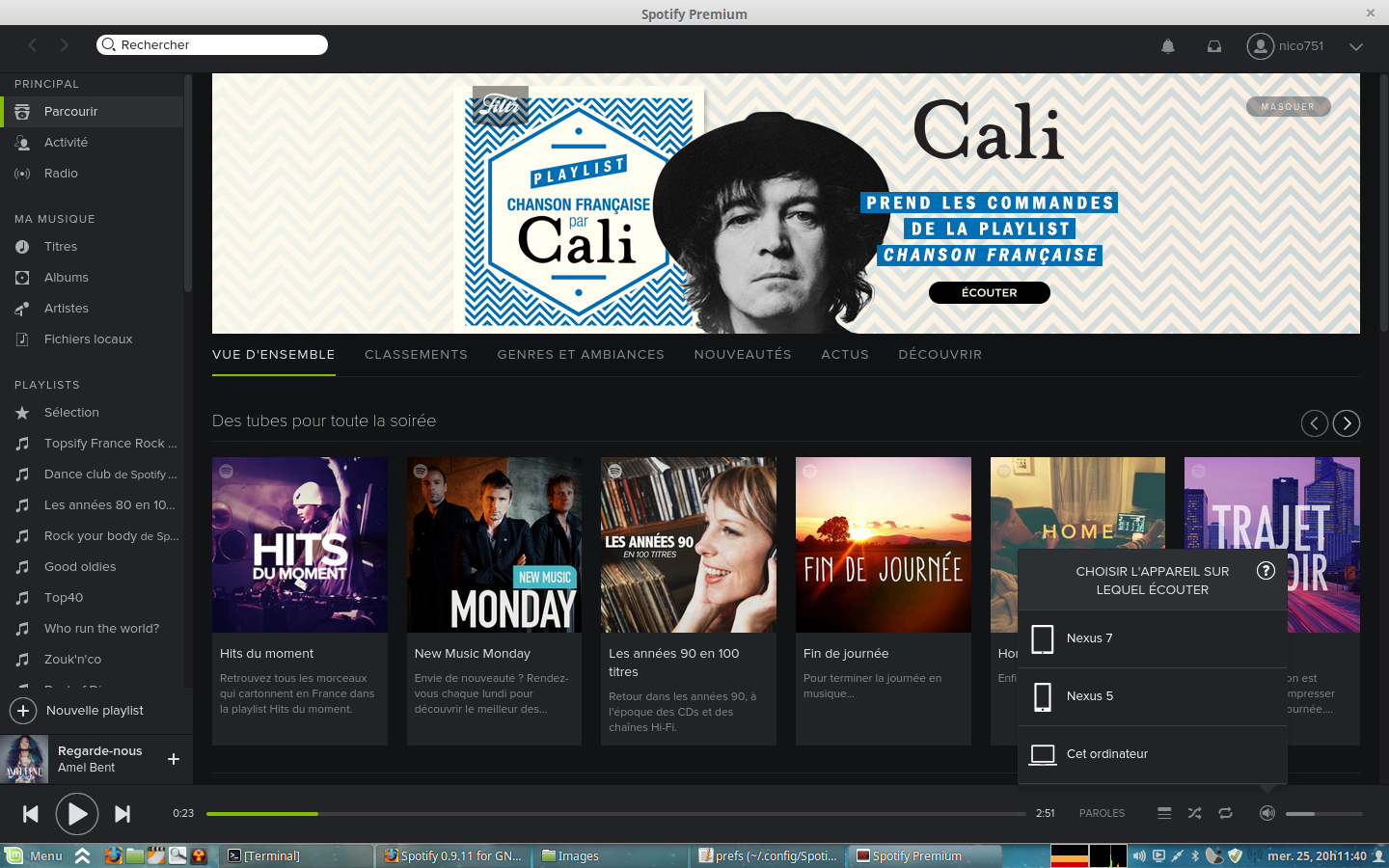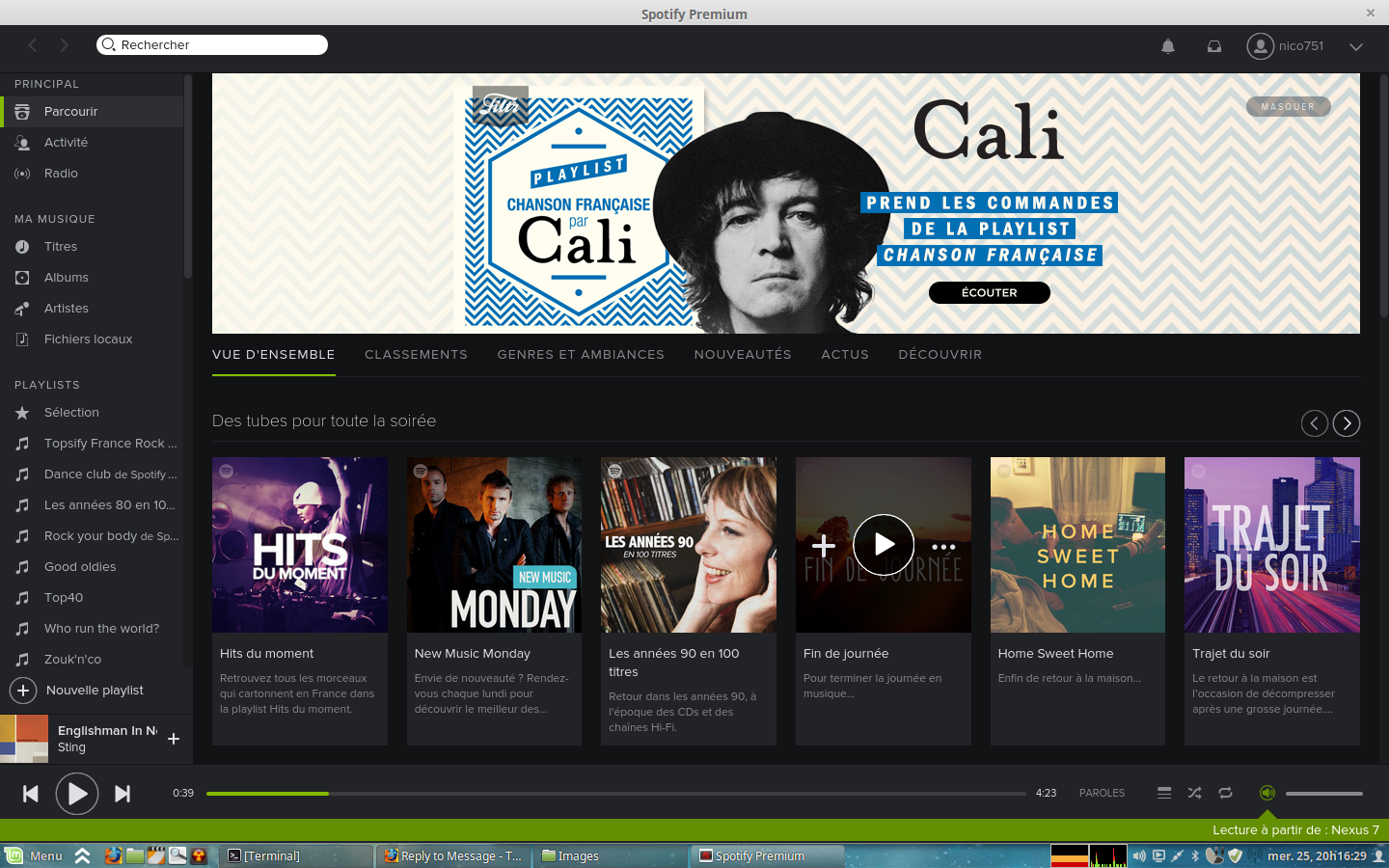- Home
- Help
- Desktop Linux
- Re: Spotify 0.9.11 for GNU/Linux
Help Wizard
Step 1
Type in your question below and we'll check to see what answers we can find...
Loading article...
Submitting...
If you couldn't find any answers in the previous step then we need to post your question in the community and wait for someone to respond. You'll be notified when that happens.
Simply add some detail to your question and refine the title if needed, choose the relevant category, then post.
Just quickly...
Before we can post your question we need you to quickly make an account (or sign in if you already have one).
Don't worry - it's quick and painless! Just click below, and once you're logged in we'll bring you right back here and post your question. We'll remember what you've already typed in so you won't have to do it again.
FAQs
Please see below the most popular frequently asked questions.
Loading article...
Loading faqs...
Ongoing Issues
Please see below the current ongoing issues which are under investigation.
Loading issue...
Loading ongoing issues...
Help categories
Account & Payment
Using Spotify
Listen Everywhere
Spotify 0.9.11 for GNU/Linux
Solved!- Mark as New
- Bookmark
- Subscribe
- Mute
- Subscribe to RSS Feed
- Permalink
- Report Inappropriate Content
Hi, fellow penguin fans!
Today we've pushed version 0.9.11.26 of the Linux desktop client to our public repo. Just update your system!
General release notes: http://community.spotify.com/t5/Help-Desktop-Linux-Mac-and/Release-Notes-Spotify-for-Desktop-0-9-11/...
Linux specific changes:
- collectionCache.bnk is no longer written to $HOME
Known issues:
- It still doesn't work to drag from an HTML5 view to a legacy view (such as the sidebar).
- On first start, the HTML5 views may not appear (just empty black views), try restarting the app if it happens
- Some users have reported problems with the new track change notifications. If you experience problems, you can start the client with "spotify --ui.track_notifications_enabled=false", or you can edit the file called ~/.config/spotify/Users/<your-spotify-username>-user/prefs and add a line with "ui.track_notifications_enabled=false". Sorry for not having this option available in the UI.
- No 32-bit build is available
- This build is not compatible with debian squeeze or wheezy
If you don't already have the Linux client installed, install like this:
# 1. Add our repository. As root or with sudo, create # a file called /etc/apt/sources.list.d/spotify.list and add # "deb http://repository.spotify.com/stable non-free" to it. # Here's a one-liner: sudo sh -c 'echo "deb http://repository.spotify.com/stable non-free" > /etc/apt/sources.list.d/spotify.list' # 2. If you want to verify the downloaded packages, # you will need to add our public key sudo apt-key adv --keyserver keyserver.ubuntu.com --recv-keys 94558F59 # 3. Run apt-get update sudo apt-get update # 4. Install spotify! sudo apt-get install spotify-client You don't have a debian based system? Well, it's still possible to get things running. Either you convert the debian package to something else using alien, or you can just download and extract the stuff you need from the package. There is no need to install the client, it can be run from anywhere. # 1. Get the right filename SPOTIFY_DEB=http://repository-origin.spotify.com/pool/non-free/s/spotify/spotify-client_0.9.11.26.g995ec04.78-1_`uname -m | sed s/x86_64/amd64/ | sed s/i686/i386/`.deb # 2. Download the package wget repository.spotify.com/pool/non-free/s/spotify/$SPOTIFY_DEB # 3. Extract the required parts ar p $SPOTIFY_DEB data.tar.gz | tar -zx --strip-components=3 ./opt/spotify/spotify-client # 4. Go in to the extracted folder cd spotify-client # 5. Setup symlinks to libs (NOTE: this script assumes Fedora 17, edit to suit your needs) ./linklibs-fedora.sh # 6. Optionally register icons and menu item # Note: for the menu item to work, you need to ensure # spotify is in your $PATH, either by symlinking # it from /usr/bin or /usr/local/bin, or by adding # the spotify-client folder to your $PATH ./register.sh
Solved! Go to Solution.
- Labels:
-
Linux
- Subscribe to RSS Feed
- Mark Topic as New
- Mark Topic as Read
- Float this Topic for Current User
- Bookmark
- Subscribe
- Printer Friendly Page
- Mark as New
- Bookmark
- Subscribe
- Mute
- Subscribe to RSS Feed
- Permalink
- Report Inappropriate Content
It was just now that I understood that on Windows Spotify has pushed this pre-beta testversion to all and any customers without an option to skip or roll back.
I'm speechless.....
- Mark as New
- Bookmark
- Subscribe
- Mute
- Subscribe to RSS Feed
- Permalink
- Report Inappropriate Content
Hi!! I was looking inside the post but was too much info, I'm sorry if someone already post an answer for my problem! I install spotify in Ubuntu 14.04 LTS 64bits and worked just fine! but i had to reinstall my ubuntu for other reasons in the same pc, did the same steps with the installation of spotify and ... Nothing, just crash before show anything, this what it show's in the console
15:05:53.962 I [breakpad.cpp:107 ] Registered Breakpad for product: spotify
15:05:53.965 I [translate.cpp:139 ] Reloading language file
15:05:53.975 I [translate.cpp:139 ] Reloading language file
15:05:53.976 I [breakpad.cpp:261 ] Searching for crashdumps: /home/gen/.cache/spotify/*.dmp
Violación de segmento (`core' generado)
And that's it.
The only difference is that I install rails and the lib of mysql, just that. 😞
I'm really noob in all the subject of linux (I'm learning, it's my first time) and with the English (don't kill me).
Thanks!!
- Mark as New
- Bookmark
- Subscribe
- Mute
- Subscribe to RSS Feed
- Permalink
- Report Inappropriate Content
The message points to the directory where spotify is caching things it has downloaded. Try cleaning the cache and see if it helps.
code:
rm -r $HOME/.cache/spotify
If that doesn't help, then perhaps it's a problem in your spotify settings. Since they are not that difficult to set up again, try to clear them together with the cache.
code:
rm -r $HOME/.cache/spotify $HOME/.config/spotify
If that helps, but comes back again, it might be that you are sometimes running spotify as root by mistake. Make sure that you always start any graphical programs as user. (There are some graphical programs around that need root access, but these are very special apps and you will know if you see them.)
Some people in the past reported that their spotify is crashing when they use some other widget theme than qtcurve:
https://bbs.archlinux.org/viewtopic.php?id=138326&p=2
so perhaps switching to qtcurve could be a workaround.
@sophie23 wrote:Hi!! I was looking inside the post but was too much info, I'm sorry if someone already post an answer for my problem! I install spotify in Ubuntu 14.04 LTS 64bits and worked just fine! but i had to reinstall my ubuntu for other reasons in the same pc, did the same steps with the installation of spotify and ... Nothing, just crash before show anything, this what it show's in the console
15:05:53.962 I [breakpad.cpp:107 ] Registered Breakpad for product: spotify
15:05:53.965 I [translate.cpp:139 ] Reloading language file
15:05:53.975 I [translate.cpp:139 ] Reloading language file
15:05:53.976 I [breakpad.cpp:261 ] Searching for crashdumps: /home/gen/.cache/spotify/*.dmp
Violación de segmento (`core' generado)
And that's it.
The only difference is that I install rails and the lib of mysql, just that. 😞
I'm really noob in all the subject of linux (I'm learning, it's my first time) and with the English (don't kill me).
Thanks!!
- Mark as New
- Bookmark
- Subscribe
- Mute
- Subscribe to RSS Feed
- Permalink
- Report Inappropriate Content
Thanks but doesn't help, keeps saying the same:
04:10:48.539 I [breakpad.cpp:107 ] Registered Breakpad for product: spotify
04:10:48.543 I [translate.cpp:139 ] Reloading language file
04:10:48.576 I [translate.cpp:139 ] Reloading language file
04:10:48.578 I [breakpad.cpp:261 ] Searching for crashdumps: /home/gen/.cache/spotify/*.dmp
Violación de segmento (`core' generado)
- Mark as New
- Bookmark
- Subscribe
- Mute
- Subscribe to RSS Feed
- Permalink
- Report Inappropriate Content
- Mark as New
- Bookmark
- Subscribe
- Mute
- Subscribe to RSS Feed
- Permalink
- Report Inappropriate Content
Don't understand your post.
- Mark as New
- Bookmark
- Subscribe
- Mute
- Subscribe to RSS Feed
- Permalink
- Report Inappropriate Content
@sophie23 wrote:Don't understand your post.
Today the Spotify team has released a new stable update for the Spotify Linux client 😉
- Mark as New
- Bookmark
- Subscribe
- Mute
- Subscribe to RSS Feed
- Permalink
- Report Inappropriate Content
The latest update seems to have fixed a problem i had where spotify would make ubuntu 14.10 to run out of memory and force an log out or something around those lines. Don't remember the error message sadly enough.
The problem would start when i visited one of my playlist with many songs and started to scroll down.
Edit: I also notice the icon in the panel has got a better image resoultion in this new version.
- Mark as New
- Bookmark
- Subscribe
- Mute
- Subscribe to RSS Feed
- Permalink
- Report Inappropriate Content
Nothing change, I remove everything and reinstall all from fresh but keeps showing the same message. Another idea, please?
- Mark as New
- Bookmark
- Subscribe
- Mute
- Subscribe to RSS Feed
- Permalink
- Report Inappropriate Content
There is a changelog of that update?
- Mark as New
- Bookmark
- Subscribe
- Mute
- Subscribe to RSS Feed
- Permalink
- Report Inappropriate Content
@renebarbosa that's a good question. I've asked staff about this, will get back once I have an answer.
Jag svarar på svenska via pm eller via twitter
Binaural track - listen with headphones with good volume!
- Mark as New
- Bookmark
- Subscribe
- Mute
- Subscribe to RSS Feed
- Permalink
- Report Inappropriate Content
There does not seem to be a changelog.
~$ apt-get changelog spotify-client Err Changelog for spotify-client (http://changelogs.ubuntu.com/changelogs/pool/non-free/s/spotify/spotify_0.9.17.1.g9b85d43.7-1/changelog) 404 Not Found Err Changelog for spotify-client (http://repository.spotify.com/pool/non-free/s/spotify/spotify_0.9.17.1.g9b85d43.7-1.changelog) 404 Not Found [IP: 54.230.128.24 80] E: changelog for this version is not (yet) available; try https://launchpad.net/ubuntu/+source/spotify/+changelog
- Mark as New
- Bookmark
- Subscribe
- Mute
- Subscribe to RSS Feed
- Permalink
- Report Inappropriate Content
thanks for support linux
the startup spotify is very better
- Mark as New
- Bookmark
- Subscribe
- Mute
- Subscribe to RSS Feed
- Permalink
- Report Inappropriate Content
bruh, new stable release of 0.9.X and no 32 bit build. theres no doubt, 32bit version is kill
- Mark as New
- Bookmark
- Subscribe
- Mute
- Subscribe to RSS Feed
- Permalink
- Report Inappropriate Content
@cHagHi wrote:
@sleeksorrow wrote:
That's interesting, thanks for pointing that out. As I don't have Windows available, I cannot compare. Do you know about - or can make any - screenshots of the windows menu contents?
Sure! Here you are.
My Windows desktop is in Spanish... but the options are (mostly) the standard ones, and not much different from the previous desktop client (0.9.x)
For example, without the application menu, I can't hide the Friend Feed, which is absolutely useless to me. So I'm left with one third of the screen lost to an empty vertical list 😞
Thank you for the screenshots, these were very helpful. Sadly I missed them in the first place, but discovered your answer today. Sorry for that!
Yes the friend feed wastes a lot of space that's of no use for myself, too. But to be honest, I can imagine that this missing option is being replaces by e.g. a context menu option instead. Like creating a new folder now is a context option in the playlist sidebar, while in version 0.9 you had to use the menu entry in "file". Seems the new UI strategy is more context driven than menu driven.
- Mark as New
- Bookmark
- Subscribe
- Mute
- Subscribe to RSS Feed
- Permalink
- Report Inappropriate Content
@cHagHi wrote:
For example, without the application menu, I can't hide the Friend Feed, which is absolutely useless to me. So I'm left with one third of the screen lost to an empty vertical list 😞
Oh by the way, for this one I just found a workaround by poking through the spoitify binary with "strings -a":
Edit the file $HOME/.config/Spotify/Users/[spotify_username]-user/prefs with any text editor and add the line:
ui.show_friend_feed=false
Enjoy your new gained screen estate! 🙂
- Mark as New
- Bookmark
- Subscribe
- Mute
- Subscribe to RSS Feed
- Permalink
- Report Inappropriate Content
CPU load on Spotify 1.0.1 is about 5 times less (!) than on 0.9.x
On my old weak laptop I always had about 6-8% cpu load, now I see it between 0.5-3%, sometimes even showing 0.0% O.o
Wooot!
- Mark as New
- Bookmark
- Subscribe
- Mute
- Subscribe to RSS Feed
- Permalink
- Report Inappropriate Content
@sleeksorrow wrote:
@cHagHi wrote:For example, without the application menu, I can't hide the Friend Feed, which is absolutely useless to me. So I'm left with one third of the screen lost to an empty vertical list 😞
Oh by the way, for this one I just found a workaround by poking through the spoitify binary with "strings -a":
Edit the file $HOME/.config/Spotify/Users/[spotify_username]-user/prefs with any text editor and add the line:
ui.show_friend_feed=false
Enjoy your new gained screen estate! 🙂
Good one! Thanks for the tip!
Glad to know about the improved CPU usage, too. Unfortunately, for the time being I reverted back to the 0.9.x version. Nobody from Spotify has replied here. I pointed this guy from the original tweet to this thread but got no reply either. There's no way to know if the issues we're reporting here are being noticed, addressed, and if/when they are going to release another Linux beta build.
If the beta at least supported Spotify Connect I *might* consider going back to it and dealing with all the other issues (that's about the one and only feature I miss at this point), but without Spotify Connect, and without knowing if our time betatesting is worth something for someone inside Spotify, I'm not willing to give it more time...
- Mark as New
- Bookmark
- Subscribe
- Mute
- Subscribe to RSS Feed
- Permalink
- Report Inappropriate Content
Hello!
I've just noticed Spoitfy 1.0 has Connect now.
The first image shows a list of my devices and in the second, music is played on my Nexus 7 tablet.
- Mark as New
- Bookmark
- Subscribe
- Mute
- Subscribe to RSS Feed
- Permalink
- Report Inappropriate Content
@Nico751 wrote:Hello!
I've just noticed Spoitfy 1.0 has Connect now.
The first image shows a list of my devices and in the second, music is played on my Nexus 7 tablet.
How strange! For me the Connect icon does not work (it's always disabled) on Linux and the 1.x beta build. Which Spotify Client version is this? Which Linux distribution are you using?
Maybe it has to do with some optional library not being installed. It really pisses me off that *nobody* from Spotify is willing to help us, and we are alone chasing workarrounds and playing riddles 😞
Suggested posts
Hey there you, Yeah, you! 😁 Welcome - we're glad you joined the Spotify Community! While you here, let's have a fun game and get…