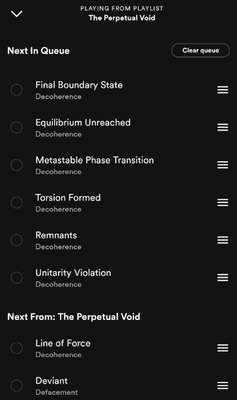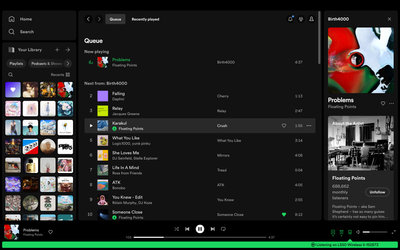Help Wizard
Step 1
Type in your question below and we'll check to see what answers we can find...
Loading article...
Submitting...
If you couldn't find any answers in the previous step then we need to post your question in the community and wait for someone to respond. You'll be notified when that happens.
Simply add some detail to your question and refine the title if needed, choose the relevant category, then post.
Just quickly...
Before we can post your question we need you to quickly make an account (or sign in if you already have one).
Don't worry - it's quick and painless! Just click below, and once you're logged in we'll bring you right back here and post your question. We'll remember what you've already typed in so you won't have to do it again.
Bring back clear queue option
Bring back clear queue option
- Mark as New
- Bookmark
- Subscribe
- Mute
- Subscribe to RSS Feed
- Permalink
- Report Inappropriate Content
Please bring back the functionality to clear the queue. Very disappointed this is no longer an option.
- Subscribe to RSS Feed
- Mark Topic as New
- Mark Topic as Read
- Float this Topic for Current User
- Bookmark
- Subscribe
- Printer Friendly Page
- Mark as New
- Bookmark
- Subscribe
- Mute
- Subscribe to RSS Feed
- Permalink
- Report Inappropriate Content
Hi @EricaSgrig,
Thanks for reaching out to the Community! Heads up: I've moved your post to the Help board as it fits better here.
That's odd. I still have the Clear queue button on all of my devices. Could you share the following info so we can investigate further:
- Your device's make, model and OS version.
- The version of Spotify you're running.
- A screenshot which shows how things look on your end.
If possible, try logging in on another device (a friend's or a relative's would do) to see if the button is present there.
Also, note that Clear queue is only available for the songs under the Next In Queue section (i.e. the song's you've manually added via the Add to queue button).
If you'd like to clear the songs under Next From as well, you can try the following:
- Mobile: manually check all songs you'd like to remove from the queue and press Remove.
- Desktop: use Ctrl+A (Cmd+A on Mac) to select all items in the queue and press the Del key on your keyboard.
- Additionally, you can play a song from Search, which will clear the previous queue. Just make sure Autoplay is disabled so that it doesn't automatically generate a new one when the song is over.
Cheers!
- Mark as New
- Bookmark
- Subscribe
- Mute
- Subscribe to RSS Feed
- Permalink
- Report Inappropriate Content
Moderators keep acting like "Clear Queue" was never a thing. It very much was a simple push of a button on the mobile app. Spotify got rid of it with the most recent update. Just state that plainly rather than trying not to acknowledge it as if the users are imagining it existed or are too stupid to figure out the app. Users would like the convenience of being able to clear our queue with the simple push of a button rather than these "tricks" you're now suggesting. It was a mistake to remove it. Bring it back.
- Mark as New
- Bookmark
- Subscribe
- Mute
- Subscribe to RSS Feed
- Permalink
- Report Inappropriate Content
Hey @dansfinalsay,
Thanks for your reply in this thread.
In this case, we'd like to confirm, are you seeing the behavior you've described on the desktop app/web player? Does it happen on the mobile app as well? It'd be really helpful if you give us more details about it.
You can send us the make/model and OS of the device you're seeing this behavior, along with the Spotify version you're running there.
Keep us in the loop!
- Mark as New
- Bookmark
- Subscribe
- Mute
- Subscribe to RSS Feed
- Permalink
- Report Inappropriate Content
So, I cannot find the Clear Queue button in my desktop app on macOS. I cannot find one on the iPhone app either, and I cannot even find the queue itself on the iPad app! I feel the UI/UX of Spotify is getting worse these years.
Version:
Spotify for macOS (Apple Silicon)
1.2.24.756.g7a7fc7f0
- Mark as New
- Bookmark
- Subscribe
- Mute
- Subscribe to RSS Feed
- Permalink
- Report Inappropriate Content
Hey there @bicycle1885,
Thanks for posting in the thread!
Seems like you might be playing songs directly from a playlist, without having the listed songs actually queued. In this case, the Clear queue button won't appear on the app. However, you should still be able to remove songs of your choice from the current play queue.
On the desktop app, just open the play queue > right-click the track you want to remove > select Remove from Queue. The songs will stay as they are in the playlist, but will disappear from the ongoing play queue.
You can clear the queues in a similar way on your iOS devices by following the steps here.
We hope this helps! Cheers.
- Mark as New
- Bookmark
- Subscribe
- Mute
- Subscribe to RSS Feed
- Permalink
- Report Inappropriate Content
Android. App. Clear queue button is now missing. I want to be able to play a single song from anywhere in the app and then have Spotify stop. If I wanted the radio I would listen to the radio.
- Mark as New
- Bookmark
- Subscribe
- Mute
- Subscribe to RSS Feed
- Permalink
- Report Inappropriate Content
Erica, I've found a hackaround for the missing clear queue button. I'm a little reluctant to post it out of fear that Spotify doesn't want us to be able to clear the queue and will find a way to prevent it, but out of compassion for others who really hate the Spotify queue...
Create a playlist and add exactly one song to the playlist.
To clear the queue play your 1-song playlist. This will replace the current contents of the queue with your playlist and auto-play the first song in the list, which leaves the queue empty (provided you have auto-repeat turned off). Then you can hit the button to fast forward to the end of your one song or let it play to the end.
A couple suggestions for your playlist are "You Suffer Pt. 2" by Napalm Death or "Dogbass" by Toby Fox.
BTW, leaving auto-repeat on is why we can't manually clear the queue, selecting the songs and hitting "remove". When the last song is removed from the queue the auto-repeat feature adds the current playlist to the queue to repeat it. This could be why the clear queue feature was removed. If confused users complained that clearing the queue automatically repopulated the queue, and the Spotify designers couldn't figure out a way to fix this that made the product managers happy, then they could have decided to just remove the feature and see how many users complain. I suspect this is more likely the case than somebody at Spotify wanting to stop us from emptying the queue.
Suggested posts
Let's introduce ourselves!
Hey there you, Yeah, you! 😁 Welcome - we're glad you joined the Spotify Community! While you here, let's have a fun game and get…