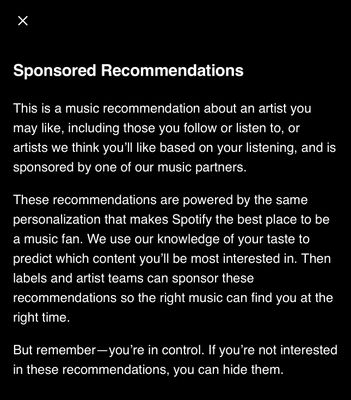Help Wizard
Step 1
Type in your question below and we'll check to see what answers we can find...
Loading article...
Submitting...
If you couldn't find any answers in the previous step then we need to post your question in the community and wait for someone to respond. You'll be notified when that happens.
Simply add some detail to your question and refine the title if needed, choose the relevant category, then post.
Just quickly...
Before we can post your question we need you to quickly make an account (or sign in if you already have one).
Don't worry - it's quick and painless! Just click below, and once you're logged in we'll bring you right back here and post your question. We'll remember what you've already typed in so you won't have to do it again.
FAQs
Please see below the most popular frequently asked questions.
Loading article...
Loading faqs...
Ongoing Issues
Please see below the current ongoing issues which are under investigation.
Loading issue...
Loading ongoing issues...
Help categories
Account & Payment
Using Spotify
Listen Everywhere
How can I stop getting in-app recommendations?
How can I stop getting in-app recommendations?
- Mark as New
- Bookmark
- Subscribe
- Mute
- Subscribe to RSS Feed
- Permalink
- Report Inappropriate Content
I've attached an example of some Direct marketing sent my way.
How can I stop it?
Plan
Premium
Country
UK
Device
IPhone 12
Operating System
iOS 17.1

- Subscribe to RSS Feed
- Mark Topic as New
- Mark Topic as Read
- Float this Topic for Current User
- Bookmark
- Subscribe
- Printer Friendly Page
Hey folks!
Regarding the in-app messages with a 'Sponsored Recommendation' tag:
You’ll see them for artists you follow or listen to a lot and they will only appear when you first navigate to Home. They won’t interrupt your music listening experience.
Opting out of them is possible for Premium subscribers. To do so - tap on What's this? the next time you receive a notification. From there you can stop them from showing for the artist you've received the notification from, or stop them showing altogether.
Regarding the in-app concert recommendations:
It is not possible to turn off in-app concert recommendations (or any other in-app messages in general), unlike email and push notifications which are sent outside of the app and can be turned off. We're making improvements on this matter.
Hope this clears things up!
- Mark as New
- Bookmark
- Subscribe
- Mute
- Subscribe to RSS Feed
- Permalink
- Report Inappropriate Content
Hi there Vasil,
I did already have that toggle set to off.
In any case, it does say that "These preferences only apply to push and email." By push notifications, I assume that means notifications within iOS.
- Mark as New
- Bookmark
- Subscribe
- Mute
- Subscribe to RSS Feed
- Permalink
- Report Inappropriate Content
Allow users to opt out of receiving any in-app notifications for concerts in the area. I don’t like concerts, I don’t want Spotify to keep pushing them on me.
- Mark as New
- Bookmark
- Subscribe
- Mute
- Subscribe to RSS Feed
- Permalink
- Report Inappropriate Content
Rather than suggesting this as an idea, I should be able to opt-out of unsolicited Direct Marketing (according to UK/EU law). It does not seem to be possible.
- Mark as New
- Bookmark
- Subscribe
- Mute
- Subscribe to RSS Feed
- Permalink
- Report Inappropriate Content
Plan
Premium
Country
USA
Device
(iPhone 11 Pro)
Operating System
iOS 16.6.1
My Question or Issue
Each day, I receive an in-app pop-up for Jamie XX’s new year’s concert. Yes, he is an artist I follow, but I closed the pop up literally a month ago, and the pop-ups keep reappearing on a daily basis. I don’t want to go to the concert. I didn’t want to go last month, and I haven’t wanted to go each day since. Why can’t the app remember my preference and stop advertising to me? I feel that Jamie XX’s label and/or Ticketmaster has paid a lot of money to force this event on us, but I pay for premium and would much prefer to just get the one ad, not a daily pestering. Can I not opt out of in-app advertising? This is not a “recommendation,” this is an ad. Just a gripe. I know this will be explained away by Spotify as “good for the listener and for the artist.”
- Mark as New
- Bookmark
- Subscribe
- Mute
- Subscribe to RSS Feed
- Permalink
- Report Inappropriate Content
I'm getting this too. Spotify apps keeps telling me about a Chicago concert even though I have all my notifications for stuff like this turned off. This is the kind of **bleep** that makes services fall from grace like MySpace. I just want music. I don't want the extras like lyrics, about the artist, etc. - all these extra things that pop up when you just want to listen to music makes Spotify look cheap.
- Mark as New
- Bookmark
- Subscribe
- Mute
- Subscribe to RSS Feed
- Permalink
- Report Inappropriate Content
Same issue. I saw the concert, bought tickets, but do not need daily reminders that the concert is happening or that the same band is having another concert nearby. I dropped Spotify during the Podcast-first era, happy to do it again if they can't figure out how to play music without their app giving unwanted reminders.
- Mark as New
- Bookmark
- Subscribe
- Mute
- Subscribe to RSS Feed
- Permalink
- Report Inappropriate Content
Same issue. It’s annoying that there is no setting to turn off these in-app notifications. They occasionally appear as modal pop-overs too. I note that the original question has not yet been answered by Spotify.
- Mark as New
- Bookmark
- Subscribe
- Mute
- Subscribe to RSS Feed
- Permalink
- Report Inappropriate Content
Plan
Premium
Country
USA
Device
iPhone 14 Pro Max
Operating System
Current iOS
My Question or Issue
How do I turn off sponsored recommendations? I cannot find a way in options. I noticed today that I got a sponsored recommendation and the “?” button states I can turn them off, but doesn’t explain how or give an option to do so (see picture). Instructions on how to actually do this would be appreciated!
EDIT: Here are the directions to turn off sponsored content per a moderator in the replies: desktop > Account > Privacy settings > turn off Tailored ads.
Unfortunately this ad I got was despite already having tailored ads turned off. Still seeking a solution.
- Mark as New
- Bookmark
- Subscribe
- Mute
- Subscribe to RSS Feed
- Permalink
- Report Inappropriate Content
This is how I got to the above message.
- Mark as New
- Bookmark
- Subscribe
- Mute
- Subscribe to RSS Feed
- Permalink
- Report Inappropriate Content
Hey there @NotJohnBoy,
Thanks for reaching out on the Community!
To opt out of receiving sponsored recommendations, go to your Spotify account on desktop > Account > Privacy settings > turn off Tailored ads.
This will opt you out of receiving sponsored recommendations and personalized ads generally across our product. If you turn off Tailored ads, you will continue receiving podcast ads in your Premium account, but they will not be tailored to you.
Hope this info helps!
- Mark as New
- Bookmark
- Subscribe
- Mute
- Subscribe to RSS Feed
- Permalink
- Report Inappropriate Content
This doesn’t work, I have premium, and tailored ads off and am still getting this ‘sponsored recommendation’ in my home page.
- Mark as New
- Bookmark
- Subscribe
- Mute
- Subscribe to RSS Feed
- Permalink
- Report Inappropriate Content
Hello,
Thank you for your response. I navigated to the section you mentioned and it turns out I already have tailored ads turned off. Any other way I can get them to go away? I am confused why I got an ad that tells me it is sponsored when I already have them turned off. This also makes me wonder if I am getting any other sponsored content that isn't labeled. Thanks.
- Mark as New
- Bookmark
- Subscribe
- Mute
- Subscribe to RSS Feed
- Permalink
- Report Inappropriate Content
Hey folks!
Could you send us over some screenshots of what sponsored content you're seeing on your end?
You can attach them to the replies as @NotJohnBoy has done; we'd like to take a closer look into this if possible.
Many thanks!
- Mark as New
- Bookmark
- Subscribe
- Mute
- Subscribe to RSS Feed
- Permalink
- Report Inappropriate Content
- Mark as New
- Bookmark
- Subscribe
- Mute
- Subscribe to RSS Feed
- Permalink
- Report Inappropriate Content
Hey there folks,
Thanks for the screenshots and all the info you've provided.
We've passed on the info for further investigation. While we can't give a specific timeframe for when we'll have more info to share, we can recommend keeping your app up-to-date to stay on top of any new released fixes.
Cheers!
- Mark as New
- Bookmark
- Subscribe
- Mute
- Subscribe to RSS Feed
- Permalink
- Report Inappropriate Content
An especially annoying aspect of this is that the pop-up takes a sec to load, so it often causes me to tap on something I didn't want to, which is mildly infuriating.
The best example of this is when I went to play a song from an album, but as I went to tap the first song in the album, the ad popped up, and I tapped the button the causes the album to be removed from my library. Luckily I noticed this and added the album back, but it made me wonder if I always notice when mistapping due to delayed-load-ads.
If you're gonna force ads on Premium users, then please don't lazy load the ad, it's annoying to have the page layout shift as you go to tap stuff on your phone. (Or better yet, allow Premium users to disable this type of advertising!)
- Mark as New
- Bookmark
- Subscribe
- Mute
- Subscribe to RSS Feed
- Permalink
- Report Inappropriate Content
I changed the city to a city in Russia (the point was to get a city with no concerts anywhere near it).
seems to work for now.
- Mark as New
- Bookmark
- Subscribe
- Mute
- Subscribe to RSS Feed
- Permalink
- Report Inappropriate Content
same
- Mark as New
- Bookmark
- Subscribe
- Mute
- Subscribe to RSS Feed
- Permalink
- Report Inappropriate Content
Really annoying feature. Live near Norwich so had my location set as that, and now Spotify seems to basically count most of the UK as being "near me".
Suggested posts
Let's introduce ourselves!
Hey there you, Yeah, you! 😁 Welcome - we're glad you joined the Spotify Community! While you here, let's have a fun game and get…