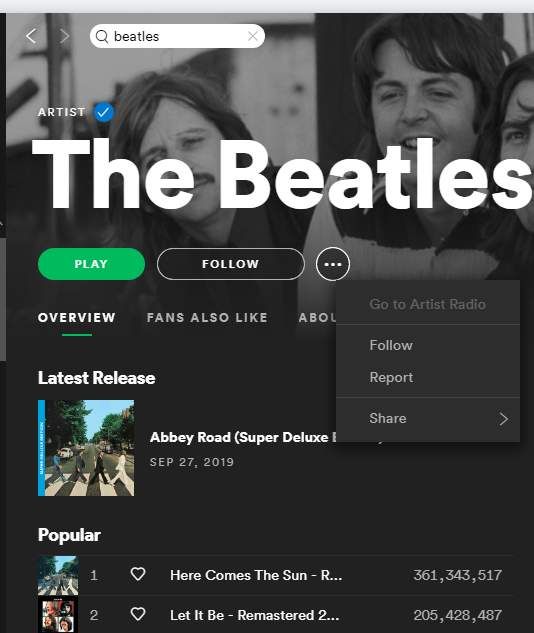Help Wizard
Step 1
Type in your question below and we'll check to see what answers we can find...
Loading article...
Submitting...
If you couldn't find any answers in the previous step then we need to post your question in the community and wait for someone to respond. You'll be notified when that happens.
Simply add some detail to your question and refine the title if needed, choose the relevant category, then post.
Just quickly...
Before we can post your question we need you to quickly make an account (or sign in if you already have one).
Don't worry - it's quick and painless! Just click below, and once you're logged in we'll bring you right back here and post your question. We'll remember what you've already typed in so you won't have to do it again.
FAQs
Please see below the most popular frequently asked questions.
Loading article...
Loading faqs...
Ongoing Issues
Please see below the current ongoing issues which are under investigation.
Loading issue...
Loading ongoing issues...
Help categories
Account & Payment
Using Spotify
Listen Everywhere
Radio feature missing or not working properly
Solved!- Mark as New
- Bookmark
- Subscribe
- Mute
- Subscribe to RSS Feed
- Permalink
- Report Inappropriate Content
Plan
Premium
Country
USA
Device
Computer
Operating System
Win 10
My Question or Issue
I like to use the playlist radio feature to find new songs for my playlist, but recently I can't find the option anymore on my computer. I used to just press the ellipses to the right of the 'play/pause' button on the playlist, then I would press the 'go to playlist radio' button. But now I don't see that option, while I do still it on my android phone. Where is it?
Solved! Go to Solution.
- Labels:
-
playlist radio
- Subscribe to RSS Feed
- Mark Topic as New
- Mark Topic as Read
- Float this Topic for Current User
- Bookmark
- Subscribe
- Printer Friendly Page
- Mark as New
- Bookmark
- Subscribe
- Mute
- Subscribe to RSS Feed
- Permalink
- Report Inappropriate Content
able to Follow from the app. Following the station to preserve it seems to
only be possible from the desktop/web.
- Mark as New
- Bookmark
- Subscribe
- Mute
- Subscribe to RSS Feed
- Permalink
- Report Inappropriate Content
Ok, the option for playlist radio was available in the 1.0.96.181 version of the macOS app, however it's gone in the 1.0.99.250. "go to Song playlist" is sill available.
- Mark as New
- Bookmark
- Subscribe
- Mute
- Subscribe to RSS Feed
- Permalink
- Report Inappropriate Content
I don't see "Go to Song Playlist" but only "Go to Song Radio". Still not a solution: the radio option allowed to find songs related to a curated playlist.
- Mark as New
- Bookmark
- Subscribe
- Mute
- Subscribe to RSS Feed
- Permalink
- Report Inappropriate Content
Official response from Spotify as of 4 Feb 2019:
"
Apologies, but the playlist radio context menu has been removed with our current update.
Paul
Spotify Customer Support
"
So there you have it.
- Mark as New
- Bookmark
- Subscribe
- Mute
- Subscribe to RSS Feed
- Permalink
- Report Inappropriate Content
At least I know that it is their fault 😄
@bmgoau wrote:Official response from Spotify as of 4 Feb 2019:
"
Apologies, but the playlist radio context menu has been removed with our current update.
Paul
Spotify Customer Support"
So there you have it.
- Mark as New
- Bookmark
- Subscribe
- Mute
- Subscribe to RSS Feed
- Permalink
- Report Inappropriate Content
Go to Playlist Radio is now back on both desktop and mobile...
- Mark as New
- Bookmark
- Subscribe
- Mute
- Subscribe to RSS Feed
- Permalink
- Report Inappropriate Content
Yup, I just saw it this morning 😮
- Mark as New
- Bookmark
- Subscribe
- Mute
- Subscribe to RSS Feed
- Permalink
- Report Inappropriate Content
Jup it's back, but now the dedicated Radio section in the iOS app is gone or am I imagining things that never were there?
- Mark as New
- Bookmark
- Subscribe
- Mute
- Subscribe to RSS Feed
- Permalink
- Report Inappropriate Content
Oh Yes it´s back i´m so happy.
Thanks Spotify for hearing us!!!
- Mark as New
- Bookmark
- Subscribe
- Mute
- Subscribe to RSS Feed
- Permalink
- Report Inappropriate Content
Not back on the Linux Build. I'm guessing we're getting delayed updates?
- Mark as New
- Bookmark
- Subscribe
- Mute
- Subscribe to RSS Feed
- Permalink
- Report Inappropriate Content
Hey folks,
We just wanted to let you know that we have rolled out a new Radio experience to all users.
To find out more about how the new Radio works, head on over to this thread, where we've given a breakdown of the feature, as well as including a link for leaving any feedback that you might have about the feature.
Thanks!
- Mark as New
- Bookmark
- Subscribe
- Mute
- Subscribe to RSS Feed
- Permalink
- Report Inappropriate Content
+1
I have to add to the general complaints. The changes to the radio function were really poorly thought out. For me, I really liked playing a song, and then press "Radio" to automatically generate a playlist -- *with that song still playing and included on this.*
Amazingly, the rough equivalent in the new version creates a playlist based on a song, but excludes it!
Furthermore, I still find the controls a mess, with many different ways to "like" and "add" a song to a library.
- Mark as New
- Bookmark
- Subscribe
- Mute
- Subscribe to RSS Feed
- Permalink
- Report Inappropriate Content
Hey @MacSpotifyFam.
Thanks for your feedback, we really appreciate it.
The root song on which the Song Radio is based should be included in the playlist.
Would you trying a quick clean reinstall and seeing if that solves the issue for you?
If not, could you provide us with the following info:
- exact Spotify version
- device + OS version?
Thanks! We'll be looking out for your reply so we can look into this further if need be.
- Mark as New
- Bookmark
- Subscribe
- Mute
- Subscribe to RSS Feed
- Permalink
- Report Inappropriate Content
Instead, the current version is identical how Pandora used to create stations. It is so annoying that I’m going to cancel unless you fix it.
I’m using Spotify 8.4.95 on iOS 12.
Here’s how to crest the problem:
1. Search for a song:
Pizza Guy
2. Click on the menu and choose go to radio.
3. Up will pop the “Pizza Guy” playlist radio, populated with every song BUT Pizza Guy.
This is different than before. Previously, if you created a station, the song you chose would be at the top.
The current process by contrast makes NO sense. If I’m choosing a song for a radio, then presumably I want to listen to it as well.
Why did you make such a change that makes this LESS useful?
- Mark as New
- Bookmark
- Subscribe
- Mute
- Subscribe to RSS Feed
- Permalink
- Report Inappropriate Content
Hey @MacSpotifyFam.
Thanks for getting back to us.
We just tested this on our end on a device with the same specs and the root song appears in the playlist radio as expected.
Would you mind trying to log in to your account on another device and seeing if the issue persists?
Once we have that info, we'll be able to help you further with this.
Thanks! We'll be looking out for your reply.
- Mark as New
- Bookmark
- Subscribe
- Mute
- Subscribe to RSS Feed
- Permalink
- Report Inappropriate Content
Hi! For some reason, my reply didn't get posted.
I tried on a different iOS device and the same problem happened. Here's the problem:
1. Search for a song;
2. Select it, and then it is playing
3. While the song is playing, choose Go to radio
A playlist appears, but the song isn't on it. Did you try exactly these steps? If so, can you share a screen shot, so I can see what I'm doing wrong?
- Mark as New
- Bookmark
- Subscribe
- Mute
- Subscribe to RSS Feed
- Permalink
- Report Inappropriate Content
Hey @MacSpotifyFam - no worries 🙂
Those are the exact steps that we tried, and it seems that you are doing everything correctly. Would you mind trying to do this on another account?
If it works fine on another account, then we suspect there might be an issue with your account.
The best thing to do in this case is to get in touch with our Customer Support team here. They will be able to help you out with transferring all your saved music to a new account and then closing the old one. The new account should no longer show the same issue.
Hope that helps! Let us know how it goes - we’ll be right here if you have any further questions.
- Mark as New
- Bookmark
- Subscribe
- Mute
- Subscribe to RSS Feed
- Permalink
- Report Inappropriate Content
They should really bring this back...
- Mark as New
- Bookmark
- Subscribe
- Mute
- Subscribe to RSS Feed
- Permalink
- Report Inappropriate Content
Tuesday October 1st 2019
Getting the error message that the radio can't be opened on all my attempts other than one which won't load more songs. I assume the one that did load only did so because I had been playing it before the error.
- Mark as New
- Bookmark
- Subscribe
- Mute
- Subscribe to RSS Feed
- Permalink
- Report Inappropriate Content
On the Windows version, 'Go to artist radio' is greyed out.
And is 'Here comes the sun' really the most popular Beatles tune?
Suggested posts
Let's introduce ourselves!
Hey there you, Yeah, you! 😁 Welcome - we're glad you joined the Spotify Community! While you here, let's have a fun game and get…