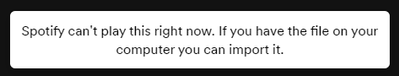There are a few different scenarios when you can get that error message. Check out possible solutions for each of them:
► Playback fails to start on all tracks on desktop
Possible solutions:
- We recommend starting with logging out > restarting your computer > logging back in. Often this solves the issue if your playback fails to start on all tracks.
- Try switching to another network. If it works, then try resetting the original network.
- Clean up your hosts file. Head here for the steps to do that.
- On Windows another solution for this can be updating your sound drivers. Read more about how to do that here.
- Lastly, we'd recommend performing a clean reinstall of the app to try and fix this.
If these don't help:
1. Check if the correct output device is set for Spotify. Mac users will find a detailed guide on how to do that here. Windows users can follow these steps:
| Windows 10 |
Windows 11 |
| 1. Right-click on the "speaker" icon in the system tray and select Open Sound settings. |
1. Right-click on the "speaker" icon in the system tray and select Open Volume mixer. |
| 2. Scroll down to "Advanced sound settings" located at the bottom and select App volume and device preferences. |
2. Locate Spotify in the list of apps and click on the small arrow on the right to expand the input & output devices. |
| 3. Locate Spotify in the list of apps and change the output device to the correct one. |
3. Change the output device to the correct one. |
2. Make sure the sample rate of your audio device is set to anywhere between 44.1 kHz and 192 kHz.
| Windows 10 |
Windows 11 |
| 1. Right-click on the "speaker" icon in the system tray and select Open Sound settings. |
1. Right-click on the "speaker" icon in the system tray and select Sound settings. |
| 2. Click on Sound Control Panel, located on the right. |
2. Scroll down a bit and select More Sound settings. |
| 3. From the new window that pops up, right-click on your playback device and select Properties. |
3. From the new window that pops up, right-click on your playback device and select Properties. |
| 4. Switch to the Advanced tab and under "Default Format", select a sample rate between 44.1 kHz and 192 kHz. |
4. Switch to the Advanced tab and under "Default Format", select a sample rate between 44.1 kHz and 192 kHz. |
Something else you can try is disable any sound enhancing apps you might be using, as well as "audio enhancements", "communication settings", "Exclusive Mode" as well as "Spatial sound". Here's how to do that in Windows:
- Go to Start > Settings > System > Sound > Sound Control Panel (Windows 10) / More Sound settings (Windows 11), switch to the Communications tab and set "When Windows detects communications activity" to Do nothing.
- Head back to the Playback tab, then right-click your audio output device and select Properties. In the new window that pops up, switch to the Advanced tab and untick "Exclusive Mode" + "Enable audio enhancements".
Note: If you have Bluetooth headphones connected and see this error when you try to resume playback after it’s been paused for a while, we recommend restarting the app. In case the issue persists, follow the troubleshooting steps here and make sure your device firmware is up-to-date.
► Playback fails and is quickly skipping through songs
Possible solutions:
- Turn off hardware acceleration in the app Settings under Compatibility.
- Try switching to another network. If it works, then try resetting the original network.
- More fixes to try can be found in this article.
If this occurs on the Web Player, check if there are any pending updates for your browser and install them. It's also highly recommended you manually check if the latest version of the Widevine plugin is installed. There's a detailed guide on how to do that here.
Below you can find some additional things you can try. Click on each section to expand it.
► Audio Output and Sample Rate
Make sure Spotify is mapped to a valid audio device in Windows/macOS and that the sample rate isn’t set too high (anywhere between 44.1 and 192 kHz should be okay). Check “App volume and device preferences” and confirm Spotify is assigned to the correct output. You'll find a detailed guide on how to in the previous section "Playback fails to start on all tracks on desktop".
► USB DACs or external audio interfaces
Driver conflicts or odd configuration in advanced setups (e.g., gaming headsets, external DACs) can trigger errors. Disabling/re-enabling the device driver or trying a different USB port often helps.
► Clearing hosts file
Check if the hosts file contains any entries with Spotify in the address and remove them. You'll find the steps to do this here.
► Symlinks or moved browser data
If you moved your browser’s cache/profile via symbolic links, check permissions and confirm Widevine is working with the new location.
► Firewall/Antivirus software or Ad blockers
Aggressive AV or restricted network policies can break DRM or streaming requests. Try disabling them briefly or test with another network. Uninstall any ad-blocker apps.
► In case you're using any DJ apps/ software for mixing or creating tunes
If you have any DJ apps/software for mixing or creating tunes, try disabling the option to exclusively use a specific sound card. You can try using a different device to verify if the issue is limited to your setup and/ or network.
► Playback fails for certain artists/songs only
This means that you have probably tapped on “Don't play this artist” at some point on your mobile device/on desktop. Here’s how you can fix this:
- Open the affected artist's page on the Spotify app on your mobile device/desktop or in the Web Player.
- You should see a 🚫 symbol where there is usually a Follow button. Tapping the symbol should unblock the artist. Or tap the 3-dots and select “Allow this artist to play”.
- Restart the Spotify app/reopen the Web Player. You should now be able to play songs from this artist.
If that didn't help, it’s possible the track is currently not available. Music availability can vary over time and between countries, depending on the permissions from rights holders. We always add new music though, so make sure to check back at a later date.
Hide songs in Discover Weekly on Desktop: It's also possible to hide songs in Discover Weekly, Release Radar and all playlists not created by you on desktop, but not in the Web Player. The hidden songs are synced between desktop and mobile devices.
► The song is greyed out
Possible solutions:
- Check if explicit content is switched off.
- If it’s a local file, try the troubleshooting steps in this support article.
- If it’s a Spotify file, it might be that the song is not available in your region. You can read more about content availability here.
- If the song is still grayed out and it's not one of these options, have a look at the category above about blocked songs and artists.
► The song appears to be playing, but there is no sound
Possible solutions:
- Check your volume settings on your device and/or in the Spotify app if you're on desktop.
- Check to see if the device you’re playing from isn’t streaming to another device via Connect or Bluetooth.
- Try switching to another network. If it works, then try resetting the original network.
- Perform a clean reinstall, making sure to clear all Spotify app data.