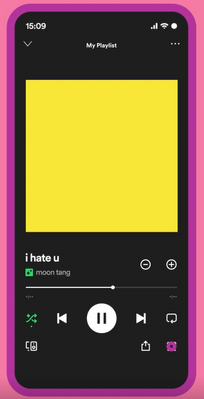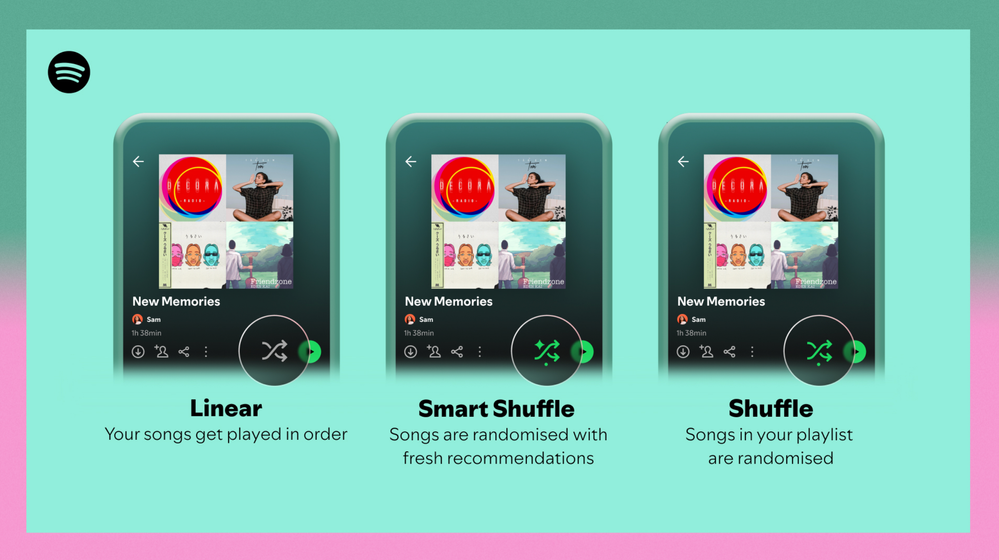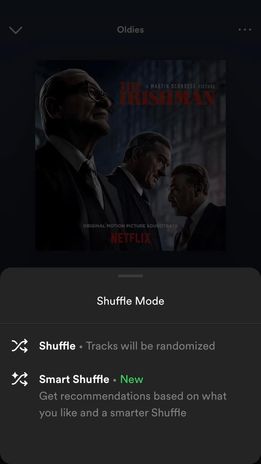- Home
- Help
- Your Library
- Re: Disable Smart Shuffle
Help Wizard
Step 1
Type in your question below and we'll check to see what answers we can find...
Loading article...
Submitting...
If you couldn't find any answers in the previous step then we need to post your question in the community and wait for someone to respond. You'll be notified when that happens.
Simply add some detail to your question and refine the title if needed, choose the relevant category, then post.
Just quickly...
Before we can post your question we need you to quickly make an account (or sign in if you already have one).
Don't worry - it's quick and painless! Just click below, and once you're logged in we'll bring you right back here and post your question. We'll remember what you've already typed in so you won't have to do it again.
FAQs
Please see below the most popular frequently asked questions.
Loading article...
Loading faqs...
Ongoing Issues
Please see below the current ongoing issues which are under investigation.
Loading issue...
Loading ongoing issues...
Help categories
Account & Payment
Using Spotify
Listen Everywhere
Introducing Smart Shuffle!
Introducing Smart Shuffle!
- Mark as New
- Bookmark
- Subscribe
- Mute
- Subscribe to RSS Feed
- Permalink
- Report Inappropriate Content
Introducing Smart Shuffle!
We know that our users love creating their own playlists to capture key moments in time – in fact, playlists created by users often become their most-streamed playlist for the first several months but listening to these playlists slowly fades overtime, and users are eager to discover new music.
With this in mind, we’re excited to launch a new play mode called Smart Shuffle that keeps listening sessions fresh and provides personalized recommendations that perfectly match any listeners’ playlist vibe.
This update will roll out to Premium users on mobile devices starting today.
How does Smart Shuffle work?
- You can use it in any playlist created by you, and your Liked Songs.
- To activate it, just use the Shuffle button to switch between regular play, Shuffle mode and Smart Shuffle.
- When Smart Shuffle is on, recommendations are added to your session automatically. You can find all the recommendations sitting in your queue.
- You will be able to recognize the music we are recommending with the sparkle (✨) symbol next to the track. For a playlist with more than 15 songs, we’ll recommend one song for every three tracks.
- And the best part, your original playlist remains untouched, so you can add any new track that catches your ear.
- If you like a specific recommendation, just save it using the plus button in the Now Playing View. If that song doesn’t hit right, just tap the minus to remove it from the recommendations. This is then used to better adjust the suggestions we put forward.
- Every time you turn Smart Shuffle off, a new mix will be available every time you activate it again.
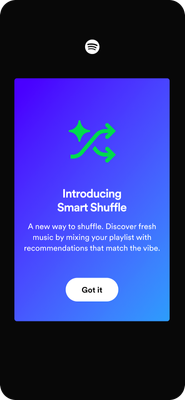
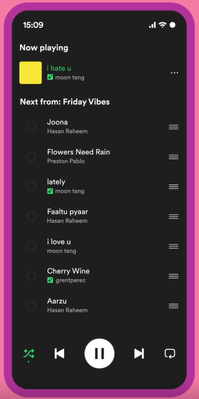
Adding and removing recommendations.
Different playback options.
FAQ
What about the Enhance feature?
For now, Smart Shuffle will replace the Enhance feature.
What will happen to Discover Weekly and other regularly updated playlists?
For the time being, no changes to those will be made. Smart Shuffle aims to improve the listening experience for user curated playlists.
Does this mean that using Smart Shuffle will cause my carefully curated playlists to get cluttered with new recommendations?
No! Your original playlist remains untouched, so you can add any new track that catches your ear. Smart Shuffle won’t change your playlist without your explicit permission. What changes instead is what you'll hear during each specific listening session
We hope you're as excited as we are about this new play mode. The official Newsroom announcement is out, you can check that out too. For any and all feedback on the matter you may have, you're more than welcome to comment in the thread below.
- Subscribe to RSS Feed
- Mark Topic as New
- Mark Topic as Read
- Float this Topic for Current User
- Bookmark
- Subscribe
- Printer Friendly Page
- Mark as New
- Bookmark
- Subscribe
- Mute
- Subscribe to RSS Feed
- Permalink
- Report Inappropriate Content
- Mark as New
- Bookmark
- Subscribe
- Mute
- Subscribe to RSS Feed
- Permalink
- Report Inappropriate Content
you don't have to delete what it adds to the playlist, when you turn smart shuffle off it removes everything it added automatically
- Mark as New
- Bookmark
- Subscribe
- Mute
- Subscribe to RSS Feed
- Permalink
- Report Inappropriate Content
Spotify has this new 'Smart Shuffle' feature where we can either shuffle our playlist like normal or we could have recommendations. I personally do not care for recommendations. I prefer to listen to whatever is on the playlists I create for specific streaming reasons. Unfortunately, there is no 'Disable' option for this new 'Smart Shuffle' feature. Every time I tap the shuffle button or the green circular play button, I get a pop-up asking if I want to 'Shuffle' or 'Smart Shuffle'. I do NOT want to be asked this question every single time I want to shuffle my playlists. I do NOT want recommended songs to play throughout my playlists. Please, give us the option to disable this new feature.
- Mark as New
- Bookmark
- Subscribe
- Mute
- Subscribe to RSS Feed
- Permalink
- Report Inappropriate Content
Hi @28DRIA,
Thanks for reaching out to the Community! Heads-up: we've moved your post to the Help board as it's more relevant.
Sounds like you’re seeing one of a few changes we're trying out.
We’re always testing possible improvements and new features, so you might see something on the app your friend doesn’t, or get a brand-new feature for only a temporary period. We really value your feedback though as it helps inform our decisions going forward, and we'll be sure to pass this on to the right folks.
Take care.
- Mark as New
- Bookmark
- Subscribe
- Mute
- Subscribe to RSS Feed
- Permalink
- Report Inappropriate Content
I have the same problem with this Smart Shuffle sh*t, it's TOTALLY unnecessary!
I want a button where i can turn this off and NEVER EVER see this prompt again 😠
Appearing EVERY single time when i press shuffle 😠
GET RID OF IT
- Mark as New
- Bookmark
- Subscribe
- Mute
- Subscribe to RSS Feed
- Permalink
- Report Inappropriate Content
Terrible UX decision - change a button that has meant one thing since its inception to now be a selection between two options?
- Mark as New
- Bookmark
- Subscribe
- Mute
- Subscribe to RSS Feed
- Permalink
- Report Inappropriate Content
Hey @kristian9107,
Thanks for your feedback. We'll make sure to pass it to the right team.
As we constantly try to improve our features and the user experience in the app, we hope to see your proposal implemented some day.
In the meantime you can keep the Spotify app always update, so you don't miss out on new features.
Cheers!
- Mark as New
- Bookmark
- Subscribe
- Mute
- Subscribe to RSS Feed
- Permalink
- Report Inappropriate Content
How do you turn off Smart Shuffle?
- Mark as New
- Bookmark
- Subscribe
- Mute
- Subscribe to RSS Feed
- Permalink
- Report Inappropriate Content
I’m in the position where I hit the wrong button when the pop-up came up. I don’t get the pop-up any more…..
Now Spotify is adding in all kinds of songs “which I may like” into the queue. I absolutely HATE this and want to turn it off.
Spotify did a good job of hiding the control to go back to just playing the content of your playlists cause I can’t find it. At least not in the iOS app…
Any help on this is appreciated.
- Mark as New
- Bookmark
- Subscribe
- Mute
- Subscribe to RSS Feed
- Permalink
- Report Inappropriate Content
Spotify, you didn’t answer their questions/requests. I also don’t like Smart Shuffle. I put the songs in my playlist that I chose for a reason. Please let me go back to shuffling those songs. I don’t want your recommendations. If I did, I’d listen to one of your pre-created playlists. The fact that you list both Shuffle and Smart Shuffle options and then do NOT let us choose Shuffle is maddening. I hope when you say “temporary” you mean it’ll change back in a day or two. I pay for your service to do my own playlist, not be forced to take yours.
- Mark as New
- Bookmark
- Subscribe
- Mute
- Subscribe to RSS Feed
- Permalink
- Report Inappropriate Content
There is no reason why Spotify needs to reinvent new UX practices that have been in place for decades. Shuffle should be a boolean operation; not lead me to some horrific distracting popup questionnaire every single time I press shuffle. Not to mention, adding additional tracks that haven't been downloaded are going to eat up your cellular data when off wifi. At the very least, make it a setting instead.
- Mark as New
- Bookmark
- Subscribe
- Mute
- Subscribe to RSS Feed
- Permalink
- Report Inappropriate Content
- Mark as New
- Bookmark
- Subscribe
- Mute
- Subscribe to RSS Feed
- Permalink
- Report Inappropriate Content
This REALLY ruins spotify for me. Don't shuffle in some mellow techno stuff into my workout mix I have carefully honed! I use playlists to be very selective with my listening and have probably 75 playlists. I have another specifically for my musical instrument practice sessions, to accompany music I've collected. I want to shuffle it, but I don't need your new suggestions.
If this inability to turn of "SMART" shuffle isn't fixed, It's a dealbreaker. I just recently turned down my partner's desire to switch to a higher quality streaming service, on the basis of my playlists, but if they're now ruined, why stay?
- Mark as New
- Bookmark
- Subscribe
- Mute
- Subscribe to RSS Feed
- Permalink
- Report Inappropriate Content
how do we turn it off, and still shuffle our old collection
- Mark as New
- Bookmark
- Subscribe
- Mute
- Subscribe to RSS Feed
- Permalink
- Report Inappropriate Content
I figured this out. to my great relief.
This solution is for Spotify WEB and Desktop mac App. I haven't tried it in ios yet.
Start your desired playlist, not in shuffle mode (the shuffle icon is grey/white). Then open up the Queue near the volume control lower right of your player. NOW shuffle it, and it should only shuffle the list you started.
It's my impression that if I start a playlist and shuffle it from the HOME section, it will add in suggested songs. I have no problem listening to new suggestions, but please stay out of my established playlists.
I hope this helps you!
- Mark as New
- Bookmark
- Subscribe
- Mute
- Subscribe to RSS Feed
- Permalink
- Report Inappropriate Content
- Mark as New
- Bookmark
- Subscribe
- Mute
- Subscribe to RSS Feed
- Permalink
- Report Inappropriate Content
I don’t mind the smart shuffle feature; however, when I turn it on, I can’t play some of the songs that I’ve added to my playlist. I click on the song and nothing happens. I turn off smart shuffle and the song plays just fine. I think this was a good try, but it really sounds like it’s not landing well. Maybe go back to the drawing board on this one, Spotify Team. 🤷🏽♀️
- Mark as New
- Bookmark
- Subscribe
- Mute
- Subscribe to RSS Feed
- Permalink
- Report Inappropriate Content
This is an awful feature. For one, it's redundant - you've already added the dopey "enhance" feature and "recommendations". I can always go to an artist's radio or choose from one of the half dozen playlists Spotify tries to cater to me. And anyway, this adds unnecessary steps to shuffle, which from a UX standpoint really turns me off to Spotify. Just stop.
- Mark as New
- Bookmark
- Subscribe
- Mute
- Subscribe to RSS Feed
- Permalink
- Report Inappropriate Content
@Dian nothing has been made, i still get the annoying prompt!
Get rid of this needless prompt once and for all!!!!
Do you even care about your users?!
Suggested posts
Let's introduce ourselves!
Hey there you, Yeah, you! 😁 Welcome - we're glad you joined the Spotify Community! While you here, let's have a fun game and get…