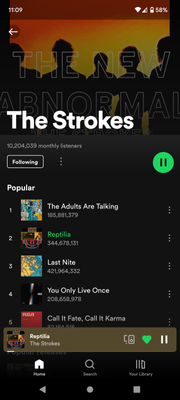- Home
- Help
- Your Library
- Liked songs shortcut on artist page gone
Help Wizard
Step 1
Type in your question below and we'll check to see what answers we can find...
Loading article...
Submitting...
If you couldn't find any answers in the previous step then we need to post your question in the community and wait for someone to respond. You'll be notified when that happens.
Simply add some detail to your question and refine the title if needed, choose the relevant category, then post.
Just quickly...
Before we can post your question we need you to quickly make an account (or sign in if you already have one).
Don't worry - it's quick and painless! Just click below, and once you're logged in we'll bring you right back here and post your question. We'll remember what you've already typed in so you won't have to do it again.
Liked songs shortcut on artist page gone
Solved!- Mark as New
- Bookmark
- Subscribe
- Mute
- Subscribe to RSS Feed
- Permalink
- Report Inappropriate Content
Device
Google Pixel 6
Operating System
Android 12
My Question or Issue
For some artists the liked songs shortcut does not appear on their page. I've had this happen before when an album got re-uploaded so the versions I had liked were no longer available, but that is not the case here. Specifically the page I noticed it on was The Strokes. If I play their music it shows that the song is likes while playing but the shortcut is not available. Screenshot below to show. This is not happening for all artists on my end.
Solved! Go to Solution.
- Subscribe to RSS Feed
- Mark Topic as New
- Mark Topic as Read
- Float this Topic for Current User
- Bookmark
- Subscribe
- Printer Friendly Page
Accepted Solutions
- Mark as New
- Bookmark
- Subscribe
- Mute
- Subscribe to RSS Feed
- Permalink
- Report Inappropriate Content
Hi @JesseFerland!
Could you let us know what version of Spotify you're running? You can check that in the app's settings > About. Feel free to also let us know what troubleshooting you've done so far so we avoid repeating the steps.
In case you haven't already, try clearing the app's cache and data / reinstalling it to see if that would do the trick. If possible, try logging in to another mobile device (a friend's or a relative's would do) to see if you experience the same behavior there.
Let us know how it goes. Cheers!
- Mark as New
- Bookmark
- Subscribe
- Mute
- Subscribe to RSS Feed
- Permalink
- Report Inappropriate Content
Hi @JesseFerland!
Could you let us know what version of Spotify you're running? You can check that in the app's settings > About. Feel free to also let us know what troubleshooting you've done so far so we avoid repeating the steps.
In case you haven't already, try clearing the app's cache and data / reinstalling it to see if that would do the trick. If possible, try logging in to another mobile device (a friend's or a relative's would do) to see if you experience the same behavior there.
Let us know how it goes. Cheers!
- Mark as New
- Bookmark
- Subscribe
- Mute
- Subscribe to RSS Feed
- Permalink
- Report Inappropriate Content
I was on the latest version. Reinstall seemed to fix it. Thanks!
- Mark as New
- Bookmark
- Subscribe
- Mute
- Subscribe to RSS Feed
- Permalink
- Report Inappropriate Content
Hi there @JesseFerland,
Thank you for your reply and confirmation.
We're glad to see that it works as it should for you again 🙂
Let us know if we can help you with anything else.
Take care!
Suggested posts
Let's introduce ourselves!
Hey there you, Yeah, you! 😁 Welcome - we're glad you joined the Spotify Community! While you here, let's have a fun game and get…