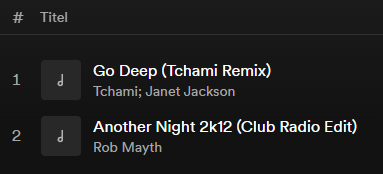- Home
- Help
- Your Library
- Local files synced from PC become non playable whe...
Help Wizard
Step 1
Type in your question below and we'll check to see what answers we can find...
Loading article...
Submitting...
If you couldn't find any answers in the previous step then we need to post your question in the community and wait for someone to respond. You'll be notified when that happens.
Simply add some detail to your question and refine the title if needed, choose the relevant category, then post.
Just quickly...
Before we can post your question we need you to quickly make an account (or sign in if you already have one).
Don't worry - it's quick and painless! Just click below, and once you're logged in we'll bring you right back here and post your question. We'll remember what you've already typed in so you won't have to do it again.
Local files synced from PC become non playable when having multiple artists
Solved!- Mark as New
- Bookmark
- Subscribe
- Mute
- Subscribe to RSS Feed
- Permalink
- Report Inappropriate Content
There is a bug in the Spotify App that makes you loose your synced files with more than one artist every time you close the app. I am not the only one experiencing this problem. This reddit post describes the same issue: https://www.reddit.com/r/truespotify/comments/187u1qn/spotify_local_files_duplicating_songs_on_phone...
The workaround described in the post is not working for me and some others. Maybe the workaround just works, if the synced files have no artists set? Some other users have a similar, but not the same problem:
https://community.spotify.com/t5/Your-Library/Local-files-are-synced-but-dont-play/m-p/5845239
https://community.spotify.com/t5/Your-Library/Local-files-with-a-space-in-the-name-get-greyed-out/m-...
App Version: 8.9.12.599
OS: Android
steps to reproduce:
1. Enable local files on Spotify Desktop (Windows)
2. Create a new playlist with 2 local files. Both files have song info (title and artist) set in their Properties > Details. One song has only one artist. The other one has two artists.
3. While Spotify Desktop is open on a PC in the same network, open the Spotify App on the phone and press the download button for the playlist created previously.
4. The files will be downloaded to the "Synced files" directory on the phone. In the example the subdirectory/filenames will be "TchamiJanetJackson/GoDeepTchamiRemix.m4a" and "RobMayth/AnotherNight2k12ClubRadioEdit.m4a". Both songs are playable on the phone as expected.
5. Close Spotify Desktop while keeping the Spotify App on your phone open. The songs are still playable.
6. Close the Spotify App and wait for a while. Instead of waiting you can also quit the player in the Android drop down menu and force the Spotify App to stop via the Android app settings. Sometimes this needs to be repeated several times.
7. Open the Spotify App. The song with just one artist is still downloaded and playable. The song with multiple artists is marked with an exclamation mark and is not playable anymore. Both files are still present in the "Synced files" directory.
8. Close the Spotify App. Open Spotify Desktop. Open the Spotify App again. The App will start downloading the missing local files again. This results in duplicates in the "Synced files" directory and thus will eat up more and more storage with every repetition.
Solved! Go to Solution.
- Subscribe to RSS Feed
- Mark Topic as New
- Mark Topic as Read
- Float this Topic for Current User
- Bookmark
- Subscribe
- Printer Friendly Page
Accepted Solutions
- Mark as New
- Bookmark
- Subscribe
- Mute
- Subscribe to RSS Feed
- Permalink
- Report Inappropriate Content
Hey folks,
Thanks for reaching out.
Please note that the feature allowing syncing of local files between devices is in the process of being deprecated, so it's expected to see some issues with it. Note that you can still play local files on your phone, however, they need to be copied over locally on the device and added through the Spotify app on mobile. More info on this here.
We hope this helps.
- Mark as New
- Bookmark
- Subscribe
- Mute
- Subscribe to RSS Feed
- Permalink
- Report Inappropriate Content
I've been having the same issue on iPhone and have been playing around with potential solutions because it makes no sense that some tracks are working and other aren't. What I've found is 2 issues that could be causing this.
The first is that in some recent update as files were being transferred from Spotify on your computer to the mobile app, the local files names are being stripped of spaces. This is the issue that is causing Spotify to not be able to find, and duplicate your local files:
On the photo in the left is the local file saved to my phone by Spotify, and on the right is the file on my computer. As you can see the space between 'Dyed' and 'Black' are missing. The 2 ways to fix this are either just changing the name of the file on your computer before you sync local files to exclude any spaces, or to manually change the name of the file on your phone back to the original name with spaces.
The photo on the left is after correcting the names of all 4 local files - as you can see I can now play 2 of the songs - and the photo on the right is directly after transferring them - none of the songs can be played because of the issue described above. As you can see the bottom 2 files are corrected after renaming them to the correct file name on my phone, what about the other 2 though?
This is the 2nd problem I ran into which is a bit more complicated, for some reason the audio codec used, the sampling rate, and the bitrate seem to be very unstable with Spotify local files. As labeled in the file names, it seems like 22khz sample rate, 49k bitrate audio encoded with mp4a.40.5 will not locally play in the Spotify app, however if the song is 44.1khz sample rate, 160k bitrate audio encoded with ffmpeg's m4a (AAC) encoder it works fine.
The simple way to fix this issue is just to just run all the local files through Audacity or another audio editing program and make sure to export them with the correct formatting.
Hope this helps you and anyone else with this silly bug fix their issues 🙂
- Mark as New
- Bookmark
- Subscribe
- Mute
- Subscribe to RSS Feed
- Permalink
- Report Inappropriate Content
I think those are two different issues on Android and iOS. They may be related, but on Android the spaces are no problem. The following song will play just fine, even without putting the spaces back into the filename:
Note that Spotify handles files differently if an artist is defined in the songs metadata. Without an artist, the file is placed directly in the "Synced files" folder. If there is an artist, it creates a folder with the artist(s) name(s). As the problem on Android just occurs with multiple artists the problem must be related to the name of this subdirectory. I tried to rename the subdirectory to several plausible names, but without success. e.g.:
Tchami; Janet Jackson
Tchami;JanetJackson
Tchami; JanetJackson
- Mark as New
- Bookmark
- Subscribe
- Mute
- Subscribe to RSS Feed
- Permalink
- Report Inappropriate Content
Hey folks,
Thanks for reaching out.
Please note that the feature allowing syncing of local files between devices is in the process of being deprecated, so it's expected to see some issues with it. Note that you can still play local files on your phone, however, they need to be copied over locally on the device and added through the Spotify app on mobile. More info on this here.
We hope this helps.
- Mark as New
- Bookmark
- Subscribe
- Mute
- Subscribe to RSS Feed
- Permalink
- Report Inappropriate Content
Thanks for your answer MihailY.
The problem with the solution you described is that I can no longer share playlists between my phone and my PC. When I add a local file to a playlist on my phone, I cannot play it on my PC and vice versa. How can I fix this?
- Mark as New
- Bookmark
- Subscribe
- Mute
- Subscribe to RSS Feed
- Permalink
- Report Inappropriate Content
Hey @scorpion-x,
Thank you for keeping in contact.
Keep in mind that syncing the local files between your phone and PC is in the process of being deprecated as mentioned previously by @MihailY. Taking this into account, if you add an audio file stored on your phone to a playlist, it will only work properly on that device due to the new process, so it's expected that if you play that same playlist on your PC, the local file will be grayed out.
Since Spotify is always testing things by adding or removing features to make the app better overall, we'd recommend adding your vote to this similar idea so it can gain votes and reach the relevant departments to be taken into account.
If anything else comes up, the Community will be here for you.
- Mark as New
- Bookmark
- Subscribe
- Mute
- Subscribe to RSS Feed
- Permalink
- Report Inappropriate Content
Thanks for your replies, guys.
Somehow Spotify now recognises local files that are on my phone AND my PC within a playlist. I don't know if it was just the time, an update of the app or something else, but the problem is gone now. I can add local files that are copied to both devices to a playlist and they will be playable on both devices.
So it's pretty much the same as before except my PC and my phone don't have to be on the same network anymore and I need to take care of the synchronization by myself. I use OneDrive and the app "OneSync" for this.
Thanks for your help!
- Mark as New
- Bookmark
- Subscribe
- Mute
- Subscribe to RSS Feed
- Permalink
- Report Inappropriate Content
Now we have to double the songs up in playlists (one for PC, one for mobile)? Why? The PC sync worked fine for years
- Mark as New
- Bookmark
- Subscribe
- Mute
- Subscribe to RSS Feed
- Permalink
- Report Inappropriate Content
For me it just worked by syncing the exact same files from pc to mobile. I didn't had to change anything in my playlists. Neither duplicating the songs nor re-adding them.
Verify you see your songs under "local files" on your phone AND your PC. As described it took some time until the local files were recoginzed in my playlists. Maybe it required a final "sync" with PC and phone active on the same network. I don't know. I stopped working on the problem after syncing files to my phone and adding a local song to a playlist on my phone for testing. This test worked, but at that time the "old" synced songs showed up grayed out in my playlist (or with a gray "!", I don't exactly remember). The next day I looked at my playlists an found all local files playable. Not very helpful, I know, but that is everything I can tell you.
Edit: I just checked my playlists and the grey exclamation marks are back again. The synced local filed are not playable anymore. It worked for some weeks now, so it seems to be a problem with Spotify doing changes to the App again and again without considering this feature. Not good, as it was THE must-have-feature for me to use Spotify ☠️.
- Mark as New
- Bookmark
- Subscribe
- Mute
- Subscribe to RSS Feed
- Permalink
- Report Inappropriate Content
I ended up porting the files from my PC to my phone (android) and it worked. Seems like you have to keep the "Show Local Files" on for them to stay available. Though, about four songs didn't work, so I had to make duplicates (one from my PC and one from my phone)
- Mark as New
- Bookmark
- Subscribe
- Mute
- Subscribe to RSS Feed
- Permalink
- Report Inappropriate Content
Why is this being removed? I've been losing my mind trying to figure out why it wasn't working and after months I find out its intentional? So my only solution is to roll my app back 4 months and stay on an outdated version? What a joke
The "new process" is useless in comparison because the app fails to recognize the fact that the files are the same so you end up with 2 entries in a playlist with one of them being unplayable on each device.
Suggested posts
Let's introduce ourselves!
Hey there you, Yeah, you! 😁 Welcome - we're glad you joined the Spotify Community! While you here, let's have a fun game and get…