- Home
- Help
- Your Library
- Re: Revert the TERRIBLE new ui update 4/24/2023 fo...
Help Wizard
Step 1
Type in your question below and we'll check to see what answers we can find...
Loading article...
Submitting...
If you couldn't find any answers in the previous step then we need to post your question in the community and wait for someone to respond. You'll be notified when that happens.
Simply add some detail to your question and refine the title if needed, choose the relevant category, then post.
Just quickly...
Before we can post your question we need you to quickly make an account (or sign in if you already have one).
Don't worry - it's quick and painless! Just click below, and once you're logged in we'll bring you right back here and post your question. We'll remember what you've already typed in so you won't have to do it again.
FAQs
Please see below the most popular frequently asked questions.
Loading article...
Loading faqs...
Ongoing Issues
Please see below the current ongoing issues which are under investigation.
Loading issue...
Loading ongoing issues...
Help categories
Account & Payment
Using Spotify
Listen Everywhere
What's up with this new desktop UI?
Solved!- Mark as New
- Bookmark
- Subscribe
- Mute
- Subscribe to RSS Feed
- Permalink
- Report Inappropriate Content
Device
PC
Operating System
Windows 10
I don't know where else to post this, but the new desktop UI is terrible. I'm running version 1.2.7.1277.g2b3ce637 and have tried the methods to revert the UI I've found elsewhere in the community (like changing prefs file, which I had to dig for), but none have worked.
The UI is just the complete opposite of what I'd want on desktop- very noncompact, difficult for no reason, and generally looks to be modeled more for phones than for a desktop.
If anyone knows a way to revert the update, please let me know.
Solved! Go to Solution.
- Subscribe to RSS Feed
- Mark Topic as New
- Mark Topic as Read
- Float this Topic for Current User
- Bookmark
- Subscribe
- Printer Friendly Page
- Mark as New
- Bookmark
- Subscribe
- Mute
- Subscribe to RSS Feed
- Permalink
- Report Inappropriate Content
Hi, Yes! PLEASE re-install the custom sort option for playfolders! I cant get my folders displayed in "custom" order, the only options you can choose are latest/newly created/creator/alphabetical which means the order KEEPS changing EVERYTIME I use spotify on my desktop, I have been forced to rename all folders with numbers now to get them in custom order (using alphabetical filter). Furthermore the playlists are all messed up because EVERYTIME you use a folder you need to change it back to custom-filter which is the ONLY filter I use. Why cant I change it as a permanent setting? I am wasting so much time everyday re-filtering lists and being super confused looking for my playlist because they are shown differently everytime. I have like 400 playlists. I have to have be able to organise it the way I want to.
- Mark as New
- Bookmark
- Subscribe
- Mute
- Subscribe to RSS Feed
- Permalink
- Report Inappropriate Content
- Mark as New
- Bookmark
- Subscribe
- Mute
- Subscribe to RSS Feed
- Permalink
- Report Inappropriate Content
New UI is indeed bad for all reasons stated above, but also because you are STILL making all new playlists public by default. Users are still bringing this up in other posts, and these posts were started over a year+ ago, so there's how much Spotify will be listening to feedback! How is it you manage to make everything worse at every turn, and why can't you just leave things alone sometimes? You always seem to be changing the things that work just fine and not doing a thing about what users actually don't like.
- Mark as New
- Bookmark
- Subscribe
- Mute
- Subscribe to RSS Feed
- Permalink
- Report Inappropriate Content
The new UI is terrible. I can pin up to ONLY 4 playlists/folders? Playlist management just got awful. I want to see my playlists on the left and not what the f*** I listened to last or which artists I follow. Can't even order the playlists in the order i want? I can only sort with the 4 given options??? This **bleep**!
- Mark as New
- Bookmark
- Subscribe
- Mute
- Subscribe to RSS Feed
- Permalink
- Report Inappropriate Content
Hello, the playlist column in my Windows 10 app seems to be bugged. I used to be able to sort playlist by Name/Date added/etc., could pin playlists and thumbnails were shown. Since today all my playlists are in a random order with no way to sort them, I can't pin any playlists, thumbnails are not shown and the playlist name font is way smaller. I assume this is a bug because I can't think of a reason for them to intentionally make this worse. Has anyone experienced this before and knows how to fix it?
- Mark as New
- Bookmark
- Subscribe
- Mute
- Subscribe to RSS Feed
- Permalink
- Report Inappropriate Content
1.1.99.878.g1e4ccc6e and its a niiightmare I miss the old one.
even thought i enabled custom order i still cant move the playlists in the left sidebar, which is horrible because i was organizing my playlists when the app crashed to update, so now i have a messy playlist layout and it pisses me off, I cant find the option to search for new songs, i can only search for the ones within my library, i accidentally minimized the song album cover while trying to make it smaller and its GONE i cant turn it back on, i hate it, please help
- Mark as New
- Bookmark
- Subscribe
- Mute
- Subscribe to RSS Feed
- Permalink
- Report Inappropriate Content
Last week I noticed that the library had a cool new interface on osx desktop that let me search and filter in the left panel. Today it's back to how it was before -- playlists in my library show up as thumbnails in the main view. It seems to have changed back after I restarted the app.
Was I in an A/B test? What happened?
- Mark as New
- Bookmark
- Subscribe
- Mute
- Subscribe to RSS Feed
- Permalink
- Report Inappropriate Content
Hey @Ashkendie
Be sure you have the playlist filter selected in your sidebar. If you're not sure if it is selected or not, you're welcome to send a screenshot and I can confirm for you.
- Set the filter to Playlists
- Set the sort order to Custom order.
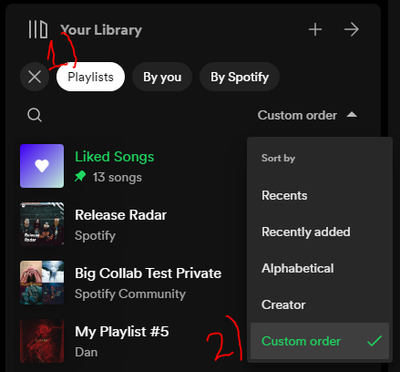
If my answer was useful, don't forget to give it a 'Like!' If my answer was the solution, don't forget to mark it as the solution! Thanks! 😇 | If you need anything else, please reply and ask, Feel free to follow my Spotify or Community profiles! Disclaimer: I am not affiliated with Spotify. |
- Mark as New
- Bookmark
- Subscribe
- Mute
- Subscribe to RSS Feed
- Permalink
- Report Inappropriate Content
Thank you for your reply. My playlist column used to look just like that, but now it looks like this with no options anywhere.

- Mark as New
- Bookmark
- Subscribe
- Mute
- Subscribe to RSS Feed
- Permalink
- Report Inappropriate Content
Thanks for the response.
It appears your Spotify has reverted back to the old layout (I have this version as well).
There is no pinning or thumbnails in this version, but you can still reorder your playlists by clicking and dragging.
- Mark as New
- Bookmark
- Subscribe
- Mute
- Subscribe to RSS Feed
- Permalink
- Report Inappropriate Content
They did a mobile UI for desktop! **bleep**, why you always touch something that works spotify!!!
- Mark as New
- Bookmark
- Subscribe
- Mute
- Subscribe to RSS Feed
- Permalink
- Report Inappropriate Content
Now suddenly, the library view is on the left of the screen, while the currently playing album (also on the left) overwrites it. It is an annoying view. It is smaller. I do not like it.
Please can you tell me how to restore the old, better library view.
I use spotify every day and this just happened.
thank you.
Neil Duffield
- Mark as New
- Bookmark
- Subscribe
- Mute
- Subscribe to RSS Feed
- Permalink
- Report Inappropriate Content
I don't think Spotify cares about the community or even their app. The library organisation is a real mess. I don't think Spotify cares at all about improving the library organisation options. The management of favourite albums, favourite songs, etc. is insane. For me, as a daily listener for a number of years, it frustrates me immensely and makes me consider switching service.
And as far as I can see, the community and forums are of little use other than to entertain people.
Please, someone put some order in the library options.
- Mark as New
- Bookmark
- Subscribe
- Mute
- Subscribe to RSS Feed
- Permalink
- Report Inappropriate Content
I actually like the idea of playlist thumbnails and the option to turn them off if I want a more compact view! However, that’s where it stops for me unfortunately.
- Bring back the proper tree view in the sidebar. I don’t like that the view is taken over by the folder I am currently in. Please bring back the expand-collapse mechanic instead.
- The thumbnails and the font are too large compared to the rest of the UI regardless of UI scale. If I reduce the zoom level for the sidebar to what I would want the font size to be for the rest of the UI, the rest of the UI becomes too small. If I scale the UI back up to the desirable font size, the sidebar content is too large.
- The pill buttons are pretty useless, for me at least. For me, the left sidebar has always been a playlist-only area and I’d like it to remain that way. The buttons take up precious space the playlist could utilise instead. I’d stick to the old way, which is just a plus button for adding playlists, and maybe a plus button for adding folders. There are too many buttons on the left side now that I don’t ever use. I think you should move any sort of library filtering to a dedicated library view and leave the sidebar as a quick access for playlists.
- While we’re at it, it’s nice that I can drag to expand and minimise the left sidebar, and I would like to be able to do the same with the friends activity tab! It used to be possible and I don’t know why it got removed but I liked being able to minimise it when I wasn’t using it then quickly expanding it for more information when I saw a friend listening to something. Now when it’s in the way, I have to close it and then go to Settings to turn it on again, which it a huge pain.
- Mark as New
- Bookmark
- Subscribe
- Mute
- Subscribe to RSS Feed
- Permalink
- Report Inappropriate Content
I came to the conclusion a long time ago that Spotify just isn't designed for people who like to collect music. It's great for someone who just wants to hit play and hear something they'll like, but if you're an aficionado who enjoys building an organized collection, browsing your favorite albums, etc., then apparently you're not Spotify's target customer. It's sad because they have an incredibly deep catalog, but there's just no good way to manage your own slice of it. And today it got even worse with the latest desktop update. We need some real competition here!
- Mark as New
- Bookmark
- Subscribe
- Mute
- Subscribe to RSS Feed
- Permalink
- Report Inappropriate Content
https://preview.redd.it/u2nm05p51vva1.png?width=1600&format=png&auto=webp&v=enabled&s=9339aa5828d9b7... This is terrible. Check: https://www.reddit.com/r/spotify/
Complaints upon complaints upon complaints. Listen to your customers. We are telling you people to stop making these horrible design choices yet you keep doing it. People are going to move on soon enough and I'm sure you know it.
Who approved this? How was this allowed?
- Mark as New
- Bookmark
- Subscribe
- Mute
- Subscribe to RSS Feed
- Permalink
- Report Inappropriate Content
Yup, it's really, really bad. If there was an alternative app with an actual, usable collection interface, I would switch in a heartbeat. Spotify has lost the plot.
- Mark as New
- Bookmark
- Subscribe
- Mute
- Subscribe to RSS Feed
- Permalink
- Report Inappropriate Content
I just found that you can disable it in Preferences > Library > Use compact library layout. It's not exactly the same as it was, but it's much less bad.
- Mark as New
- Bookmark
- Subscribe
- Mute
- Subscribe to RSS Feed
- Permalink
- Report Inappropriate Content
where is preferences? im on windows by the way. this new ui is so confusing.
thank you for your help btw
- Mark as New
- Bookmark
- Subscribe
- Mute
- Subscribe to RSS Feed
- Permalink
- Report Inappropriate Content
nevermind, i dont seem to have that option in settings. weird. thanks anyways
Suggested posts
Let's introduce ourselves!
Hey there you, Yeah, you! 😁 Welcome - we're glad you joined the Spotify Community! While you here, let's have a fun game and get…
