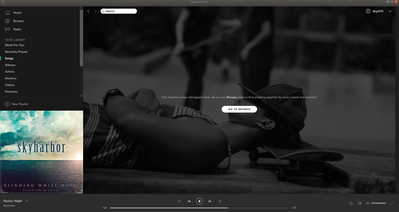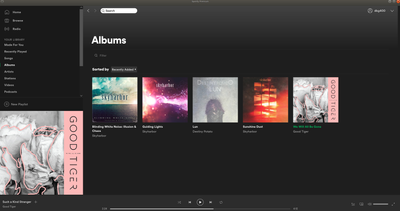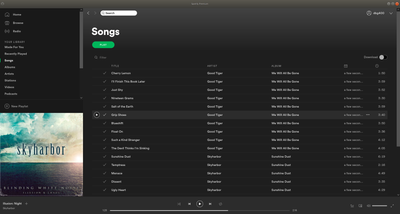Help Wizard
Step 1
Type in your question below and we'll check to see what answers we can find...
Loading article...
Submitting...
If you couldn't find any answers in the previous step then we need to post your question in the community and wait for someone to respond. You'll be notified when that happens.
Simply add some detail to your question and refine the title if needed, choose the relevant category, then post.
Just quickly...
Before we can post your question we need you to quickly make an account (or sign in if you already have one).
Don't worry - it's quick and painless! Just click below, and once you're logged in we'll bring you right back here and post your question. We'll remember what you've already typed in so you won't have to do it again.
FAQs
Please see below the most popular frequently asked questions.
Loading article...
Loading faqs...
Ongoing Issues
Please see below the current ongoing issues which are under investigation.
Loading issue...
Loading ongoing issues...
Help categories
Account & Payment
Using Spotify
Listen Everywhere
Missing list of artists
Missing list of artists
- Mark as New
- Bookmark
- Subscribe
- Mute
- Subscribe to RSS Feed
- Permalink
- Report Inappropriate Content
Hello
My list of artists has recently disappeared. If I select it all I get now is the text, "Your favorite artists will appear here. Go to Browse page to find amazing playlists for every mood and moment" with a "Go to Browse" button. Nothing appears and I don't want to browse!
Is there any way to get the list back?
- Subscribe to RSS Feed
- Mark Topic as New
- Mark Topic as Read
- Float this Topic for Current User
- Bookmark
- Subscribe
- Printer Friendly Page
- Mark as New
- Bookmark
- Subscribe
- Mute
- Subscribe to RSS Feed
- Permalink
- Report Inappropriate Content
Was about to create a thread myself. I have what seems a very similar problem. In my saves songs section, I had one album that i have had there for ages that i thought i deleted long ago. When i look up the album, it says it isn't saved. I have had to delete each track seperately. But I have found that i can't add anything to this list any more. I saved an album a few days ago and tried again more recently, the album when i look up the artist says it is saves, but it is not in my song library. It simply says this:
"your favourite songs will appear here" and so on. This is what it says when it is empty but despite me having several albums that say they are saved when you go to the artists page, they are not on my songs library list. And unsaving them and then saving them doesn't work either.
There is certainly some recent glitch with this I'd say.
Possibly unrelated to this, but spotify has been having bigger issues for me today as well. Many songs seem to struggle to play smoothly and then skip to the next track. Then if i click back on it, it says "spotify can't play this right now" And the issue seems to keep being with different tracks at different times of day.
I thought I would reply here as one of my issues seems the same. But it is recently that spotify has started having quite a few other issues it seems.
- Mark as New
- Bookmark
- Subscribe
- Mute
- Subscribe to RSS Feed
- Permalink
- Report Inappropriate Content
Its part of the 'great' new UI that everyone hates. This change made the app unusable for me.
- Mark as New
- Bookmark
- Subscribe
- Mute
- Subscribe to RSS Feed
- Permalink
- Report Inappropriate Content
Hey @Mike_00 & @TheGiantHogweed!
Thanks for posting in the Spotify Community, before the recent Spotify update had you followed these artists as this is what it should look like if you did. Let me know, i'll be right here!

Example of Spotify's new 'Artist' section.
- Mark as New
- Bookmark
- Subscribe
- Mute
- Subscribe to RSS Feed
- Permalink
- Report Inappropriate Content
Hey @Sudo-rm-fr!
Thanks for posting in the Spotify Community.
Spotify released the latest update to to help you manage and access your favorites faster, and continue to work to improve the app and understand that you maybe frustrated by the changes. If you head here this blog will explain a bit more behind the change.
I'll make sure you're feedback is passed to the right folks.
- Mark as New
- Bookmark
- Subscribe
- Mute
- Subscribe to RSS Feed
- Permalink
- Report Inappropriate Content
Hi Ethan,
I have 2000 songs liked and the newest update on iOS. I do not see the artists. This is what I have..

- Mark as New
- Bookmark
- Subscribe
- Mute
- Subscribe to RSS Feed
- Permalink
- Report Inappropriate Content
I use the desktop for linux version. I have noticed that if i want to save an album, it is saving them where you would expect - in your library - albums. But what really annoys me is i used to have a playlist of every track from every album saved in the albums section appear in songs. So now it seems i have no way of playing through an album and it going on to the next without me having to do that manually.
For example, I used to be able to click save on an album. Spotify would put the album in my library album section as well as display every song in the songs section in album order. I used to be able to see every track from every album, no matter how many i had saved.
The only way I can get this to work like it used to is by manually selecting every song of the album in the correct order. A needlessly complicated way of doing things. The bottom picture shows what I used to be able to simply do by clicking save on a couple of albums. To get this screenshot, I had to save every track in the order of the albums.
I just find it odd that if you save a song individually, you see it appear in songs. If you save an album, you don't see any tracks in songs. Do albums not have songs on or something? If this is a bug, then i hope it gets fixed. It if is the way things are going to stay, then I think it is pretty poor.
This picture shows what i see in songs even though i have saved albums.
These are the albums I have saved.
If I manually select every song for 2 of them (couldn't be bothered doing them all), then i get the result below. This is what used to happen when i just clicked save on an album. Why doesn't it do this now?
- Mark as New
- Bookmark
- Subscribe
- Mute
- Subscribe to RSS Feed
- Permalink
- Report Inappropriate Content
Any way of fixing this? If this upate perminantly is like this, then I think it is rediculous. Saving an album apears in albums in your library, but not songs. It is as if albums don't have songs in. If you want to see all of the full albums in a playlist that you have saved, you have to manually save each track. Or save them to a new playlist i guess.
It just seems silly that you don't see the full album of tracks that you have saved in your library's songs section though. It just feels like this update has broken something. It makes no sense.
- Mark as New
- Bookmark
- Subscribe
- Mute
- Subscribe to RSS Feed
- Permalink
- Report Inappropriate Content
No way of fixing this. Best thing you can do is post a review on the store..
- Mark as New
- Bookmark
- Subscribe
- Mute
- Subscribe to RSS Feed
- Permalink
- Report Inappropriate Content
Hello,
I understand your frustration with these changes. This page might help you understand some of these changes and how they work: https://community.spotify.com/t5/Spotify-Answers/Getting-to-know-the-new-Your-Library/ta-p/4766771.
- Mark as New
- Bookmark
- Subscribe
- Mute
- Subscribe to RSS Feed
- Permalink
- Report Inappropriate Content
Bring it back - you're approach of "it's not us who's wrong, it's the users", is a terrible angle.
- Mark as New
- Bookmark
- Subscribe
- Mute
- Subscribe to RSS Feed
- Permalink
- Report Inappropriate Content
Hi @spencerbrawn,
I actually don't work for Spotify. I'm just a Spotify user, like you. I do understand people's frustrations with the update, as I have some frustrations, as well. I was simply supplying information that might help in the meantime between updates. Hope this helps!
- Mark as New
- Bookmark
- Subscribe
- Mute
- Subscribe to RSS Feed
- Permalink
- Report Inappropriate Content
Dont mind me, just posting an arbitrary first post.
Suggested posts
Let's introduce ourselves!
Hey there you, Yeah, you! 😁 Welcome - we're glad you joined the Spotify Community! While you here, let's have a fun game and get…