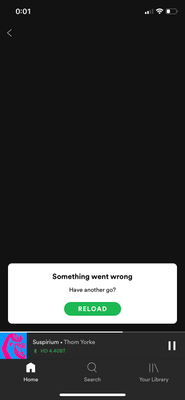Help Wizard
Step 1
Type in your question below and we'll check to see what answers we can find...
Loading article...
Submitting...
If you couldn't find any answers in the previous step then we need to post your question in the community and wait for someone to respond. You'll be notified when that happens.
Simply add some detail to your question and refine the title if needed, choose the relevant category, then post.
Just quickly...
Before we can post your question we need you to quickly make an account (or sign in if you already have one).
Don't worry - it's quick and painless! Just click below, and once you're logged in we'll bring you right back here and post your question. We'll remember what you've already typed in so you won't have to do it again.
[“something went wrong”] can’t access my profile on mobile
[“something went wrong”] can’t access my profile on mobile
- Mark as New
- Bookmark
- Subscribe
- Mute
- Subscribe to RSS Feed
- Permalink
- Report Inappropriate Content
Plan
Free/Premium
Country
Hungary
Device
(iPhone 11 pro)
There is an error when i try to access my profile on mobile. When i try it comes up "Sorry, something went wrong." I logged off then logged back on and it didnt make a difference, i also reinstalled the app. My friends cant view my profile either - it only works properly on web browser.
- Subscribe to RSS Feed
- Mark Topic as New
- Mark Topic as Read
- Float this Topic for Current User
- Bookmark
- Subscribe
- Printer Friendly Page
- Mark as New
- Bookmark
- Subscribe
- Mute
- Subscribe to RSS Feed
- Permalink
- Report Inappropriate Content
Hi there!
I know it sounds simple, but it's often overlooked. Could you try restarting your device? If that doesn't help, try a quick clean reinstall of the app. Just follow these steps.
Does this happen if you switch to another network?
If you can, try signing in with a different Spotify account on that device and see if it loads.
If you're still having trouble, could you let me know the exact version of Spotify and the exact version of the operating system you're running?
I'll see what I can suggest next!
- Mark as New
- Bookmark
- Subscribe
- Mute
- Subscribe to RSS Feed
- Permalink
- Report Inappropriate Content
Hi,
Thank you for your suggestions.
I followed your recommended steps, but sadly they didn't work. 😞 (even tried to switch network and the same problem occurred)
I signed in my other (non-premium) account, and I managed to access my profile that way on the same device. I mean the profile of that other account.
Spotify 8.5.60.881
iOS 13.5.1
- Mark as New
- Bookmark
- Subscribe
- Mute
- Subscribe to RSS Feed
- Permalink
- Report Inappropriate Content
Hey @bodizsofi,
Thanks for your reply!
Would it be possible to try it on another iOS device to see if happens there as well?
Let me know how that goes 🙂
- Mark as New
- Bookmark
- Subscribe
- Mute
- Subscribe to RSS Feed
- Permalink
- Report Inappropriate Content
Hello, I hope somebody will help me here.
Firstly, I follow and try all steps upwards.
I cant view my profile, always show me something went wrong. I have Android 10 spotify premium version 8.5.73.824
- Mark as New
- Bookmark
- Subscribe
- Mute
- Subscribe to RSS Feed
- Permalink
- Report Inappropriate Content
Hey there @Lanči16,
Welcome to the Community!
It seems that you're not running the latest version of the app on your phone. Could you try performing a clean reinstall of the app, following the steps in this article, like @Loxer suggested?
Let us know if that helped.
- Mark as New
- Bookmark
- Subscribe
- Mute
- Subscribe to RSS Feed
- Permalink
- Report Inappropriate Content
- Mark as New
- Bookmark
- Subscribe
- Mute
- Subscribe to RSS Feed
- Permalink
- Report Inappropriate Content
Hi @Sicraen,
Thanks for that screenshot.
Have you tried doing a clean reinstall of the app and restarting your phone?
If you have and are still getting this error message could you tell us the make, model and OS version of your phone, as well as your Spotify version.
Thanks.
- Mark as New
- Bookmark
- Subscribe
- Mute
- Subscribe to RSS Feed
- Permalink
- Report Inappropriate Content
I use xiaomi note 8 pro, android 10
and i tried the re install instructions and still i can't reach my profile page on mobile devices also my friends can't see my profile page on another mobile devices with same bug plase fix this bug with update i attached the version of spotify this issue has been show up in my profile last 5-10 days



- Mark as New
- Bookmark
- Subscribe
- Mute
- Subscribe to RSS Feed
- Permalink
- Report Inappropriate Content
Hey there @gökalpkoca,
Thanks for posting about this!
We hope you don't mind the delayed response, we just came across this thread.
As we haven’t seen any similar posts about this recently, could you let us know if you’re still having troubles with this?
If you are, we'd recommend following the steps here for a thorough reinstallation. We understand that you've tried reinstalling however, the steps mentioned in the Spotify Answer could do the trick with issues like this.
Keep in mind that there's a newer version of the app available that you can get after performing a thorough reinstallation of the app with the steps in the Spotify Answer.
Let us know how it goes, we'll be right here if you need more help.
Have a lovely day 🙂
- Mark as New
- Bookmark
- Subscribe
- Mute
- Subscribe to RSS Feed
- Permalink
- Report Inappropriate Content
Hi there,
I am having the same problems and have done this deep clean as stepped out , plus the delete reinstall and switch in and off. Nothing seems to be working and I’m very frustrated. I can use the web version but the app on my iPhone constantly says “something went wrong” every time 😑
please help!!!
- Mark as New
- Bookmark
- Subscribe
- Mute
- Subscribe to RSS Feed
- Permalink
- Report Inappropriate Content
Hi there @Terribill,
Thank you for reaching out to the Community.
Can you let us know if you get the same behavior if you try with a different internet connection?
It would also be great if you can let us know which version of the app you have?
We'll keep an eye out for your reply.
Take care!
- Mark as New
- Bookmark
- Subscribe
- Mute
- Subscribe to RSS Feed
- Permalink
- Report Inappropriate Content
I am having the same issue, for years. Can't access profile on mobile. Sometimes others can't either. Tried reinstalling. Had several different Samsung models. I have premium.
- Mark as New
- Bookmark
- Subscribe
- Mute
- Subscribe to RSS Feed
- Permalink
- Report Inappropriate Content
Hey @Zsofia88,
Thanks for reaching out about this in the Community!
We'll do our best so you can log in on your phone 🙂
Can you give us a bit more detail about your situation? Let us know your current phone's model, OS version and Spotify version.
Does this happen all the time or is your profile inaccessible only some times?
Looking forward to your reply.
- Mark as New
- Bookmark
- Subscribe
- Mute
- Subscribe to RSS Feed
- Permalink
- Report Inappropriate Content
Good evening, since this morning (after the latest Android update) spotify has been giving me the same error over and over: caa access my profile, but can't open any song, podcast, playlist etc.
Tried quick reinstall, nothing. I've tried "deeper" clean and.. still nothing.
Help please!
- Mark as New
- Bookmark
- Subscribe
- Mute
- Subscribe to RSS Feed
- Permalink
- Report Inappropriate Content
Hey @DrG88,
Welcome to the Community and thank you for joining the conversation.
This type of case is usually related to some damaged cache stored on your device from previous versions. We understand you've already tried some troubleshooting steps including reinstalling, but to be sure that we're on the same page - did you use the steps for a clean reinstall mentioned in this article?
If so and the issue persists, would you mind checking with a different internet connection to see if it makes any difference? In case you don't have another one available, you can use a mobile data hotspot to test it.
Lastly, include in your next response the make, model and OS version of your device, along with the Spotify version you're currently running.
We'll be on the lookout.
- Mark as New
- Bookmark
- Subscribe
- Mute
- Subscribe to RSS Feed
- Permalink
- Report Inappropriate Content
Thanks for your prompt reply.
I've tried with different connection, or using data only, sadly with no difference.
I think it has to do with the latest update for Android 11, since I've dowaloaded it other apps like Audible have not been working properly.
With regards to the complete re-install, deleting cache etc. yes I've done it following that same link.
My phone is a Samsung Galaxy A20, running Android 11, the Spotify version is 8.7.78.378
I might have to try to remove the latest Android update..
Thanks for your help
- Mark as New
- Bookmark
- Subscribe
- Mute
- Subscribe to RSS Feed
- Permalink
- Report Inappropriate Content
Hey @DrG88,
Thanks for getting back to us!
This might be caused by an old cached files interfering with the app's performance on your device. We'd recommend taking a look at this page to see how to clear your cache.
If the issue continues, feel free to reach out to our Customer Support team through one of the channels here. They should be able to check what's going on and will help you out further.
Cheers!
- Mark as New
- Bookmark
- Subscribe
- Mute
- Subscribe to RSS Feed
- Permalink
- Report Inappropriate Content
Yes i've tried clearing the cache that way as well.. no difference.
The strange thing is that I still get Spotify's notifications, so my account is logged in a working, but when I click on anything (podcast, song, playlist etx.) I keep ending up with the same error.
I've tried the log in from PC and seems to work fine there.
- Mark as New
- Bookmark
- Subscribe
- Mute
- Subscribe to RSS Feed
- Permalink
- Report Inappropriate Content
Hey there @DrG88,
Thanks for getting back to us.
In this case, as @Lyubka mentioned previously, the best is to reach out directly to our Support team since they can take a closer look at your account and check if everything's fine with it.
If you need a hand with anything else, the Community is here for you.
Suggested posts
Let's introduce ourselves!
Hey there you, Yeah, you! 😁 Welcome - we're glad you joined the Spotify Community! While you here, let's have a fun game and get…