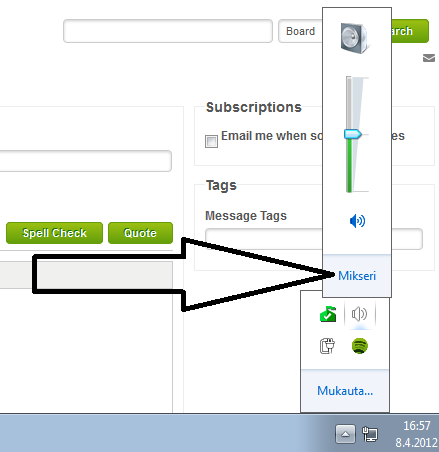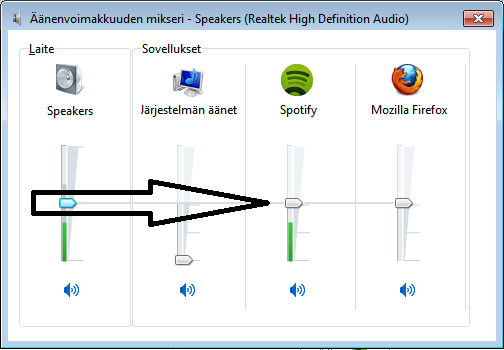- Home
- Help
- Desktop Windows
- Spotify won't play
Help Wizard
Step 1
Type in your question below and we'll check to see what answers we can find...
Loading article...
Submitting...
If you couldn't find any answers in the previous step then we need to post your question in the community and wait for someone to respond. You'll be notified when that happens.
Simply add some detail to your question and refine the title if needed, choose the relevant category, then post.
Just quickly...
Before we can post your question we need you to quickly make an account (or sign in if you already have one).
Don't worry - it's quick and painless! Just click below, and once you're logged in we'll bring you right back here and post your question. We'll remember what you've already typed in so you won't have to do it again.
Spotify won't play
Solved!- Mark as New
- Bookmark
- Subscribe
- Mute
- Subscribe to RSS Feed
- Permalink
- Report Inappropriate Content
I'm a premium member, no prob's with account or subscription, internet connction is fine, but when I push play, nothing happens. The play button changes to pause, and the playback bar starts at 0.00, but then nothing happens. In the past, I have just closed Spotify and restarted or reinstalled, but this time it is not working. It plays fine on my work computer, but not on my laptop. Has anyone else experienced this?
Solved! Go to Solution.
- Subscribe to RSS Feed
- Mark Topic as New
- Mark Topic as Read
- Float this Topic for Current User
- Bookmark
- Subscribe
- Printer Friendly Page
Accepted Solutions
- Mark as New
- Bookmark
- Subscribe
- Mute
- Subscribe to RSS Feed
- Permalink
- Report Inappropriate Content
Hey,
Go to Mixer. See picture http://aijaa.com/004599957431
Check that Spotify isn't muted here http://aijaa.com/005869957432
Hope this works!
- Mark as New
- Bookmark
- Subscribe
- Mute
- Subscribe to RSS Feed
- Permalink
- Report Inappropriate Content
Okay, after uninstalling Spotify, shutting down my laptop, restarting, and reinstalling (for the third time in the last 2 days), it has started working again. Weird.
Thanks to everyone who offered assistance! Let the music play!!
- Mark as New
- Bookmark
- Subscribe
- Mute
- Subscribe to RSS Feed
- Permalink
- Report Inappropriate Content
I was having the same issue, pressed play but it wouldn't start moving the ticker for the track playing. I did a clean install and that didn't fix it, neither did disabling hardware acceleration in Preferences. I ended up going to the Control Panel (Win 7 64-bit) then Sound. It popped up a message about there being an issue with one of my audio issues and gave me the option of disabling the feature so I clicked yes. Closed out of Control Panel and closed/opened Spotify and it was working again for me. Hope this helps someone
- Mark as New
- Bookmark
- Subscribe
- Mute
- Subscribe to RSS Feed
- Permalink
- Report Inappropriate Content
I had Sound enhancements activated. This jammed up Spotify. I turned off the enhancements at Sounds - Playback tab - Speaker (double click) Enhancements.
Not really the first place to look.... But solved.
Thanks everyone for trying to help me.
- Mark as New
- Bookmark
- Subscribe
- Mute
- Subscribe to RSS Feed
- Permalink
- Report Inappropriate Content
The same here. Have reinstalled and reinstalled. The interface acts as you describe it, but there is nothing more. No sound what so ever. May this be something that has to do with the server?
- Mark as New
- Bookmark
- Subscribe
- Mute
- Subscribe to RSS Feed
- Permalink
- Report Inappropriate Content
Just purchased Spotify Premium. Works well on PC but will only play one track on ipad then just shows track on screen appearing to play, but no sound. Have re-installed several times with same result every time.
Anybody else having same problem with ipad?
- Mark as New
- Bookmark
- Subscribe
- Mute
- Subscribe to RSS Feed
- Permalink
- Report Inappropriate Content
Thank you to whoever solved this problem, however, unless I am missing something, I clicked on the "Go to solution" link, and it just takes me to the other comments on the post, and I can't see anything that looks like a solution.
- Mark as New
- Bookmark
- Subscribe
- Mute
- Subscribe to RSS Feed
- Permalink
- Report Inappropriate Content
- Mark as New
- Bookmark
- Subscribe
- Mute
- Subscribe to RSS Feed
- Permalink
- Report Inappropriate Content
- Mark as New
- Bookmark
- Subscribe
- Mute
- Subscribe to RSS Feed
- Permalink
- Report Inappropriate Content
I still have the problem on my laptop. Tried a friends account (he logged in on my computer) and the problem is still there. What to do? Help please - getting withdrawal symptomes not able to use spotify now!!!
- Mark as New
- Bookmark
- Subscribe
- Mute
- Subscribe to RSS Feed
- Permalink
- Report Inappropriate Content
Hey,
Go to Mixer. See picture http://aijaa.com/004599957431
Check that Spotify isn't muted here http://aijaa.com/005869957432
Hope this works!
- Mark as New
- Bookmark
- Subscribe
- Mute
- Subscribe to RSS Feed
- Permalink
- Report Inappropriate Content
Hi.
No, sorry, have checked this and still no joy.
The problem is that it is actually not playing back at all. It comes up with 0.00 on the playback bar when you push play, and then doesn't start counting any further - it just freezes. Clicking "next" means it just goes to the next track, comes up 0.00, and freezes again.
It is playing fine on my mobile, so must be something local to my laptop. Very frustrating.
Thanks for your help!
- Mark as New
- Bookmark
- Subscribe
- Mute
- Subscribe to RSS Feed
- Permalink
- Report Inappropriate Content
Do you have this problem with all songs or just some?
Try for example this track Liviu Hodor – Sweet Love (feat. Mona) - Radio Edit. Some of you seems to be re-installed at least once the Spotify. If not, you should try.
Then I suggest to uncheck in Edit - Preferences - Disable hardware acceleration. In some laptops this is a problem when ON.
Let me know how you doing!
.
- Mark as New
- Bookmark
- Subscribe
- Mute
- Subscribe to RSS Feed
- Permalink
- Report Inappropriate Content
Okay, after uninstalling Spotify, shutting down my laptop, restarting, and reinstalling (for the third time in the last 2 days), it has started working again. Weird.
Thanks to everyone who offered assistance! Let the music play!!
- Mark as New
- Bookmark
- Subscribe
- Mute
- Subscribe to RSS Feed
- Permalink
- Report Inappropriate Content
@hpguru wrote:Do you have this problem with all songs or just some?
Try for example this track Liviu Hodor – Sweet Love (feat. Mona) - Radio Edit. Some of you seems to be re-installed at least once the Spotify. If not, you should try.
Then I suggest to uncheck in Edit - Preferences - Disable hardware acceleration. In some laptops this is a problem when ON.
Let me know how you doing!
.
It was all songs, but now seems to be working fine. I'll try disabling hardware acceleration if it happens again.
Thanks for your help hpguru!
- Mark as New
- Bookmark
- Subscribe
- Mute
- Subscribe to RSS Feed
- Permalink
- Report Inappropriate Content
- Mark as New
- Bookmark
- Subscribe
- Mute
- Subscribe to RSS Feed
- Permalink
- Report Inappropriate Content
Managed by myself. Found a device called Stereomix on my computer that had installled itself, probably when I installed equalizer drivers for my soundcard (Realtek). Disabeled it and then Spotify started to work.
- Mark as New
- Bookmark
- Subscribe
- Mute
- Subscribe to RSS Feed
- Permalink
- Report Inappropriate Content
I'm experiencing similar issues... it appears to just happen from time to time. Upon next reboot it sometimes starts to work again... very frustrating!
- Mark as New
- Bookmark
- Subscribe
- Mute
- Subscribe to RSS Feed
- Permalink
- Report Inappropriate Content
- Mark as New
- Bookmark
- Subscribe
- Mute
- Subscribe to RSS Feed
- Permalink
- Report Inappropriate Content
thank you!! this solved my problem!!
- Mark as New
- Bookmark
- Subscribe
- Mute
- Subscribe to RSS Feed
- Permalink
- Report Inappropriate Content
Hey there!
Happy listening!
- Mark as New
- Bookmark
- Subscribe
- Mute
- Subscribe to RSS Feed
- Permalink
- Report Inappropriate Content
I am having a different issue. My spotify will open and show the radio and what not, however, it will not even show 0:00. It doesn't show anything. I can press pause and play over and over again and nothing happens!
- Mark as New
- Bookmark
- Subscribe
- Mute
- Subscribe to RSS Feed
- Permalink
- Report Inappropriate Content
Have you tried a clean reinstall?
@Hannahbygrace wrote:
I am having a different issue. My spotify will open and show the radio and what not, however, it will not even show 0:00. It doesn't show anything. I can press pause and play over and over again and nothing happens!
Suggested posts
Let's introduce ourselves!
Hey there you, Yeah, you! 😁 Welcome - we're glad you joined the Spotify Community! While you here, let's have a fun game and get…