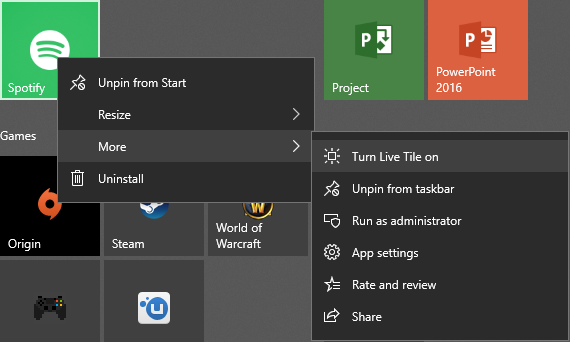- Home
- Help
- Desktop Windows
- windows 10
Help Wizard
Step 1
Type in your question below and we'll check to see what answers we can find...
Loading article...
Submitting...
If you couldn't find any answers in the previous step then we need to post your question in the community and wait for someone to respond. You'll be notified when that happens.
Simply add some detail to your question and refine the title if needed, choose the relevant category, then post.
Just quickly...
Before we can post your question we need you to quickly make an account (or sign in if you already have one).
Don't worry - it's quick and painless! Just click below, and once you're logged in we'll bring you right back here and post your question. We'll remember what you've already typed in so you won't have to do it again.
windows 10
Solved!- Mark as New
- Bookmark
- Subscribe
- Mute
- Subscribe to RSS Feed
- Permalink
- Report Inappropriate Content
Spotify Username
sloan1207
Plan
Premium
Country
Device
(dell laptop)
Operating System
( Windows 10)
My Question or Issue
running spotify windows 10 store version. would like to delete this version and install the spotify.com version. also i have many playlists some that are downloaded and others that are not. how can these be saved
Solved! Go to Solution.
- Subscribe to RSS Feed
- Mark Topic as New
- Mark Topic as Read
- Float this Topic for Current User
- Bookmark
- Subscribe
- Printer Friendly Page
Accepted Solutions
- Mark as New
- Bookmark
- Subscribe
- Mute
- Subscribe to RSS Feed
- Permalink
- Report Inappropriate Content
Hi @gec7011,
You came to the right place.
Just open the Start, find Spotify in the list of your apps, right click on it and tap Uninstall.
That's it. You just got rid of it. But now you will need it again so here is the link to the Desktop version of it:
https://download.scdn.co/SpotifySetup.exe
However, I would recommend keeping the Windows Store version, since it will get more updates, they will be less painful since they are done in the background and it might get new features faster and get the ones the desktop version might not.
About your playlists. Everything is saved and synced to your account through Spotify servers so nothing losses. Of course since the app will be gone you will just have to redownload those playlists or songs. It's just that easy.
I hope I was able to help, if so mark it as a solution and drop a like if you like.
Cheers!
- Mark as New
- Bookmark
- Subscribe
- Mute
- Subscribe to RSS Feed
- Permalink
- Report Inappropriate Content
Hi @gec7011,
You came to the right place.
Just open the Start, find Spotify in the list of your apps, right click on it and tap Uninstall.
That's it. You just got rid of it. But now you will need it again so here is the link to the Desktop version of it:
https://download.scdn.co/SpotifySetup.exe
However, I would recommend keeping the Windows Store version, since it will get more updates, they will be less painful since they are done in the background and it might get new features faster and get the ones the desktop version might not.
About your playlists. Everything is saved and synced to your account through Spotify servers so nothing losses. Of course since the app will be gone you will just have to redownload those playlists or songs. It's just that easy.
I hope I was able to help, if so mark it as a solution and drop a like if you like.
Cheers!
- Mark as New
- Bookmark
- Subscribe
- Mute
- Subscribe to RSS Feed
- Permalink
- Report Inappropriate Content
thanks for much to think about. great response.
- Mark as New
- Bookmark
- Subscribe
- Mute
- Subscribe to RSS Feed
- Permalink
- Report Inappropriate Content
Following your instructions just reinstalled the Windows 10 store version of Spotify for me.
- Mark as New
- Bookmark
- Subscribe
- Mute
- Subscribe to RSS Feed
- Permalink
- Report Inappropriate Content
Hi,
I tried the link and it downloads an exe file that will install Spotify desktop version not the one from Windows Store.
If it is what I think that it is just reply here if this won’t work.
Cheers!
- Mark as New
- Bookmark
- Subscribe
- Mute
- Subscribe to RSS Feed
- Permalink
- Report Inappropriate Content
Hi,
I was able to get the .exe installer, but the version of Spotify that was installed still appears to be the version from the Windows 10 Store:
See the above picture - it has a Live Tile and if you click 'Rate and review' this takes you to the Windows 10 Store.
- Mark as New
- Bookmark
- Subscribe
- Mute
- Subscribe to RSS Feed
- Permalink
- Report Inappropriate Content
Hi,
The Windows Store version has 3 dots on the top left corner that will show you the options that are visible in the Desktop exe version in the Menu Bar.
That's the only difference between them at the moment.
That's strange that the link isn't working for you. Try to search it for yourself.
Cheers!
Suggested posts
Let's introduce ourselves!
Hey there you, Yeah, you! 😁 Welcome - we're glad you joined the Spotify Community! While you here, let's have a fun game and get…