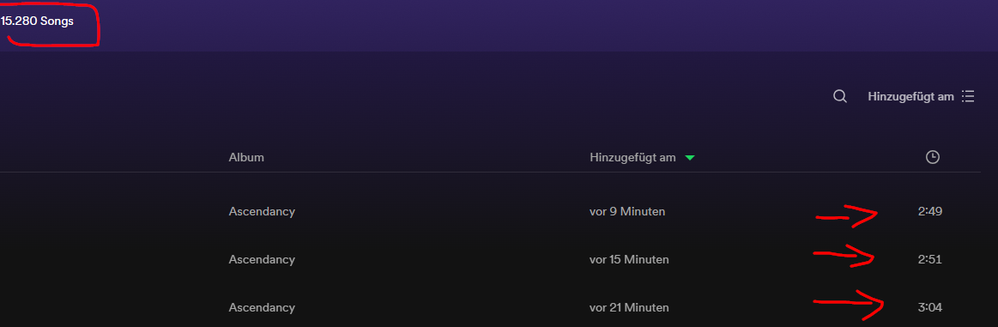- Home
- Help
- Desktop Windows
- Can't see liked songs in my playlist on Spotify We...
Help Wizard
Step 1
Type in your question below and we'll check to see what answers we can find...
Loading article...
Submitting...
If you couldn't find any answers in the previous step then we need to post your question in the community and wait for someone to respond. You'll be notified when that happens.
Simply add some detail to your question and refine the title if needed, choose the relevant category, then post.
Just quickly...
Before we can post your question we need you to quickly make an account (or sign in if you already have one).
Don't worry - it's quick and painless! Just click below, and once you're logged in we'll bring you right back here and post your question. We'll remember what you've already typed in so you won't have to do it again.
Favorite song icons not showing in my playlists
Favorite song icons not showing in my playlists
- Mark as New
- Bookmark
- Subscribe
- Mute
- Subscribe to RSS Feed
- Permalink
- Report Inappropriate Content
I run the Windows desktop application of Spotify. It looks like today the small green icon has changed that shows that you have added a song to your favorite songs. In this playlist and in all my others though, those icons do not show anymore:
This is my favorite songs playlist. As you can see, there are no green icons anymore showing. Instead when I hover over a song I can mark it as favorite - although it already is marked! When I go to the albums, the songs are shown as favorited there, but in all my playlist AND the favorite playlist, those icons are missing since today.
Also when I play a song from my favorite list, it shows with a green icon in the left bottom, yet it does not show in the list itself.
- Subscribe to RSS Feed
- Mark Topic as New
- Mark Topic as Read
- Float this Topic for Current User
- Bookmark
- Subscribe
- Printer Friendly Page
- Mark as New
- Bookmark
- Subscribe
- Mute
- Subscribe to RSS Feed
- Permalink
- Report Inappropriate Content
Can't say I'm crazy about yet another way (was 3, now it's 4) to add a song to a playlist. And I'm not at all happy about the disappearance of the heart symbol. However, the green checkmark is nice. It could be even nicer...
Vote for "Additional Green Checkmark for Same Song on OTHER Albums"
- Mark as New
- Bookmark
- Subscribe
- Mute
- Subscribe to RSS Feed
- Permalink
- Report Inappropriate Content
@Lord_Dominus
What about the Album? From one of your playlists, choose any track and click on its album link. Do you see the green checkmark on the same track that is in your playlist?
- Mark as New
- Bookmark
- Subscribe
- Mute
- Subscribe to RSS Feed
- Permalink
- Report Inappropriate Content
No, same issue. The issue is across the board.
- Mark as New
- Bookmark
- Subscribe
- Mute
- Subscribe to RSS Feed
- Permalink
- Report Inappropriate Content
Can't say I'm surprised. On an unrelated topic, I've got a playlist where the first track is correct on the desktop app, but when I look at it on the mobile app, the first track is swapped with a random track from further down the playlist. The playlist is in "custom order" sort on BOTH the mobile and desktop apps and ALL the other tracks are in the same order. This happened just a couple days ago. The first track was correct before then. Very strange.
- Mark as New
- Bookmark
- Subscribe
- Mute
- Subscribe to RSS Feed
- Permalink
- Report Inappropriate Content
Edit: Seems Spotify merges similar threads. This comment was in another thread, that I can no longer find, describing the same problem. If anyone is wondering why quite a few comments on these forums seem to be repeating what has already been said, or to be unaware of the comments right before it, this is likely the explanation. Trust Spotify to do this without notifying the commenters, nor showing any indication whatsoever of this being the case, thus making commenters appear clueless, when they could just add a small note of some sort that a comment has been merged from another thread.
- Mark as New
- Bookmark
- Subscribe
- Mute
- Subscribe to RSS Feed
- Permalink
- Report Inappropriate Content
I suspect this is a step by step process on their way to removing the liked songs feature altogether since it is now effectively no different from any other playlist. Spotify has been unable to make liked songs work consistently in their apps and I think the the "solution" they've finally decided on is to degrade the feature so badly that people don't even care about it anymore and then get rid of it altogether. Thus there's no need to solve hard programming problems that they've been unable/unwilling to solve for as long as liked songs have existed.
I figure the only chance the feature has of being revived is if people make a whole lot of noise about it and I doubt this amount of complaint comments will do the trick. I'm too disillusioned with Spotify to do more than post this comment though. I've given up on them caring what their customers think. I'm really just posting this as the anger phase of grieving for this feature that I use constantly but that I'm pretty sure is gone for good.
I'd love for Spotify to prove me wrong, but I would be very surprised if they do.
- Mark as New
- Bookmark
- Subscribe
- Mute
- Subscribe to RSS Feed
- Permalink
- Report Inappropriate Content
Edit: Seems Spotify merges similar threads. This comment was in another thread, that I can no longer find, describing the same problem. It makes no sense here so I'll just leave this explanation since there is no delete comment option.
- Mark as New
- Bookmark
- Subscribe
- Mute
- Subscribe to RSS Feed
- Permalink
- Report Inappropriate Content
The major problem with this update -- as others have pointed out -- is that users want the ability to see which songs they've liked or have not liked yet in one of their personal playlists. Just because you have a song in one of your personal playlists doesn't mean you've liked it or even listened to it yet. It seems that many users have stepping stones to creating personal playlists where they drop a bunch of songs in a personal playlist and then listen to it to see which ones they like. The checkmarks should still appear in your personal playlists if the song has been liked. The ONLY time a checkmark should disappear in your personal playlist is when it hasn't been liked yet. Checkmarks should not disappear by default when added to a personal playlist. Incredibly frustrating update that makes me want to no longer use Spotify.
- Mark as New
- Bookmark
- Subscribe
- Mute
- Subscribe to RSS Feed
- Permalink
- Report Inappropriate Content
I use Spotify for Windows (64 bit) 1.2.24.756.g7a7fc7f0 and disabled the updates using the method found around the internet.
Copy/paste this command in Command Prompt:
icacls %localappdata%\Spotify\Update /deny "%username%":W
Or
Run the commands one by one:
rmdir %localappdata%\Spotify\Update
mkdir %localappdata%\Spotify\Update
icacls %localappdata%\Spotify\Update /deny "%username%":D
icacls %localappdata%\Spotify\Update /deny "%username%":R
- Mark as New
- Bookmark
- Subscribe
- Mute
- Subscribe to RSS Feed
- Permalink
- Report Inappropriate Content
- Mark as New
- Bookmark
- Subscribe
- Mute
- Subscribe to RSS Feed
- Permalink
- Report Inappropriate Content
Seconded. This might be what finally sends me over to try Apple Music.
- Mark as New
- Bookmark
- Subscribe
- Mute
- Subscribe to RSS Feed
- Permalink
- Report Inappropriate Content
This change completely ruins how I use Spotify.
Every month, I make a new playlist. I take the songs from the previous month's playlist that I LIKED and still want to listen to and a bunch of new songs I've never heard before and add them to the new playlist together. But now I can't do the first step because Spotify replaced the heart with an icon indicating whether a song has been added to a playlist and THEY'RE ALL ON A PLAYLIST THAT'S THE POINT!
It also makes adding a song to my "Liked Songs" a three-step process: Click the button to add to a playlist, select "Liked Songs" (which I usually have to scroll to find), then hit "done." It used to just be "hit the heart." And since I usually listen in the car, that's a problem.
- Mark as New
- Bookmark
- Subscribe
- Mute
- Subscribe to RSS Feed
- Permalink
- Report Inappropriate Content
- Mark as New
- Bookmark
- Subscribe
- Mute
- Subscribe to RSS Feed
- Permalink
- Report Inappropriate Content
Chiming in that I also find this this to be a frustrating and annoying change, not that it will help anything.
Please bring back third party clients.
I'm one more stupid UI change away from going back to downloading MP3s.
- Mark as New
- Bookmark
- Subscribe
- Mute
- Subscribe to RSS Feed
- Permalink
- Report Inappropriate Content
- Mark as New
- Bookmark
- Subscribe
- Mute
- Subscribe to RSS Feed
- Permalink
- Report Inappropriate Content
- Mark as New
- Bookmark
- Subscribe
- Mute
- Subscribe to RSS Feed
- Permalink
- Report Inappropriate Content
This is exactly my issue. I hate it that the heat/like has been removed. What is the point of liking a song if you cant see that it is liked in a personal playlist. Just because a song is added to my library does not mean I have liked it. I add new music to a personal playlist, then listen to them to like the ones I want and move them to other playlists. Now I cannot see what I have liked in any playlists. Horrible update Spotify.
Suggested posts
Let's introduce ourselves!
Hey there you, Yeah, you! 😁 Welcome - we're glad you joined the Spotify Community! While you here, let's have a fun game and get…