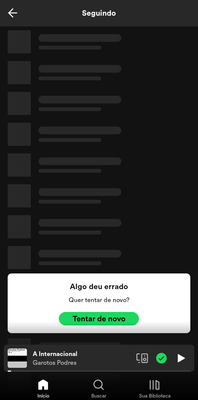Help Wizard
Step 1
Type in your question below and we'll check to see what answers we can find...
Loading article...
Submitting...
If you couldn't find any answers in the previous step then we need to post your question in the community and wait for someone to respond. You'll be notified when that happens.
Simply add some detail to your question and refine the title if needed, choose the relevant category, then post.
Just quickly...
Before we can post your question we need you to quickly make an account (or sign in if you already have one).
Don't worry - it's quick and painless! Just click below, and once you're logged in we'll bring you right back here and post your question. We'll remember what you've already typed in so you won't have to do it again.
FAQs
Please see below the most popular frequently asked questions.
Loading article...
Loading faqs...
Ongoing Issues
Please see below the current ongoing issues which are under investigation.
Loading issue...
Loading ongoing issues...
Help categories
Account & Payment
Using Spotify
Listen Everywhere
unable to view following list on profile even after toggling publicsettings
unable to view following list on profile even after toggling publicsettings
- Mark as New
- Bookmark
- Subscribe
- Mute
- Subscribe to RSS Feed
- Permalink
- Report Inappropriate Content
- Subscribe to RSS Feed
- Mark Topic as New
- Mark Topic as Read
- Float this Topic for Current User
- Bookmark
- Subscribe
- Printer Friendly Page
- Mark as New
- Bookmark
- Subscribe
- Mute
- Subscribe to RSS Feed
- Permalink
- Report Inappropriate Content
Hey there,
Thank you for reaching out here in the Community.
Could you try to log out > restart your device > log back in to see if that makes any difference for you? Please do that two times in a row. It sounds a bit odd, but it forces a sync between the account and your device.
We'd also recommend giving this a try on a different network, for example try to connect to another Wi-Fi or test with a hotspot network (if possible).
In case the issue persists, could you let us know if you are able to see the accounts that you follow when logged in on another device or on the Web Player?
Hope this helps. Let us know how it goes 🙂
- Mark as New
- Bookmark
- Subscribe
- Mute
- Subscribe to RSS Feed
- Permalink
- Report Inappropriate Content
Ok so this issue has been active for me like last week
I cant see who i follow i get a error when i click on the following thing, and when i go to my profile it loads for 10-15 seconds and when my profile has loaded i click onces and it loads again its kinda weird i tried everything reinstalled spotify this issue is the same on my phone and on the web

- Mark as New
- Bookmark
- Subscribe
- Mute
- Subscribe to RSS Feed
- Permalink
- Report Inappropriate Content
i already tried loging out and restarting didnt work, and the issue is the same when i log in to another device
- Mark as New
- Bookmark
- Subscribe
- Mute
- Subscribe to RSS Feed
- Permalink
- Report Inappropriate Content
Hi folks!
Did this issue start occurring after following a specific user/artist profile? If so, try locating it and unfollowing it to see if that does the trick.
Let us know how it goes. Cheers!
- Mark as New
- Bookmark
- Subscribe
- Mute
- Subscribe to RSS Feed
- Permalink
- Report Inappropriate Content
I have the same problem. How to resolve this? The bot doesn't help at all, it's useless.
- Mark as New
- Bookmark
- Subscribe
- Mute
- Subscribe to RSS Feed
- Permalink
- Report Inappropriate Content
What if I can't locate it? What to do?
- Mark as New
- Bookmark
- Subscribe
- Mute
- Subscribe to RSS Feed
- Permalink
- Report Inappropriate Content
Hey @5y410m,
Welcome to the Spotify Community!
Something else you can do is asking a friend or a relative who uses Spotify to share their profile with you so you can unfollow/follow to see if that helps. You can also try using another device - if you normally use your phone, try from the desktop app or the Web Player instead.
Let us know how it goes.
Suggested posts
Hey there you, Yeah, you! 😁 Welcome - we're glad you joined the Spotify Community! While you here, let's have a fun game and get…