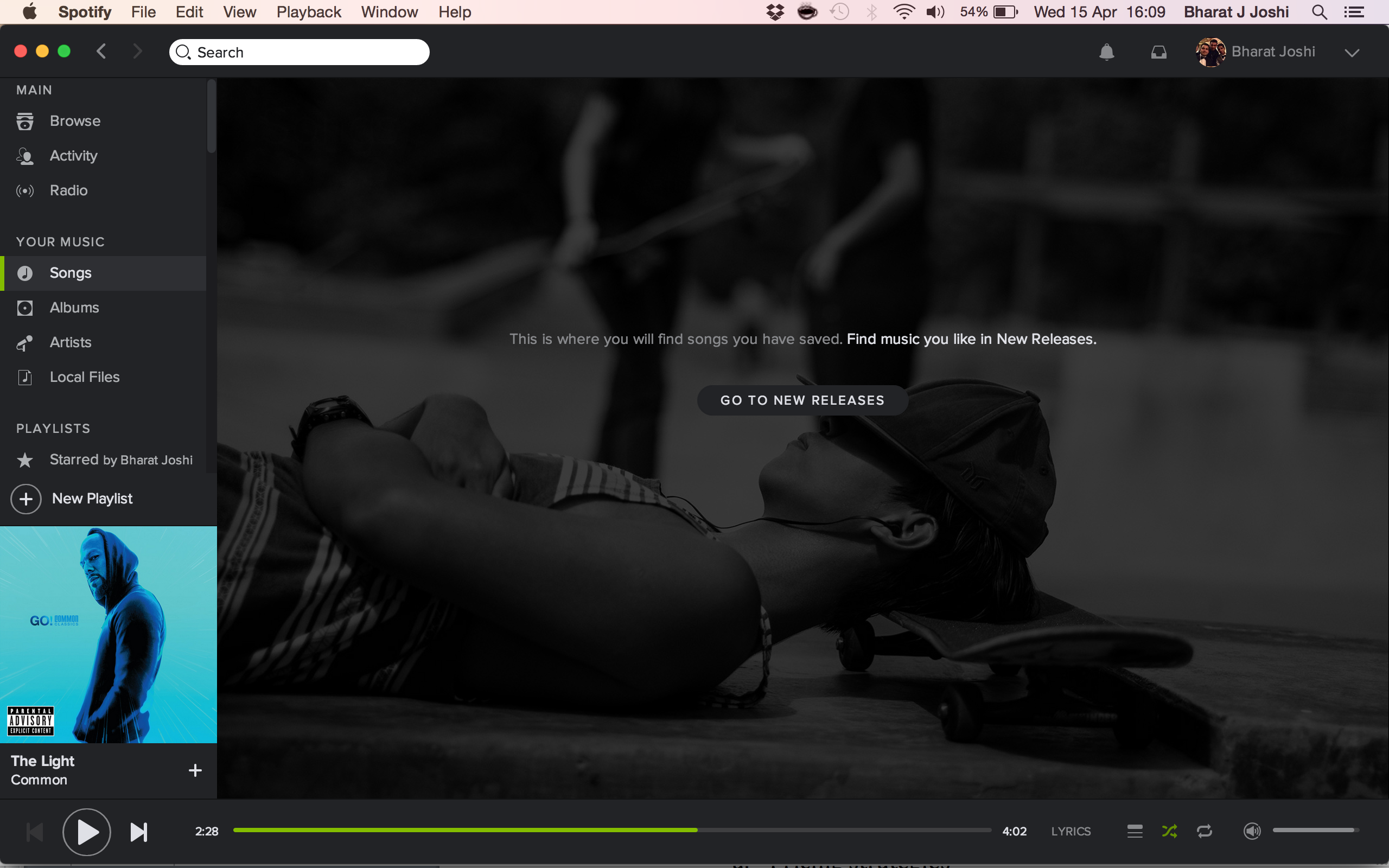- Home
- Help
- Desktop Mac
- Re: My Music has gone
Help Wizard
Step 1
Type in your question below and we'll check to see what answers we can find...
Loading article...
Submitting...
If you couldn't find any answers in the previous step then we need to post your question in the community and wait for someone to respond. You'll be notified when that happens.
Simply add some detail to your question and refine the title if needed, choose the relevant category, then post.
Just quickly...
Before we can post your question we need you to quickly make an account (or sign in if you already have one).
Don't worry - it's quick and painless! Just click below, and once you're logged in we'll bring you right back here and post your question. We'll remember what you've already typed in so you won't have to do it again.
My Music has gone
Solved!- Mark as New
- Bookmark
- Subscribe
- Mute
- Subscribe to RSS Feed
- Permalink
- Report Inappropriate Content
Description
On my macbook my songs under "Your Music" has disappeared and instead shows the page where it says "this is where you will find songs you have saved". My music still exists on my iphone and on my ps4.
A more detailed description, using numbered steps
1. First I opened spotify and saw the problem.
2. Then I quit the program and restarted it and had the same problem.
3. Tried restarting my laptop and still had the same problem.
4. Checked my iphone and my music existed on there.
5. Checked my ps4 and my music existed there.
6. Deleted app and reinstalled and still had the problem.
7. Followed the Mac Troubleshoot method and still had the problem.
What I expected to happen
My music to come back
What actually happened
My music was still not there
My Operating System
OSX 10.10.2
My Spotify version
1.0.3.101.gbfa97dfe
My internet provider and country
Virgin Media, UK
My username
baz17
Do you have any screenshots you can attach to more clearly explain your issue?
Solved! Go to Solution.
- Labels:
-
Mac
- Subscribe to RSS Feed
- Mark Topic as New
- Mark Topic as Read
- Float this Topic for Current User
- Bookmark
- Subscribe
- Printer Friendly Page
Accepted Solutions
- Mark as New
- Bookmark
- Subscribe
- Mute
- Subscribe to RSS Feed
- Permalink
- Report Inappropriate Content
My saved music is back!
This worked for me:
- Uninstall Spotify and remove all folders.
- This includes: ~/Library/Caches/com.spotify.Client
- ~ Represents your home folder.
- Go to Finder and click Go in the top menu.
- If you don’t see Library, hold down Alt on your keyboard.
- Ensure any programs with Flash aren't running and perform an uninstall.
- Restart your computer and install Flash again.
- Download and install Spotify.
- Mark as New
- Bookmark
- Subscribe
- Mute
- Subscribe to RSS Feed
- Permalink
- Report Inappropriate Content
I am having the exact same problem. Have you found any way to fix this yet. All of my saved music is gone and disapeered while i was making a playlist. It is still all on my phone. Not sure what could have in.
- Mark as New
- Bookmark
- Subscribe
- Mute
- Subscribe to RSS Feed
- Permalink
- Report Inappropriate Content
- Mark as New
- Bookmark
- Subscribe
- Mute
- Subscribe to RSS Feed
- Permalink
- Report Inappropriate Content
I just tried the online platform https://play.spotify.com and my saved music exists on there
- Mark as New
- Bookmark
- Subscribe
- Mute
- Subscribe to RSS Feed
- Permalink
- Report Inappropriate Content
My saved music is back!
This worked for me:
- Uninstall Spotify and remove all folders.
- This includes: ~/Library/Caches/com.spotify.Client
- ~ Represents your home folder.
- Go to Finder and click Go in the top menu.
- If you don’t see Library, hold down Alt on your keyboard.
- Ensure any programs with Flash aren't running and perform an uninstall.
- Restart your computer and install Flash again.
- Download and install Spotify.
Suggested posts
Let's introduce ourselves!
Hey there you, Yeah, you! 😁 Welcome - we're glad you joined the Spotify Community! While you here, let's have a fun game and get…