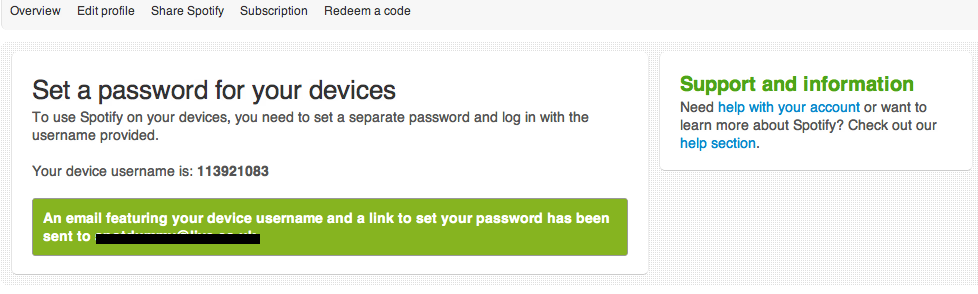Help Wizard
Step 1
Type in your question below and we'll check to see what answers we can find...
Loading article...
Submitting...
If you couldn't find any answers in the previous step then we need to post your question in the community and wait for someone to respond. You'll be notified when that happens.
Simply add some detail to your question and refine the title if needed, choose the relevant category, then post.
Just quickly...
Before we can post your question we need you to quickly make an account (or sign in if you already have one).
Don't worry - it's quick and painless! Just click below, and once you're logged in we'll bring you right back here and post your question. We'll remember what you've already typed in so you won't have to do it again.
FAQs
Please see below the most popular frequently asked questions.
Loading article...
Loading faqs...
Ongoing Issues
Please see below the current ongoing issues which are under investigation.
Loading issue...
Loading ongoing issues...
Help categories
Account & Payment
Using Spotify
Listen Everywhere
[Symbian] Cannot log in to Spotify via Nokia E52
[Symbian] Cannot log in to Spotify via Nokia E52
- Mark as New
- Bookmark
- Subscribe
- Mute
- Subscribe to RSS Feed
- Permalink
- Report Inappropriate Content
Going crazy here. My mobile just stopped cooperating and started asking for Spotify user name and password. Can't log in with FB credentials. On the other hand, can't get access with device number and e-mail address I've used to register.
The annoying thing is that I can stil log in to Spotify via my PC with my FB credentials, but nothing works (anymore) with my mobile. And I've also tried setting a new password myself, but this has proven an infinite loop. The Soptify programme just send me another invitation to go and change my password, and links me to the exact same page that I've made the request from!!!
What to do, pls help me, I'm a liberal arts major....
Marja
- Subscribe to RSS Feed
- Mark Topic as New
- Mark Topic as Read
- Float this Topic for Current User
- Bookmark
- Subscribe
- Printer Friendly Page
- Mark as New
- Bookmark
- Subscribe
- Mute
- Subscribe to RSS Feed
- Permalink
- Report Inappropriate Content
Hey Moksis - Users with Symbian phones and FB linked accounts need to retrieve a device username/ password.
Have you done this already? It sounds like you're trying to sign in with your email instead.
That can all be done right here: http://www.spotify.com/help/faq/devices/connect-devices/
- Mark as New
- Bookmark
- Subscribe
- Mute
- Subscribe to RSS Feed
- Permalink
- Report Inappropriate Content
No, the problem is that I have no password, nor can I create it? I have my device username (the list of numbers) but what do I use for password? This is what confuses me 🙂 When I click on the link you attached, it just puts me on a page where I can just click on a button "send email to set password". And when I do that, I end up at the exact same page (i.e. I'm asked again to send email to get password.
I'm sure it's me, but.....
- Mark as New
- Bookmark
- Subscribe
- Mute
- Subscribe to RSS Feed
- Permalink
- Report Inappropriate Content
Ah ok I see. So when you click on 'Send e-mail to set password' that window should just change to look like this.
If that's not happening for you please try a different internet browser. It's worth logging into the Facebook site in a separate tab first.
Let me know if you're still having trouble.
- Mark as New
- Bookmark
- Subscribe
- Mute
- Subscribe to RSS Feed
- Permalink
- Report Inappropriate Content
Hi, no luck....
I do get the window you refer to, but then the problems start. There just is no way for me to set the password. I don't understand why I can get to Spotify on my PC (Firefox) but not on my E52.
When I click on the "Send email button", the window itself just disappers and states a password has been sent to my email. But it has not been.....so there's the problem. I try to get a password, but it's just not happening.
- Mark as New
- Bookmark
- Subscribe
- Mute
- Subscribe to RSS Feed
- Permalink
- Report Inappropriate Content
Meredith
You solved my problem.
Now i can play music on my nokia n95!
Thanks!
🙂
- Mark as New
- Bookmark
- Subscribe
- Mute
- Subscribe to RSS Feed
- Permalink
- Report Inappropriate Content
Still no success. I got an email from weebl200, directing me to:
" manage your subscriptions or to change your subscription options"
Um, what options? They do not help me it this log-in problem?
I have no password that my mobile will accept. How does one get the password in the first place, when joining Spotify? I have no recollection whatsoever.
- Mark as New
- Bookmark
- Subscribe
- Mute
- Subscribe to RSS Feed
- Permalink
- Report Inappropriate Content
GOT IT!!! I don't know what was wrong previously, the password setting function didn't work, now it does....I don't know what it was that I did or didn't do that helped. But thank Gow, now I'm ok 🙂
Suggested posts
Hey there you, Yeah, you! 😁 Welcome - we're glad you joined the Spotify Community! While you here, let's have a fun game and get…