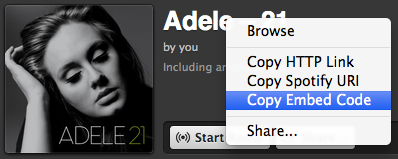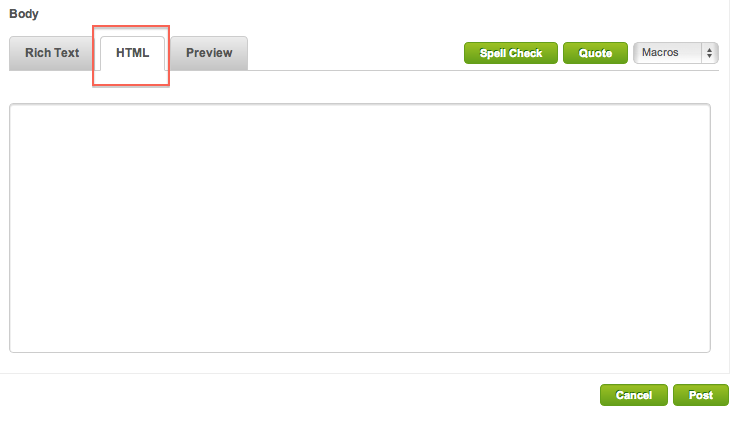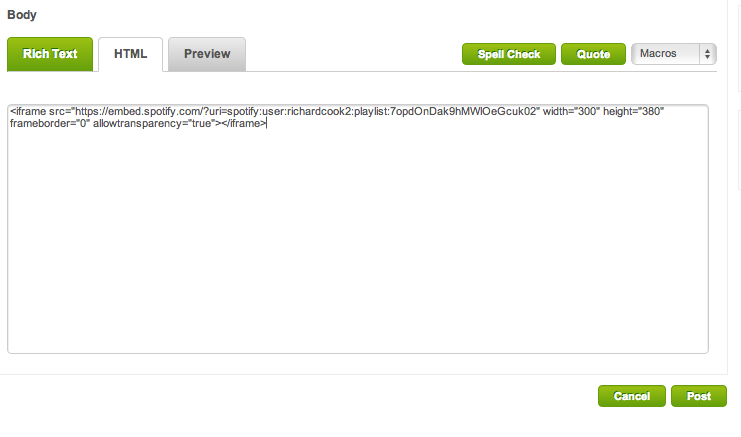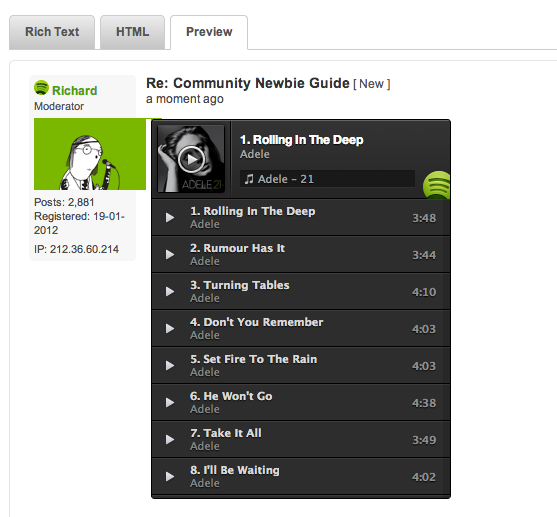- Home
- Chat
- Social & Random
- [Community Tips] How to embed a song or playlist
Help Wizard
Step 1
Type in your question below and we'll check to see what answers we can find...
Loading article...
Submitting...
If you couldn't find any answers in the previous step then we need to post your question in the community and wait for someone to respond. You'll be notified when that happens.
Simply add some detail to your question and refine the title if needed, choose the relevant category, then post.
Just quickly...
Before we can post your question we need you to quickly make an account (or sign in if you already have one).
Don't worry - it's quick and painless! Just click below, and once you're logged in we'll bring you right back here and post your question. We'll remember what you've already typed in so you won't have to do it again.
FAQs
Please see below the most popular frequently asked questions.
Loading article...
Loading faqs...
Ongoing Issues
Please see below the current ongoing issues which are under investigation.
Loading issue...
Loading ongoing issues...
Help categories
Account & Payment
Using Spotify
Listen Everywhere
[Community Tips] How to embed a song or playlist
Solved!- Subscribe to RSS Feed
- Mark Topic as New
- Mark Topic as Read
- Float this Topic for Current User
- Bookmark
- Subscribe
- Printer Friendly Page
- Mark as New
- Bookmark
- Subscribe
- Mute
- Subscribe to RSS Feed
- Permalink
- Report Inappropriate Content
To help us all share the songs we love on this board, here's a handy guide to putting playable music into your posts.
Other folks will then be able to play directly from your post without having to leave the Community. Pretty cool, yeah?
Step 1: Right-click whatever it is you'd like to embed, and select Copy Embed Code.
Step 2: Make a post, and choose the HTML tab just above the text box.
Step 3: Paste in the embed code from Step 1 (ctrl/cmd+v should do the trick)
Step 4 (optional): Preview your post to check everything's looking good.
Step 5: Add a message, and post! It's that easy.
Any more questions? Just get in touch with a Community Moderator or Superuser - we're here to help.
Problem solved? Click 'Accept as solution' to make it easier to find for others!
New to the Community? Check out our Community newbie tips
Solved! Go to Solution.
- Labels:
-
Social & Random
Accepted Solutions
- Mark as New
- Bookmark
- Subscribe
- Mute
- Subscribe to RSS Feed
- Permalink
- Report Inappropriate Content
Found out, that the "Copy playlist link" worked instead of the "Copy Spotify URI"
Dont know the difference and why, but it works.
Newly became Rising Star. |
- Mark as New
- Bookmark
- Subscribe
- Mute
- Subscribe to RSS Feed
- Permalink
- Report Inappropriate Content
I really need my playlist to embed into wordpress, I have previously been successful with three different playlists being embedded on the same page but this embed code just won't work!!!
<iframe src="https://embed.spotify.com/?uri=spotify:user:1232092097:playlist:4xCWzrczJr24LX03wdJXUS" width="300" height="380" frameborder="0" allowtransparency="true"></iframe>
Why did the other ones work and not this one? I will need to embed tonight and plenty more in the future...
- Mark as New
- Bookmark
- Subscribe
- Mute
- Subscribe to RSS Feed
- Permalink
- Report Inappropriate Content
@Fitspiration wrote:
I really need my playlist to embed into wordpress, I have previously been successful with three different playlists being embedded on the same page but this embed code just won't work!!!
<iframe src="https://embed.spotify.com/?uri=spotify:user:1232092097:playlist:4xCWzrczJr24LX03wdJXUS" width="300" height="380" frameborder="0" allowtransparency="true"></iframe>
Why did the other ones work and not this one? I will need to embed tonight and plenty more in the future...
Just checked this out, it displays fine on my wordpress blog. Have you changed the editor to "Text" mode for entering the HTML?
Peter
Peter
Spotify Community Mentor and Troubleshooter
Spotify Last.FM Twitter LinkedIn Meet Peter Rock Star Jam 2014
If this post was helpful, please add kudos below!
- Mark as New
- Bookmark
- Subscribe
- Mute
- Subscribe to RSS Feed
- Permalink
- Report Inappropriate Content
I can't get it to work either and I have plans to make this a weekly thing, so I'd really love to get this working asap.
I copied the embed code, pasted it into the text editor of the dash and I get a big yellow square 😞
- Mark as New
- Bookmark
- Subscribe
- Mute
- Subscribe to RSS Feed
- Permalink
- Report Inappropriate Content
Peter
Spotify Community Mentor and Troubleshooter
Spotify Last.FM Twitter LinkedIn Meet Peter Rock Star Jam 2014
If this post was helpful, please add kudos below!
- Mark as New
- Bookmark
- Subscribe
- Mute
- Subscribe to RSS Feed
- Permalink
- Report Inappropriate Content
Thanks, Peter...I'll have to tweak and complete the post, then check. Much appreciate the info!
- Mark as New
- Bookmark
- Subscribe
- Mute
- Subscribe to RSS Feed
- Permalink
- Report Inappropriate Content
Olá,
utilizo o wordpress e gostaria de:
- criar páginas com minhas listas
- quando encontrar uma música via APP (android) , a indicação poderia ser publicada como um post.
Meus blogs:
2rmidia.com.br
2rmidia.com.br/blog
- Mark as New
- Bookmark
- Subscribe
- Mute
- Subscribe to RSS Feed
- Permalink
- Report Inappropriate Content
- Mark as New
- Bookmark
- Subscribe
- Mute
- Subscribe to RSS Feed
- Permalink
- Report Inappropriate Content
Can you get the embedded code for a track or playlist from the Spotify Web Player?
- Mark as New
- Bookmark
- Subscribe
- Mute
- Subscribe to RSS Feed
- Permalink
- Report Inappropriate Content
Not new to Spotify - love it, Premium member - but new to posting to my site. I've copied the embeded code and it keeps showing up as, well, code, rather than a post. Here's what it looks like as a test:
http://dadsbalance.com/2015/01/28/spotify-test-28-january-927am/
Thanks.
- Mark as New
- Bookmark
- Subscribe
- Mute
- Subscribe to RSS Feed
- Permalink
- Report Inappropriate Content
I am looking for a solution for my problem
I cant get this to work.
I have tried to copy a lot of the examples on the Community, but none of them works.
I am pasting them into my profile signature and nothing else.
I get the error:
Your setting's value has been changed because invalid HTML was found. The invalid HTML has been removed. Please review the value and re-submit the form when you are satisfied.
What am i doing wrong?
Best regards
Poul Erik
- Mark as New
- Bookmark
- Subscribe
- Mute
- Subscribe to RSS Feed
- Permalink
- Report Inappropriate Content
- Mark as New
- Bookmark
- Subscribe
- Mute
- Subscribe to RSS Feed
- Permalink
- Report Inappropriate Content
Do you also know how to align it center?
- Mark as New
- Bookmark
- Subscribe
- Mute
- Subscribe to RSS Feed
- Permalink
- Report Inappropriate Content
When I go to embed my spotify playlist into wordpress, the text box comes up and says "oops we can't find any music here."
Why is this? Here is my embed code:
<iframe src="https://embed.spotify.com/?uri=spotify%3Auser%3A122274160%3Aplaylist%3A488mdwVfwEv3OVWGuZgonG" width="300" height="380" frameborder="0" allowtransparency="true"></iframe>
- Mark as New
- Bookmark
- Subscribe
- Mute
- Subscribe to RSS Feed
- Permalink
- Report Inappropriate Content
This is what I personally do to make the play button happen... I'll go to https://developer.spotify.com/technologies/widgets/spotify-play-button/ after I have copied the URI and paste it in the neccessary field, and then I'll tab it down so that it takes it and shows me the preview of the button...then I'll take the bit that you're supposed to copy and cut some of it out, only leaving this (minus asteriks and non-essential spacing so as not to simply paste a play button 😛 ) *h ttps://embed.spotify.com/?uri=spotify:track:4th1RQAelzqgY7wL53UGQ t*
Hope this helps.
Into the bath
Into the grey
Hating yourself so much it hurts
Wake
Up from a nap
Wish you were brave
But you're not that kind of person
My last.fm profile page: http://last.fm/user/Sekhmet9
- Mark as New
- Bookmark
- Subscribe
- Mute
- Subscribe to RSS Feed
- Permalink
- Report Inappropriate Content
Hi!
I would like it if also the dates when the tracks were addes to the playlist would show, is this possible?:))
- Mark as New
- Bookmark
- Subscribe
- Mute
- Subscribe to RSS Feed
- Permalink
- Report Inappropriate Content
i have tried to do this in just about every configuration, and it is not working. if i paste the embed code into the "rich text" tab, it does not work, it only comes through as a link surrounded by plain text HTML. if i paste it into the "HTML" tab, it gets removed from my post for having "invalid HTML." ("Your post has been changed because invalid HTML was found in the message body. The invalid HTML has been removed. Please review the message and submit the message when you are satisfied.")
if i try both of these ways with the spotify URI or track link it does not embed anything.
if i use the "rich text" tab's editors to insert it as code or insert /edit link it does not work.
i have tried a completely blank comment, only pasting in the embed code, and it does not work.
below is what it looks like when i put the embed code in rich text. i can't show you what it looks like in HTML because it will not let me post it.
<iframe src="https://embed.spotify.com/?uri=spotify%3Atrack%3A6m59VvDUi0UQsB2eZ9wVbH" width="300" height="380" frameborder="0" allowtransparency="true"></iframe>
- Mark as New
- Bookmark
- Subscribe
- Mute
- Subscribe to RSS Feed
- Permalink
- Report Inappropriate Content
Yeah you know, the problem is that if you embed the music you can't play it on your site. It will redirect to the spotify site.
- Mark as New
- Bookmark
- Subscribe
- Mute
- Subscribe to RSS Feed
- Permalink
- Report Inappropriate Content
- Mark as New
- Bookmark
- Subscribe
- Mute
- Subscribe to RSS Feed
- Permalink
- Report Inappropriate Content
https://open.spotify.com/user/alfarocr07/playlist/7uBFV1Es0nz4ct2Cf4gFFO
***K DONALD TRUMP | Curated HipHop Playlist | 2016
Please share your comments and let me know what you think!!
Suggested posts
Hey there you, Yeah, you! 😁 Welcome - we're glad you joined the Spotify Community! While you here, let's have a fun game and get…