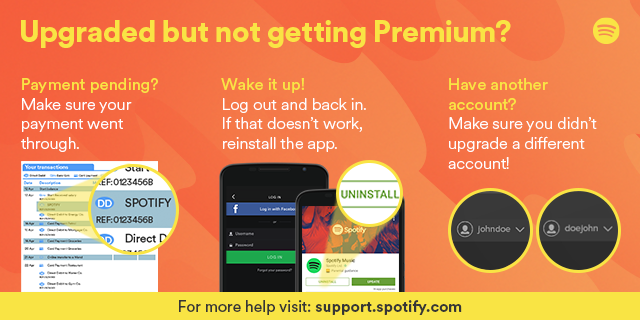- Home
- Help
- Subscriptions
- Somehow bought Premium with no actual account
Help Wizard
Step 1
Type in your question below and we'll check to see what answers we can find...
Loading article...
Submitting...
If you couldn't find any answers in the previous step then we need to post your question in the community and wait for someone to respond. You'll be notified when that happens.
Simply add some detail to your question and refine the title if needed, choose the relevant category, then post.
Just quickly...
Before we can post your question we need you to quickly make an account (or sign in if you already have one).
Don't worry - it's quick and painless! Just click below, and once you're logged in we'll bring you right back here and post your question. We'll remember what you've already typed in so you won't have to do it again.
Somehow bought Premium with no actual account
Somehow bought Premium with no actual account
- Mark as New
- Bookmark
- Subscribe
- Mute
- Subscribe to RSS Feed
- Permalink
- Report Inappropriate Content
Country
Israel
Device
Xiaomi Redmi 3s
My Question or Issue
I downloaded Spotify from Google Play, opened it and after a few moments bought premium. I remember being asked to open an account and providing my email and password. I payed via PayPal and got a receipt.
Now - things got complicated. I tried to log in to the desktop app using the email and password I provided earlier - and apperantly there is no such account. I tried logging in via Facebook - which opened a new account without premium service.
I tried to re-sigh-up with the same account (using the same email and password I originally provided!) and it successfully created a new account - again, with no premium service.
I tried searching my Android cache, but there isn't any folder named "com.spotify.music" or anything similar there.
Can someone please help me understand how to cancel my premium membership (so I can buy it again in a valid account) or find my actual premium account?
Many thanks! 🙂
- Subscribe to RSS Feed
- Mark Topic as New
- Mark Topic as Read
- Float this Topic for Current User
- Bookmark
- Subscribe
- Printer Friendly Page
- Mark as New
- Bookmark
- Subscribe
- Mute
- Subscribe to RSS Feed
- Permalink
- Report Inappropriate Content
Hey @user-removed,
You should look on the receipt you got sent to your email address. This should say the username that you subscribed to Spotify Premium with!
Try to log in with that account.
When you see a 10 digit number log in with Facebook!
Have a great day!
Luke
- Mark as New
- Bookmark
- Subscribe
- Mute
- Subscribe to RSS Feed
- Permalink
- Report Inappropriate Content
@luke Thanks for the answer, Luke. but here's the weird part - I did get a reciept from PayPal (I payed via PayPal) but NOT from Spotify. So I don't really understand - what happend and how do I cancel it?
I'll happily give you the details on my PayPal reciept, if needed.
Thanks again for taking your time to help me 🙂
- Mark as New
- Bookmark
- Subscribe
- Mute
- Subscribe to RSS Feed
- Permalink
- Report Inappropriate Content
Hey again @user-removed!
Could you please take a look at this support article and try all the steps provided there 🙂
You should especially try a password reset 🙂
Moreover, I recommend taking a look at your subscription page and see if your subscription is still active.
Let me know how it goes and
Have a nice day!
Luke
- Mark as New
- Bookmark
- Subscribe
- Mute
- Subscribe to RSS Feed
- Permalink
- Report Inappropriate Content
Thanks again Luke, but I'm not quite sure my problem was clear enough. Let me rephrase that. Simply:
I payed for premium and opened a new account at the same time.
My payment was accepted but my account somehow did not.
I opened a new account using the same email address that I tried to use in the first place - but it's not premium.
So I know the password to both of my accounts (normal one and facebook one) but non of them have premium service - but I still pay for one. How do I cancel it?
Many thanks,
Shaked
- Mark as New
- Bookmark
- Subscribe
- Mute
- Subscribe to RSS Feed
- Permalink
- Report Inappropriate Content
Hey again @user-removed,
I think this is a case for the Spotify Support. I'd recommend reaching out to them one of the following ways:
They'll be able to take a look backstage.
Have a nice day!
Luke
Suggested posts
Let's introduce ourselves!
Hey there you, Yeah, you! 😁 Welcome - we're glad you joined the Spotify Community! While you here, let's have a fun game and get…