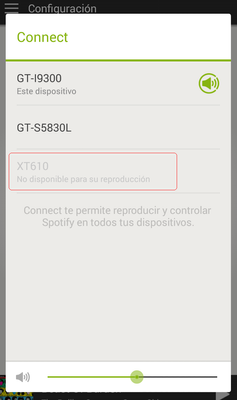Help Wizard
Step 1
Type in your question below and we'll check to see what answers we can find...
Loading article...
Submitting...
If you couldn't find any answers in the previous step then we need to post your question in the community and wait for someone to respond. You'll be notified when that happens.
Simply add some detail to your question and refine the title if needed, choose the relevant category, then post.
Just quickly...
Before we can post your question we need you to quickly make an account (or sign in if you already have one).
Don't worry - it's quick and painless! Just click below, and once you're logged in we'll bring you right back here and post your question. We'll remember what you've already typed in so you won't have to do it again.
FAQs
Please see below the most popular frequently asked questions.
Loading article...
Loading faqs...
Ongoing Issues
Please see below the current ongoing issues which are under investigation.
Loading issue...
Loading ongoing issues...
Help categories
Account & Payment
Using Spotify
Listen Everywhere
Spotify Connect - Android to Android - Trouble selecting active device
Solved!- Mark as New
- Bookmark
- Subscribe
- Mute
- Subscribe to RSS Feed
- Permalink
- Report Inappropriate Content
Hi everybody.
I've just started with Spotify Connect feature. I find it great, but have one problem:
I am using and old Android Phone (Motorola XT610, Android 2.3) connected to my home audio equipment. And I am using my actual phone (Samsung S3, Android 4.3) to remote control the first one, using the Spotify Connect.
The issue is that if the Motorola phone is stand by (I mean, screen off due to idle time, but device on), it is not possible to select this device as the active one. I see the device in the list in my S3, but there is a message indicating that the device is not available to play (in spanish: No disponible para su reproducción).
As soon as I press the Motorola's button to wake up the device, I see it becomes available in the S3 devices list, and I can select it. Once selected, works fine. But if I change the active device and wait a few seconds, then it is impossible to select the Motorola again, and I must go to the device to wake it up and then connect from my S3.
So, in summary, I cannot select the Motorola as the active player if it is in stand by mode, and must walk to it and press a button. And I find it annoying because every time I wan't to start hearing this way, I must walk to the phone next to the audio equipment.
Any suggestions? Might be some configuration in the Android I can change?
Tnx
Solved! Go to Solution.
- Subscribe to RSS Feed
- Mark Topic as New
- Mark Topic as Read
- Float this Topic for Current User
- Bookmark
- Subscribe
- Printer Friendly Page
Accepted Solutions
- Mark as New
- Bookmark
- Subscribe
- Mute
- Subscribe to RSS Feed
- Permalink
- Report Inappropriate Content
They introduced this change a couple of versions ago to avoid the problems folk were having with spotify unexpectedly playing through the "wrong" device. Connect wasn't really designed to enable playback between mobile devices but to enable listening to be easily resumed when switching devices and to playback through hardware connect devices.
The only solution, unless the change things back, is to stop the connected device from sleeping and there are apps such as Wakey. Search Play for "wake lock" to find other apps.
- Mark as New
- Bookmark
- Subscribe
- Mute
- Subscribe to RSS Feed
- Permalink
- Report Inappropriate Content
- Mark as New
- Bookmark
- Subscribe
- Mute
- Subscribe to RSS Feed
- Permalink
- Report Inappropriate Content
They introduced this change a couple of versions ago to avoid the problems folk were having with spotify unexpectedly playing through the "wrong" device. Connect wasn't really designed to enable playback between mobile devices but to enable listening to be easily resumed when switching devices and to playback through hardware connect devices.
The only solution, unless the change things back, is to stop the connected device from sleeping and there are apps such as Wakey. Search Play for "wake lock" to find other apps.
- Mark as New
- Bookmark
- Subscribe
- Mute
- Subscribe to RSS Feed
- Permalink
- Report Inappropriate Content
I guess spotify might consider a configuration switch to keep a device working as a "server" even if it is in sleep mode, not playing anything. This gives the possibility to reuse an android device as player.
Do they look at this messages or should I consider another way to suggest this?
- Mark as New
- Bookmark
- Subscribe
- Mute
- Subscribe to RSS Feed
- Permalink
- Report Inappropriate Content
@lomoalpimienta:
The best place is to add a post in the Ideas section, which is reviewed regularly by the Community staff, and passed on to developers.
Be sure to search the forum first to see if the "idea" or something simlar already exists. If it does, add your kudos to show your agreement!
- Mark as New
- Bookmark
- Subscribe
- Mute
- Subscribe to RSS Feed
- Permalink
- Report Inappropriate Content
Peter
Spotify Community Mentor and Troubleshooter
Spotify Last.FM Twitter LinkedIn Meet Peter Rock Star Jam 2014
If this post was helpful, please add kudos below!
- Mark as New
- Bookmark
- Subscribe
- Mute
- Subscribe to RSS Feed
- Permalink
- Report Inappropriate Content
Thanks, I'll try there!!
- Mark as New
- Bookmark
- Subscribe
- Mute
- Subscribe to RSS Feed
- Permalink
- Report Inappropriate Content
Well... Just posted in the Ideas section:
http://community.spotify.com/t5/Spotify-Ideas/Dedicated-Player-Mode-in-Android/idi-p/760905
- Mark as New
- Bookmark
- Subscribe
- Mute
- Subscribe to RSS Feed
- Permalink
- Report Inappropriate Content
Peter
Spotify Community Mentor and Troubleshooter
Spotify Last.FM Twitter LinkedIn Meet Peter Rock Star Jam 2014
If this post was helpful, please add kudos below!
- Mark as New
- Bookmark
- Subscribe
- Mute
- Subscribe to RSS Feed
- Permalink
- Report Inappropriate Content
- Mark as New
- Bookmark
- Subscribe
- Mute
- Subscribe to RSS Feed
- Permalink
- Report Inappropriate Content
Hi All,
Just wondering if anyone has found a fix for this issue? I'm also trying to use an old Android device as a wireless Spotify receiver and I'm having the same problem of not being able to connect to the receiving device once the screen has timed out.
I'm reluctant to use an app which will keep the screen on all the time as I do not want to burn the screen (technically, create a 'persistant image' as it's a TFT).
If there's no real solution to this (which I suspect there may not be), does anyone know of an app which will remotely switch on the screen of another Android device? i.e. allow me to wake up the screen of my 'receiving' device from my 'transmitting device; before I attempt to connect?
Thanks.
- Mark as New
- Bookmark
- Subscribe
- Mute
- Subscribe to RSS Feed
- Permalink
- Report Inappropriate Content
I've just noticed that this thread is already marked as 'solved', so I may be talking to myself, but here's an update nonethless:
Well, I've done a bit more searching and found no workable soution. There is no app that will force the the Spotify app to keep running when the screen times out, as far as I can see.
One 'solution', is to source an already screen-damaged phone to use as the 'receiver' (as I mentioned before my concern is screen 'burn'). I'm currently looking at online auctions and reckon I can probably get something that works well enough for under £10 (US$17). I've no need for a perfect screen, the SIM card doesn't need to work and arguably the battery isn't important. All that matters is that the screen is legible, the thing stays on (and stable), the headphone port works and the WIFI works.
- Mark as New
- Bookmark
- Subscribe
- Mute
- Subscribe to RSS Feed
- Permalink
- Report Inappropriate Content
Have you looked at possibly using a combination of IFTTT and PushBullet?
You can use PushBullet to send a command to the "receiver" device that activates an IFTTT recipe to open Spotify. That should get Connect running. You may be able to do the same with Tasker or on{x} if you prefer those, but IFTTT is usually a bit easier to learn.
- Mark as New
- Bookmark
- Subscribe
- Mute
- Subscribe to RSS Feed
- Permalink
- Report Inappropriate Content
Cheers, jthutcheson - that looks like a good solution and an amazing app!
- Mark as New
- Bookmark
- Subscribe
- Mute
- Subscribe to RSS Feed
- Permalink
- Report Inappropriate Content
I'm playing around with the 'Day dream' setting on an old Nexus S (running kitkat) - enable it "when charging". Haven't done extensive testing yet, but it seems to do the trick.
- Mark as New
- Bookmark
- Subscribe
- Mute
- Subscribe to RSS Feed
- Permalink
- Report Inappropriate Content
Great - I'll check it out. Cheers!
Suggested posts
Hey there you, Yeah, you! 😁 Welcome - we're glad you joined the Spotify Community! While you here, let's have a fun game and get…