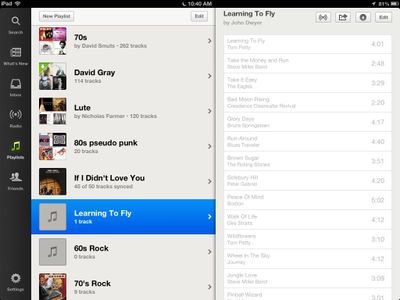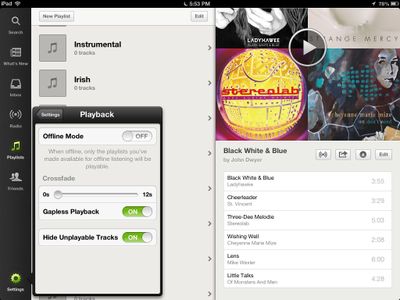Help Wizard
Step 1
Type in your question below and we'll check to see what answers we can find...
Loading article...
Submitting...
If you couldn't find any answers in the previous step then we need to post your question in the community and wait for someone to respond. You'll be notified when that happens.
Simply add some detail to your question and refine the title if needed, choose the relevant category, then post.
Just quickly...
Before we can post your question we need you to quickly make an account (or sign in if you already have one).
Don't worry - it's quick and painless! Just click below, and once you're logged in we'll bring you right back here and post your question. We'll remember what you've already typed in so you won't have to do it again.
FAQs
Please see below the most popular frequently asked questions.
Loading article...
Loading faqs...
Ongoing Issues
Please see below the current ongoing issues which are under investigation.
Loading issue...
Loading ongoing issues...
Help categories
Account & Payment
Using Spotify
Listen Everywhere
Imported Itunes playlist won't play online on Iphone
Imported Itunes playlist won't play online on Iphone
- Mark as New
- Bookmark
- Subscribe
- Mute
- Subscribe to RSS Feed
- Permalink
- Report Inappropriate Content
Hi,
Can anyone explain why in the past I was able to play all my Itunes playlists without having to download them? I clearly remember a few months ago I could just play all my playlists as long as I had an internet connection.
I've tried syncing the the Iphone with my computer, but then the tracks are downloaded on my Iphone which is exactly what I do not want.
The only reason I use Spotify is to be able to have access to my playlists online, not offine!
Did Spotify remove this option?
Any ideas?
Bart
- Subscribe to RSS Feed
- Mark Topic as New
- Mark Topic as Read
- Float this Topic for Current User
- Bookmark
- Subscribe
- Printer Friendly Page
- Mark as New
- Bookmark
- Subscribe
- Mute
- Subscribe to RSS Feed
- Permalink
- Report Inappropriate Content
Hi, and welcome to the community!
If these iTunes playlists are local files, then you can't play them online without downloading them, and you never would have been able to. Are you sure you weren't playing the same songs on Spotify, not using your iTunes files?
This is because your local files are not synced to the Spotify server, so it can't stream them like it can Spotify songs.
Anthony 🙂
- Mark as New
- Bookmark
- Subscribe
- Mute
- Subscribe to RSS Feed
- Permalink
- Report Inappropriate Content
I am sure I have only been playing my own playlists imported from Itunes without having to download them. It is also new to me that you have to sync the Iphone to my mac. I've had Spotify Premium for ±3 years now.
So are you saying that the only way to play the Itunes playlists is by downloading them? And how is it different than syncing them?
I would understand that some tracks could not be synced because Spotify may not have the same tune on it's server, but all the tracks in all my playlists remain grey....
- Mark as New
- Bookmark
- Subscribe
- Mute
- Subscribe to RSS Feed
- Permalink
- Report Inappropriate Content
@BartS wrote:
I am sure I have only been playing my own playlists imported from Itunes without having to download them. It is also new to me that you have to sync the Iphone to my mac. I've had Spotify Premium for ±3 years now.
So are you saying that the only way to play the Itunes playlists is by downloading them? And how is it different than syncing them?
I would understand that some tracks could not be synced because Spotify may not have the same tune on it's server, but all the tracks in all my playlists remain grey....
Hi,
Ah, then if all the tracks in all your playlists are grey, then it's probably something different, but not a good different. Unfortunately, you may be experiencing the bug which has been outlined here by Spotify. It's pretty vague so no one really knows what the issue is, but the issue you are experiencing seems to be the general trend of iOS syncing bugs at the moment.
Hopefully it will be fixed soon!
Anthony 🙂
- Mark as New
- Bookmark
- Subscribe
- Mute
- Subscribe to RSS Feed
- Permalink
- Report Inappropriate Content
Thanx for the info. I'm not sure if this is the same issue since I do see that tracks are being synced, but they are often disrupted and then start up again, and the synced tracks are actually downloaded as they all have a green dowload logo. The playlists I try to sync are automatically put into offline mode. So perhaps there is something wrong with the syncing function...
- Mark as New
- Bookmark
- Subscribe
- Mute
- Subscribe to RSS Feed
- Permalink
- Report Inappropriate Content
When you are online on your phone, does your iPhone show up under "Devices" in the desktop client?
I'm thinking maybe it is possible to play those iTunes tracks without synching them for offline usage if you where on the same WiFi network as your computer.
Peter
Peter
Spotify Community Mentor and Troubleshooter
Spotify Last.FM Twitter LinkedIn Meet Peter Rock Star Jam 2014
If this post was helpful, please add kudos below!
- Mark as New
- Bookmark
- Subscribe
- Mute
- Subscribe to RSS Feed
- Permalink
- Report Inappropriate Content
Description
I am unable to play tracks in playlists that were originally brought in from iTunes when I'm online. I could play them just three days ago. Now all the tracks that came from iTunes are greyed out. This isn't the offline playback issue. These tracks haven't been downloaded to my iPad and I'm online when I'm unable to play them. I have a Premium subscription.
A more detailed description, using numbered steps
1. I tried to play a playlist that I played three days ago. All the tracks were greyed out.
2. Logged out of Spotify and shut down the iPad
3. I started back up and logged in but the tracks were all still greyed out. I checked to make sure that I was online and that offline mode was turned off (see screenshots below)
4. I cleared the Safari cache, uninstalled Spotify and reinstalled it. No change
What I expected to happen
I should be able to play tracks from iTunes-created playlists online.
What actually happened
Unable to play the songs on the playlists. Tracks that were added to the playlists from Spotify work fine and I'm able to sync tracks on playlists.
My iPad/iPhone model
Latests full-sized iPad
Device’s Operating System
6.1.3
Is your device jailbroken?
No
Approximately how many playlists do you have?
95 playlists
3 synced for offline
My mobile Spotify version
0.7.2.26
My provider and country
Provider N/A USA
My username
126954306
Do you have any screenshots you can attach to more clearly explain your issue?
- Mark as New
- Bookmark
- Subscribe
- Mute
- Subscribe to RSS Feed
- Permalink
- Report Inappropriate Content
Could you right click on the playlist on your desktop clietnt and select "copy URI" then paste it here so we can take a look at the playlist please. Make sure it's public 🙂
- Mark as New
- Bookmark
- Subscribe
- Mute
- Subscribe to RSS Feed
- Permalink
- Report Inappropriate Content
Sure Joe and thanks for taking a look.
URI = Learning To Fly but of course this is just one of probably 60 or so playlists that is having this problem.
The other interesting thing is that all the playlists still work fine on Android.
Best,
John
- Mark as New
- Bookmark
- Subscribe
- Mute
- Subscribe to RSS Feed
- Permalink
- Report Inappropriate Content
Thanks, one example is perfect 🙂 I see that they're all local files and they all appear greyed out on my desktop client too so it seems that, for some reason, spotify is unable to match the tracks to it's music database. It looks like the racks title, artis and album name have to match exactly or it's no go. The playlist shows empty on my android too.
Do they work on the android because you synched them there so the local files were copied over maybe? If not, I wonder if something is causing this failure to match based on title/artist which is how it used to work, I think.
Could you confirm that the music wasn't synched to your android please. Meanwhile I'm going to ask one ot the Spotify team to take a look.
- Mark as New
- Bookmark
- Subscribe
- Mute
- Subscribe to RSS Feed
- Permalink
- Report Inappropriate Content
Thank you again for looking at this Joe. I can confirm that I have no tracks at all downloaded to my android device. There are some songs greyed out on the android device but that's because those artists (e.g. The Eagles, Pink Floyd) aren't on Spotify.
Best,
John
- Mark as New
- Bookmark
- Subscribe
- Mute
- Subscribe to RSS Feed
- Permalink
- Report Inappropriate Content
A small update to my issue. I shared one of the playlists that doesn't work on my iPad with my brother. He can see all the files and can play them on his desktop system at least. He doesn't have an iOS device though.
- Mark as New
- Bookmark
- Subscribe
- Mute
- Subscribe to RSS Feed
- Permalink
- Report Inappropriate Content
Just to update you, this issue is being escalated internally and only seems to be affecting imported itunes playlists but appears to affect iOS and android devices. I've no idea how long before we see a fix so, if you're in a hurry, you could try recreating the playlists by using something like Ivy. You can feed itunes playlists to it and it will create spotify playlists from those.
Or, share them all with your brother, get him to make playlists from your playlists then you can grab them for yourself?
I know it's a pain but may be better than nothing 🙂
- Mark as New
- Bookmark
- Subscribe
- Mute
- Subscribe to RSS Feed
- Permalink
- Report Inappropriate Content
Thank you for the suggestions Joe. I think I used Ivy to begin with but I had forgotten about it.
Best,
John
- Mark as New
- Bookmark
- Subscribe
- Mute
- Subscribe to RSS Feed
- Permalink
- Report Inappropriate Content
Hi Joe,
Is there any movement on this issue as far as you know? I realize you don't work for Spotify but you seem to have some kind of access to them that us regular folks don't.
I've seen several other posts by folks who seem to be having the same issue. I haven't seen any resolution on their issues yet either.
Best,
John
- Mark as New
- Bookmark
- Subscribe
- Mute
- Subscribe to RSS Feed
- Permalink
- Report Inappropriate Content
Hi! This problem is happening me too. I think it has something to do with my software update on my iPhone 5. Have you been able to fix it yet. I use Spotify for the very same reasons as you do.
- Mark as New
- Bookmark
- Subscribe
- Mute
- Subscribe to RSS Feed
- Permalink
- Report Inappropriate Content
I know this thread has been dormant for a little bit, but I just ran into this myself. I had a bunch of imported itunes playlists that played fine on the desktop client (where the tracks were linked), but not on my iPhone 5 (Spotify 0.9.1.230, iOS 7.0.4).
I found a workaround: take the imported iTunes playlist, select all the tracks, and then do a right-click, add to new playlist. Essentially copy all the tracks into a new playlist, and the new playlist should then match all the tracks for mobile streaming. Just did it with a 4000+ song playlist and only had a couple (due to my naming conventions) that didn't match. Good luck!
Suggested posts
Hey there you, Yeah, you! 😁 Welcome - we're glad you joined the Spotify Community! While you here, let's have a fun game and get…