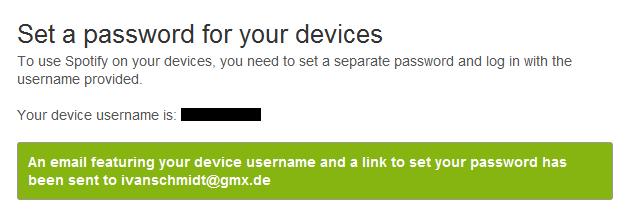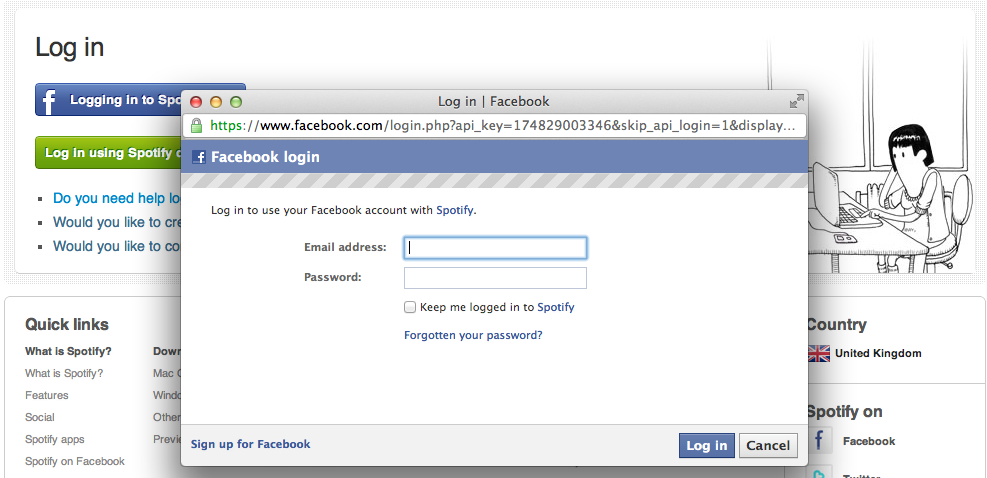Help Wizard
Step 1
Type in your question below and we'll check to see what answers we can find...
Loading article...
Submitting...
If you couldn't find any answers in the previous step then we need to post your question in the community and wait for someone to respond. You'll be notified when that happens.
Simply add some detail to your question and refine the title if needed, choose the relevant category, then post.
Just quickly...
Before we can post your question we need you to quickly make an account (or sign in if you already have one).
Don't worry - it's quick and painless! Just click below, and once you're logged in we'll bring you right back here and post your question. We'll remember what you've already typed in so you won't have to do it again.
FAQs
Please see below the most popular frequently asked questions.
Loading article...
Loading faqs...
Ongoing Issues
Please see below the current ongoing issues which are under investigation.
Loading issue...
Loading ongoing issues...
Help categories
Account & Payment
Using Spotify
Listen Everywhere
Can't get password for username
Solved!- Mark as New
- Bookmark
- Subscribe
- Mute
- Subscribe to RSS Feed
- Permalink
- Report Inappropriate Content
Solved! Go to Solution.
- Subscribe to RSS Feed
- Mark Topic as New
- Mark Topic as Read
- Float this Topic for Current User
- Bookmark
- Subscribe
- Printer Friendly Page
Accepted Solutions
- Mark as New
- Bookmark
- Subscribe
- Mute
- Subscribe to RSS Feed
- Permalink
- Report Inappropriate Content
Meredith,
this is what I get: an information that a link for the password has being sent! But there is nothing arriving! What am I doing wrong?
Please help!!
- Mark as New
- Bookmark
- Subscribe
- Mute
- Subscribe to RSS Feed
- Permalink
- Report Inappropriate Content
ALL CLEAR NOW!!
THE EMAILS WERE RETAINED AUTOMATICALLY BY MY GERM AN EMAIL PROVIDER GMX AS SPAM!!!!
IT WAS THAT EASY....
SORRY FOR THE INCONVENIENCE I'VE CAUSED HERE!
HAVE A NICE WEEKEND AND THANKS FOR ALL THE SUPPORT EMAILS
- Mark as New
- Bookmark
- Subscribe
- Mute
- Subscribe to RSS Feed
- Permalink
- Report Inappropriate Content
Same problem for me. It is frustrating. I've sent already 2 Mails 2 the support, open an incident ticket (the number was only showed on the screen but not sent as email), posted my problem here and... nothing! If there is no mail for the device soon then I'm going to quit here.
- Mark as New
- Bookmark
- Subscribe
- Mute
- Subscribe to RSS Feed
- Permalink
- Report Inappropriate Content
have you tried this link?
https://www.spotify.com/de/account/set-device-password/
i found it in another post and it worked for me.
- Mark as New
- Bookmark
- Subscribe
- Mute
- Subscribe to RSS Feed
- Permalink
- Report Inappropriate Content
- Mark as New
- Bookmark
- Subscribe
- Mute
- Subscribe to RSS Feed
- Permalink
- Report Inappropriate Content
The same for me! There is definitly no email with the link being sent. The reason for that only spotify knows, but there is apparently no support availlable.
- Mark as New
- Bookmark
- Subscribe
- Mute
- Subscribe to RSS Feed
- Permalink
- Report Inappropriate Content
Hi Everyone,
When you click on that link you are given the log in for Facebook, just like the picture below.
Once you enter your Facebook email and password you'll be taken to a screen with your Sonos username and a link to set your password.
I've just sent emails to @Ivans and @Deb as well. You should be able to log in with the details I've sent.
- Mark as New
- Bookmark
- Subscribe
- Mute
- Subscribe to RSS Feed
- Permalink
- Report Inappropriate Content
Hello Meredith,
I didn't receive any email. Could be that there is a problem with my account in the database from spotify? I. e. concerning my email adress?
- Mark as New
- Bookmark
- Subscribe
- Mute
- Subscribe to RSS Feed
- Permalink
- Report Inappropriate Content
- Mark as New
- Bookmark
- Subscribe
- Mute
- Subscribe to RSS Feed
- Permalink
- Report Inappropriate Content
Meredith,
would you send me the email direct to ivanschmidt@gmx.de?
- Mark as New
- Bookmark
- Subscribe
- Mute
- Subscribe to RSS Feed
- Permalink
- Report Inappropriate Content
Deb,
would you forward me the instruction from meredith? Ivanschmidt@gmx.de
- Mark as New
- Bookmark
- Subscribe
- Mute
- Subscribe to RSS Feed
- Permalink
- Report Inappropriate Content
- Mark as New
- Bookmark
- Subscribe
- Mute
- Subscribe to RSS Feed
- Permalink
- Report Inappropriate Content
Meredith,
this is what I get: an information that a link for the password has being sent! But there is nothing arriving! What am I doing wrong?
Please help!!
- Mark as New
- Bookmark
- Subscribe
- Mute
- Subscribe to RSS Feed
- Permalink
- Report Inappropriate Content
Hi Ivans - I've definitely sent the email to your ivanschmidt@gmx.de address. Have you checked your Spam filter as well?
Also, the more times you request this password on our site the longer it will take. All of the request slow the process down. That's probably why you've not received it yet.
Still, you should've received the email from me. Take a look in your filters and let me know.
- Mark as New
- Bookmark
- Subscribe
- Mute
- Subscribe to RSS Feed
- Permalink
- Report Inappropriate Content
ALL CLEAR NOW!!
THE EMAILS WERE RETAINED AUTOMATICALLY BY MY GERM AN EMAIL PROVIDER GMX AS SPAM!!!!
IT WAS THAT EASY....
SORRY FOR THE INCONVENIENCE I'VE CAUSED HERE!
HAVE A NICE WEEKEND AND THANKS FOR ALL THE SUPPORT EMAILS
- Mark as New
- Bookmark
- Subscribe
- Mute
- Subscribe to RSS Feed
- Permalink
- Report Inappropriate Content
Hi All - I was using an aol account as my primary email on facebook to use spotify. It seems that AOL blocks the email that gets sent to you even if you have SPAM filters OFF. The solution is to go to your facebook account and change your email to one that does not filter your emails.Once I did that I was good to go.
All the best
Suggested posts
Let's introduce ourselves!
Hey there you, Yeah, you! 😁 Welcome - we're glad you joined the Spotify Community! While you here, let's have a fun game and get…