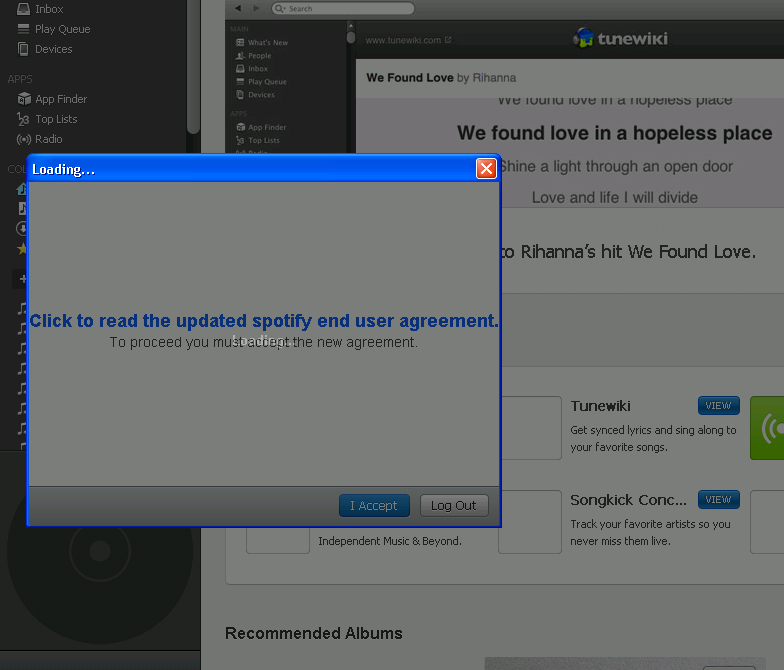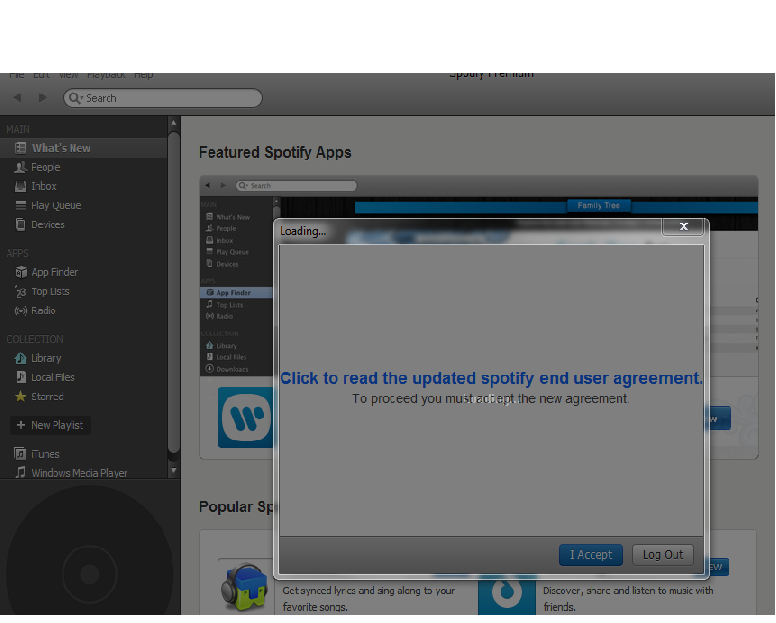Help Wizard
Step 1
Type in your question below and we'll check to see what answers we can find...
Loading article...
Submitting...
If you couldn't find any answers in the previous step then we need to post your question in the community and wait for someone to respond. You'll be notified when that happens.
Simply add some detail to your question and refine the title if needed, choose the relevant category, then post.
Just quickly...
Before we can post your question we need you to quickly make an account (or sign in if you already have one).
Don't worry - it's quick and painless! Just click below, and once you're logged in we'll bring you right back here and post your question. We'll remember what you've already typed in so you won't have to do it again.
FAQs
Please see below the most popular frequently asked questions.
Loading article...
Loading faqs...
Ongoing Issues
Please see below the current ongoing issues which are under investigation.
Loading issue...
Loading ongoing issues...
Help categories
Account & Payment
Using Spotify
Listen Everywhere
Can't log in??? Need to accept end user agreement
Solved!- Mark as New
- Bookmark
- Subscribe
- Mute
- Subscribe to RSS Feed
- Permalink
- Report Inappropriate Content
Ok so trying to log into spotify and i'm faced with this,
It says;
Click to read the updated spotify end user agreement
To proceed you must accept the new agreement
But loading is overlayed over this text, Left for 2 hours while I sorted the garden and still no change, any ideas?
Solved! Go to Solution.
- Subscribe to RSS Feed
- Mark Topic as New
- Mark Topic as Read
- Float this Topic for Current User
- Bookmark
- Subscribe
- Printer Friendly Page
Accepted Solutions
- Mark as New
- Bookmark
- Subscribe
- Mute
- Subscribe to RSS Feed
- Permalink
- Report Inappropriate Content
Just to say I had this for a while - not sure why this would work but I unticked the remember me option when I re-opened spotify and then everything worked... with no reboot on Windows vista PC.
- Mark as New
- Bookmark
- Subscribe
- Mute
- Subscribe to RSS Feed
- Permalink
- Report Inappropriate Content
I'm still having the same problem. I've updated my Flash Player. I've also tried logging in on a different computer. Still the same problem. Does Spotify have a fix for this? I've been considering upgrading to Premium, but this is giving me concerns.
- Mark as New
- Bookmark
- Subscribe
- Mute
- Subscribe to RSS Feed
- Permalink
- Report Inappropriate Content
I am having the same problem. Solution anyone?
- Mark as New
- Bookmark
- Subscribe
- Mute
- Subscribe to RSS Feed
- Permalink
- Report Inappropriate Content
Same problem here... Annoying as heck!
- Mark as New
- Bookmark
- Subscribe
- Mute
- Subscribe to RSS Feed
- Permalink
- Report Inappropriate Content
There are a couple things you could try here. If you've already tried simply logging out and logging back in, could you do a clean reinstall of Flash player?
Downloading our latest Preview version is also worth a try. You can find that here: http://www.spotify.com/download/previews/
- Mark as New
- Bookmark
- Subscribe
- Mute
- Subscribe to RSS Feed
- Permalink
- Report Inappropriate Content
Hi Meredith,
So far I've tried:
- Logging out and back in - using my Spotify username and my Facebook account
- Reinstalled and upgraded Adobe Flash, latest version
- Downloaded and installed the Spotify Preview version
- Rebooted repeatedly
Spotify works flawlessly on my Linux box, but the Windows version just looks like the attached screenshot. Everything is dimmed and no buttons respond except the Close button, which causes Spotify to exit.
- Mark as New
- Bookmark
- Subscribe
- Mute
- Subscribe to RSS Feed
- Permalink
- Report Inappropriate Content
Hi Futt--Thanks for that screenshot, those are always quite helpful.
One thing you could try is logging in with your Spotify details on a friend's computer. From there see if you can accept the agreement successfully.
When you log in again on your desktop this message shouldn't appear again.
- Mark as New
- Bookmark
- Subscribe
- Mute
- Subscribe to RSS Feed
- Permalink
- Report Inappropriate Content
Thanks Meredith! I was having the same issue on a Mac running Snow Leopard and installing the new preview worked!
- Mark as New
- Bookmark
- Subscribe
- Mute
- Subscribe to RSS Feed
- Permalink
- Report Inappropriate Content
I had the same thing on a mac using the lion os.
I was able to get around the situation by using the menu items to log out. When the client logged back in, the end user agreement popped up.
However, Spotify should really think about fixing it.
- Mark as New
- Bookmark
- Subscribe
- Mute
- Subscribe to RSS Feed
- Permalink
- Report Inappropriate Content
Just to say I had this for a while - not sure why this would work but I unticked the remember me option when I re-opened spotify and then everything worked... with no reboot on Windows vista PC.
- Mark as New
- Bookmark
- Subscribe
- Mute
- Subscribe to RSS Feed
- Permalink
- Report Inappropriate Content
I'm still having the same problem. I've updated my Flash Player. I've also tried logging in on a different computer. Still the same problem. Does Spotify have a fix for this? I've been considering upgrading to Premium, but this is giving me concerns.
- Mark as New
- Bookmark
- Subscribe
- Mute
- Subscribe to RSS Feed
- Permalink
- Report Inappropriate Content
I am having the same problem and I still cant get in and I have the Premium free trial version, at least until it is over and it goes to the free version.
- I tried unistalling/reinstalling spottily
- I have the latest version
- I tried it on different devices and it works on my android phone
But I still have the same window and all I can press is the close button and that logs me out. I even unchecked the remember me box.
- Mark as New
- Bookmark
- Subscribe
- Mute
- Subscribe to RSS Feed
- Permalink
- Report Inappropriate Content
Hi everyone,
I recommend having a look at this suggestion by user @thelbekk on another thread. A few other users have found it quite helpful.
- Mark as New
- Bookmark
- Subscribe
- Mute
- Subscribe to RSS Feed
- Permalink
- Report Inappropriate Content
This worked for me! I simply unchecked "remember" me and was able to accept EULA! How very weird! Thank you!
- Mark as New
- Bookmark
- Subscribe
- Mute
- Subscribe to RSS Feed
- Permalink
- Report Inappropriate Content
I hade the same issue. I couldn't click on "accept" button.
This was on my laptop. When I connected the laptop to a second display with a higher resolution could I click on "Accept".
It seems to be a minimum display resolution to show this "end user agreement" popup.
Best regards
/Stecla
Suggested posts
Hey there you, Yeah, you! 😁 Welcome - we're glad you joined the Spotify Community! While you here, let's have a fun game and get…