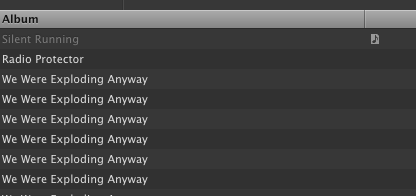- Home
- Help
- Archived content
- Difference between library and local files
Help Wizard
Step 1
Type in your question below and we'll check to see what answers we can find...
Loading article...
Submitting...
If you couldn't find any answers in the previous step then we need to post your question in the community and wait for someone to respond. You'll be notified when that happens.
Simply add some detail to your question and refine the title if needed, choose the relevant category, then post.
Just quickly...
Before we can post your question we need you to quickly make an account (or sign in if you already have one).
Don't worry - it's quick and painless! Just click below, and once you're logged in we'll bring you right back here and post your question. We'll remember what you've already typed in so you won't have to do it again.
FAQs
Please see below the most popular frequently asked questions.
Loading article...
Loading faqs...
Ongoing Issues
Please see below the current ongoing issues which are under investigation.
Loading issue...
Loading ongoing issues...
Help categories
Account & Payment
Using Spotify
Listen Everywhere
Difference between library and local files
Difference between library and local files
- Mark as New
- Bookmark
- Subscribe
- Mute
- Subscribe to RSS Feed
- Permalink
- Report Inappropriate Content
Please help me out, I was wondering how you can see whether a number is a local file or a file from the library.
- Subscribe to RSS Feed
- Mark Topic as New
- Mark Topic as Read
- Float this Topic for Current User
- Bookmark
- Subscribe
- Printer Friendly Page
- Mark as New
- Bookmark
- Subscribe
- Mute
- Subscribe to RSS Feed
- Permalink
- Report Inappropriate Content
Hey, welcome to the Community.
Local files will have a little 'file' icon next to them, as such:
Problem solved? Click 'Accept as solution' to make it easier to find for others!
New to the Community? Check out our Community newbie tips
- Mark as New
- Bookmark
- Subscribe
- Mute
- Subscribe to RSS Feed
- Permalink
- Report Inappropriate Content
Yes, I do know that.
But my question is different.
Sometimes a local file is coupled to a spotify number, AND, sometimes a local file is not coupled to a spotify number.
So, if you import a spotify number to a playlist, how do you know its a coupled spotify number OR it is just a local file?
Thanks a lot!
- Mark as New
- Bookmark
- Subscribe
- Mute
- Subscribe to RSS Feed
- Permalink
- Report Inappropriate Content
I'm not quite sure what you mean by "number" here.
But if a song isn't in the Spotify catalogue you might be able to tell because the links to the artist/album etc. will be greyed out. In my example for instance we don't have 65daysofstatic's "Silent Running" so it's in grey.
Does that make things any clearer?
Problem solved? Click 'Accept as solution' to make it easier to find for others!
New to the Community? Check out our Community newbie tips
- Mark as New
- Bookmark
- Subscribe
- Mute
- Subscribe to RSS Feed
- Permalink
- Report Inappropriate Content
Yes, it does.
I meant just a random number in spotify.
Last question, if a spotify music number is coupled to a music number from my library, what song is playing when you press the play button from that music number. The spotify number, or the local file number?
- Mark as New
- Bookmark
- Subscribe
- Mute
- Subscribe to RSS Feed
- Permalink
- Report Inappropriate Content
Spotify should play whatever it's easiest to get ahold of I'd say.
So in theory the preference order would be..
Local File stored on your computer > Track synced offline from Spotify > Track streamed from the Spotify catalogue
Problem solved? Click 'Accept as solution' to make it easier to find for others!
New to the Community? Check out our Community newbie tips
- Mark as New
- Bookmark
- Subscribe
- Mute
- Subscribe to RSS Feed
- Permalink
- Report Inappropriate Content
Okay.
So summarized its this: If you import a file from the spotify catalogue to a playlist, and you want to recognize whether its a local file or not, you should look if the file is 'grey' or not, and if the file has a icon next to it. If it is like this, its a local file that is not in the spotify catalogue.
Right?
- Mark as New
- Bookmark
- Subscribe
- Mute
- Subscribe to RSS Feed
- Permalink
- Report Inappropriate Content
Spotify will try to recognize tracks that you have MP3s of in their own catalogue. If it does that then you will see the file icon but the track name will not be greyed out. When you choose to play such a track Spotify will play your local copy instead of streaming it.
If it can't find a match then the track name is greyed - but you can still play it because it's your local copy anyway.
Listening on Windows, Android and Sonos. Tweeting it at @davelicence
- Mark as New
- Bookmark
- Subscribe
- Mute
- Subscribe to RSS Feed
- Permalink
- Report Inappropriate Content
Thanks a lot, this make things clear.
Thanks!!!
- Mark as New
- Bookmark
- Subscribe
- Mute
- Subscribe to RSS Feed
- Permalink
- Report Inappropriate Content
And you'll make me more happy to answer this last question.
When you choose to play such a track Spotify will play your local copy instead of streaming it. Your words 😉
What will happen if you delete that local file?
Will Spotify stream the track instead of play the local copy, because the local file is missing?
- Mark as New
- Bookmark
- Subscribe
- Mute
- Subscribe to RSS Feed
- Permalink
- Report Inappropriate Content
Yep - as long as Spotify has it in its catalogue (non-greyed).
Listening on Windows, Android and Sonos. Tweeting it at @davelicence
- Mark as New
- Bookmark
- Subscribe
- Mute
- Subscribe to RSS Feed
- Permalink
- Report Inappropriate Content
Suggested posts
Hey there you, Yeah, you! 😁 Welcome - we're glad you joined the Spotify Community! While you here, let's have a fun game and get…