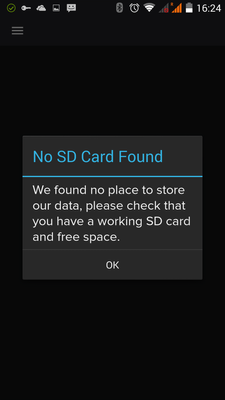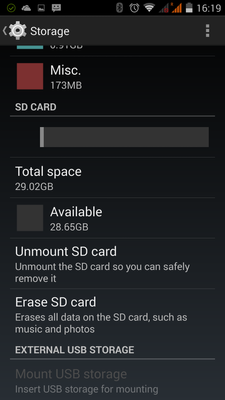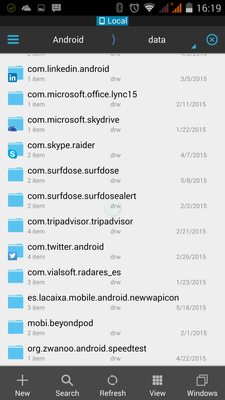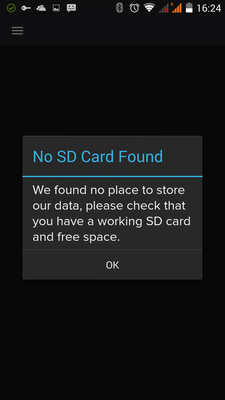Help Wizard
Step 1
Type in your question below and we'll check to see what answers we can find...
Loading article...
Submitting...
If you couldn't find any answers in the previous step then we need to post your question in the community and wait for someone to respond. You'll be notified when that happens.
Simply add some detail to your question and refine the title if needed, choose the relevant category, then post.
Just quickly...
Before we can post your question we need you to quickly make an account (or sign in if you already have one).
Don't worry - it's quick and painless! Just click below, and once you're logged in we'll bring you right back here and post your question. We'll remember what you've already typed in so you won't have to do it again.
FAQs
Please see below the most popular frequently asked questions.
Loading article...
Loading faqs...
Ongoing Issues
Please see below the current ongoing issues which are under investigation.
Loading issue...
Loading ongoing issues...
Help categories
Account & Payment
Using Spotify
Listen Everywhere
ANDROID - Not storing offline in SD card (BQ E5 FHD 4.4.2)
ANDROID - Not storing offline in SD card (BQ E5 FHD 4.4.2)
- Mark as New
- Bookmark
- Subscribe
- Mute
- Subscribe to RSS Feed
- Permalink
- Report Inappropriate Content
Hello,
I am thinking of cancelling my subscription. I can't get the offline files to save on the SD card. I mainly use Spotify in the car and I need my playlists to load on the SD card.
I have a BQ E5 FHD with 16GB internal memory and a 32GB SD card.
I freshly install Spotify, and I get the following error when I start it for the first time:
If I hit Ok and start it again, it starts Spotify with no problem, but it creates the com.spotify.music folder in the internal memory.
I have tried all the options I could find in these forums. This is my last call for help. If I cannot get this to work I may have to cancel my subscription.
Thanks in advance.
Here are a few captures which show how my storage looks like prior to installing Spotify.
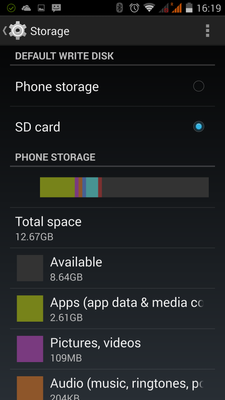
Here is another capture of the file system prior to installing Spotify where it shows there is no Spotify folder.
- Subscribe to RSS Feed
- Mark Topic as New
- Mark Topic as Read
- Float this Topic for Current User
- Bookmark
- Subscribe
- Printer Friendly Page
- Mark as New
- Bookmark
- Subscribe
- Mute
- Subscribe to RSS Feed
- Permalink
- Report Inappropriate Content
Hello @DBASCO and welcome to community.
Please try full and clean reinstall
Go to System Settings
- Go to "Apps"
- Find Spotify there
- On Spotify's page, first, tap "Force Close"
- Then tap "Clear cache" if it's not greyed out.
- Then tap "Unninstall" and remove the app.
- After uninnstalling, power off your device.
- If you can, remove the battery now. Power back on.
- Using a file manager on your phone or with your USB cable and your computer, go to Internal Storage > Android > Data and delete a folder called com.spotify.mobile.android.ui
- Reinstall Spotify from Google Play
- Mark as New
- Bookmark
- Subscribe
- Mute
- Subscribe to RSS Feed
- Permalink
- Report Inappropriate Content
I already have done this many times. I have done it again.
When I start Spotify I get this message:
I press OK. Then start Spotify again and It creates the folders in the internal memory.
The SD card works fine as the camera is saving the photos there with no problem.
- Mark as New
- Bookmark
- Subscribe
- Mute
- Subscribe to RSS Feed
- Permalink
- Report Inappropriate Content
Please try to turn off your device, remove sd card and put it back. If this does not help, please backup all information and format sd card.
- Mark as New
- Bookmark
- Subscribe
- Mute
- Subscribe to RSS Feed
- Permalink
- Report Inappropriate Content
I have already done this. I will try again the whole process including formating the card prior to installing Spotify.
Should I format the card in any special way? Should I use the phone to format? Do you want me to format with my PC in a specific format (FAT, FAT32...etc)?
- Mark as New
- Bookmark
- Subscribe
- Mute
- Subscribe to RSS Feed
- Permalink
- Report Inappropriate Content
You can download this
https://www.sdcard.org/downloads/formatter_4/index.html
What's capacity of your sd card?.
Here is a guide on how to choose file system
https://www.sdcard.org/developers/overview/capacity/
- Mark as New
- Bookmark
- Subscribe
- Mute
- Subscribe to RSS Feed
- Permalink
- Report Inappropriate Content
Done. Problem persists.
32G card. Formatted to FAT32
- Mark as New
- Bookmark
- Subscribe
- Mute
- Subscribe to RSS Feed
- Permalink
- Report Inappropriate Content
Do you have another sd card just to check if it works?
- Mark as New
- Bookmark
- Subscribe
- Mute
- Subscribe to RSS Feed
- Permalink
- Report Inappropriate Content
Yes. Same.
All you have asked me to do I have done dozens of times.
Is there a problem with 4.4.2 file permissions?
- Mark as New
- Bookmark
- Subscribe
- Mute
- Subscribe to RSS Feed
- Permalink
- Report Inappropriate Content
Same here, except my phone is a BQ Aquaris E5.
I have tried everything. Were you able to solve the problem? Can anyone help? I really don't know what I should do at this point...
- Mark as New
- Bookmark
- Subscribe
- Mute
- Subscribe to RSS Feed
- Permalink
- Report Inappropriate Content
shortly to see if it solves this issue.
In the meantime you have some options:
1. Cancel subscription
2. Download in Normal or High quiality instead of extreme. This weekend I
tried using normal quality and the sound was surprisingly clean. I was
going to the beach and was going to use some small bluetooth speakers and
thought normal would do the job as it did. But then I connected the phone
to my car stereo and the sound was preeety good.
My wife has a E4.5 and we have downloaded the Lolipop update. Will install
this week, so we should know if it will solve this issue.
- Mark as New
- Bookmark
- Subscribe
- Mute
- Subscribe to RSS Feed
- Permalink
- Report Inappropriate Content
Just installed Lollipop n my wife's E4.5. Bad news. Doesn't work.
I uninstalled completely the app. Looked for any spotify folder, none found. Installed Spotify again... launched the app... didn´t get the message of SD card not ready. But music continues to download into the main memory.
Will do some research to see if I'm doing something wrong.
- Mark as New
- Bookmark
- Subscribe
- Mute
- Subscribe to RSS Feed
- Permalink
- Report Inappropriate Content
- Mark as New
- Bookmark
- Subscribe
- Mute
- Subscribe to RSS Feed
- Permalink
- Report Inappropriate Content
Suggested posts
Hey there you, Yeah, you! 😁 Welcome - we're glad you joined the Spotify Community! While you here, let's have a fun game and get…